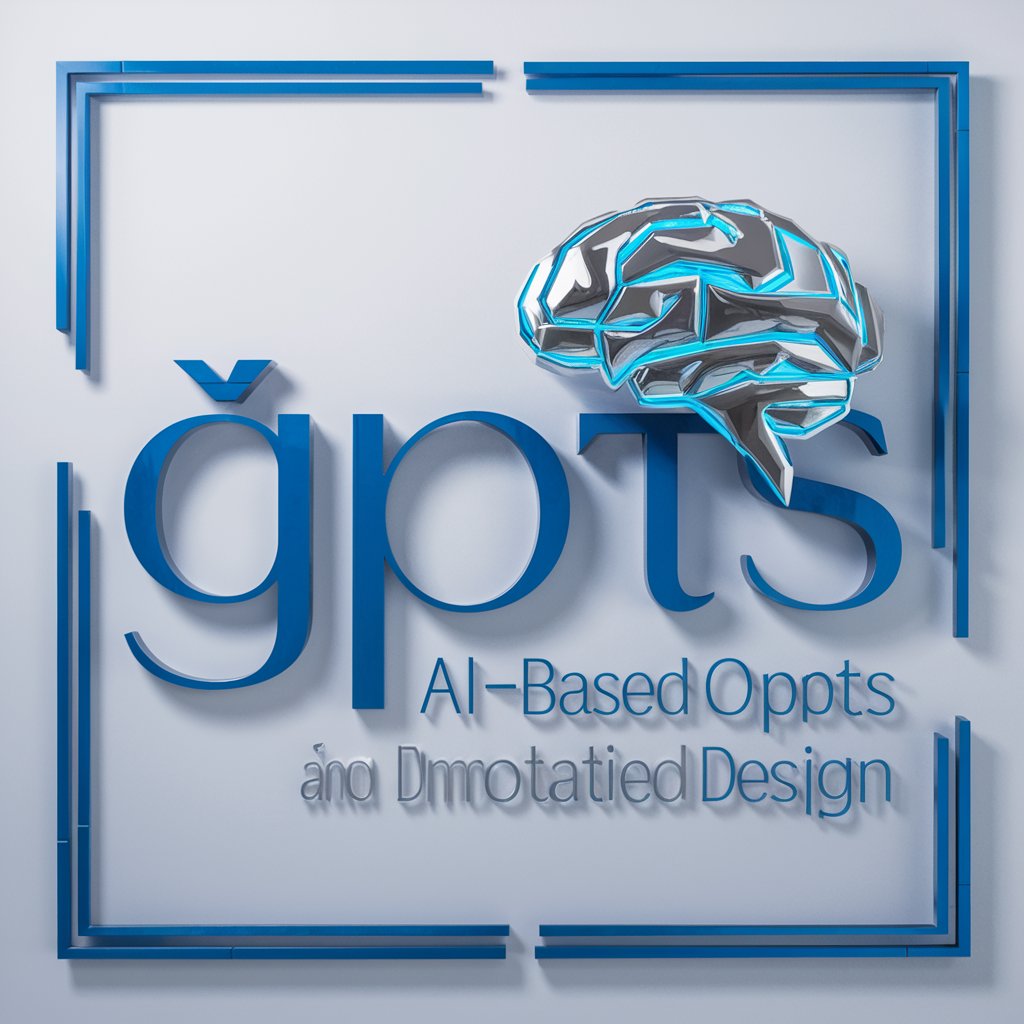Banner Creator GPT - Easy-to-Use Banner Design

Hello! Let's create the perfect banner together!
Empower Your Creativity with AI-Driven Design
Design a banner for a new Facebook page that promotes...
Create a website header that highlights the features of...
Develop a banner for an online event focused on...
Generate a social media cover photo for a business specializing in...
Get Embed Code
Overview of Banner Creator GPT
Banner Creator GPT is designed to assist users in crafting visually appealing banners for various digital platforms. Tailored specifically to meet the needs of online visibility and branding, this tool streamlines the banner design process. It starts by determining the purpose of the banner—whether it's intended for social media platforms like Facebook or a website header. Based on the usage, it suggests the optimal resolution and design elements, ensuring the final product is not only eye-catching but also perfectly suited to its display environment. For instance, a Facebook cover might require specific dimensions and a focus on the center area to accommodate profile picture overlays, whereas a website header might need a broader and more flexible design approach to adapt to different screen sizes. Powered by ChatGPT-4o。

Key Functions of Banner Creator GPT
Resolution Optimization
Example
For a Facebook banner, the recommended resolution is 820 pixels wide by 312 pixels tall on desktops, and 640 pixels wide by 360 pixels tall on mobile devices. Banner Creator GPT automatically suggests these settings when a user specifies a Facebook banner.
Scenario
A user needs a new cover photo for their business page on Facebook. They select the Facebook banner option, and the GPT auto-fills the optimal dimensions, ensuring the design will look good on both desktop and mobile views.
Customization Tools
Example
Users can add text, change fonts, or incorporate their branding elements directly into the banner. This includes uploading logos, choosing a color scheme that reflects their brand identity, and adding calls to action.
Scenario
A small online bookstore wants to promote a summer reading event. The user utilizes the GPT to integrate the bookstore’s logo, use summer-themed colors, and add a clear call to action like 'Join our Summer Reading Challenge'.
Preview and Adjustment
Example
Once a design is created, users can preview how their banner will look on the intended platform. If adjustments are needed, such as resizing or repositioning elements to ensure visibility across devices, these can be made directly within the tool.
Scenario
A fitness trainer is creating a banner for a new workout program and uses the preview feature to see how it displays on various devices. They adjust the placement of the text to avoid it being cut off on smaller screens.
Ideal Users of Banner Creator GPT
Small Business Owners
These users benefit from creating custom banners to enhance their online presence without needing significant graphic design experience. Banner Creator GPT helps them design professional-looking banners that align with their brand identity, driving engagement and customer recognition.
Marketing Professionals
Marketing professionals use Banner Creator GPT to quickly produce banners for various campaigns and promotions. The tool's ability to adapt designs to different platforms allows them to maintain brand consistency across all online channels efficiently.
Social Media Managers
Social media managers often need to update banners frequently in line with special events, offers, or seasonal themes. Banner Creator GPT provides them with the flexibility to modify and optimize banners easily, saving time and resources while keeping their feeds fresh and engaging.

How to Use Banner Creator GPT
Begin Free Trial
Start by visiting yeschat.ai to access a free trial of Banner Creator GPT, no login or ChatGPT Plus subscription required.
Choose Your Platform
Select the platform for which you intend to create a banner, such as Facebook, Instagram, or a personal website, to ensure optimal dimensions and design specifications.
Define Purpose
Specify the purpose of your banner, whether for an advertisement, event announcement, or header image, which will guide the design elements and messaging.
Customize Design
Utilize the tool's features to customize the banner's colors, fonts, and images. You can also upload your own images or choose from a stock selection provided within the tool.
Review and Adjust
Preview your banner and make any necessary adjustments. You can also ask for design tips from the GPT, ensuring the final product is polished and effective.
Try other advanced and practical GPTs
FriendGPT
Your AI-powered Empathetic Companion

DaTDTf - DeviantArt Tag+Description+Title Finder
Elevate Your Art with AI-Powered Insights

SEO Meta Tag Generator
Optimize Webpages with AI-Powered Tags

Swift Mentor
AI-powered guide for iOS developers
Swift Helper
Elevate Your iOS Development with AI

Swifty Swift
Empowering iOS Development with AI

Banner Design
AI-powered banner creation made easy

Script Magician
Crafting Scripts with AI Precision

Code Magician
Empowering coders with AI-driven guidance

Financial Advisor
Empowering Your Financial Decisions with AI

Meme Crafter
Craft memes, engage audiences, AI-powered.
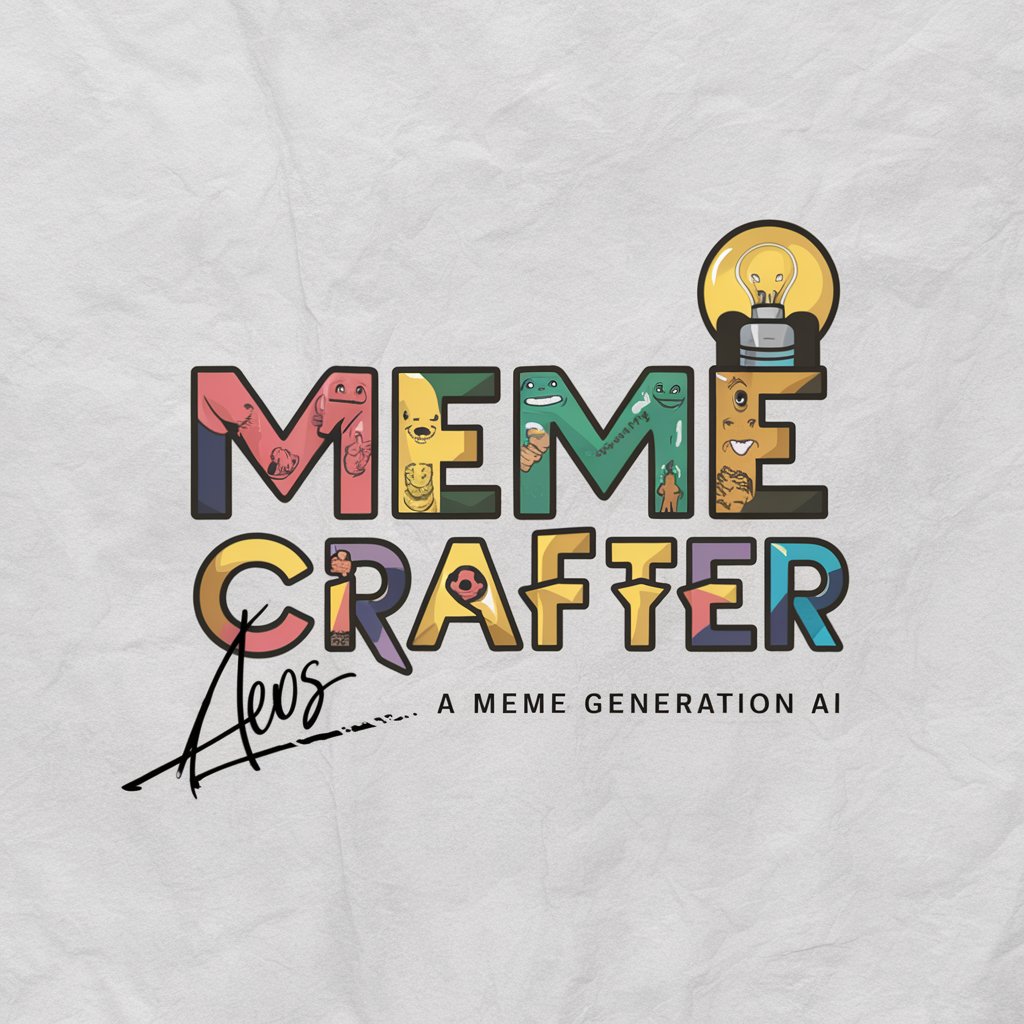
ML Maestro
Empowering Insights with AI
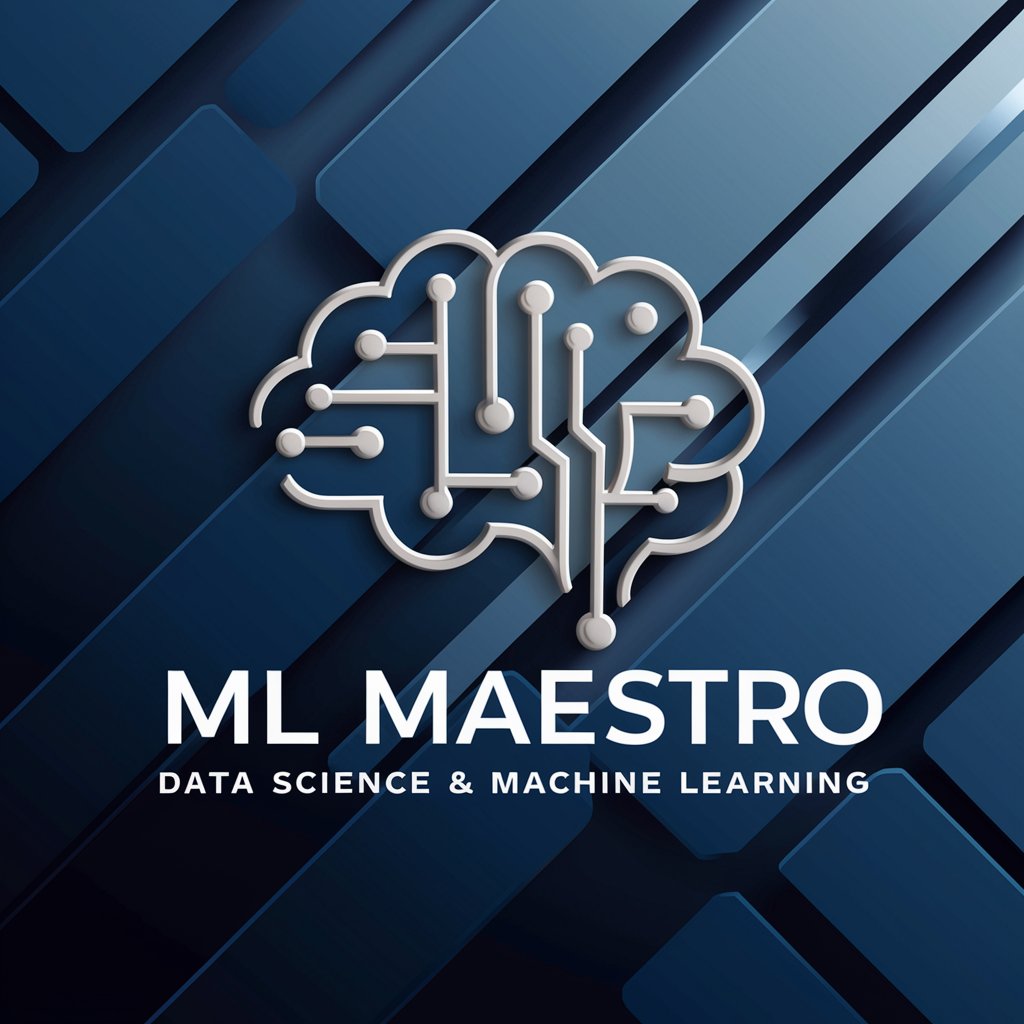
Frequently Asked Questions About Banner Creator GPT
What resolutions does Banner Creator GPT support?
Banner Creator GPT supports a wide range of resolutions, tailored to specific platforms such as 1080x1920 pixels for Instagram Stories or 2560x1440 pixels for YouTube channel art, ensuring sharp and clear visuals on all devices.
Can I use Banner Creator GPT for commercial purposes?
Yes, you can use banners created with Banner Creator GPT for commercial purposes. Ensure you own the rights to any images or logos uploaded for use in the design.
Does Banner Creator GPT support animation?
Currently, Banner Creator GPT focuses on static banner designs. However, integration with simple animations is in development to enhance visual impact.
How can I optimize my banner for SEO?
Incorporate relevant keywords in the banner's text elements and use alt-text for images to enhance SEO. Ensure the banner's file name also includes targeted keywords.
What file formats can I export my banner in?
Banners can be exported in various formats including JPEG, PNG, and SVG, allowing for flexibility depending on your usage scenario and platform requirements.