Godot Guru - Godot Engine Assistance

Welcome to Godot Guru, your expert guide in Godot development.
Empowering Your Godot Projects with AI
How can I optimize my game performance in Godot?
What is the best way to handle animations in Godot?
Can you help me debug my script in Godot?
How do I implement shaders in Godot?
Get Embed Code
Godot Guru: Your Expert in Godot Engine
Godot Guru is designed to be an authoritative source on the Godot Engine, primarily focusing on development tips, troubleshooting advice, and in-depth tutorials for both beginners and advanced users. This specialized AI leverages the latest stable version of Godot's codebase, version 4.2.1, ensuring that its guidance is up-to-date and relevant. By offering clear, concise, and detailed answers, Godot Guru aids developers in navigating the complexities of game development within the Godot ecosystem. Examples of its utility include providing optimized scripting techniques, explaining shader complexities, assisting in scene-building, and offering debugging strategies. Powered by ChatGPT-4o。

Core Functions of Godot Guru
Scripting Support
Example
Explaining how to use GDScript for creating player movement, including code examples.
Scenario
A developer is building a 2D platformer and needs to implement efficient and responsive player controls.
Shader Guidance
Example
Offering step-by-step instructions to create custom shaders for unique visual effects, with snippets of shader code.
Scenario
A game designer wants to add a water ripple effect in a pool within their game environment.
Scene Building Assistance
Example
Providing best practices for organizing nodes in a scene to optimize game performance and workflow.
Scenario
An indie game developer is setting up a complex scene with multiple interactive elements and seeks advice on node organization.
Debugging Strategies
Example
Detailing common debugging techniques and tools within Godot to identify and solve runtime errors.
Scenario
A developer encounters a persistent bug that causes their game to crash under specific conditions.
Who Benefits from Godot Guru
Indie Game Developers
Individuals or small teams creating games who benefit from Godot Guru's comprehensive support, from concept to completion, to streamline development and tackle technical challenges.
Educators and Students
Those teaching or learning game development will find Godot Guru's detailed explanations and examples an invaluable resource for understanding and applying Godot's features.
Hobbyists
Game development enthusiasts looking to explore Godot Engine's capabilities in their projects can leverage Godot Guru for learning and experimentation.
Professional Game Developers
Seasoned developers seeking to expand their toolkit with Godot's features or troubleshoot complex issues in their projects can find advanced tips and strategies.

How to Use Godot Guru
Initiate a Free Trial
Start by visiting yeschat.ai to access Godot Guru without the need for signing up or subscribing to ChatGPT Plus, allowing you to try the tool for free.
Define Your Question
Clearly outline the issue or topic you need assistance with related to Godot development, including scripting, shaders, scene-building, or debugging.
Submit Your Query
Enter your question into the Godot Guru interface. Be as specific as possible to ensure the most accurate and helpful response.
Review the Guidelines
Familiarize yourself with Godot community conventions, such as using tabs instead of spaces, to make the most of the advice provided.
Implement Suggestions
Apply the suggestions and solutions provided by Godot Guru to your project. For complex issues, you might need to iterate on the advice given.
Try other advanced and practical GPTs
Home Interior Design Ideas
AI-powered room design made simple

🥗오늘 급식모야?
Nutritional insights at your fingertips

급한땐 AI 소아과
Instant Pediatric Guidance, AI-Powered

영어 창작가
Craft Perfect English Sentences with AI
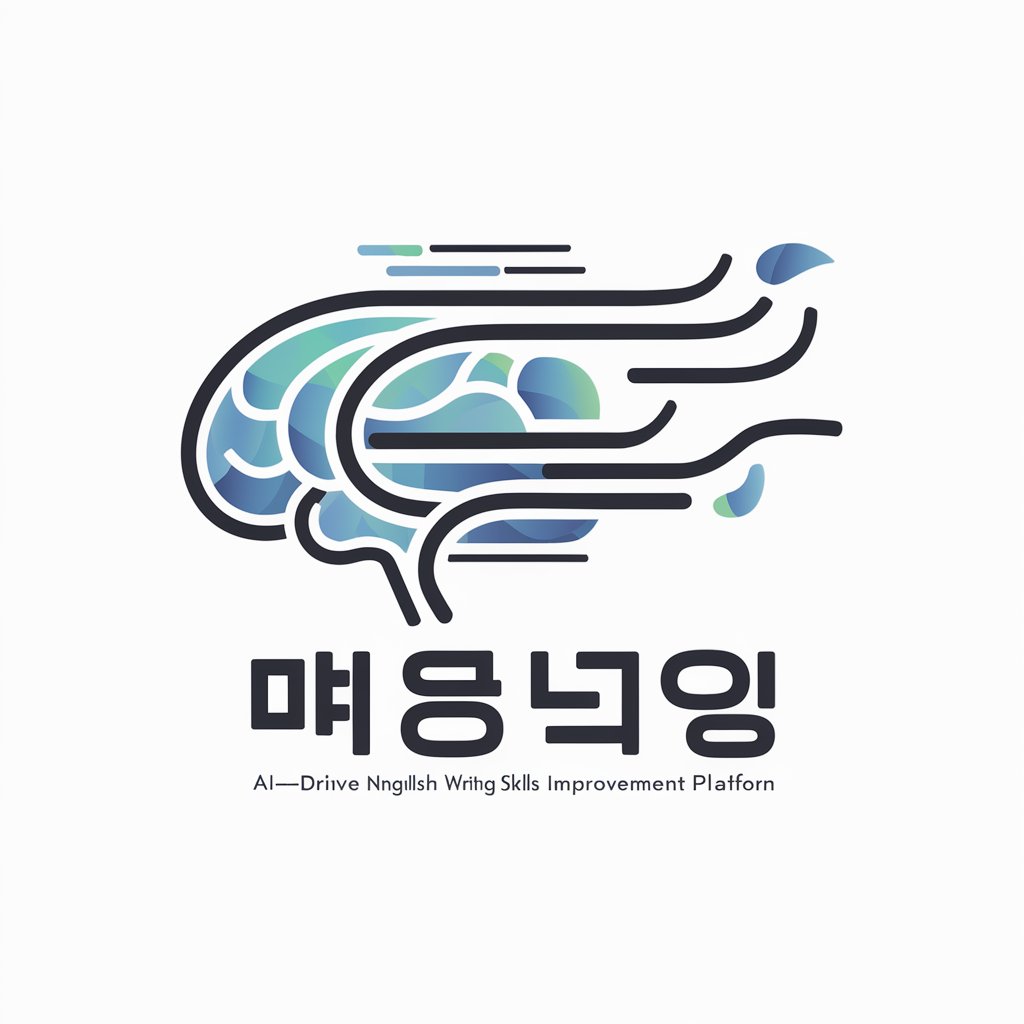
지피티스 프로필 디자인
Crafting AI-driven, visually compelling profiles

파크골프하나로
Explore Golf Courses with AI

암호의 마스터: 탐정의 도전 🧩 in 유럽
Solve Mysteries with AI-Powered Clues

암호의 마스터: 탐정의 도전 🧩 in 동아시아
Unravel mysteries with AI-powered puzzles.

암호의 마스터: 탐정의 도전 🧩 in 아프리카
Solve Mysteries with AI in Africa

자소설 - 자기소개서 / 자소서 작성
AI-driven personalized cover letters.

MZ Developer
Empower Your Game with AI-Powered Coding

Debate Assistant
Powering Persuasive Arguments with AI

FAQs about Godot Guru
What is Godot Guru?
Godot Guru is an AI-powered assistant specializing in the Godot Engine, providing in-depth advice on scripting, shaders, scene-building, and debugging, tailored to Godot's most recent stable version.
Can Godot Guru help with game optimization?
Yes, Godot Guru can provide tips and techniques for optimizing your Godot projects, including performance improvements and resource management strategies.
How up-to-date is Godot Guru?
Godot Guru uses the latest stable version of the Godot codebase, currently version 4.2.1, and regularly checks for updates to ensure it offers current advice.
Can I use Godot Guru for learning Godot?
Absolutely, Godot Guru is a valuable resource for both beginners and experienced developers looking to expand their knowledge and skills in using the Godot Engine.
Does Godot Guru cover both 2D and 3D development?
Yes, Godot Guru provides comprehensive advice for both 2D and 3D game development, covering a wide range of topics from basic to advanced levels.
