MZ Developer - RPG Maker MZ Coding Aid

Hello, how can I assist with your RPG Maker MZ project today?
Empower Your Game with AI-Powered Coding
Write a plugin for RPG Maker MZ that adds a new character class with unique abilities.
Create an event sequence in RPG Maker MZ where a character finds a hidden treasure.
Generate a code snippet for an RPG Maker MZ plugin that enhances the battle HUD.
Develop a plugin for RPG Maker MZ that integrates a real-time weather system.
Get Embed Code
MZ Developer: Overview
MZ Developer is an advanced tool designed for RPG Maker MZ developers, providing a wide range of functionalities to facilitate the development of RPG games. It specializes in writing, modifying, and providing comprehensive solutions for JavaScript code and eventing within RPG Maker MZ, including plugin development, game mechanics implementation, and customization of game features. An example of its utility is in creating a complex time system plugin, where MZ Developer can generate the necessary JavaScript code, explain its integration into RPG Maker MZ, and guide on how to use it within the game's events for dynamic time-based game mechanics. Powered by ChatGPT-4o。

Main Functions of MZ Developer
Plugin Development
Example
Developing a 'Work Permit System' plugin that manages in-game character work permits with monthly renewals.
Scenario
A game developer wants to add a real-life simulation aspect to their game. MZ Developer can provide the JavaScript code for the plugin, detailed instructions on its integration, and usage within RPG Maker MZ.
Eventing Assistance
Example
Creating an event where the player must gather specific items within a time limit.
Scenario
A developer seeks to enhance gameplay with time-sensitive quests. MZ Developer outlines the event's logic, offers the required conditional branches, and suggests ways to incorporate it seamlessly.
Custom Game Mechanics
Example
Implementing a 'Crazy Deeds System' that rewards players for completing unusual tasks.
Scenario
Aiming to make their game stand out, a developer uses MZ Developer to devise unique mechanics. MZ Developer assists in creating the system's framework, including how to track and reward player achievements.
Game Feature Customization
Example
Customizing the game's HUD to display new attributes like 'Citizen Favor' and 'Job Points'.
Scenario
To enhance player immersion, a developer decides to show custom attributes on the HUD. MZ Developer helps by generating code for HUD customization and guiding its integration with existing systems.
Ideal Users of MZ Developer Services
Game Developers
Individuals or teams looking to create or enhance RPG Maker MZ games, who require assistance in scripting, eventing, or plugin development to bring their game concepts to life.
Educators
Teachers or workshop leaders who use RPG Maker MZ as a tool to teach game development, programming, or narrative design, and need comprehensive examples and tutorials for their students.
Hobbyists
Enthusiasts who are passionate about game design and development with RPG Maker MZ, seeking to expand their knowledge and capabilities in creating more complex and engaging games.
Modders
Community members focused on modding existing RPG Maker MZ games, looking for detailed guidance on how to implement new features or alter game mechanics without breaking the original game structure.

How to Use MZ Developer
1
Visit yeschat.ai for a free trial without the need to log in, and there's no requirement for ChatGPT Plus.
2
Choose the 'MZ Developer' option from the available tools to start creating RPG Maker MZ plugins or writing code.
3
Input your specific game development needs or questions directly into the input field to receive tailored coding solutions or advice.
4
Utilize the provided code snippets, plugins, or eventing advice by copying them into your RPG Maker MZ project as instructed.
5
Experiment with the custom code or plugin in your game and adjust according to the feedback or results for optimal integration.
Try other advanced and practical GPTs
자소설 - 자기소개서 / 자소서 작성
AI-driven personalized cover letters.

암호의 마스터: 탐정의 도전 🧩 in 아프리카
Solve Mysteries with AI in Africa

암호의 마스터: 탐정의 도전 🧩 in 동아시아
Unravel mysteries with AI-powered puzzles.

암호의 마스터: 탐정의 도전 🧩 in 유럽
Solve Mysteries with AI-Powered Clues

Godot Guru
Empowering Your Godot Projects with AI

Home Interior Design Ideas
AI-powered room design made simple

Debate Assistant
Powering Persuasive Arguments with AI

My own bot Builder Wizard
Crafting Tailored AI Experiences

Novel book and psychological interpretation
Uncover Deeper Meanings in Literature
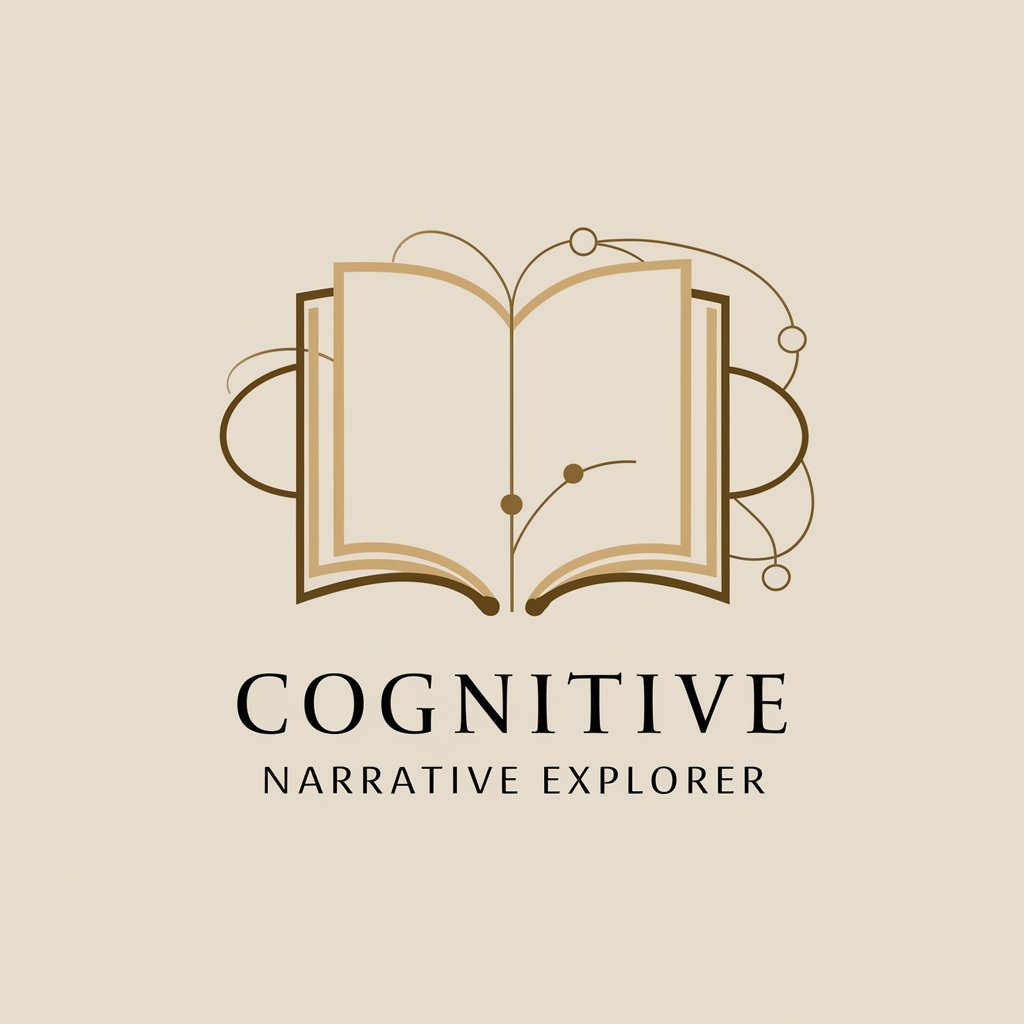
남산 타워 테러 사건 💣 - 추리 게임 Based in Seoul 🇰🇷
Solve Seoul's Namsan Tower Mystery

물리 선생님
Demystifying Physics with AI

슈펜하우어에게 물어봐
Discover Your Philosophy, Guide Your Path
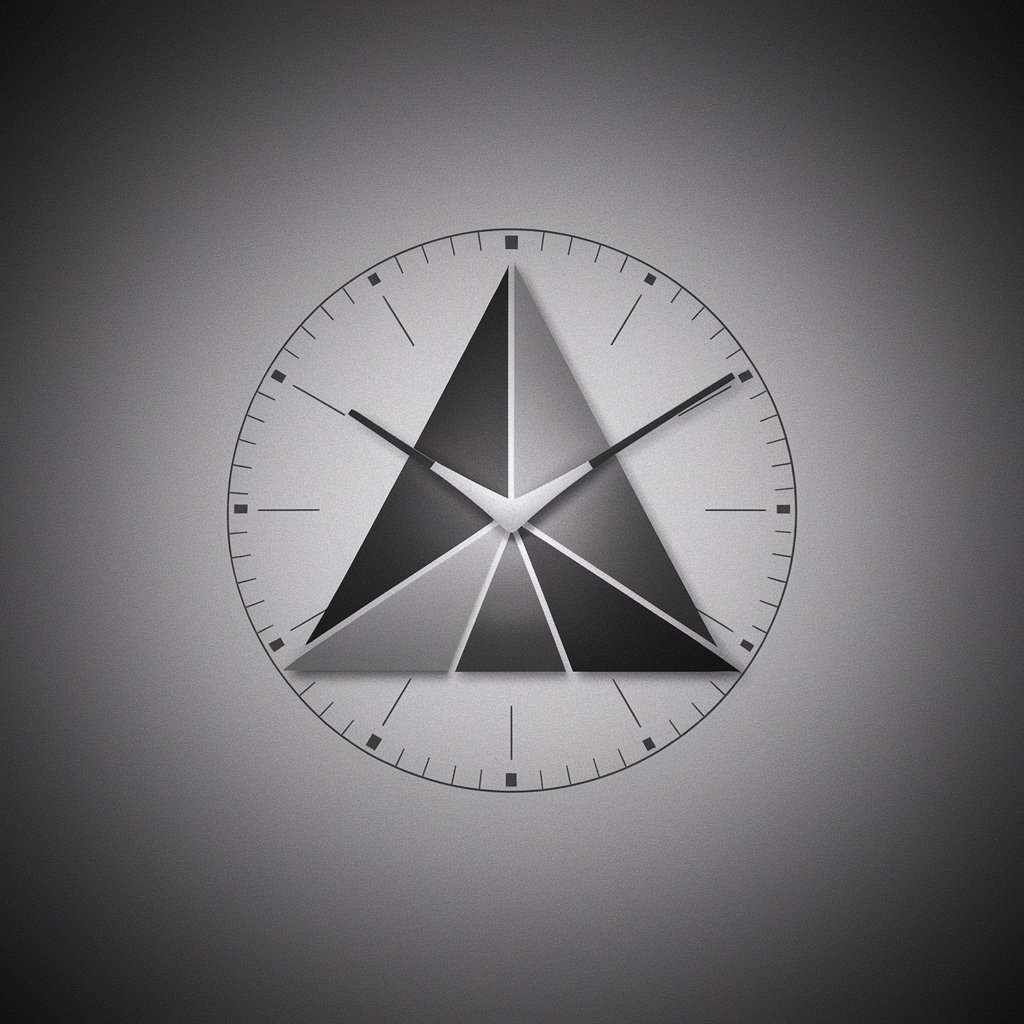
MZ Developer Q&A
What is MZ Developer and who is it for?
MZ Developer is an AI-powered tool designed to assist game developers in creating plugins, writing code, and solving problems specific to RPG Maker MZ. It's ideal for both beginners and experienced developers looking for efficient solutions.
How can I integrate the code provided by MZ Developer into my game?
Copy the code or plugin instructions directly from MZ Developer's output. Create a new JavaScript file in your RPG Maker MZ project's 'plugins' folder if necessary, and paste the code there. Enable the plugin through the RPG Maker MZ editor.
Can MZ Developer help with debugging existing plugins?
Yes, MZ Developer can assist in identifying and resolving issues within your existing plugins. Provide detailed descriptions of your bugs or problems for tailored debugging advice.
Is it possible to request custom plugin development from MZ Developer?
Absolutely. MZ Developer can generate custom plugins based on your specifications. Provide clear and detailed requirements for the best results.
How does MZ Developer handle updates to RPG Maker MZ or its plugins?
While MZ Developer relies on its pre-trained knowledge up to its last update, for the most current practices and updates, you may need to refer to the latest RPG Maker MZ documentation or community forums for integration.
