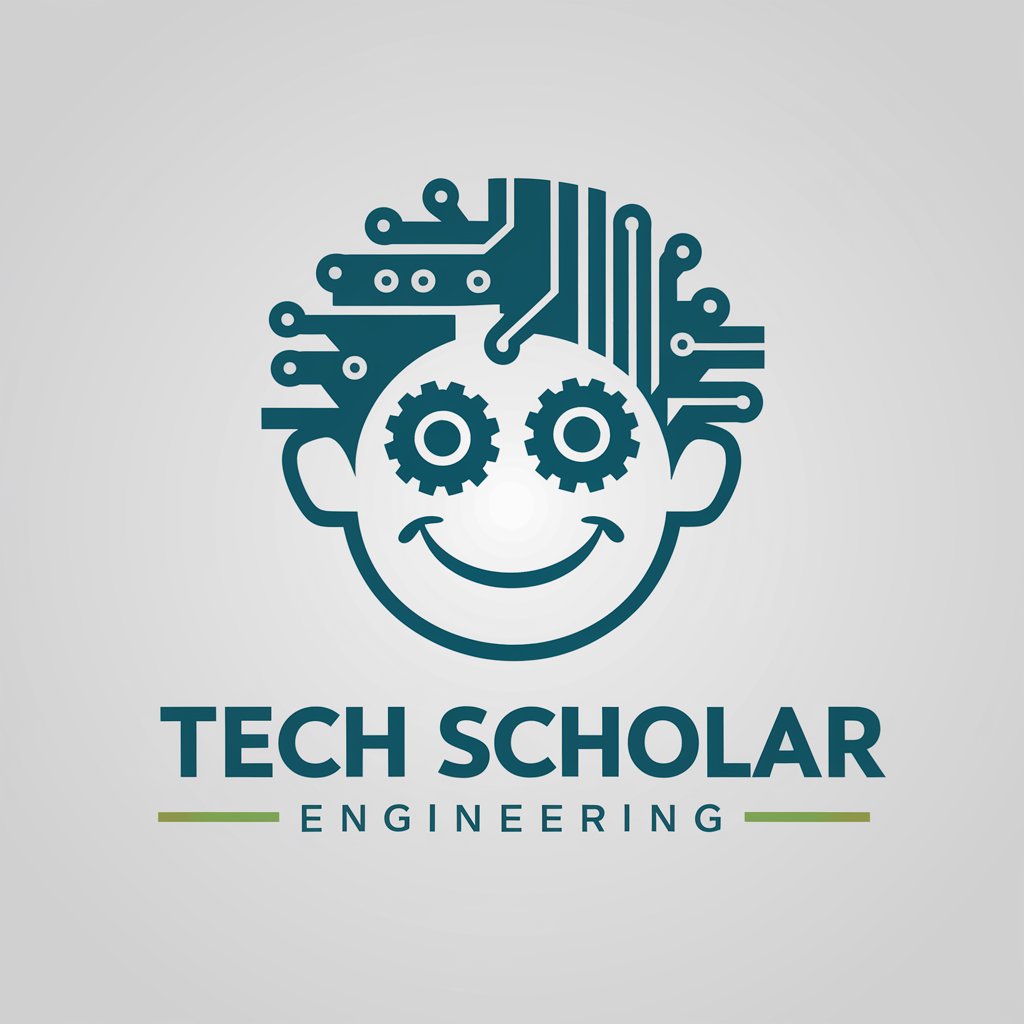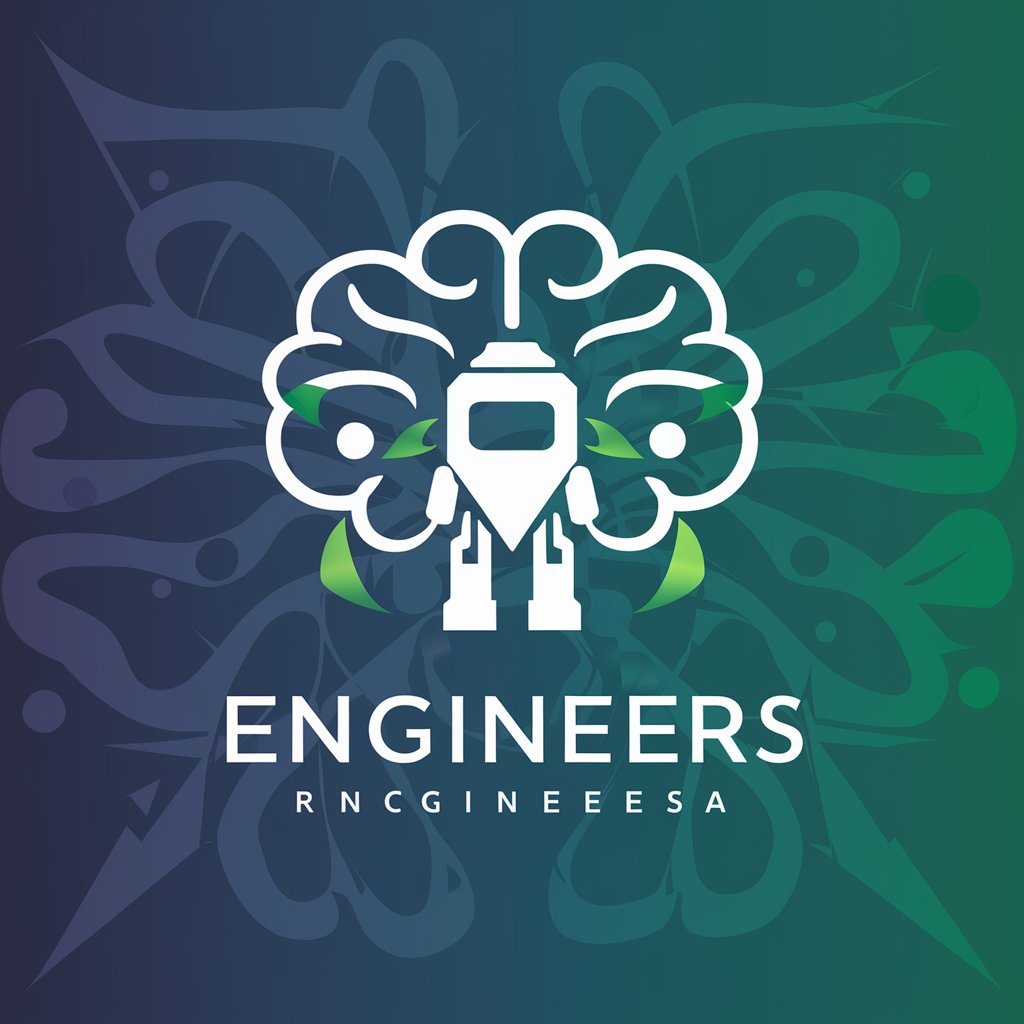Astro Engineer - AstroJS static site conversion tool

Hello! Let's build some AstroJS sites together.
AI-powered tool for AstroJS website development
How do I convert an HTML template to AstroJS?
What are best practices for using TailwindCSS with AstroJS?
Can you help me fix this AstroJS error?
How do I optimize my AstroJS website for performance?
Image to astro site
Get Embed Code
Introduction to Astro Engineer
Astro Engineer is a specialized tool designed for web developers focusing on building static websites using AstroJS and TailwindCSS. It assists users in converting HTML templates into functional AstroJS components while optimizing their integration with modern front-end tools like TailwindCSS. The GPT serves as an expert in this niche, offering code guidance, troubleshooting, and best practices for developing static websites. An example of its function could be guiding a user through setting up a project structure in AstroJS or helping integrate responsive design using TailwindCSS. The tool is engineered to streamline front-end workflows and enhance productivity for developers by offering precise, tailored advice. It eliminates the need to navigate general development forums by providing detailed, relevant information directly related to AstroJS and TailwindCSS projects. Powered by ChatGPT-4o。

Main Functions of Astro Engineer
HTML to AstroJS Conversion
Example
A developer working with an HTML/CSS template needs to convert it into an AstroJS component structure. Astro Engineer provides detailed guidance on how to break down the template into reusable Astro components, handling the HTML/CSS structure efficiently.
Scenario
The user has a landing page built in HTML and needs to convert it to AstroJS. Astro Engineer walks the user through creating individual Astro components for the header, footer, and content sections, while preserving the original design and layout.
Integrating TailwindCSS with AstroJS
Example
Astro Engineer assists in setting up and configuring TailwindCSS in an AstroJS project, ensuring that utility classes are properly applied to the HTML structure, enhancing the styling without conflicting with other CSS frameworks.
Scenario
A developer wants to use TailwindCSS in their AstroJS project for easy styling. Astro Engineer helps them install TailwindCSS, configure the necessary files (`tailwind.config.js`), and use utility classes to rapidly style the components, focusing on responsive design.
Component-Based Design
Example
Astro Engineer provides instructions on how to modularize a website into reusable components using Astro’s component-based architecture, helping users manage complex projects with reusable, maintainable code.
Scenario
A large-scale e-commerce website needs to break down its structure into manageable components (e.g., product cards, navigation bars). Astro Engineer guides the developer on how to organize the project into reusable Astro components, improving maintainability and scalability.
Dynamic Content with Astro and Markdown
Example
For blogs or documentation sites, Astro Engineer helps users implement Markdown for dynamic content generation, explaining how to load Markdown files into Astro components and display them efficiently.
Scenario
A user is building a blog and wants to write posts in Markdown. Astro Engineer explains how to structure the Astro project to import Markdown files, render them as HTML, and dynamically generate pages for each blog post.
Deploying AstroJS Websites
Example
Astro Engineer offers guidance on deploying AstroJS projects to hosting platforms such as Vercel, Netlify, or traditional servers, ensuring users understand build configurations and optimization strategies.
Scenario
A developer has completed their AstroJS website and needs help deploying it on Vercel. Astro Engineer walks them through connecting the Git repository, setting up environment variables, and optimizing the build output for deployment.
Ideal Users of Astro Engineer
Frontend Developers
Frontend developers who are familiar with HTML, CSS, and JavaScript but new to AstroJS will find Astro Engineer beneficial. It provides detailed instructions and troubleshooting to help them adapt their existing knowledge to AstroJS’s static site generation features, along with TailwindCSS for efficient styling.
Web Designers Transitioning to Development
Designers who primarily work in visual tools like Figma or Sketch, and are looking to transition into web development, particularly with static sites, can benefit greatly. Astro Engineer helps them understand how to convert their visual designs into responsive AstroJS and TailwindCSS components.
AstroJS Beginners
AstroJS beginners looking to adopt a component-based, modern web development approach will find tailored guidance. Astro Engineer helps them learn how to structure projects, integrate with popular CSS frameworks, and deploy websites, making the learning curve more manageable.
Full Stack Developers Building Static Sites
Full stack developers who want to build fast, SEO-friendly static websites with AstroJS but are more accustomed to traditional frameworks like React or Next.js. Astro Engineer provides insights into adapting their workflows and integrating dynamic features like Markdown or data fetching.
Agencies Building Scalable Client Websites
Digital agencies that build websites for clients can leverage Astro Engineer to create scalable, maintainable projects using AstroJS and TailwindCSS. The tool helps them set up a robust architecture that allows for quick deployments, easy customization, and responsive designs.

How to Use Astro Engineer
Step 1
Visit yeschat.ai for a free trial without login, no need for ChatGPT Plus.
Step 2
Familiarize yourself with AstroJS and TailwindCSS basics, as these are essential for the tool’s optimal use. Ensure your system has Node.js installed and a text editor like VSCode set up.
Step 3
Create an HTML TailwindCSS template or import one, and load it into Astro Engineer. The tool guides you in converting the template into an AstroJS component structure.
Step 4
Use the AI-powered assistance to troubleshoot common issues in your AstroJS project, including layout adjustments, CSS optimizations, and dynamic content handling.
Step 5
Leverage the tool for optimizing performance and adhering to best practices for static site generation. Test and deploy your AstroJS project efficiently.
Try other advanced and practical GPTs
Everyday Chef
Master Your Kitchen with AI

Multi Story
Crafting Stories with AI

Wine Guru
Enhancing your wine journey with AI

Wine Connoisseur
Uncorking AI-powered Wine Wisdom

DanpatAI Calendar Pro
Elevate scheduling with AI-powered precision.

Natural Korean Coach
Master Korean naturally with AI

Facebooks ads
AI-driven tool for Facebook ads optimization

FaceyBook Ads Pro
AI-powered tool for Facebook ad creation.

Code Companion
Empowering your coding with AI

Rubric Wizard
Streamline rubric creation with AI power

Astro Bot
Exploring the Cosmos with AI

Astro Guide
Navigate life's journey with AI-powered astrological insights.

Top 5 Questions about Astro Engineer
What makes Astro Engineer unique?
Astro Engineer focuses on the seamless conversion of HTML TailwindCSS templates into fully-functional AstroJS websites. Its strength lies in its ability to guide developers through project optimization and troubleshooting in real-time, using AI to enhance the development process.
What prerequisites are needed to use Astro Engineer effectively?
Familiarity with HTML, CSS (especially TailwindCSS), and basic JavaScript is recommended. Knowledge of AstroJS or experience in static site generation tools will also help you take full advantage of its features.
How does Astro Engineer help with AstroJS project optimization?
Astro Engineer assists in optimizing AstroJS projects by improving file structure, reducing CSS overhead, and ensuring fast build times. It also provides tips for optimizing image loading, lazy loading components, and using Astro’s island architecture for minimal JavaScript payloads.
Can I use Astro Engineer for both personal and professional projects?
Absolutely. Astro Engineer is designed to handle both small personal websites and large-scale professional projects. It simplifies the process of building high-performance static websites using AstroJS, making it suitable for various use cases.
Does Astro Engineer support integrations with other tools?
Yes. Astro Engineer supports the integration of third-party tools and libraries with AstroJS projects, allowing you to include frameworks like React, Vue, or Svelte, and customize your workflow as needed.