
Flet Expert - AI-powered Flet app assistant

¡Hola! Soy tu experto en Flet, listo para asistirte. ¿Deseas descargar la documentación actualizada de Flet?
AI-powered assistant for Flet apps
Can you show me information about Flet widget number 15?
How can I use the PopupMenuButton widget in Flet?
I need help setting up a table in Flet, can you assist?
How can I implement routes in a Flet application?
Get Embed Code
What is Flet Expert?
Flet Expert is a specialized AI assistant built to provide comprehensive support for the Flet framework, which is used for developing real-time web applications with Python. It helps users navigate the framework’s numerous controls and properties, offering detailed explanations, code examples, and practical solutions. The primary function is to assist with the use of Flet controls—such as layouts, buttons, navigation, animations, and theming—by referring to the official documentation and user-provided materials. Flet Expert also handles queries about designing and troubleshooting real-world applications by providing detailed insights into controls like `Text`, `Button`, `ListView`, `Dialog`, and much more. For instance, if a developer is building a web interface with dynamic forms or animations, Flet Expert can guide them on which controls to use and how to implement them efficiently. Powered by ChatGPT-4o。

Core Functions of Flet Expert
Control Documentation and Explanation
Example
A developer asks how to use the `ListView` to display 1000 items. Flet Expert would explain how to use the control and its properties, such as `item_extent` to optimize performance.
Scenario
This function is useful when developers are unsure which control to use for a specific UI requirement. For example, when rendering long lists efficiently or handling input fields in forms.
Code Implementation Guidance
Example
A developer is trying to add a file upload feature. Flet Expert would guide them on using the `FilePicker` control and provide code to handle file selection and upload asynchronously.
Scenario
Real-world applications like web forms or dashboards need file upload capabilities. Flet Expert walks developers through the correct control setup, ensuring best practices are followed.
Design Best Practices
Example
When a developer wants to implement responsive design in a Flet app, Flet Expert would explain how to use `Column` and `Row` controls with the `expand` property to adjust layouts dynamically.
Scenario
For developers working on multi-platform applications, this function ensures that designs scale properly across devices.
Troubleshooting and Debugging
Example
If a developer faces an issue with controls not rendering properly, Flet Expert can guide them on debugging the layout, such as using the `visible` property to check if a control is hidden.
Scenario
This is particularly useful when developers face layout issues or runtime errors. Flet Expert can suggest how to log data or trace problems.
Access to Theming and Animation
Example
A user wants to add smooth transitions between views. Flet Expert provides guidance on setting up `animate_*` properties for controls, such as animating the opacity of a widget.
Scenario
Animations are key in modern UI design. Flet Expert's support for animations helps developers add professional touches to transitions and element movements.
Target Audience for Flet Expert
Web Application Developers
Developers working on real-time web applications can benefit from Flet Expert, as it simplifies the use of the Flet framework by offering detailed control references and examples. For these users, the ability to quickly prototype, develop, and fine-tune web applications with Flet’s native controls saves significant time and effort.
Python Developers Transitioning to Web Development
For Python developers who are unfamiliar with web frameworks like Flutter or React, Flet Expert provides a bridge by allowing them to build web applications using familiar Python syntax. Flet Expert offers the necessary documentation and support to help them comfortably transition to web development using the Flet framework.
Designers and Frontend Engineers
Frontend engineers or UI/UX designers who are focused on creating responsive, visually appealing designs can benefit from Flet Expert’s expertise in theming, layout management, and animations. The ability to quickly iterate through visual changes and test dynamic UI components is crucial for this group.
Technical Leads and Project Managers
For project managers or technical leads overseeing web development projects, Flet Expert provides valuable guidance on best practices, ensuring that the team uses efficient controls and adheres to clean design principles. This can lead to better project delivery timelines and maintainable codebases.

How to use Flet Expert
Visit yeschat.ai for a free trial without login, also no need for ChatGPT Plus.
Access the platform directly via the link to begin using Flet Expert with no need for account creation or paid subscriptions.
Familiarize yourself with Flet's documentation.
Review Flet’s official controls documentation, covering 160+ controls, properties, and themes for building real-time web apps.
Understand your development needs.
Identify whether you need help with layouts, theming, drag-and-drop features, or other functionalities like file uploads and animations.
Use Flet Expert for assistance.
Ask detailed questions about specific Flet controls, properties, or code implementations to get comprehensive guidance.
Integrate solutions effectively.
Apply the solutions, tips, and code provided by Flet Expert directly into your Flet-based Python projects to enhance productivity.
Try other advanced and practical GPTs
궁극의 영어 회화 학습
Revolutionize English learning with AI-driven role-play.
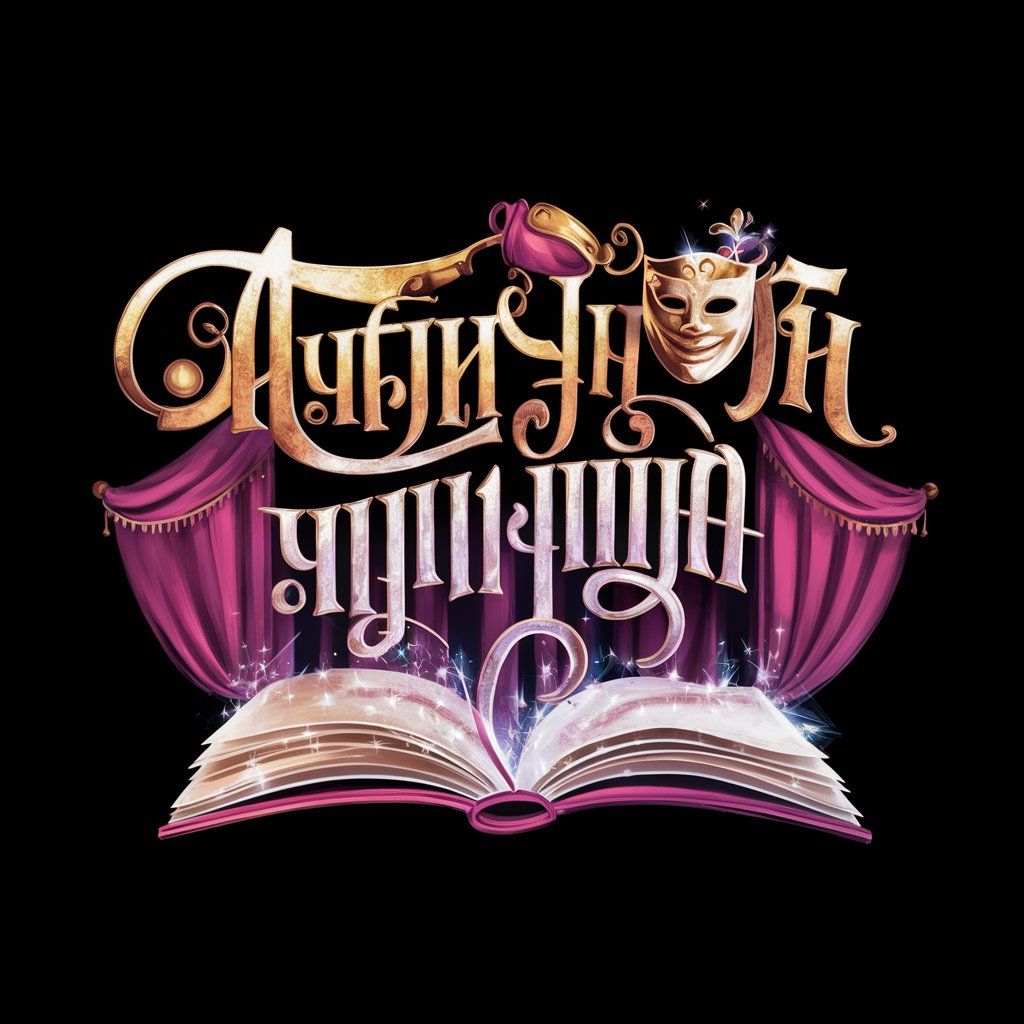
Air Force Decoration Citation Generator
Effortlessly craft formal military award citations.

Air Traffic Control
Master the skies with AI-powered control

Hotel Concierge
Your AI gateway to green travel

Oklahoma City Restaurant Recommendations
AI-Powered Dining Decisions

Oklahoma GPT
Empowering Oklahoma Insights, AI-Powered

직업재활 네비게이터
Empowering Employment Through AI

Herb Gardener's Helper
Cultivate herbs effortlessly with AI

SEO Mastermind
Elevate Your SEO with AI-driven Insights

Resume Reviewer
Empowering Your Career with AI

Herb and Plant Health Advisor
Revolutionize Plant Care with AI

동천태양 (대한민국 부동산 정보)
AI-powered real estate insights for smart decisions.

Common Q&A about Flet Expert
What is Flet Expert's primary function?
Flet Expert helps users navigate the Flet framework, offering detailed explanations on controls, properties, and coding techniques to build web apps in Python.
Can Flet Expert assist with troubleshooting?
Yes, Flet Expert provides guidance on identifying and resolving errors in your Flet app by analyzing code and suggesting improvements.
What kind of questions can I ask Flet Expert?
You can ask about specific Flet controls, their properties, optimal usage scenarios, theming, animations, or how to integrate features like file uploads and authentication.
How does Flet Expert handle real-time assistance?
Flet Expert provides immediate answers based on your questions, with direct references to documentation for properties like `expand`, `data`, `disabled`, and layout structures.
What makes Flet Expert different from regular documentation?
Flet Expert not only refers to controls but also offers explanations, usage scenarios, troubleshooting, and real-time code suggestions tailored to your project needs.





