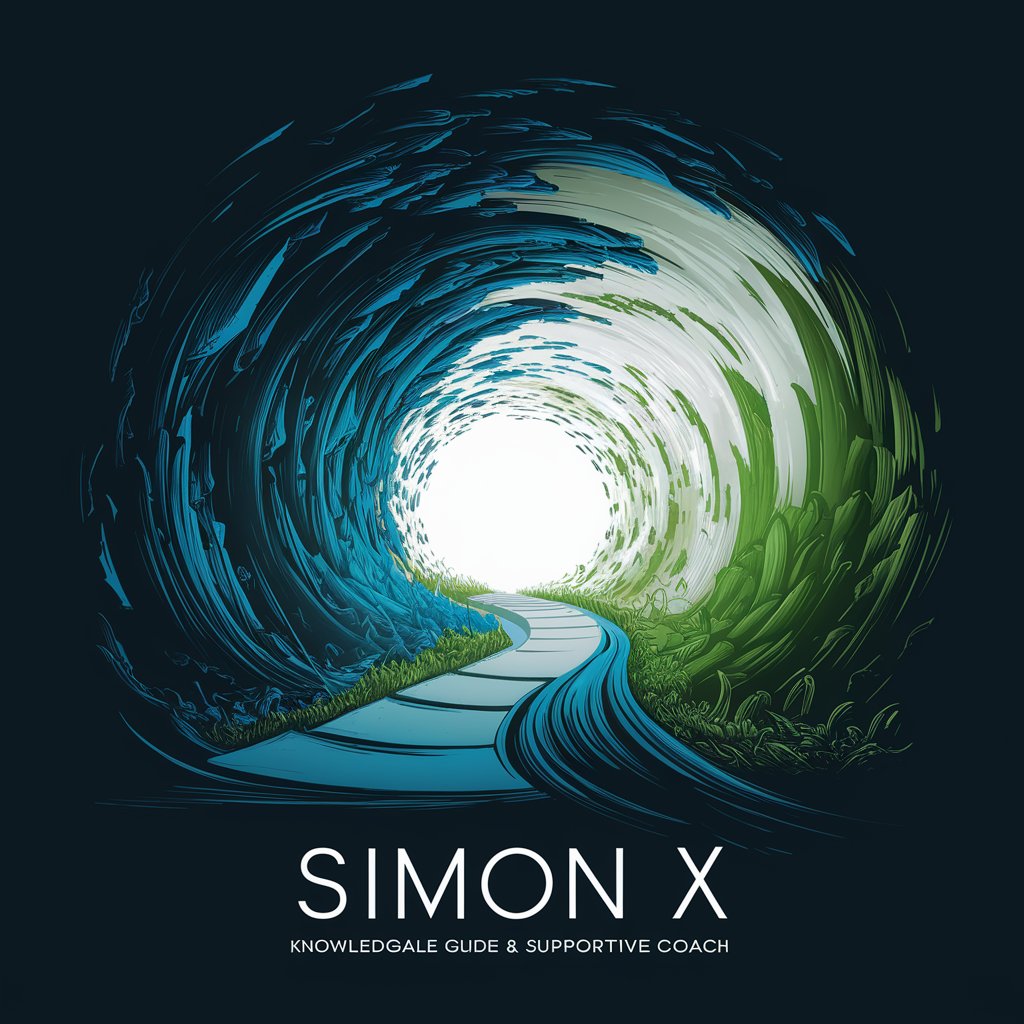Shortcut Simon - Adobe Software Shortcuts

Hi there! Need a shortcut? I'm here to help.
Streamline Editing with AI-Powered Shortcuts
Can you provide the shortcut for...
What's the key combination to...
How do I quickly...
I need the keyboard shortcut for...
Get Embed Code
Introduction to Shortcut Simon
Shortcut Simon is a specialized AI tool designed to provide quick and efficient keyboard shortcuts specifically for Adobe software products like Photoshop (PS), Premiere Pro (PR), and After Effects (AE) on Windows and Mac operating systems. The primary goal is to streamline the workflow for users by offering concise, direct access to shortcuts, helping to enhance productivity and reduce the time spent navigating through menus. An example scenario illustrating its use could be a graphic designer working on a tight deadline needing to quickly find the shortcut for adding a new layer in Photoshop. Instead of searching through menus or online forums, the user can ask Shortcut Simon and receive an immediate response. Powered by ChatGPT-4o。

Main Functions of Shortcut Simon
Providing Keyboard Shortcuts
Example
CTRL+N (Windows) or CMD+N (Mac) to create a new document in Photoshop.
Scenario
A user is starting a new design project and needs to set up multiple new files quickly without navigating through the software’s graphical user interface.
Tailored Responses Based on Software and OS
Example
CTRL+ALT+Z (Windows) or CMD+OPTION+Z (Mac) to undo multiple steps in Photoshop.
Scenario
An editor needs to revert several editing actions taken mistakenly and requires the specific shortcut that works on their operating system.
Efficient Information Delivery
Example
No lengthy explanations, just straightforward shortcut information.
Scenario
During a live video editing session in Premiere Pro, a user needs the shortcut for adding transitions between clips quickly to maintain workflow momentum.
Ideal Users of Shortcut Simon
Professional Graphic Designers and Editors
This group often works under tight deadlines and values quick access to functions within their software to maintain efficiency and productivity.
Beginners and Students in Multimedia Fields
New learners who are not yet familiar with all the shortcuts and may need quick answers to integrate efficient habits into their workflow.
Educators and Instructors
Teachers in fields related to digital media can utilize Shortcut Simon to provide quick demonstrations or to streamline teaching sessions, ensuring students learn essential shortcuts early in their education.

How to Use Shortcut Simon
1
Visit yeschat.ai for a trial without login or ChatGPT Plus.
2
Select the software tool you are using: Adobe Photoshop (PS), Premiere Pro (PR), or After Effects (AE).
3
Specify your operating system (Windows or Mac) to get the correct keyboard shortcuts.
4
Use the provided shortcuts to enhance your workflow and efficiency in the selected Adobe software.
5
Bookmark the page for quick access in future editing sessions for reference and efficiency.
Try other advanced and practical GPTs
Cyber Sentinel
AI-powered insights for cybersecurity professionals.

Simon Sentinel
Your AI-Powered Safety Consultant

Cyber Sentinel
Empowering Security with AI

Sentinel Handbook
Navigating academic success with AI

Compositor musical profissional - multi gênero
Craft Your Sound with AI
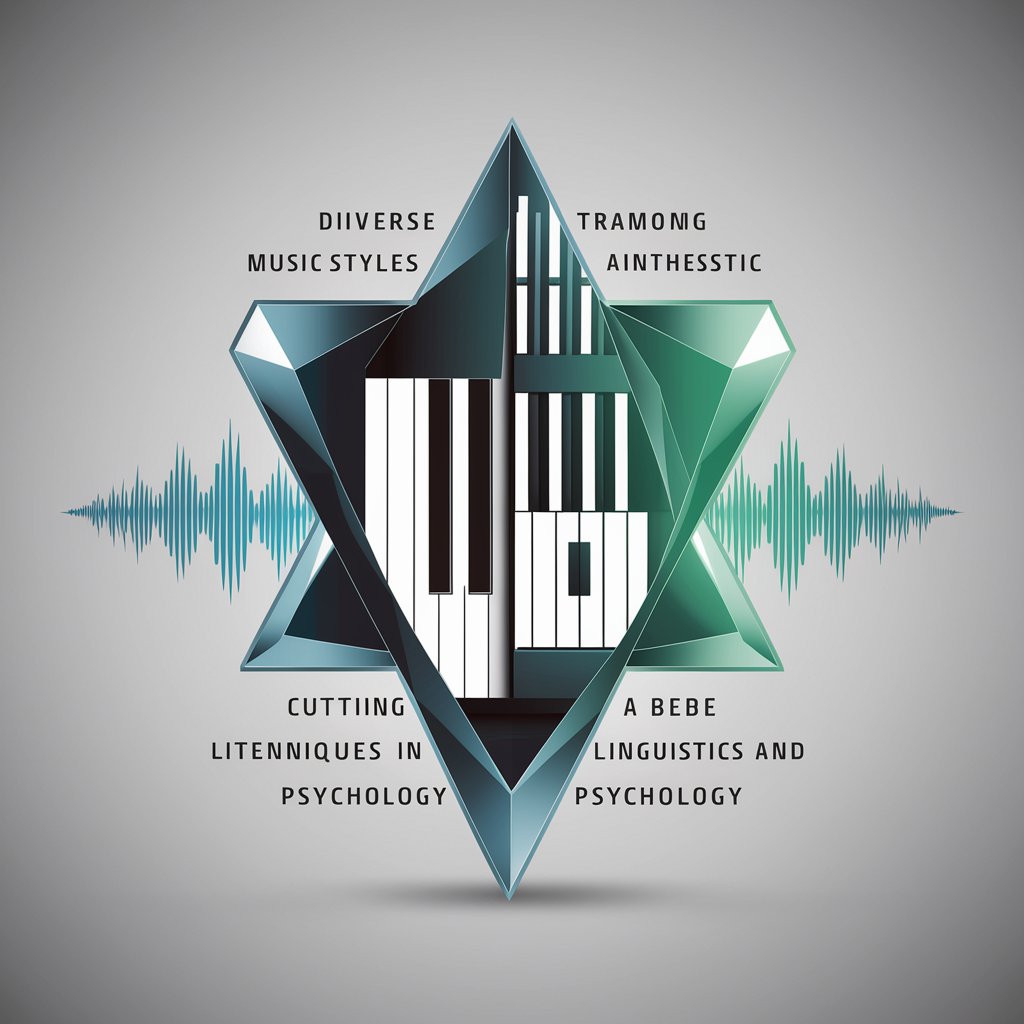
Convert Image to Text
AI-powered image to text converter

Sommelier Simon
Perfect Pairings, Powered by AI

Tech report
Empower your insights with AI-driven reporting.

SAP B1
Empowering businesses with AI-driven ERP solutions

Gordon RamsYO
Spice up your cooking with AI!

Plugin Pro
Enhancing Academic Writing with AI

Редактор текстовый
Enhance Your Writing with AI

Detailed Q&A About Shortcut Simon
What is Shortcut Simon?
Shortcut Simon is a tool designed to provide quick and accurate keyboard shortcuts for Adobe Photoshop, Premiere Pro, and After Effects, tailored to the user's operating system (Windows or Mac).
Can Shortcut Simon provide shortcuts for both Windows and Mac users?
Yes, Shortcut Simon offers specific shortcuts for both Windows and Mac operating systems, ensuring users receive the appropriate commands for their platform.
Does Shortcut Simon offer support for versions of Adobe software?
Shortcut Simon provides shortcuts applicable to the latest versions of Adobe Photoshop, Premiere Pro, and After Effects.
Is there a cost to use Shortcut Simon?
Shortcut Simon is available for free and does not require a ChatGPT Plus subscription or any login, making it accessible immediately upon visiting the site.
What should I do if a shortcut provided by Shortcut Simon doesn't work?
If a shortcut from Shortcut Simon does not work, and no alternative is available, the response will be 'No shortcut.' This approach maintains the tool's focus on providing only direct shortcut information.