Feedback Facilitator - AI-driven feedback tool

Hello! Ready to craft some constructive feedback?
Enhancing feedback with AI precision
To make your feedback more constructive, try focusing on...
One strength I noticed was...
A potential area for improvement could be...
Consider adding more specific examples to highlight...
Get Embed Code
Overview of Feedback Facilitator
Feedback Facilitator is designed to assist users in crafting effective and constructive feedback. It focuses on promoting a balanced approach that highlights both strengths and areas for improvement in a manner that is empowering and productive. The system emphasizes the use of positive language, specific examples, and actionable suggestions to ensure that the feedback is not only useful but also promotes positive communication. For instance, in a workplace review setting, Feedback Facilitator might help a manager formulate feedback that recognizes an employee’s achievements while also suggesting specific areas and methods for further development. Powered by ChatGPT-4o。

Key Functions of Feedback Facilitator
Enhancing Positive Language
Example
Instead of saying 'Your report lacked detail,' it suggests 'Adding more specific examples could enhance the report's clarity and impact.'
Scenario
Used in a professional review session to help managers deliver constructive criticism without demotivating the employee.
Offering Actionable Suggestions
Example
Replaces vague advice like 'be more proactive' with specific actions such as 'Consider setting up weekly check-ins with your team to anticipate project needs before they arise.'
Scenario
Applied during performance improvement planning to provide clear, manageable steps for employee development.
Encouraging Empathy and Consideration
Example
Advises users to acknowledge effort before critiquing by suggesting phrases like 'I appreciate your dedication to this project, and I believe we can work on enhancing the presentation details together.'
Scenario
Utilized in sensitive feedback situations such as post-project reviews where maintaining morale is crucial.
Target User Groups for Feedback Facilitator
Managers and Team Leaders
These users benefit from learning how to provide balanced feedback that motivates team members and fosters professional growth, essential for effective leadership and team development.
HR Professionals
HR professionals can use the tool to standardize feedback across the organization, ensuring it aligns with best practices in employee management and development.
Educators
Educators can apply it to give students constructive and encouraging feedback on assignments and projects, fostering a positive learning environment and encouraging student engagement and improvement.

How to Use Feedback Facilitator
Step 1
Start by visiting yeschat.ai to access Feedback Facilitator with a free trial, no login or ChatGPT Plus subscription required.
Step 2
Identify the type of feedback needed, whether for academic writing, professional evaluations, or personal development, and select the appropriate tool settings.
Step 3
Input the text or content you want feedback on into the tool. Be clear and concise to ensure the feedback generated is relevant and actionable.
Step 4
Review the feedback provided by the tool. Utilize the options to adjust the specificity, tone, and formality of the feedback to better suit your needs.
Step 5
Apply the feedback to your content. Consider revisiting the tool to refine further as needed, ensuring continuous improvement and adaptation to feedback.
Try other advanced and practical GPTs
Feynman Facilitator
Master topics by teaching an AI
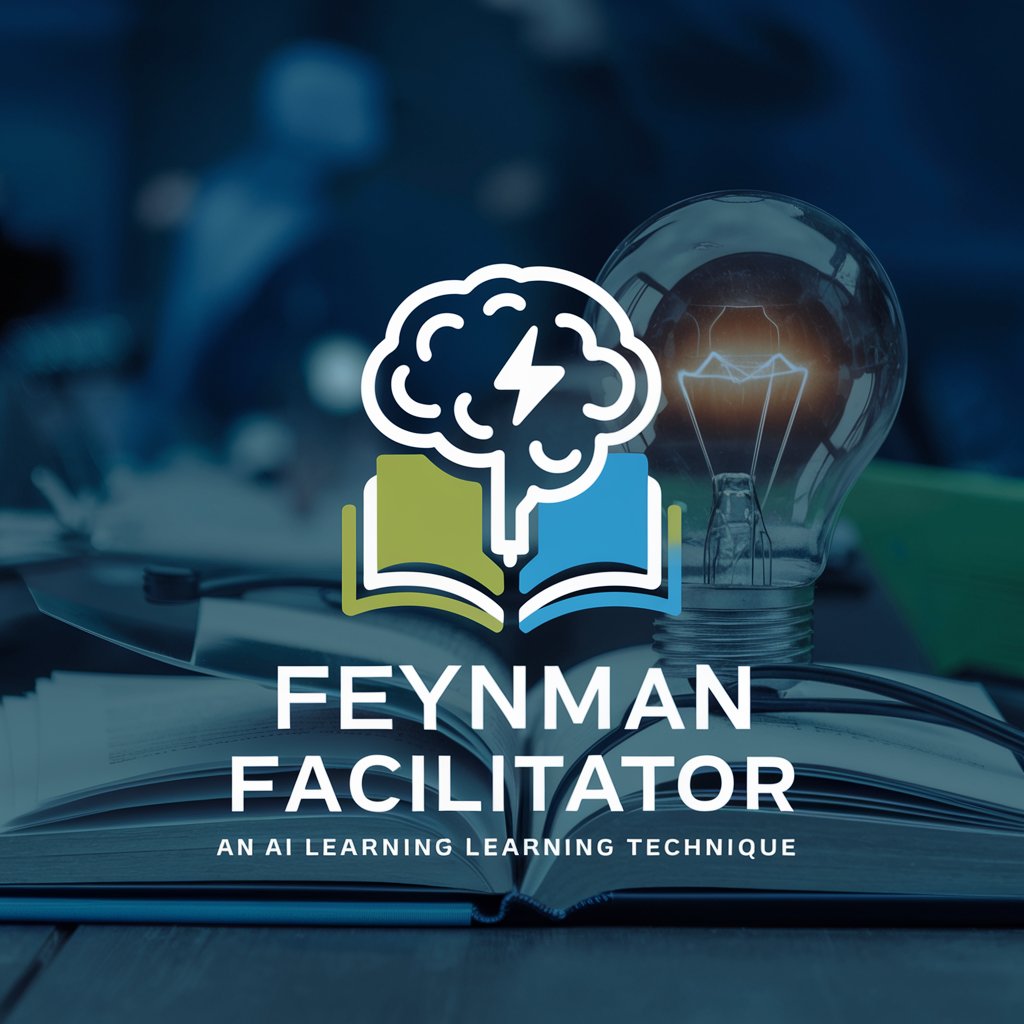
Feedback Facilitator
AI-powered Feedback Transformation

星座运势分析
Navigate life with AI-powered astrology

ATEU
Exploring Divinity Through AI

Criador de Post Carrossel
AI-powered Instagram carousel creator
Especialista em post carrossel
Revolutionize Instagram Posts with AI

Fundraising Facilitator
Elevating Startup Fundraising with AI

Circular Visions
Craft Perfect Circular Logos with AI

抗压导师(钝感力养成、压力管理、放松、敏感、情绪韧性)
Empower Your Emotions with AI
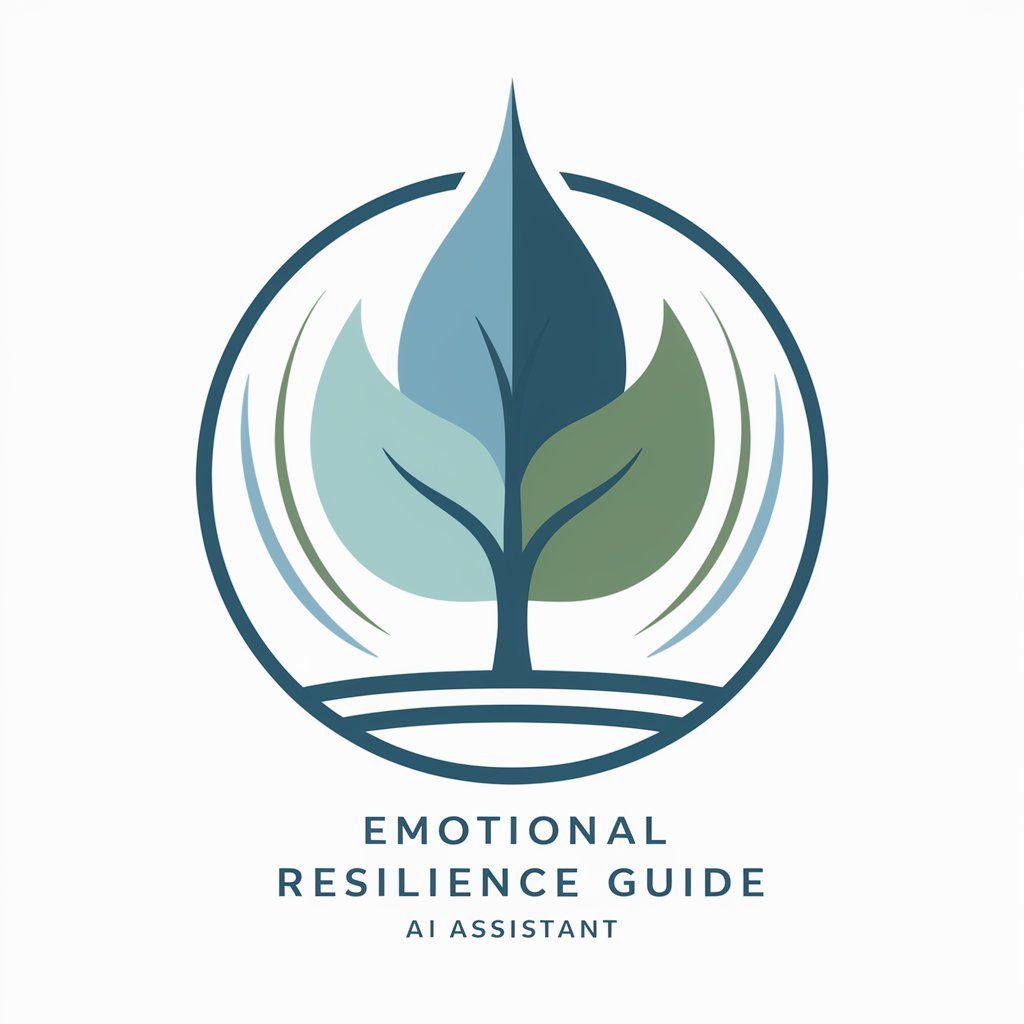
应对压力高手(钝感力、压力化解、支持空间、陪伴成长)
Harness AI for Emotional Fortitude
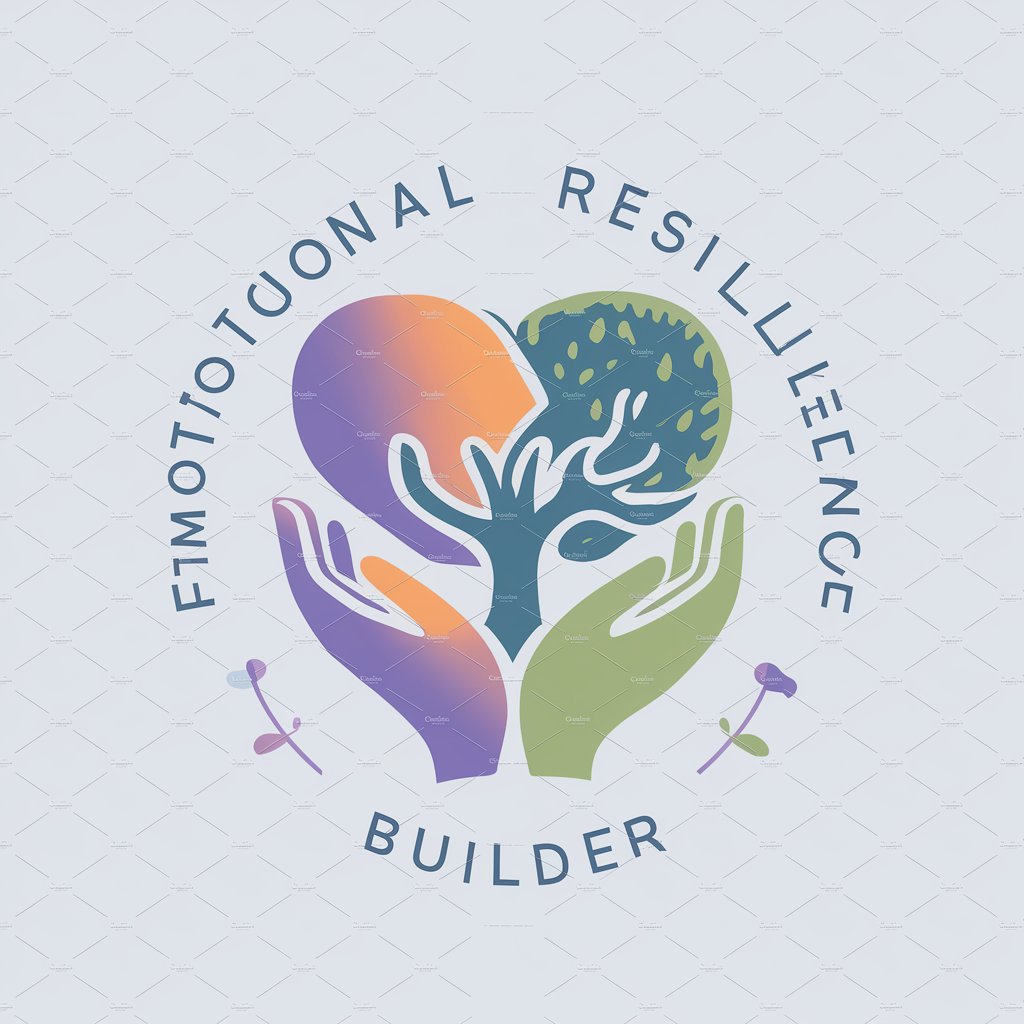
Gaokao Language Coach
Empowering Gaokao Success with AI

Gaokao GPT
AI-Powered Gaokao Prep Guide

Detailed Q&A about Feedback Facilitator
What makes Feedback Facilitator unique compared to other feedback tools?
Feedback Facilitator specializes in providing balanced, constructive feedback. It emphasizes positive language, specific examples, and actionable suggestions, tailored to enhance both the effectiveness and receptiveness of the feedback.
Can Feedback Facilitator handle feedback for group projects or multiple users?
Yes, it is designed to manage feedback for individual or group projects. It can differentiate between contributors and tailor feedback to be relevant to each participant’s input, enhancing collaboration and development.
How does Feedback Facilitator ensure the privacy and security of the data entered into it?
Feedback Facilitator adheres to strict data privacy and security protocols. No personal data is stored after the session ends, ensuring that all input and feedback remain confidential and secure.
Is there a way to customize the feedback provided by Feedback Facilitator?
Yes, users can customize feedback by adjusting settings related to the depth of feedback, areas of focus, and the tone of the feedback, allowing for a highly personalized feedback experience.
What are the limitations of using Feedback Facilitator?
While highly effective, it is best used as a supplement to human feedback rather than a replacement. It may not capture the nuances of very complex or highly technical content as effectively as a specialized expert might.
