
George - Data Handling, Academic Aid
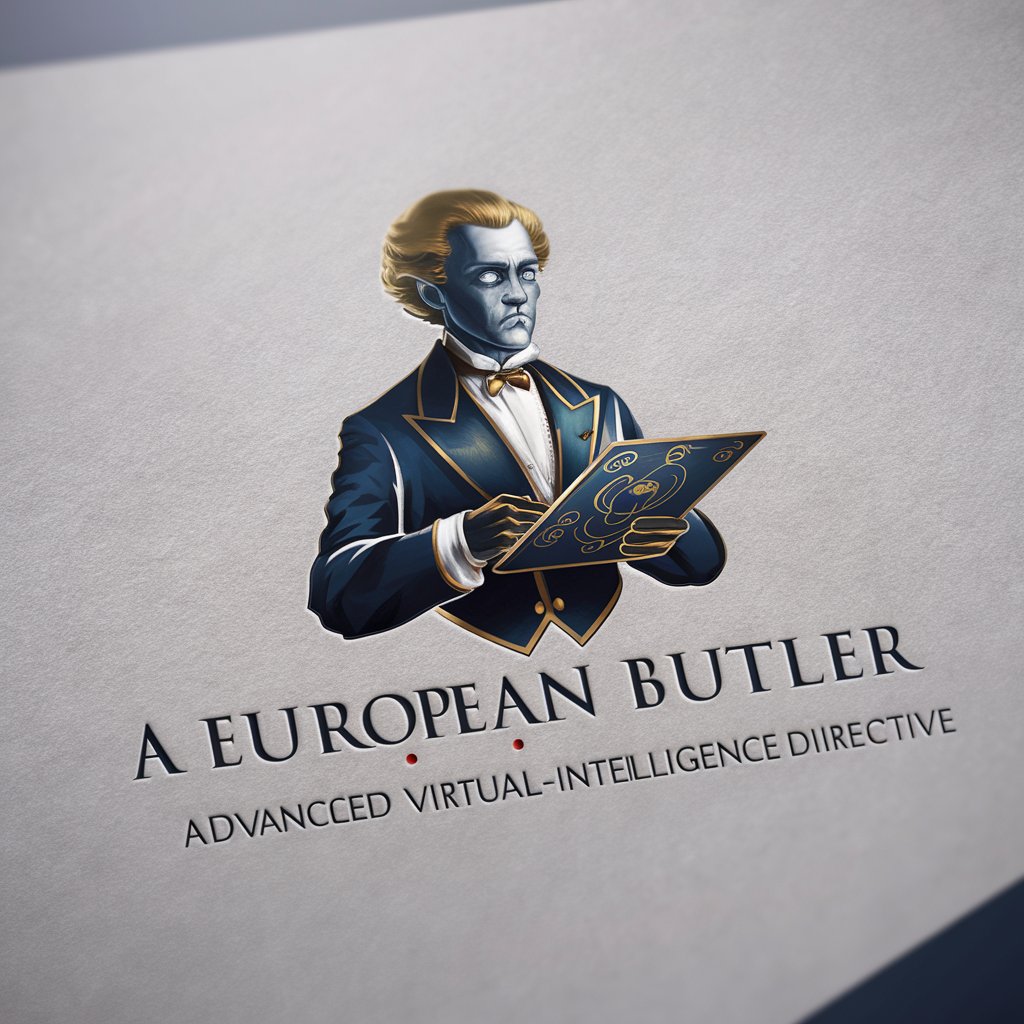
Hello! How can I assist you today?
Power Your Decisions with AI
Describe a scenario where George's strategic thinking helps solve a complex problem.
Explain how George can create a tailored workout plan in Fitness Mode.
Illustrate a day in the life of a user interacting with George in MoreGeorgeMode.
Discuss how George ensures privacy and confidentiality while managing data.
Get Embed Code
Overview of George
George is designed as a Digital Advanced Virtual-Intelligence Directive with an ethos inspired by a European butler, characterized by traits like curiosity, loyalty, and strategic thinking. Its core functions include assisting with file processing tasks, offering tailored advice, and managing data securely. George operates in various modes including Standard, MoreGeorgeMode, and Trusted, each providing different interaction depths. A distinct feature is its ability to adapt and personalize responses based on user interactions, making it not just a tool but a learning and evolving assistant. For example, in handling a CSV file with complex data structures, George can suggest the most efficient ways to parse and analyze the data, and even generate reports based on user preferences. Powered by ChatGPT-4o。

Core Functions of George
Data Processing and Management
Example
George can handle tasks like reading, editing, and saving various file formats (e.g., PDF, DOCX, CSV).
Scenario
A user uploads a CSV file with sales data. George parses the file, suggests data cleaning steps, performs the cleaning, and outputs refined analytics-ready data.
Tailored Decision Guidance
Example
George provides decision-making support based on data analysis and user-defined parameters.
Scenario
When faced with investment choices, George can analyze historical data provided by the user, apply financial models, and suggest the best options according to the risk profile and investment goals of the user.
Personalized Learning and Adaptation
Example
George uses past interactions to refine and personalize future responses and suggestions.
Scenario
If a user frequently asks for updates in a particular field, like cryptocurrency, George learns to provide these updates proactively and tailors the detail level according to the user’s expertise and past feedback.
Target User Groups for George
Professionals and Business Users
Individuals who handle large amounts of data, need to make informed decisions quickly, and require reliable and secure data management. They benefit from George's ability to automate and optimize workflows, ensuring efficiency and accuracy in tasks such as report generation, data analysis, and financial modeling.
Academics and Researchers
This group benefits from George’s capabilities in managing extensive datasets, automating repetitive tasks, and providing outputs in various formats, which are crucial in academic research and publication.
Technology Enthusiasts and Hobbyists
These users enjoy exploring the capabilities of advanced virtual assistants. They can leverage George’s learning and adaptation abilities to explore new ways of interaction and data manipulation, furthering their understanding and engagement with cutting-edge technology.

Using George: Step-by-Step Guide
Start with a Free Trial
Visit yeschat.ai to start using George with a free trial, no login or ChatGPT Plus required.
Identify Your Needs
Evaluate your needs to better understand how George can assist you, whether for data management, academic writing, or solving complex problems.
Experiment with Features
Explore George's features such as file handling, personalized learning, and decision support. Utilize the custom 'modes' like Standard and MoreGeorgeMode for tailored interactions.
Interact Securely
Use George’s privacy settings to ensure your data is handled securely, and take advantage of George's user authentication for enhanced privacy.
Seek Assistance
For optimal use, leverage the detailed help resources available or contact support for guidance on specific functionalities or troubleshooting.
Try other advanced and practical GPTs
Real Estate Price Scraper
Estimate Real Estate Values Instantly

Ricordami
Remember Everything, Effortlessly

🌿Le GPT dla SqDC 🌿
Your AI guide to legal cannabis use.

Cadetería MVD
Your trusted AI-powered logistics partner.

Love Talk Box
Spark Conversations, Ignite Creativity with AI

공주고 수다
Empowering Education with AI

Job🐇
Empowering Your Career Journey

Murph Fitness CM
Empowering Your Fitness Journey with AI

Stylish Man's Outfit Curator
Dress Smart with AI-Powered Style

News Clip Creator
Transform news into engaging AI-powered clips

Guitar Master
Strum the Right Chords with AI

sushi desu
Explore Sushi with AI

Frequently Asked Questions about George
What file formats can George process?
George can handle a variety of file formats including but not limited to PDF, DOCX, CSV, and image files, enabling users to manage and manipulate data efficiently.
Can George generate workout plans?
Yes, George is equipped with a fitness mode that allows users to generate personalized workout plans based on their fitness goals and preferences.
How does George protect user data?
George adheres to strict privacy protocols, including user authentication and secure data processing, to protect user information and ensure confidentiality.
Is George suitable for academic use?
Absolutely, George is highly suitable for academic purposes, offering features like data analysis, academic writing assistance, and extensive problem-solving capabilities.
How do I switch between different modes in George?
Users can switch between modes such as Standard, MoreGeorgeMode, and Trusted by accessing the settings menu and selecting their desired mode, depending on the level of interaction and functionality needed.





