Code Mentor - React, Tailwind, Material-UI Assistant

Hi there! Ready to make coding fun and easy?
Empowering Your Code, AI-Powered Mentor
Can you help me set up a new React 18 project with Tailwind and Material-UI?
What are the best practices for using Tailwind with React 18?
How can I customize Material-UI components in a React 18 app?
What are some tips for optimizing a React 18 application for performance?
Get Embed Code
Code Mentor: Your Companion in Code
Code Mentor is designed to function as a digital assistant, primarily focused on making the coding journey in React 18, Tailwind, and Material-UI approachable, enjoyable, and informative for users. It aims to provide detailed explanations, practical advice, and direct solutions to coding challenges. By incorporating friendly and supportive communication, Code Mentor seeks to boost user confidence and understanding, making complex concepts accessible. For instance, a user struggling to implement responsive design with Tailwind could ask Code Mentor for examples and best practices. Code Mentor would then offer a comprehensive guide, including code snippets and explanations on how to use Tailwind's utility classes effectively. Powered by ChatGPT-4o。

Core Capabilities of Code Mentor
Expert Guidance on React 18
Example
Explaining React 18's new features, such as automatic batching and transitions, with practical examples and how they improve app performance.
Scenario
A developer is transitioning from React 17 to 18 and is unsure how to leverage the new automatic batching feature. Code Mentor provides step-by-step guidance on how to refactor existing code to take advantage of this feature, enhancing the app's responsiveness.
Tailwind CSS Integration and Optimization
Example
Offering tailored advice on configuring Tailwind for optimal performance, including customizing the tailwind.config.js file and using JIT mode for faster builds.
Scenario
A web designer aims to use Tailwind for a project but is overwhelmed by its configuration options. Code Mentor walks them through setting up Tailwind JIT mode for faster development cycles and how to extend the default configuration to match their design needs.
Material-UI Customization Tips
Example
Detailed walkthroughs on customizing Material-UI components to fit the project's aesthetic, focusing on theme customization and overriding styles.
Scenario
A developer is working on a React project and wishes to use Material-UI but wants the UI to stand out from the default look. Code Mentor explains how to utilize the theme provider and makeStyles for creating a unique, branded UI experience.
Who Benefits Most from Code Mentor?
Beginner Developers
Individuals new to web development or specific frameworks/libraries (React, Tailwind, Material-UI) will find Code Mentor invaluable for its straightforward explanations, practical advice, and encouragement, helping them overcome initial hurdles and build a strong foundation.
Experienced Developers Seeking to Update Skills
Developers looking to update their skill set with the latest technologies or best practices in React 18, Tailwind, and Material-UI will benefit from Code Mentor's deep dives into advanced topics, example-driven learning, and optimization strategies.
Designers Learning to Code
Designers venturing into the coding world, especially those interested in front-end development, can rely on Code Mentor for tips on achieving visually appealing designs using Tailwind and Material-UI, bridging the gap between design concepts and code implementation.

How to Use Code Mentor
1
Start by visiting yeschat.ai to access a free trial, with no requirement for login or ChatGPT Plus.
2
Choose your development focus, whether it be React 18, Tailwind, or Material-UI, to tailor the advice to your specific needs.
3
Utilize the chat interface to ask specific coding questions or seek guidance on projects, ensuring to provide clear context for optimal assistance.
4
Apply the provided solutions and tips directly in your development environment to see immediate improvements and learning outcomes.
5
Revisit often with new queries as your project progresses or as you encounter new challenges, leveraging Code Mentor's evolving knowledge base.
Try other advanced and practical GPTs
Super Teacher「SACHI」
Empowering your learning journey with AI
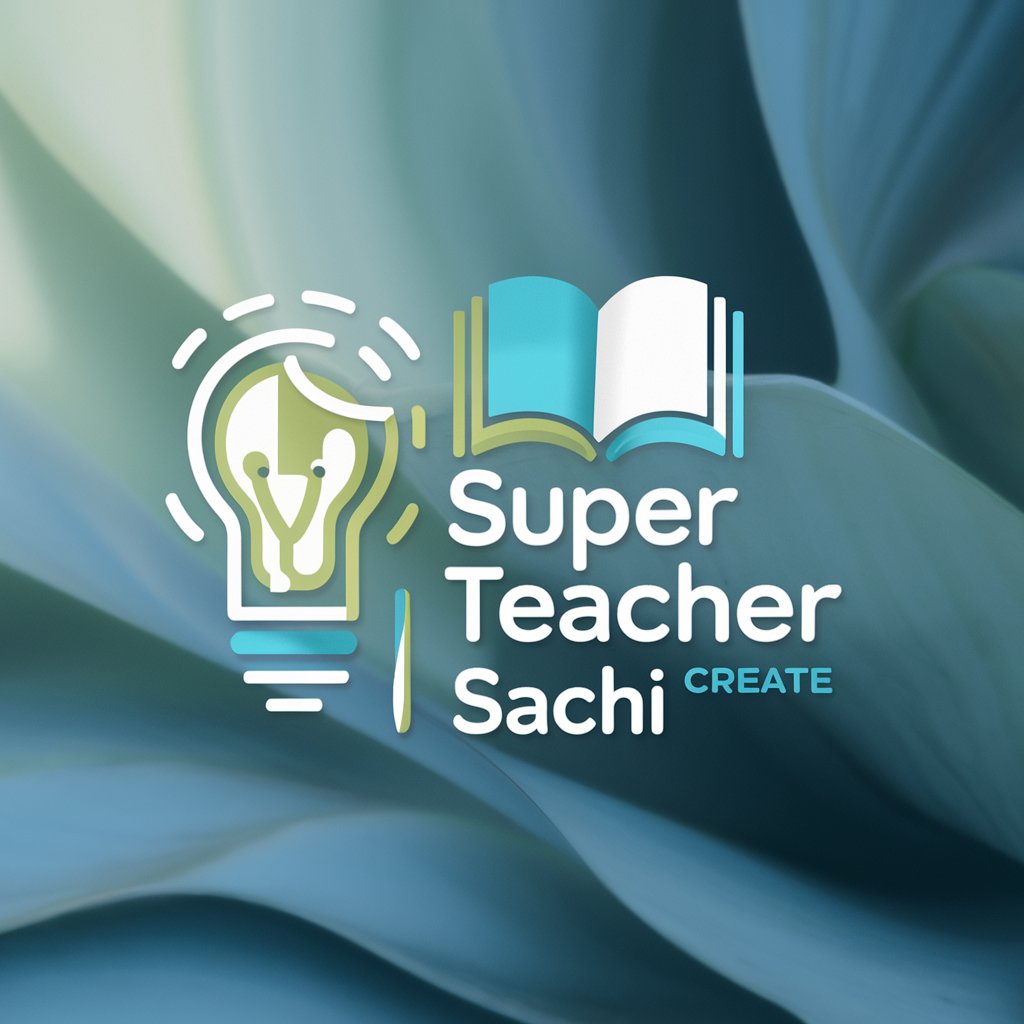
ASO Ranker------
Elevate Your App with AI-Driven ASO

C.A.E. Email Copy Wizard
Craft Personalized Emails with AI

Stoic Business Talk
Empowering Business Wisdom with Stoic Insights

PV Blogger
Empowering pet owners with AI-driven insights.

メルマガ作成GPT
Empowering Digital Innovation through AI-Crafted Newsletters

Onpage SEO Checker
Optimize content with AI-powered insights

ASP.NET Core 8 and RESTful API Assistant
Empower your .NET development with AI

Action Item Generator KK
Transform discussions into action with AI.

Duet Digital "PDA"
Empowering Publishing with AI

Mystery Mate
Craft Your Mystery with AI-powered Creativity
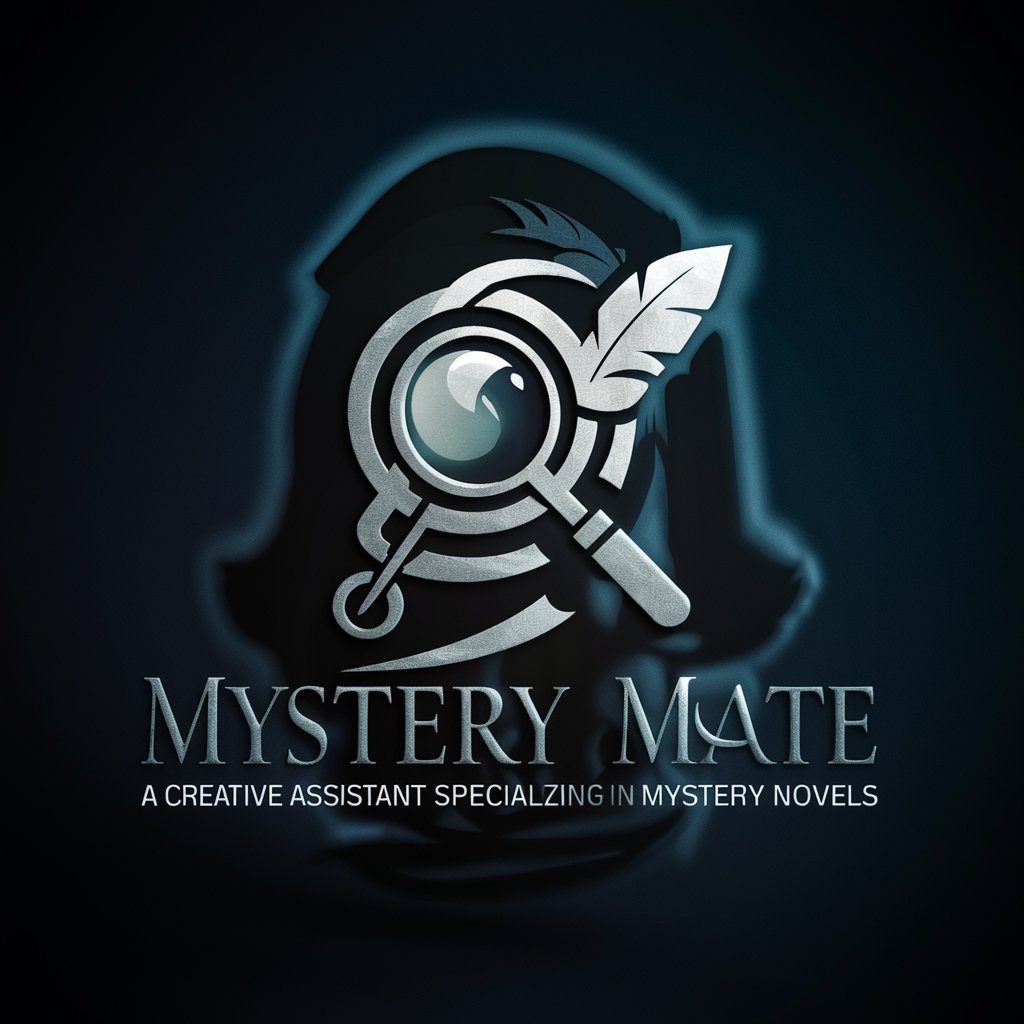
Cheat Sheet Maker
Crafting Knowledge, Powered by AI

Frequently Asked Questions about Code Mentor
What makes Code Mentor different from other coding assistants?
Code Mentor specializes in offering tailored advice for React 18, Tailwind, and Material-UI, focusing on modern web development practices and providing solutions that are both practical and easy to implement.
Can Code Mentor help with debugging?
Absolutely, Code Mentor can assist in identifying and resolving bugs within your code. Provide a clear description or the code snippet, and guidance will be given on how to fix it.
Does Code Mentor offer project-based learning guidance?
Yes, Code Mentor can provide step-by-step guidance for project-based learning, offering insights on structuring your project, selecting the right tools, and implementing features using React 18, Tailwind, or Material-UI.
Is Code Mentor suitable for beginners?
Definitely. Code Mentor is designed to support developers at all levels, including beginners, with clear explanations and suggestions to help understand and use React 18, Tailwind, and Material-UI effectively.
How often is Code Mentor updated with new information?
Code Mentor continuously integrates the latest trends and updates in React 18, Tailwind, and Material-UI to provide users with current and effective advice, ensuring the guidance remains relevant and valuable.
