Video MP4 Analyst - scene-based video analysis tool

Welcome! Ready to analyze your video's scenes?
AI-powered scene breakdown for video analysis
Break down the scenes in this video.
Describe the structure of this video.
Analyze the composition of these video scenes.
Identify key moments in this video.
Get Embed Code
Overview of Video MP4 Analyst
The Video MP4 Analyst is a specialized tool designed to analyze video content, focusing primarily on MP4 file formats. Its core purpose is to break down videos into scenes, identifying key elements, objects, transitions, and sentiments within the video. This level of analysis helps users understand the structure and composition of the video, whether for creative, educational, or marketing purposes. The tool’s emphasis is on providing detailed scene-by-scene breakdowns, highlighting changes in mood, context, or visual composition. For example, in a marketing video, the tool could identify the transition from a calm, introductory scene to an upbeat, product-focused sequence, helping marketers refine their narrative structure or pacing. In a short film, it could analyze the shift in tone and mood from one character's dialogue to another’s reaction, providing filmmakers insights into emotional impact. Powered by ChatGPT-4o。

Core Functions of Video MP4 Analyst
Scene Breakdown
Example
A 5-minute product demo video is uploaded. The tool identifies six distinct scenes: an introductory scene, two product demonstration sequences, two customer testimonials, and a concluding call to action. For each scene, it notes the transition points and the key visual elements present.
Scenario
This function is particularly useful for content creators who need a clear overview of their video's structure. A YouTuber reviewing a tech product could use this breakdown to optimize the flow of their content, ensuring each scene delivers a clear message.
Object Recognition
Example
In a travel vlog video, the tool recognizes specific objects like landmarks, vehicles, or items such as food and clothing. It can differentiate between significant and background objects.
Scenario
Travel vloggers or educators using visual aids can use this feature to ensure the necessary items or locations are visible and identified. For example, a video about a tour in Paris could have landmarks automatically noted, aiding in post-production tagging.
Mood and Sentiment Identification
Example
In a short film uploaded for analysis, the tool recognizes a tense conversation between two characters in a dimly lit room, transitioning into a more relaxed, humorous scene.
Scenario
This function is highly valuable for filmmakers and marketers who want to gauge how well their video conveys intended emotions. A filmmaker could check if the intended suspense in a thriller scene is properly captured, while marketers can see if their ad maintains a positive tone.
Transition and Pacing Analysis
Example
A 3-minute animated explainer video is uploaded, and the tool notes the pacing of scene transitions, marking slower transitions in educational content and faster ones during more dynamic segments.
Scenario
Educational content creators or video editors might use this function to refine the pacing of instructional videos, ensuring the transition speed is appropriate for retaining audience attention without rushing or dragging the content.
Target User Groups for Video MP4 Analyst
Content Creators (YouTubers, Vloggers, and Influencers)
These users need a detailed understanding of the flow and structure of their video content to optimize engagement. Video MP4 Analyst helps them by providing scene breakdowns, object identification, and mood analysis, which can assist in improving editing and storytelling. For example, YouTubers can use it to ensure their videos maintain a consistent narrative, ensuring no important element is overlooked during editing.
Filmmakers and Film Students
Filmmakers and film students require tools to analyze the composition and emotional impact of their films. Video MP4 Analyst provides insights into transitions, sentiment shifts, and pacing, helping filmmakers ensure their creative vision is clearly communicated. A film student studying a classic movie, for instance, could break down each scene to understand how visual elements and pacing create tension or evoke emotion.
Marketers and Advertisers
Marketers often need to ensure their video advertisements convey the right emotions and product focus. Video MP4 Analyst can break down product videos, identifying key moments, shifts in tone, and any discrepancies in pacing or object visibility. For instance, a marketing team can use the tool to ensure a product feature remains the focal point throughout a video, while also analyzing whether the mood stays upbeat and engaging.
Educators and E-learning Content Creators
Educators creating instructional or e-learning videos benefit from a tool that helps maintain clarity and proper pacing. Video MP4 Analyst assists by analyzing transitions and ensuring that critical teaching elements are highlighted. For example, a teacher creating a tutorial on a complex topic can check if the video's pacing allows sufficient time for each key concept to be digested, optimizing the educational value of the content.

How to Use Video MP4 Analyst
Visit yeschat.ai for a free trial
Access the service by visiting yeschat.ai. You can try the Video MP4 Analyst tool without needing to sign up or subscribe to ChatGPT Plus.
Upload your MP4 video
Select and upload the MP4 video file you'd like to analyze. Ensure that the file is properly formatted for optimal analysis.
Wait for processing
Once the file is uploaded, the tool will automatically process the video, breaking down the scenes, objects, and elements present in each part of the video.
Review the detailed breakdown
After processing, a comprehensive scene-by-scene analysis will be provided, detailing visual elements, transitions, and context within the video.
Export or save the analysis
You can download or save the scene breakdown and use it for further applications such as content creation, research, or marketing insights.
Try other advanced and practical GPTs
워싱턴포스트 기자의 글쓰기 교실
Perfect Your Writing with AI
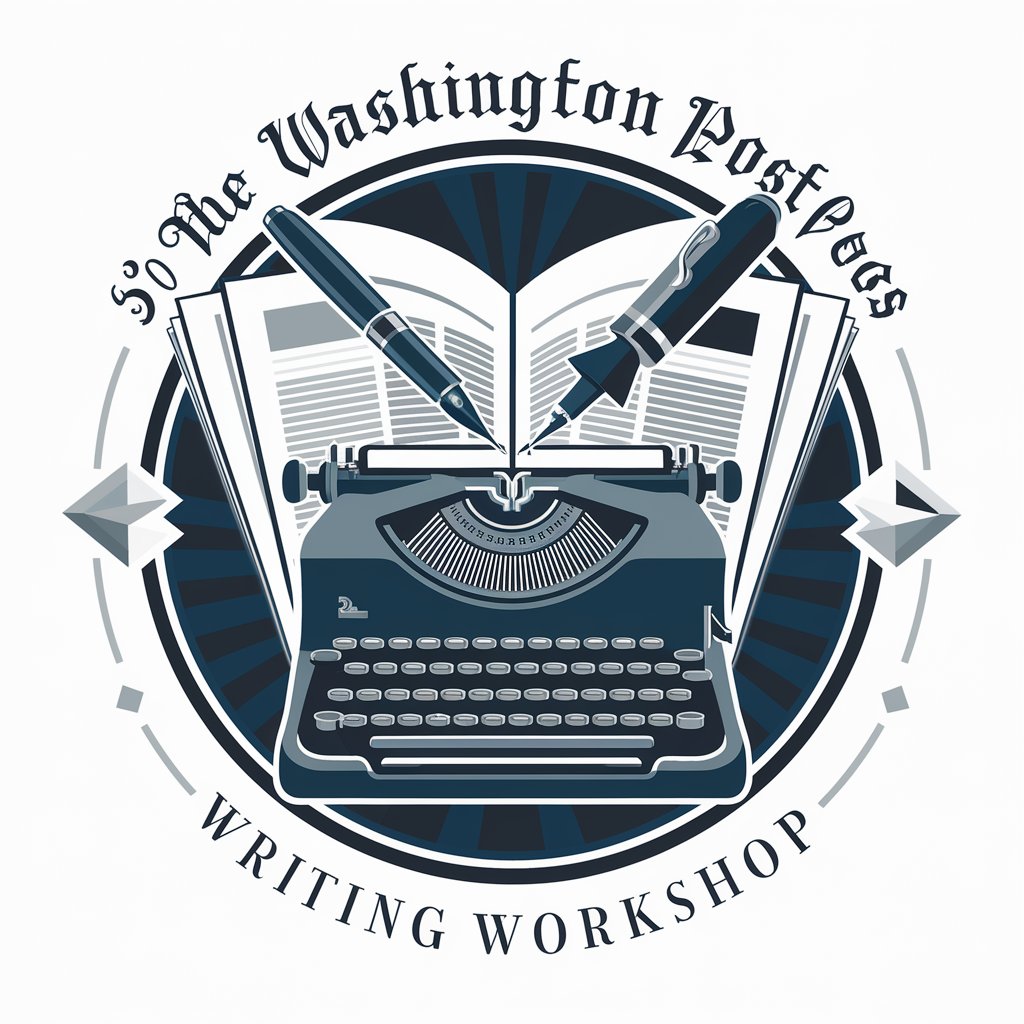
Sales Copywriter
Craft Compelling Copy with AI

Sales Booster
Elevate Sales with AI Insights

IT Explorer Multilingual
Navigate IT in Any Language with AI

Code Mentor
AI-Powered Coding Mentorship

Gramer Nazisi
Perfect Your PDFs with AI Power

PlanIt Pro
Automate Planning with AI

Angular 14 Code Expert
AI-powered Angular 14 code solutions.

Academic Researcher
Empowering research with AI-driven insights

나에게 필요한 정부지원사업을 찾아줘 창파봇!
Streamlining access to startup support

'예비창업패키지', '초기창업패키지' 사업계획서 작성을 도와드립니다. "창파봇!!"
AI-powered Entrepreneurial Guidance

하루의 시작(군사 분야 )
AI-driven military and defense news
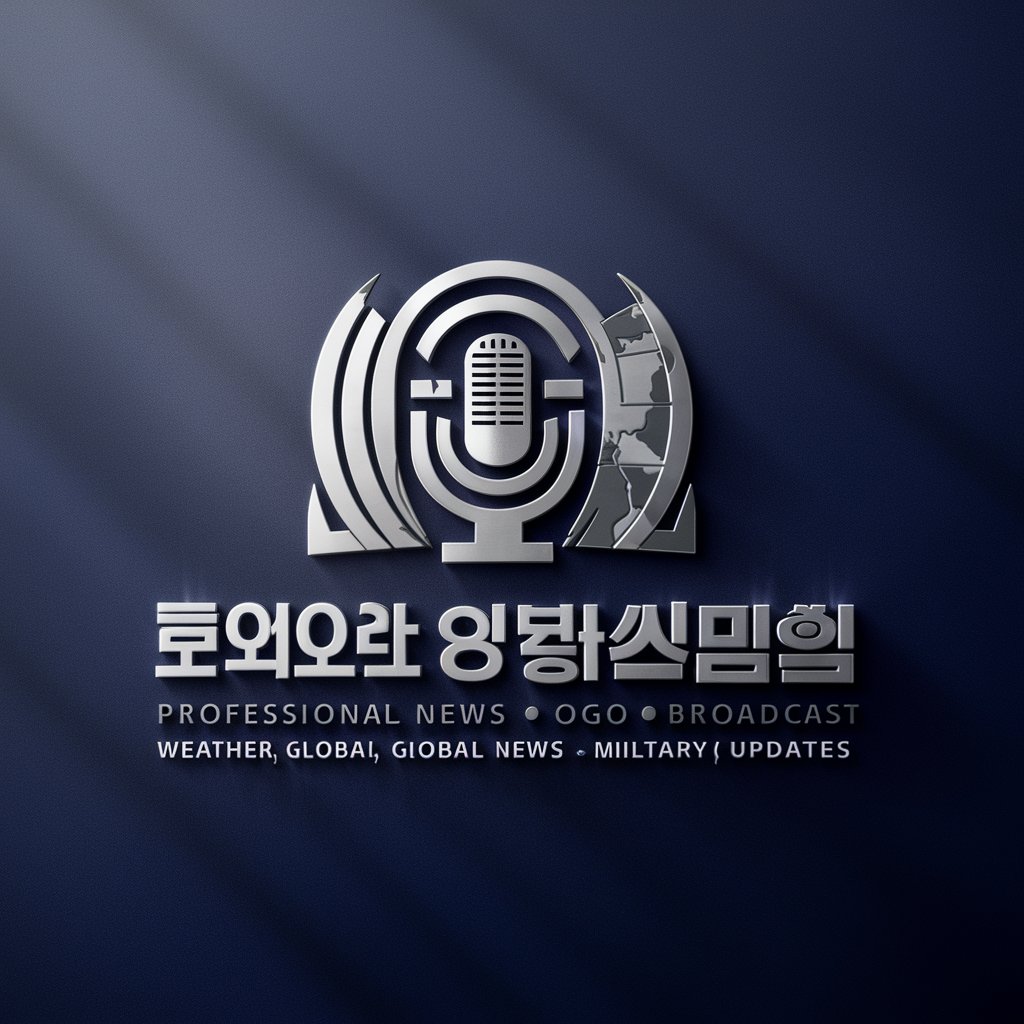
Frequently Asked Questions About Video MP4 Analyst
What types of video files can I analyze?
Video MP4 Analyst only supports MP4 files. Make sure your video is in this format to ensure smooth processing and accurate analysis.
What does Video MP4 Analyst provide in its breakdown?
The tool gives a detailed scene-by-scene breakdown, identifying objects, emotions, transitions, and visual elements. It provides contextual information, helping users understand the structure and composition of the video.
Who can benefit from using Video MP4 Analyst?
Content creators, film students, marketers, and academic researchers will find this tool especially helpful for analyzing video content, gaining insights, or studying scene composition in detail.
Is there a file size limit for video uploads?
While there is no strict file size limit, larger files may take longer to process. It’s advisable to use videos under 1GB for optimal performance.
Can I use the tool for real-time video analysis?
No, Video MP4 Analyst focuses on post-production analysis, offering detailed breakdowns after the video is fully uploaded and processed.
