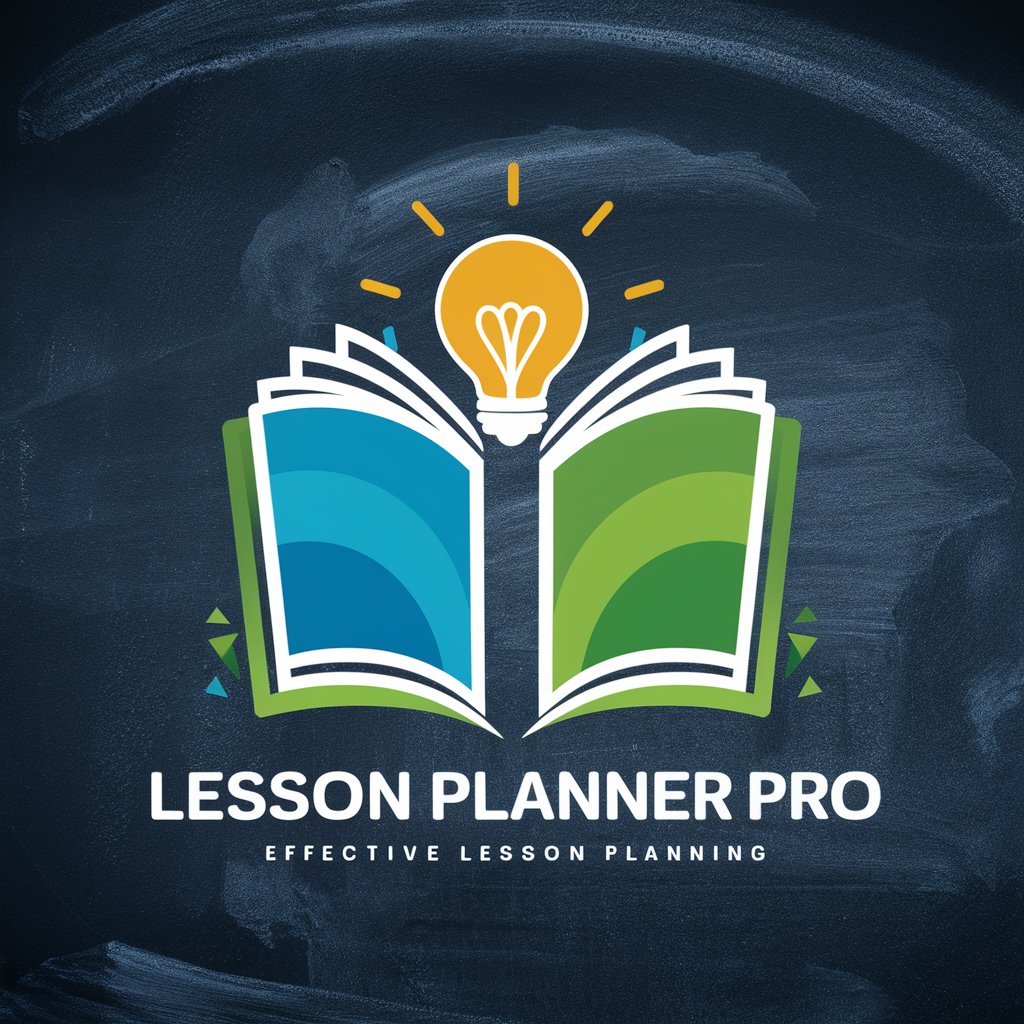PlanIt Pro - Digital Planner Creator

Welcome to PlanIt Pro, your ultimate tool for digital planning and productivity!
Automate Planning with AI
Create a weekly planner layout with space for tasks, appointments, and notes, featuring a minimalistic design.
Design a habit tracker template that includes daily, weekly, and monthly tracking options with motivational quotes.
Generate a monthly calendar with a high-contrast color scheme for accessibility and easy readability.
Suggest a goal-setting planner with sections for short-term and long-term goals, action steps, and progress tracking.
Get Embed Code
Overview of PlanIt Pro
PlanIt Pro is an advanced digital tool designed to optimize personal and professional organization through custom digital planners and trackers. Utilizing sophisticated image generation technology, PlanIt Pro creates detailed, tailored designs for various planning needs. It offers the ability to integrate digital designs into printable formats, ensuring accessibility and ease of use. For instance, a user could design a monthly planner that aligns with their personal aesthetic preferences and functionality needs, featuring specific sections for appointments, goals, and habit tracking, all within a preferred color scheme and layout. Powered by ChatGPT-4o。

Key Functions and Use Cases of PlanIt Pro
Custom Planner Design
Example
A user can design a planner that includes custom sections such as daily task lists, hydration trackers, and a space for reflective journaling.
Scenario
A busy professional who needs to balance work appointments, personal health, and mindfulness practices could use this feature to create a planner that organizes all these aspects efficiently in one place.
Goal Setting Guidance
Example
PlanIt Pro provides templates and prompts that help users set realistic, achievable goals based on the SMART criteria (Specific, Measurable, Achievable, Relevant, Time-bound).
Scenario
An entrepreneur looking to expand their business could use these features to set quarterly growth targets, track progress, and adjust strategies as needed.
Habit Tracking
Example
Users can create custom trackers for new habits they wish to develop, such as reading, exercising, or meditating, and monitor their consistency and progress.
Scenario
A student aiming to improve their study habits could design a tracker to monitor hours spent studying each subject and evaluate effectiveness over time.
Integration with Digital Calendars
Example
PlanIt Pro allows users to synchronize their digital planner layouts with existing digital calendars, facilitating easy updates and reminders.
Scenario
A project manager could integrate their digital planner with their Google Calendar to ensure that all project milestones and meeting reminders are automatically updated and visible both on mobile and desktop interfaces.
Target User Groups for PlanIt Pro
Professionals
Professionals who juggle multiple responsibilities and seek efficient ways to organize their schedules, tasks, and goals would find PlanIt Pro invaluable for improving productivity and time management.
Students
Students from high school to university level can leverage PlanIt Pro to manage their academic and extracurricular activities, track study hours, and prepare effectively for exams.
Freelancers
Freelancers needing flexible but rigorous systems to track projects, deadlines, and client communications would benefit from PlanIt Pro’s customizability and synchronization capabilities.
Wellness Enthusiasts
Individuals focused on personal well-being can use the habit tracking and journaling features to monitor and promote healthy habits, manage stress, and reflect on personal growth.

How to Use PlanIt Pro
Start a Free Trial
Access PlanIt Pro by visiting yeschat.ai, where you can start a free trial instantly without any need for login or a subscription to ChatGPT Plus.
Choose Your Template
Select from a variety of templates based on your specific needs—whether it's a daily planner, a habit tracker, or a project organizer.
Customize Your Design
Customize your chosen template by selecting themes, color schemes, and adding personal elements like goals or schedules directly through the user-friendly interface.
Integrate Your Calendars
Sync your existing digital calendars with your customized planner for streamlined scheduling and updates.
Download or Sync
Download your customized planner in various formats such as PDF or PNG, or sync it directly with your digital devices for continuous access and updates.
Try other advanced and practical GPTs
Video MP4 Analyst
AI-powered scene breakdown for video analysis

워싱턴포스트 기자의 글쓰기 교실
Perfect Your Writing with AI
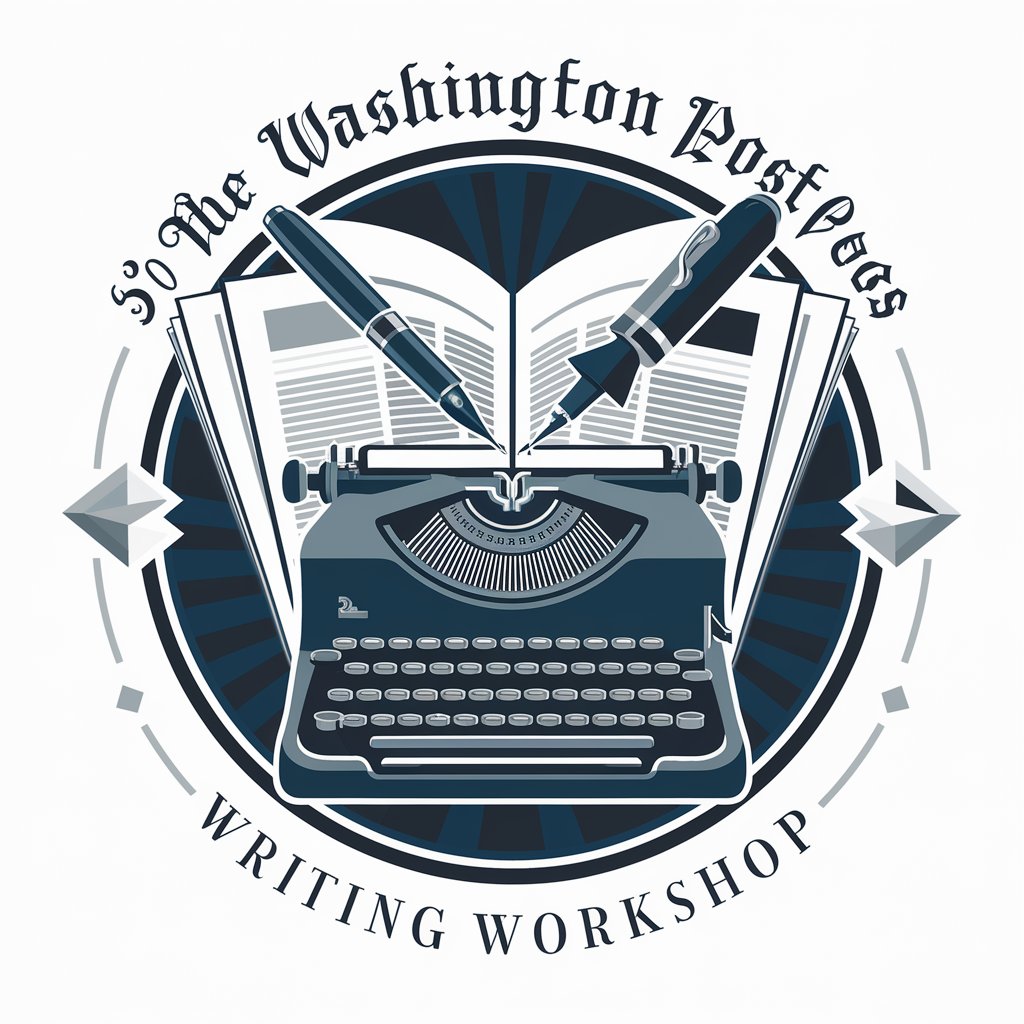
Sales Copywriter
Craft Compelling Copy with AI

Sales Booster
Elevate Sales with AI Insights

IT Explorer Multilingual
Navigate IT in Any Language with AI

Code Mentor
AI-Powered Coding Mentorship

Angular 14 Code Expert
AI-powered Angular 14 code solutions.

Academic Researcher
Empowering research with AI-driven insights

나에게 필요한 정부지원사업을 찾아줘 창파봇!
Streamlining access to startup support

'예비창업패키지', '초기창업패키지' 사업계획서 작성을 도와드립니다. "창파봇!!"
AI-powered Entrepreneurial Guidance

하루의 시작(군사 분야 )
AI-driven military and defense news
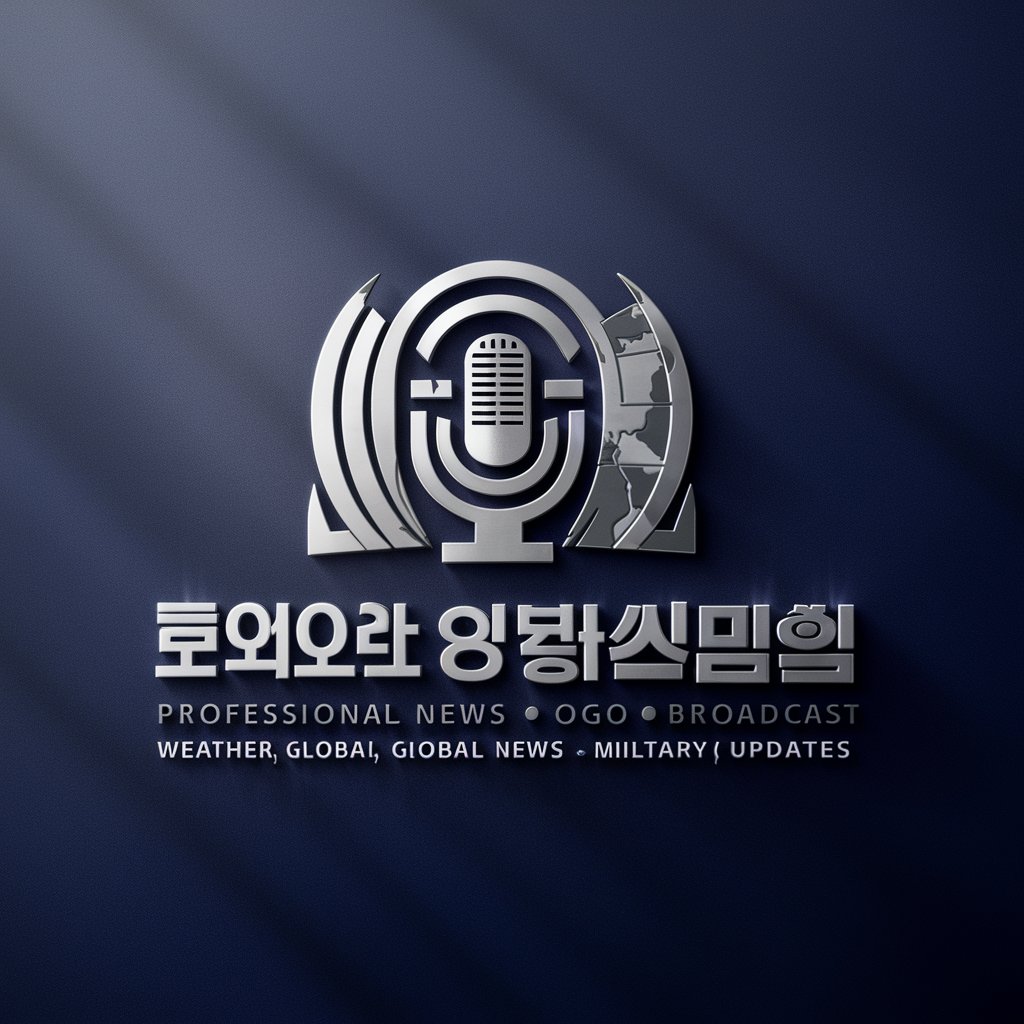
Creador de guiones de videojuegos
Craft Your Game's Story with AI

Frequently Asked Questions About PlanIt Pro
Can I integrate PlanIt Pro with other productivity tools?
Yes, PlanIt Pro can be synchronized with various productivity tools and platforms to ensure a seamless integration of schedules and tasks across different applications.
Is PlanIt Pro suitable for team use?
Absolutely, PlanIt Pro supports collaborative features, allowing multiple users to view and edit shared planners. It's ideal for both small teams and larger groups to maintain organized and coordinated.
What customization options are available in PlanIt Pro?
PlanIt Pro offers extensive customization options including color schemes, layout designs, and the ability to add personal goals and notes. Each element can be tailored to suit your personal or professional needs.
How secure is my data with PlanIt Pro?
Data security is a top priority in PlanIt Pro. All data entered into the planners is encrypted, and users have control over their privacy settings to manage data accessibility and sharing.
Does PlanIt Pro offer accessibility features?
Yes, the platform is designed to be accessible, offering features like high-contrast modes and simplified layouts to accommodate users with different needs and preferences.