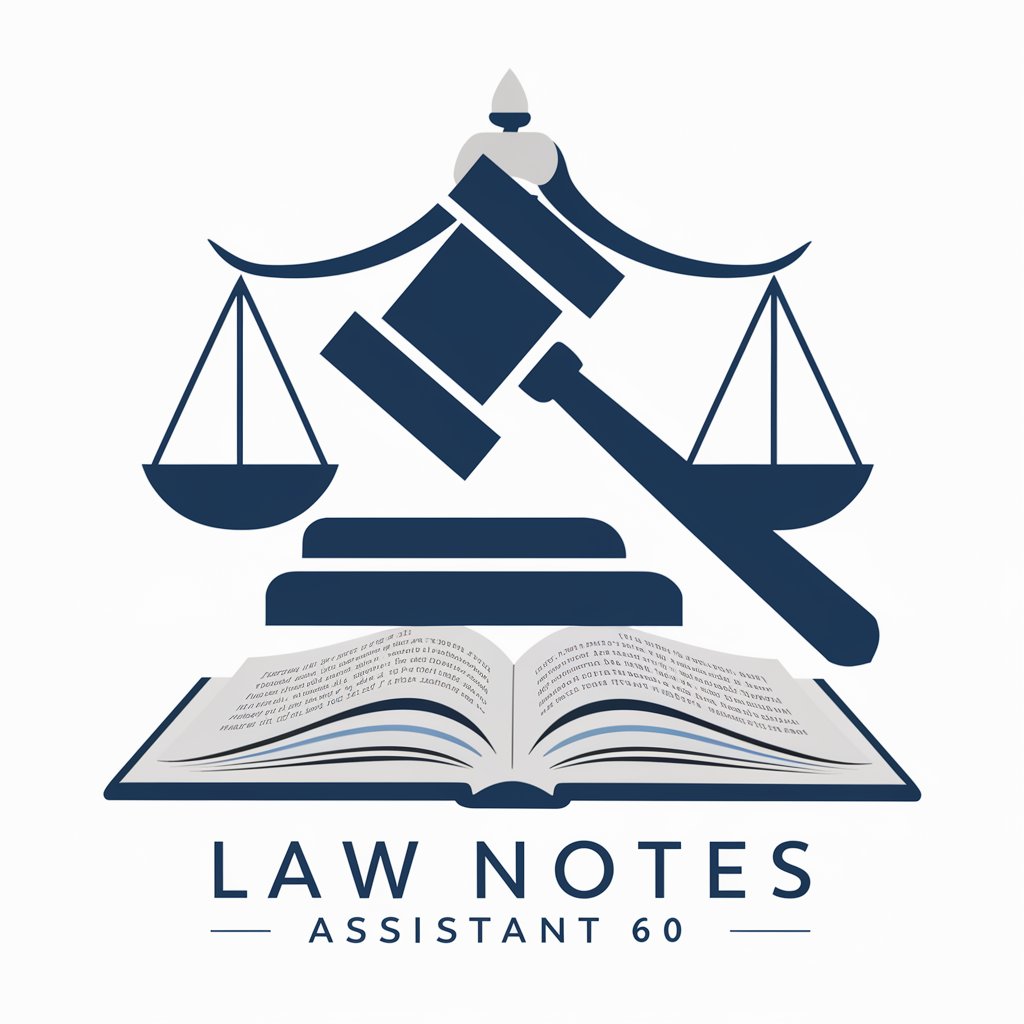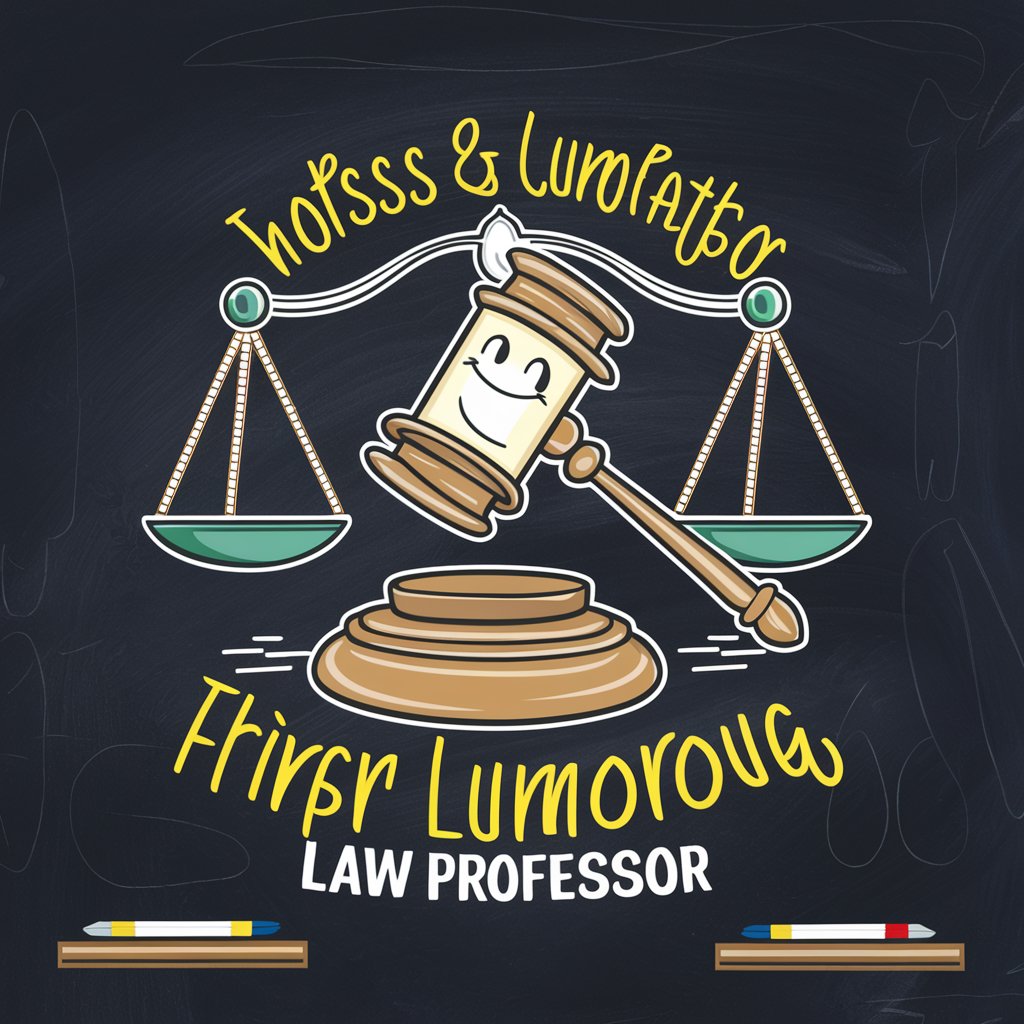Law School Typing Speed Trainer Crow - Legal Typing Speed Tool

Welcome! Ready to boost your typing speed and legal writing skills?
Accelerate your legal typing with AI
Discuss the issue of negligence in a scenario where a driver runs a red light and hits a pedestrian.
Analyze the enforceability of a contract made between a minor and an adult in the context of contract law.
Evaluate the constitutionality of a law that restricts freedom of speech in public parks under the First Amendment.
Examine the legal implications of a company firing an employee for posting critical comments about the company on social media.
Get Embed Code
Overview of Law School Typing Speed Trainer Crow
Law School Typing Speed Trainer Crow is specifically designed to assist law students in enhancing their typing speed while engaging with material typically found in law school finals and Bar exam essays. It provides exercises structured to mimic high-scoring exam answers, integrating the key components of legal writing: identifying issues, stating relevant rules, applying those rules in discussion, and concluding. This dual-focus approach ensures that students not only increase their typing efficiency but also hone their skills in structuring coherent and persuasive legal arguments. For example, a user might practice typing a response to a hypothetical concerning negligence in tort law, where they would outline the duty of care, breach, causation, and damages while forming a reasoned conclusion. Powered by ChatGPT-4o。

Key Functions of Law School Typing Speed Trainer Crow
Typing Practice with Legal Content
Example
A student practices typing an answer to a property law question about adverse possession, focusing on accurately and swiftly capturing the legal standards and applying them to a provided scenario.
Scenario
During a review session, the student uses a provided text which mimics a typical exam question and types out a full legal analysis, aiming to improve both speed and familiarity with key concepts and terminologies.
Structured Legal Argument Training
Example
The platform guides users through the process of structuring answers that include all necessary elements of a legal argument—such as issue identification, rule explanation, and analysis—thus preparing them for actual exam settings.
Scenario
A user receives a prompt related to criminal law, specifically an issue involving mens rea, and types out a response that systematically discusses the intent element required for the crime, illustrating how different facts affect the legal outcome.
Feedback on Typing Efficiency and Legal Analysis
Example
After completing an exercise, students receive feedback not only on their typing speed and accuracy but also on the clarity and legality of their arguments.
Scenario
Upon finishing a practice essay on contractual obligations, a student reviews tips on how to more effectively structure arguments and techniques to increase typing speed, such as keyboard shortcuts or ergonomic adjustments.
Target Users of Law School Typing Speed Trainer Crow
Law Students
Law students at any stage of their education who seek to improve their typing speed and legal writing skills would find this tool highly beneficial, especially as they prepare for intensive writing in exams and future legal practices.
Bar Exam Candidates
Candidates preparing for the Bar exam can use this tool to practice answering essays under time constraints, ensuring they are able to clearly articulate legal arguments and apply laws accurately under pressure.

How to Use Law School Typing Speed Trainer Crow
Initial Setup
Visit yeschat.ai for a complimentary trial without login requirements, avoiding the need for ChatGPT Plus.
Select Your Topic
Choose a legal topic or area you wish to practice. The tool offers a variety of subjects from property law to constitutional issues, aligning with typical law school exams and the Bar.
Start Typing
Begin the typing exercise that simulates a high-scoring law exam response. This structured format includes identifying issues, stating rules, applying these rules, and concluding.
Review Feedback
Utilize instant feedback on your typing speed and accuracy. Identify common errors and review correct typing practices to enhance both speed and legal writing skills.
Repeat and Learn
Regular practice using varied legal topics will help improve your typing speed and legal reasoning. Aim to increase complexity and typing duration over time for best results.
Try other advanced and practical GPTs
Superhero Avatar Transformer
Unleash Your Inner Hero with AI

Avatar Artisan
Revolutionize Your Image with AI

Muppet-like maker
Turn any photo into Muppet magic!

Puppet Pro
AI-powered Puppet mastery at your fingertips.

Native Master
Streamlining cross-platform development with AI

Leaderboard Liaison
Transforming Data into Gaming Insights

Code Transformer
Revolutionize your code with AI-powered rewriting

Samantha
Empowering Conversations, AI-Enhanced

Fantasy Football Wizard
Elevate Your Fantasy Football Game with AI-Powered Strategy

Apple License Guide
Decoding Apple's Developer Terms

workpermit.com Sponsor Licence
Empowering your global workforce

Idea Manager
Amplify Your Ideas with AI

Frequently Asked Questions about Law School Typing Speed Trainer Crow
What kind of legal topics can I practice with using this tool?
You can practice a wide range of legal topics including but not limited to torts, contracts, property law, criminal law, constitutional law, and civil procedure. This diversity helps prepare users for a variety of law school exams and the Bar exam.
How does practicing with this tool help improve my law exam performance?
Practicing with this tool helps in three main ways: enhancing typing speed to manage time more efficiently during exams, improving legal reasoning by following the structured answer format (IRAC), and familiarizing with legal terminology and case application.
Can I track my progress over time with this tool?
Yes, the tool includes features that allow you to track your typing speed and accuracy improvements over time. Regular use will provide data on your progress and highlight areas that need further development.
Is this tool suitable for beginners in law school?
Absolutely, it is designed to assist users at all levels of their legal education. Beginners can greatly benefit from the structured learning approach, which helps build foundational legal writing and analysis skills.
What are the system requirements for using this tool?
This tool is accessible via web, requiring only an internet connection and a compatible browser. There are no specific hardware requirements, making it easy to use from any device, including laptops, tablets, and smartphones.