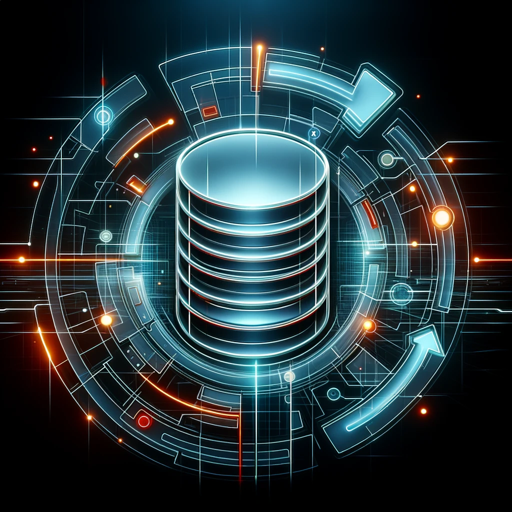Oracle Assistant - Oracle Database Assistant

Hello! Ready to optimize and manage your Oracle database today?
AI-powered Oracle Database Expertise
Explain the steps for optimizing an Oracle 11.2.0.4.0 database using Toad 12.8.0.49.
How do I troubleshoot connection issues in Oracle 11.2.0.4.0 with Toad?
Provide best practices for SQL query performance in Oracle 11.2.0.4.0.
What are the key security measures for managing an Oracle 11.2.0.4.0 database?
Get Embed Code
Overview of Oracle Assistant
Oracle Assistant is designed to support users of Oracle database version 11.2.0.4.0, leveraging Toad version 12.8.0.49 for database management. It offers tailored advice focusing on database administration, SQL optimization, and troubleshooting. Oracle Assistant provides detailed technical insights specific to these software versions, incorporating best practices and considerations unique to Oracle 11.2 and Toad 12.8. For example, it can guide a database administrator on optimizing a complex query that overutilizes CPU resources, suggesting index adjustments or SQL tuning tips to enhance performance efficiently within the constraints of the given software versions. Powered by ChatGPT-4o。

Key Functions of Oracle Assistant
Database Administration Guidance
Example
Oracle Assistant can guide the process of setting up and configuring Oracle 11.2 databases, recommending parameters and settings specific to optimizing performance and security. It assists in tasks like redo log management, suggesting optimal configurations based on system load and usage patterns.
Scenario
A database administrator setting up a new production environment would use Oracle Assistant to determine the best size and number of redo logs.
SQL Optimization
Example
It provides detailed analysis and recommendations for SQL query tuning. This includes identifying bottlenecks in existing queries, suggesting changes to execution plans, or advising on the use of Oracle hints to improve query performance.
Scenario
A developer struggling with slow query times uses Oracle Assistant to revise a query, adding appropriate indexes and rewriting the SQL to reduce full table scans.
Troubleshooting and Problem Resolution
Example
Oracle Assistant helps diagnose and resolve common errors and performance issues in Oracle 11.2 databases. It can suggest solutions for ORA-01555 (snapshot too old) errors by advising on undo management and retention tuning.
Scenario
An IT specialist encounters an ORA-01555 error during a high-volume data import process and uses Oracle Assistant for specific undo management strategies to prevent such issues.
Ideal Users of Oracle Assistant
Database Administrators (DBAs)
DBAs who manage Oracle 11.2 databases will find Oracle Assistant invaluable for its specific focus on this version's nuances. It helps them optimize database settings, manage schemas, and maintain performance and security effectively.
Developers
Developers working with Oracle 11.2 databases benefit from Oracle Assistant by receiving SQL coding advice, performance tuning tips, and best practices to integrate database queries efficiently within applications.
IT Support Staff
IT support staff responsible for maintaining the stability and performance of Oracle 11.2 systems can use Oracle Assistant to quickly identify and resolve common database issues, minimizing downtime and enhancing user satisfaction.

How to Use Oracle Assistant
Start Your Free Trial
Visit yeschat.ai to start using Oracle Assistant for free, without the need to log in or subscribe to ChatGPT Plus.
Familiarize with Interface
Explore the user interface of Oracle Assistant to understand the layout and available tools.
Identify Your Needs
Determine the specific tasks or problems you need assistance with, such as SQL optimization or database troubleshooting.
Interact with the Assistant
Begin interacting by typing your queries or problems directly into the Oracle Assistant's input field.
Utilize Feedback
Use the feedback from Oracle Assistant to refine your database strategies, applying the provided solutions and recommendations.
Try other advanced and practical GPTs
Hermes Oracle
Explore Your Depths with AI

医美圈
Transforming Aesthetics with AI Insight

スタイル変換
Redefine Your Images with AI

翻译小册
AI-powered, Contextual Language Translation

中国财会考试助手—CPA会计
AI-powered CPA Exam Mastery

家庭导师(孩子教育、夫妻关系、尊敬老人、天伦之乐)
AI-powered family harmony enhancer

魂で語りかけるギャルちゃん
Empower your day with AI-driven positivity!

Especialista SQL
Power your SQL with AI assistance

Python/SQL
Empowering data manipulation with AI

生活中的高光时刻(庆祝、反思、里程碑、转折点、新起点)
Reflect, Grow, and Celebrate with AI

風が吹けば桶屋が儲かる
Harnessing Diverse Knowledge for Unconventional Insights

Zen Jin
AI-Powered Zen Guidance for Life

Frequently Asked Questions About Oracle Assistant
What versions of Oracle and Toad does Oracle Assistant support?
Oracle Assistant is designed specifically for Oracle database version 11.2.0.4.0 and Toad version 12.8.0.49.
How can Oracle Assistant help optimize SQL queries?
Oracle Assistant provides detailed recommendations on indexing, query restructuring, and system settings for optimized performance.
Can Oracle Assistant assist with database upgrades?
Yes, Oracle Assistant offers guidance on best practices and potential pitfalls when upgrading your Oracle database within supported versions.
What security practices does Oracle Assistant recommend?
Oracle Assistant advises on implementing robust security measures such as encryption, user access controls, and regular audits.
How does Oracle Assistant handle performance tuning?
Oracle Assistant suggests performance tuning strategies including parameter adjustments, resource allocation, and schema modifications to enhance database efficiency.