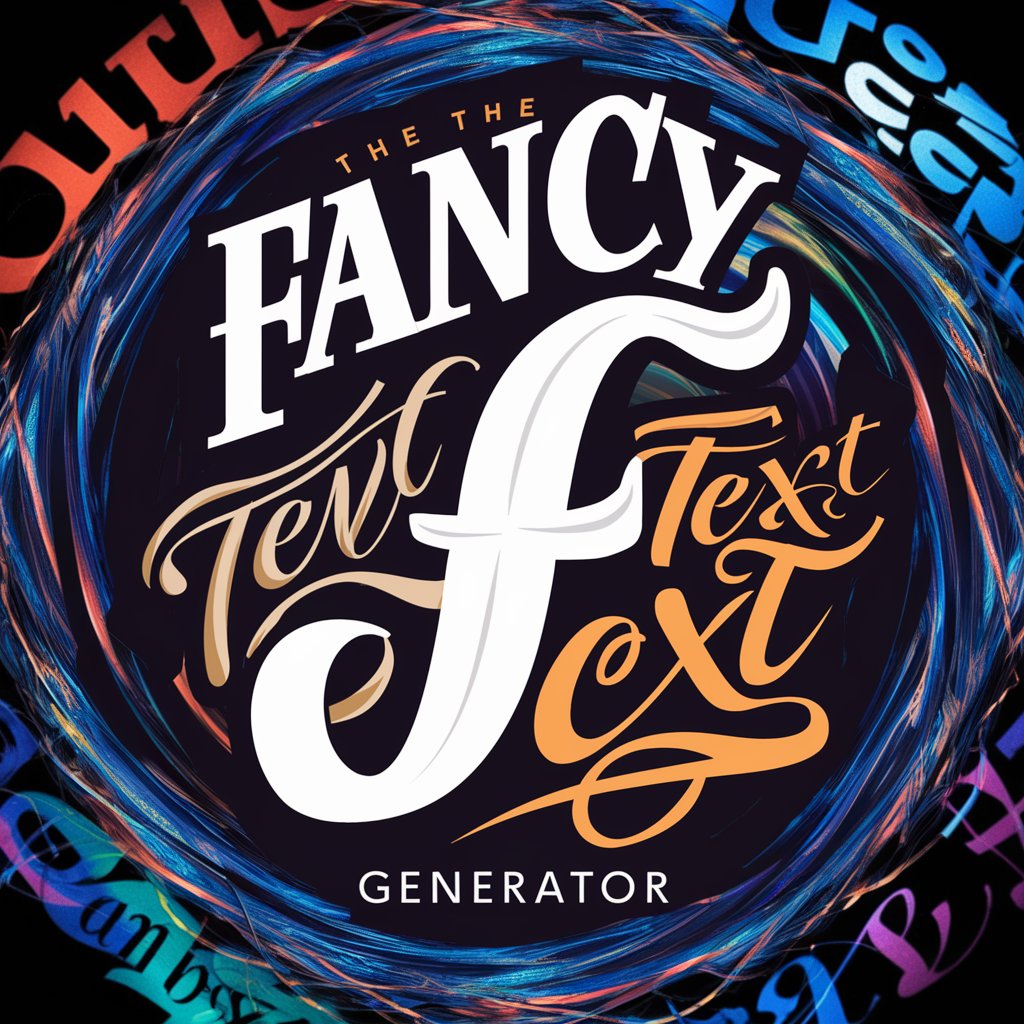スタイル変換 - AI Style Transformation

Welcome! Let's transform your images into stunning artistic styles.
Redefine Your Images with AI
Transform this image into a photorealistic style, focusing on...
Convert this picture into an anime style, emphasizing...
Create a monochrome version of this image with an artistic touch on...
Design a retro-style version of this picture, highlighting...
Get Embed Code
Introduction to スタイル変換
スタイル変換 (Style Conversion) is a specialized tool designed to transform uploaded images into various artistic styles. This capability allows users to reinterpret and visualize the same content from different artistic perspectives, including styles like photographic, illustrative, anime, monochrome, retro, futuristic, and Japanese traditional. This tool caters to creative needs where visual style plays a significant role, enhancing the user's ability to convey mood, theme, or cultural context through imagery. For example, a user can upload a standard photo of a landscape and transform it into an anime-style image, thus providing a new and engaging way to present the scene. Powered by ChatGPT-4o。

Main Functions of スタイル変換
Photographic Style Conversion
Example
Transforming a simple drawing of a flower into a detailed, high-resolution photo-like image.
Scenario
Ideal for professional presentations or marketing where photo-realism adds credibility and aesthetic appeal.
Illustrative Style Conversion
Example
Converting a photograph of a cityscape into a stylized illustration that highlights certain architectural features artistically.
Scenario
Used by illustrators or educators who need to simplify complex scenes for educational materials or artistic projects.
Anime Style Conversion
Example
Turning a portrait photo into an anime style, complete with exaggerated features and vibrant color schemes.
Scenario
Popular among content creators and fans of anime who wish to see themselves or others in the distinctive anime art form.
Monochrome Style Conversion
Example
Changing a colorful landscape photo into a black-and-white image to focus on texture and light contrasts.
Scenario
Suitable for artists and photographers who prepare exhibits or want to explore mood variations in their work.
Retro and Futuristic Style Conversion
Example
Altering a modern city image to look like it's from the 1980s or projecting it into a sci-fi future setting.
Scenario
Useful for filmmakers, game developers, or writers needing visual aids to conceptualize past or future environments.
Ideal Users of スタイル変換 Services
Creative Professionals
Graphic designers, illustrators, and photographers who need to experiment with different styles to suit project requirements or to explore new creative expressions.
Marketing and Advertising Professionals
Professionals in these fields use スタイル変換 to create visually engaging content that stands out in promotional materials, campaigns, or social media.
Educators and Content Creators
Educators who require illustrative content that simplifies complex information for better understanding, and content creators looking to produce unique and appealing visuals for their audiences.
Hobbyists and Cultural Enthusiasts
Individuals passionate about photography, anime, or art who enjoy personalizing images and experimenting with various visual styles.

How to Use スタイル変換
Initial Access
Visit yeschat.ai for a free trial without the need for login or ChatGPT Plus.
Choose Style
Select the desired style from the options provided such as photographic, illustrative, anime, monochrome, retro, or futuristic.
Upload Image
Upload the image you want to transform. Ensure the image is clear and adheres to content guidelines to avoid any processing errors.
Initiate Transformation
After choosing your style, start the transformation process. The tool will apply AI-powered algorithms to recreate your image in the selected style.
Download or Modify
Once the transformation is complete, download your new image or choose another style to apply to the same image.
Try other advanced and practical GPTs
翻译小册
AI-powered, Contextual Language Translation

中国财会考试助手—CPA会计
AI-powered CPA Exam Mastery

家庭导师(孩子教育、夫妻关系、尊敬老人、天伦之乐)
AI-powered family harmony enhancer

ウキヨ・ウキエと異世界転生
Embark on AI-powered fantasy quests.

Polite Mailer
Craft Courteous Conversations with AI

优云康足踝外科机器人
Empowering Foot and Ankle Health with AI

医美圈
Transforming Aesthetics with AI Insight

Hermes Oracle
Explore Your Depths with AI

Oracle Assistant
AI-powered Oracle Database Expertise

魂で語りかけるギャルちゃん
Empower your day with AI-driven positivity!

Especialista SQL
Power your SQL with AI assistance

Python/SQL
Empowering data manipulation with AI

Frequently Asked Questions about スタイル変換
What image formats are supported by スタイル変換?
スタイル変換 supports common image formats such as JPEG, PNG, and GIF for transformations.
Can スタイル変換 handle images with multiple subjects?
Yes, it can transform images with multiple subjects, but the clarity of the transformation might vary based on subject complexity and style chosen.
Is there a limit to how many styles I can apply to one image?
There is no inherent limit; you can apply as many styles as you wish to a single image, one at a time, to see various artistic interpretations.
How long does each transformation take?
Transformation times can vary, typically taking a few seconds to a minute depending on server load and image complexity.
What should I do if the transformed image does not meet my expectations?
You can try adjusting the original image for better clarity or choose a different style that might work better with the specific details of your image.