Schematic Architect - AI-Powered Design Aid

Welcome! Let's enhance your architectural designs.
Empowering your design journey with AI
Generate a detailed analysis of the architectural layout provided...
Design a conceptual plan for integrating modern fire safety systems...
Analyze the technical specifications and provide a summary...
Create a schematic diagram based on the provided engineering drawings...
Get Embed Code
Introduction to Schematic Architect
Schematic Architect is designed as an advanced AI model tailored for professionals and enthusiasts in the architecture, engineering, and construction (AEC) industries. Its core functionality revolves around interpreting, analyzing, and providing insights on architectural and engineering schematics, including but not limited to fire detection systems, sprinkler layouts, and structural details. Schematic Architect can understand and process complex documents, such as CAD drawings, PDFs of engineering schematics, and related textual descriptions, offering detailed explanations, clarifications, and summaries. For example, when presented with a schematic of a building's fire safety system, it can identify components like sprinkler heads, control valves, and piping layouts, offering insights into their design and compliance with specific standards. Powered by ChatGPT-4o。

Main Functions of Schematic Architect
Document Analysis and Summarization
Example
Analyzing a fire detection and sprinkler system schematic to summarize its key components and their distribution across a building.
Scenario
When an engineer uploads a schematic PDF, Schematic Architect identifies and explains the layout, including sprinkler head locations and fire safety pathways, aiding in compliance review or design optimization.
Compliance Checking
Example
Checking a building's electrical layout against relevant codes and standards to ensure safety and regulatory compliance.
Scenario
A contractor uploads an electrical schematic, and Schematic Architect compares it against standards like the NEC, identifying potential non-compliance areas and suggesting modifications for compliance.
Technical Support and Clarification
Example
Providing detailed explanations of complex HVAC systems, including air handling units, ductwork, and zoning.
Scenario
An architect questions the efficiency of an HVAC design. Schematic Architect analyzes the system's schematics, offering insights into performance and suggesting improvements based on best practices.
Ideal Users of Schematic Architect Services
Architects and Designers
Professionals involved in the planning and design phases of buildings and structures who require assistance in analyzing complex schematics for design optimization and compliance.
Engineers and Contractors
This group benefits from detailed analyses of engineering schematics, ensuring that installations meet design specifications and comply with regulatory standards.
Project Managers and Construction Professionals
Individuals overseeing construction projects who need to ensure that designs are implemented correctly and efficiently, benefiting from the ability to quickly interpret and verify technical documents.

How to Use Schematic Architect
1
Start with a free trial at yeschat.ai, no login or ChatGPT Plus required.
2
Upload your design schematics or any relevant documents directly into the platform.
3
Specify your questions or requirements using the chat interface for tailored advice and insights.
4
Utilize the provided insights to refine your designs or address specific schematic concerns.
5
Explore advanced features by engaging with diverse tool functionalities for optimized design solutions.
Try other advanced and practical GPTs
T Shirt Sayings and Quotes
AI-powered sayings and designs for your t-shirts

Skill Builder
Power your potential with AI

Medi Summary Specialist
Transforming patient stories into medical insights.

Electro Prof
Master Engineering and Programming with AI
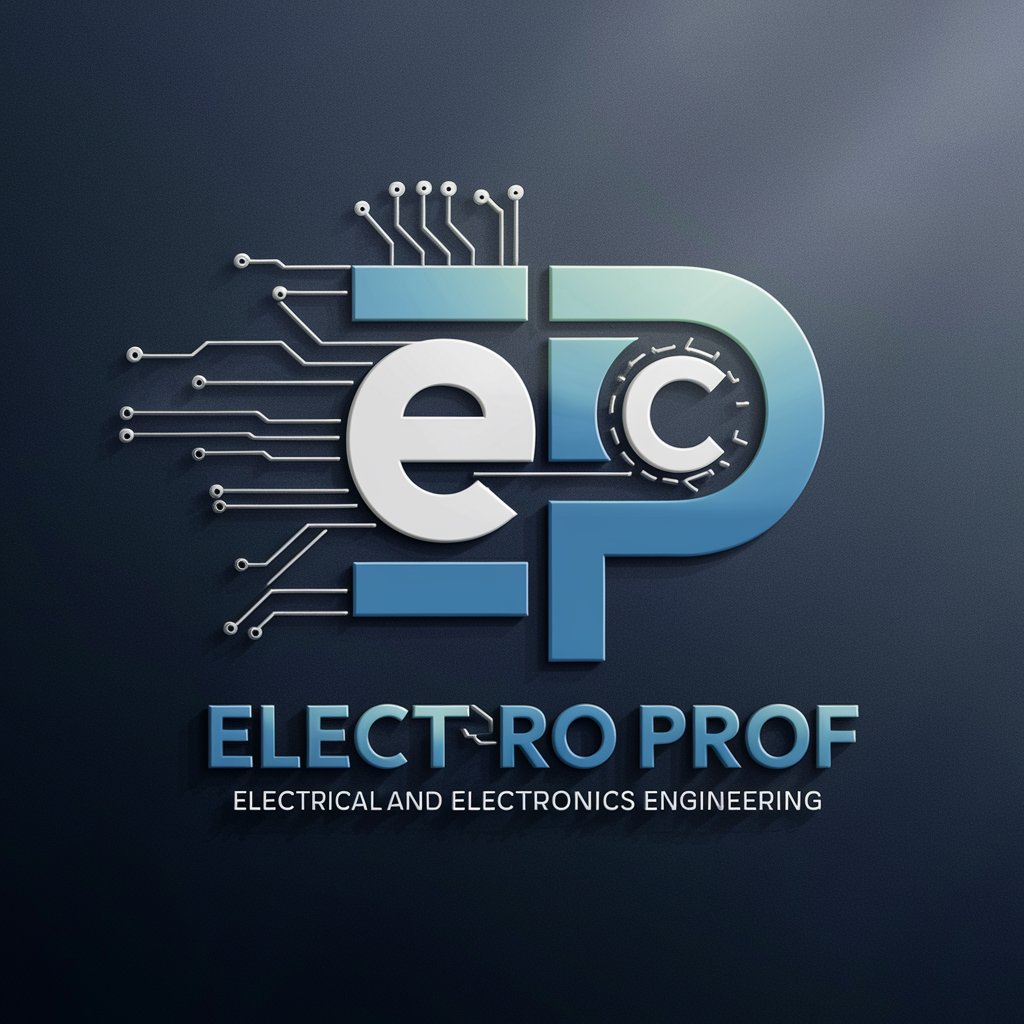
Mega Millions Prediction
Elevate your lottery game with AI-powered insights.

Game Optimizer
Optimize Play with AI-driven Efficiency

EcoHabitat Architect
Build Smarter, Live Greener

GigaChad
Your AI-powered Fitness Partner

Scam Detective
Empowering users against digital scams

YMCA Directory
Discover YMCA Centers with AI

Active Directory Assistant
Streamlining Directory Management with AI

Windows Directory Expert
Master Windows Directories with AI

Frequently Asked Questions about Schematic Architect
What makes Schematic Architect unique?
Schematic Architect stands out by offering specialized assistance for design schematics and architectural projects, leveraging AI to provide precise insights and suggestions tailored to each user's needs.
Can Schematic Architect help with non-architectural schematics?
Absolutely, while primarily focused on architectural and design schematics, Schematic Architect is versatile enough to assist with a variety of schematic types across different industries.
Is Schematic Architect suitable for beginners?
Yes, Schematic Architect is designed to be user-friendly, providing valuable insights to both beginners and professionals in the field of design and architecture.
How does Schematic Architect ensure the accuracy of its suggestions?
Schematic Architect utilizes advanced AI algorithms and a comprehensive database of design principles and standards to ensure the accuracy and relevance of its suggestions.
Can I share the insights provided by Schematic Architect with my team?
Definitely. Schematic Architect encourages collaboration by allowing users to share insights and recommendations with team members, facilitating collective decision-making.
