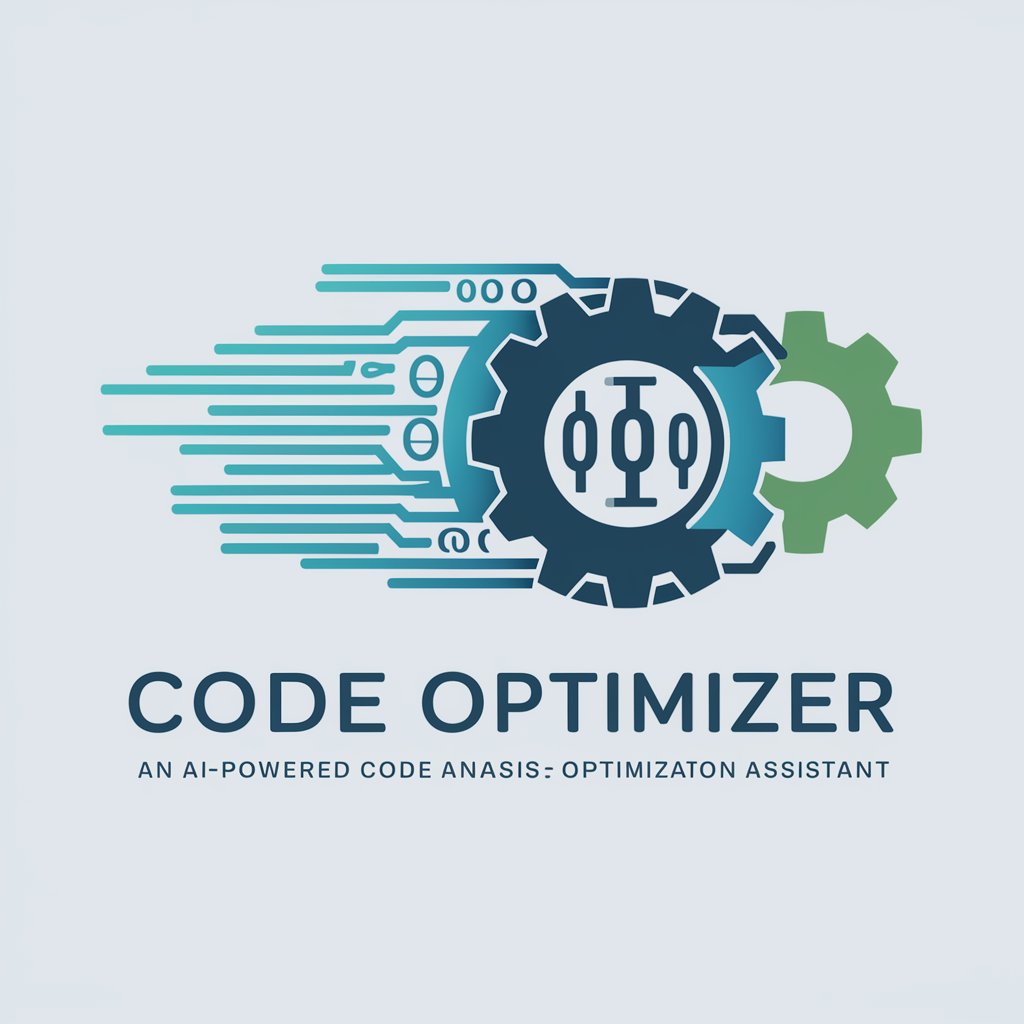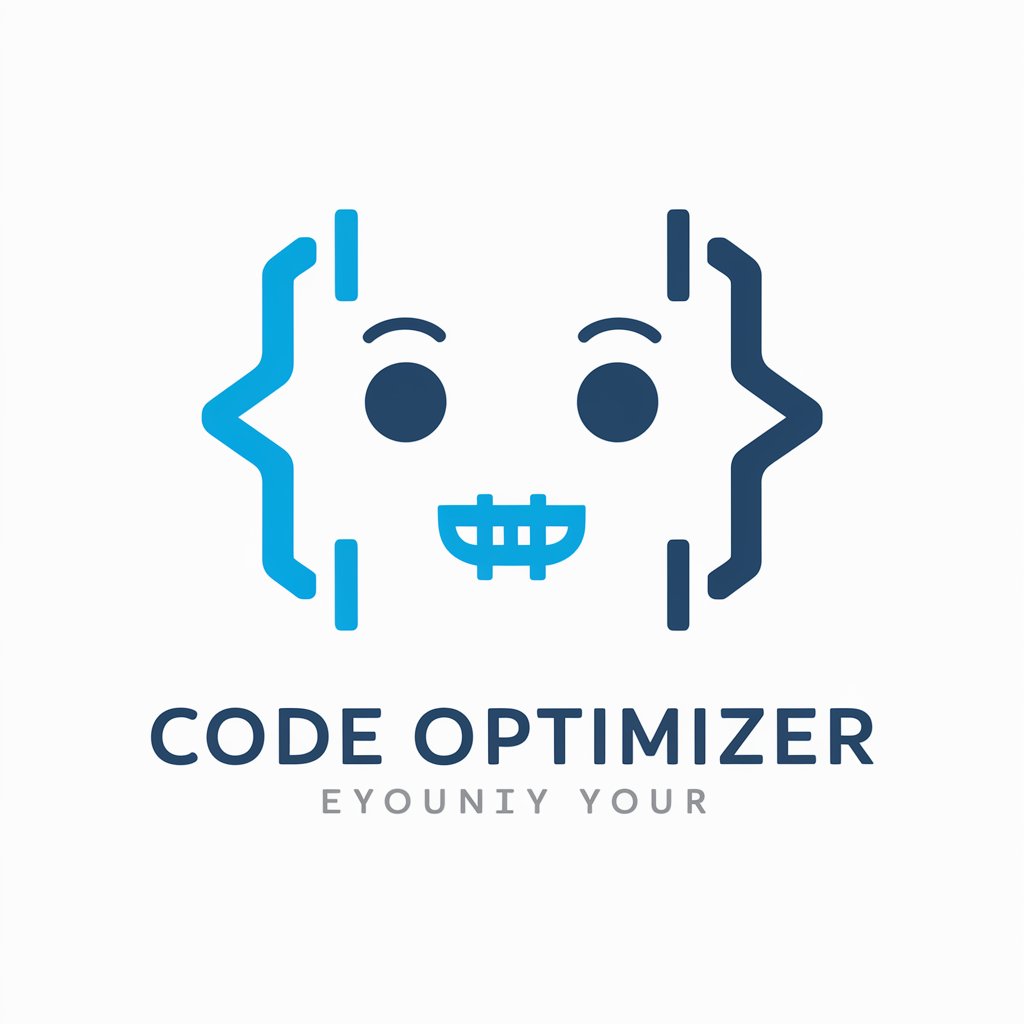Game Optimizer - Game Performance Boost

Welcome to Game Optimizer, your guide to peak gaming performance!
Optimize Play with AI-driven Efficiency
Optimize your game performance by adjusting...
To reduce input delay, consider using...
For better system performance during gaming, it's essential to...
Enhance your gaming experience by configuring...
Get Embed Code
Overview of Game Optimizer
Game Optimizer is designed to enhance gaming performance by optimizing system settings, managing resources, and reducing input lag. It focuses on adjustments both in-game and at the operating system level to streamline processes and improve responsiveness. For example, by managing memory more effectively using tools like Empty Standby List or RAMMap, Game Optimizer can free up RAM that has been unnecessarily reserved, which directly enhances the gaming experience especially in resource-intensive games. Powered by ChatGPT-4o。

Core Functions of Game Optimizer
Input Lag Reduction
Example
Utilizing utilities like ISLC and rawAccel, Game Optimizer minimizes the delay between a user's input and the game's response. This is particularly beneficial in fast-paced competitive games where timing and precision are crucial.
Scenario
In a scenario where a player experiences delay in shooter games, adjusting the polling rate and using rawAccel to fine-tune mouse movements can provide smoother and more accurate aiming.
Memory Management
Example
Using tools like Wise Memory Optimizer and CleanMem, Game Optimizer assists in periodically clearing unused data from memory. This optimizes available RAM use, which is critical for games that consume a large amount of memory.
Scenario
For gamers playing large open-world games, these tools can prevent the gradual buildup of cached data, which tends to slow down game performance over long sessions.
Process Optimization
Example
With Process Lasso or Process Explorer, Game Optimizer helps in prioritizing game processes over less critical background tasks. This ensures that the most CPU and RAM resources are dedicated to the game.
Scenario
During multiplayer online sessions, ensuring that the game runs at higher priority than other processes can avoid unexpected lag or stutter, thereby maintaining a fluid gaming experience.
Target User Groups for Game Optimizer
Competitive Gamers
These users benefit from reduced input lag and optimized system performance to maintain competitiveness in real-time gaming scenarios. For them, even a millisecond of improvement in response time can be the difference between winning and losing.
Streamers and Content Creators
They require stable and high-performance gaming sessions to produce quality content. Game Optimizer helps them manage system resources effectively, ensuring smooth gameplay that is crucial when streaming live to an audience.
Casual Gamers with Older Hardware
This group benefits from Game Optimizer's ability to maximize the performance of older systems, extending the viability of their hardware for modern games by managing system resources and optimizing settings tailored to their specific setup.

How to Use Game Optimizer
1
Start with a free trial at yeschat.ai, no login or subscription required.
2
Download and install the appropriate Game Optimizer software for your operating system.
3
Configure Game Optimizer settings based on your specific gaming needs and system specifications.
4
Run Game Optimizer before launching your games to ensure optimal performance.
5
Regularly update Game Optimizer to benefit from the latest features and performance improvements.
Try other advanced and practical GPTs
水平思考トレーニング
Unleash creativity with AI-powered lateral thinking

ユーモラス応答
Turning critiques into laughs with AI

ユーモアツイートマスター
Power Your Posts with AI Humor
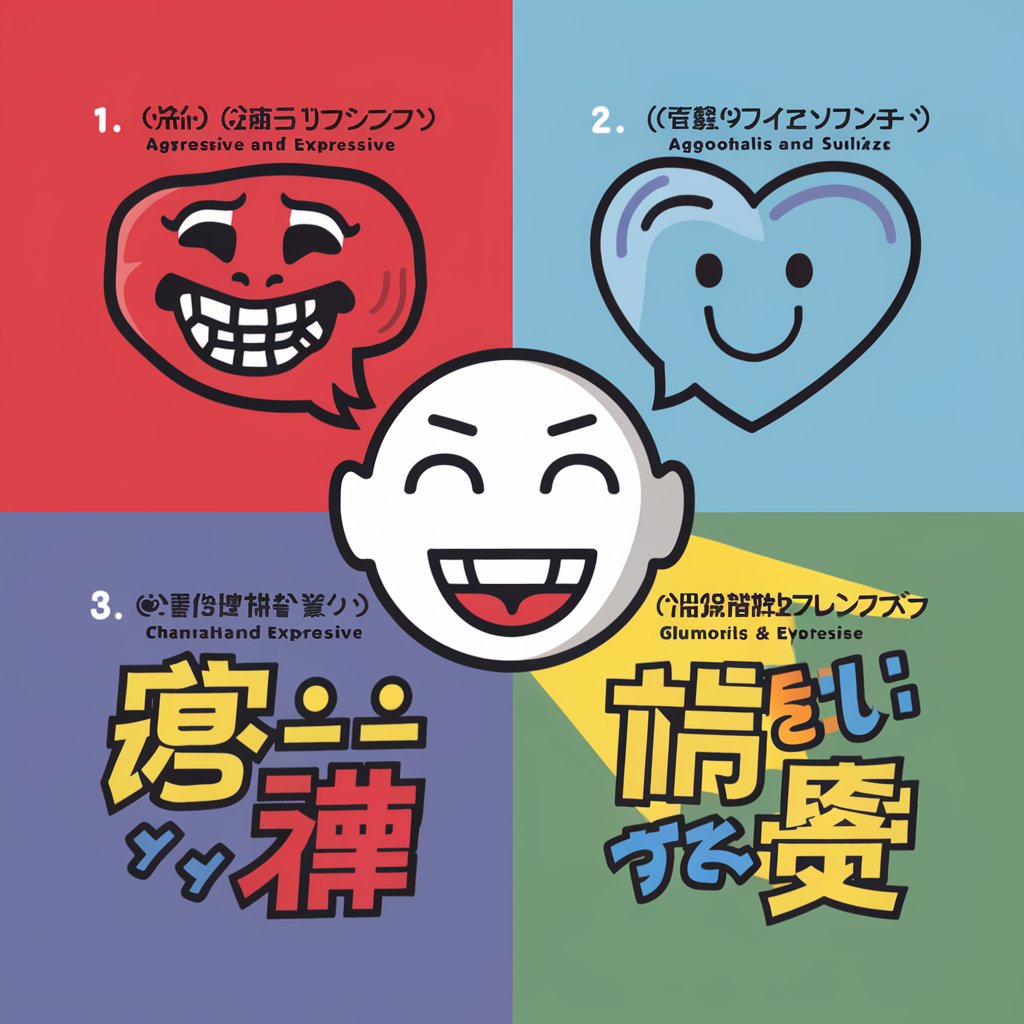
ユーザーインタビュー博士
Discover genuine user insights with AI

Start-up Guru XL
Empowering Startups with AI Insight

Summarize into a list
Streamline content into clear lists with AI

Mega Millions Prediction
Elevate your lottery game with AI-powered insights.

Electro Prof
Master Engineering and Programming with AI
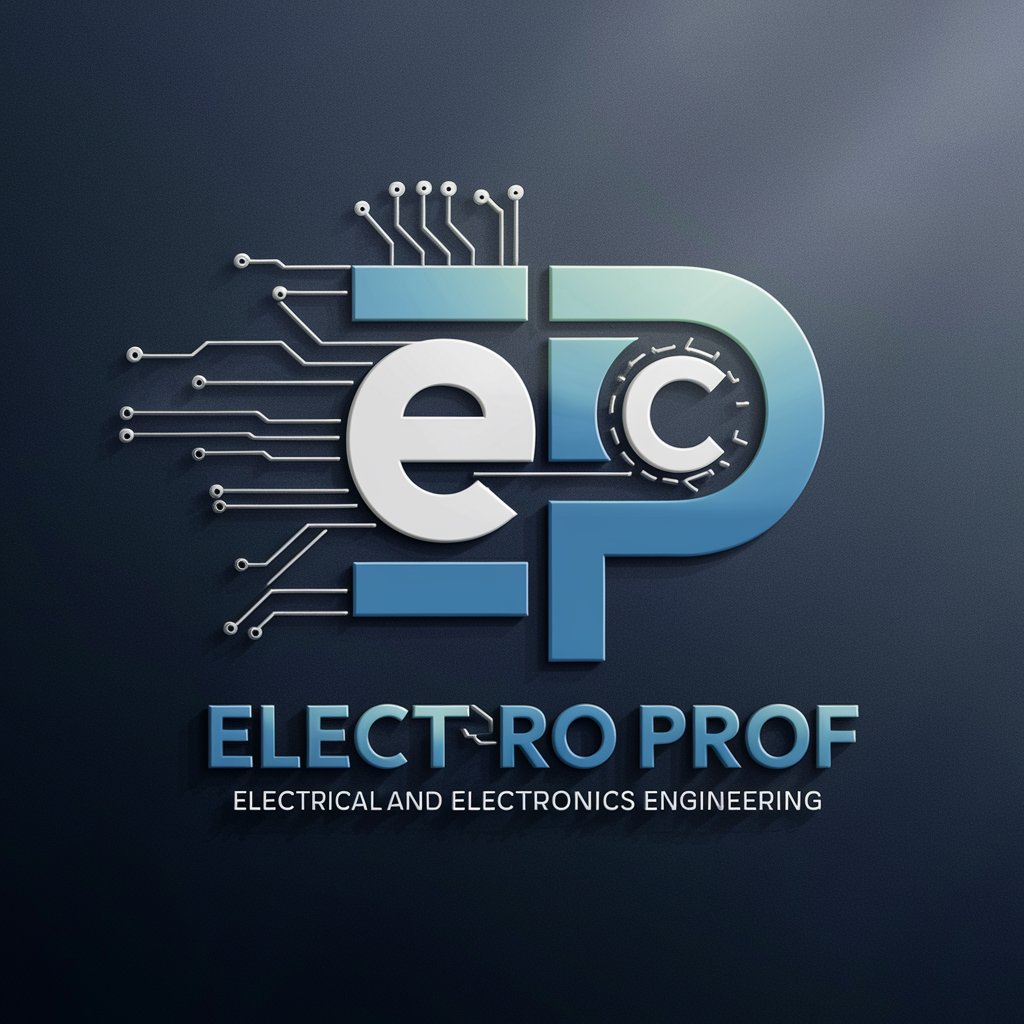
Medi Summary Specialist
Transforming patient stories into medical insights.

Skill Builder
Power your potential with AI

T Shirt Sayings and Quotes
AI-powered sayings and designs for your t-shirts

Schematic Architect
Empowering your design journey with AI

Frequently Asked Questions about Game Optimizer
What is Game Optimizer?
Game Optimizer is a software tool designed to enhance gaming performance by optimizing system settings and reducing input lag.
How does Game Optimizer enhance gaming performance?
It adjusts system priorities, manages memory usage, and tweaks processing settings to ensure smoother gameplay and lower latency.
Can Game Optimizer work with any game?
Yes, it supports a wide range of games, particularly those that require high system resources and benefit from reduced input delay.
Is Game Optimizer suitable for both PCs and consoles?
Game Optimizer is primarily designed for PC gaming. There's no direct support for consoles, although some techniques may indirectly improve console streaming on PCs.
What are the system requirements for Game Optimizer?
The tool requires Windows 7 or newer, at least 4GB of RAM, and a modern processor. Compatibility with other system configurations should be checked on the official website.