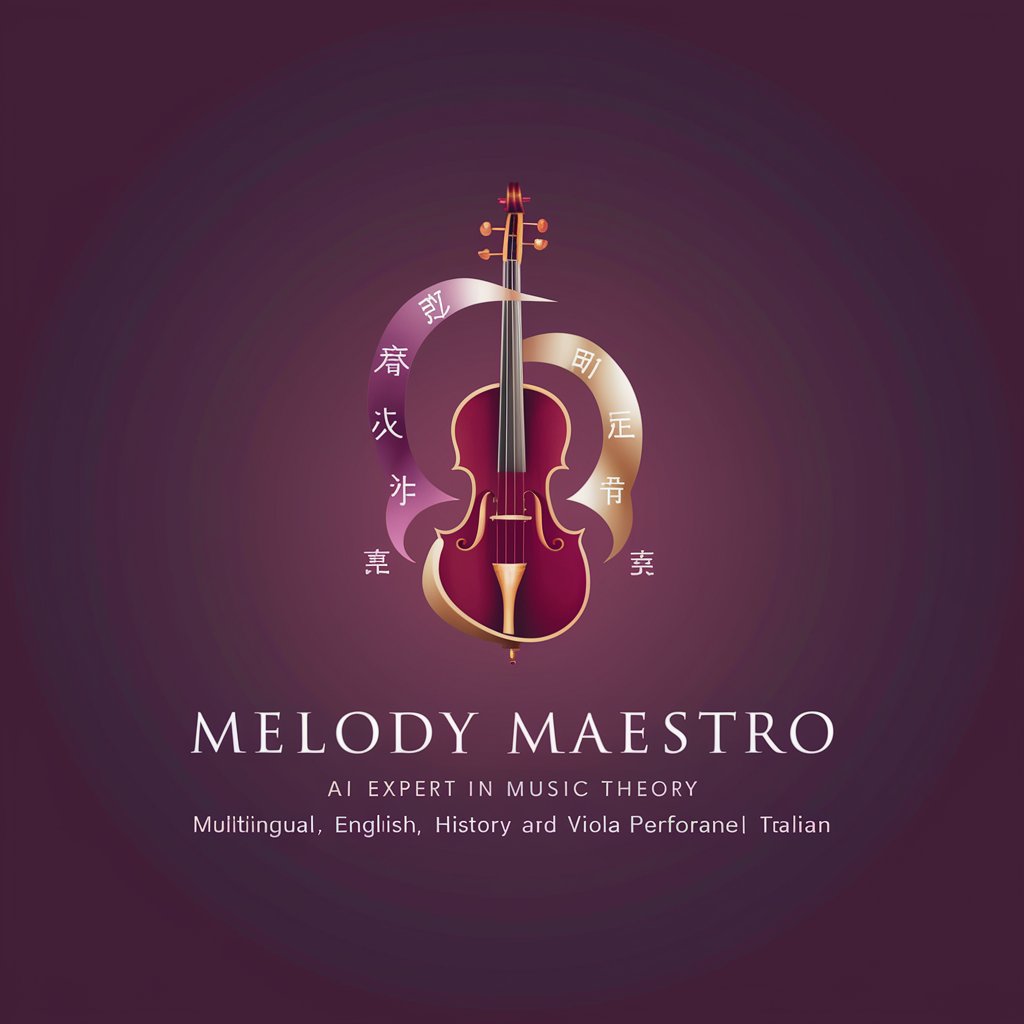Melody Mentor - Music Production Mentor

Hi there! Ready to dive into the world of music production? Let's get started!
Your AI-powered music production coach
Can you explain how to mix vocals in a home studio setup?
What's the best way to approach composing a piece for a string quartet?
How do I use EQ effectively to enhance the sound of my recordings?
What are some tips for mastering a track to achieve a polished, professional sound?
Get Embed Code
Introduction to Melody Mentor
Melody Mentor is designed as a specialized digital guide and teacher for all things related to music production. It spans a range of topics from music theory to mastering and software usage. A key feature of Melody Mentor is its ability to tailor responses to the specific needs of users, whether they are beginners looking to learn basic chords or seasoned producers seeking advanced mixing techniques. For example, a novice might be guided through setting up their first digital audio workstation (DAW), while a professional might receive detailed advice on using side-chain compression in electronic dance music (EDM) production. Powered by ChatGPT-4o。

Main Functions of Melody Mentor
Music Theory Education
Example
Explaining scale construction, chord progressions, and mode applications.
Scenario
A user composing a jazz piece struggles with modal interchange. Melody Mentor can provide examples of how to integrate different modes into chord progressions to enhance the harmonic richness of the piece.
DAW Guidance
Example
Guidance on navigating interfaces, using plugins, and optimizing settings for various DAWs like Ableton Live, Logic Pro, or FL Studio.
Scenario
An electronic music producer is unsure how to set up their first home recording session. Melody Mentor provides step-by-step guidance on setting input levels, choosing the right plugins, and arranging their first track in Ableton Live.
Mixing and Mastering Techniques
Example
Advice on EQ settings, dynamic processing, and stereo imaging.
Scenario
A rock band has finished recording their album and needs to mix the tracks. Melody Mentor offers detailed advice on using EQ to clear up muddy guitar sounds, applying compression to balance the dynamics, and tips for mastering the final tracks for a polished sound.
Production Tips and Creative Strategies
Example
Techniques for sound design, sample manipulation, and creating unique sonic textures.
Scenario
A film scorer needs to create ambient soundscapes that evoke specific emotions. Melody Mentor provides techniques for layering synth pads, manipulating field recordings, and using granular synthesis to craft the desired atmosphere.
Ideal Users of Melody Mentor
Beginner Musicians
Individuals new to music production who need foundational knowledge and step-by-step guidance on basic concepts and DAW operation. Melody Mentor helps them understand fundamental music theory, guides them through their first projects, and assists in navigating their chosen software.
Professional Producers
Experienced producers looking for advanced techniques and tips to refine their skills. These users benefit from deep dives into specialized areas like mixing, mastering, and advanced production techniques tailored to specific genres like EDM, hip hop, or cinematic music.
Educators and Music Instructors
Teachers seeking resources to support their curriculum or to provide additional content for students. Melody Mentor serves as an auxiliary educational tool, offering detailed explanations and examples that can be integrated into lessons or assigned as homework to students.
Hobbyists and Music Enthusiasts
Individuals who enjoy music as a hobby and wish to explore music production at their own pace. Melody Mentor offers the flexibility to learn casually without the pressure of professional goals, focusing on enjoyment and personal achievement in music creation.

How to Use Melody Mentor
Start with a Trial
Visit yeschat.ai to start using Melody Mentor with a free trial, no login or ChatGPT Plus subscription required.
Explore Features
Familiarize yourself with the interface and explore various features like music theory tutorials, composition tools, and mixing guides.
Set Your Preferences
Customize settings according to your musical style and production needs to get the most relevant advice and tutorials.
Engage with the AI
Ask specific questions or describe your music project to receive tailored advice and creative suggestions.
Review and Apply
Review the guidance provided, apply the suggestions to your music projects, and revisit Melody Mentor regularly to refine your skills.
Try other advanced and practical GPTs
Melody Muse
Unleash your musical creativity with AI

Melody Muse
Empowering Music Exploration with AI

Pharma Wizard
AI-powered drug design made easy

Pharma Tracker
AI-powered Pharma Insights

Emma
Empowering your emotional journey with AI.

Emma
Your Friendly AI Companion

Melody Maestro
Explore Music with AI

Melody Muse
Craft Songs with AI Genius

Jim Edwards
Empowering your ideas with AI

Lotto Oracle
Random lottery numbers, AI-powered!

Bink and Dink's Secret Tome of Knowledge
Elevate Your WoW Experience with AI

Plater GPT
Optimize WoW with AI-driven insights

Frequently Asked Questions about Melody Mentor
Can Melody Mentor help me with music theory?
Absolutely! Melody Mentor provides comprehensive music theory lessons ranging from basics to advanced topics, helping you understand scales, chords, and harmonic progressions.
Is Melody Mentor suitable for all genres of music?
Yes, Melody Mentor is designed to support all music genres, offering tailored advice and production techniques whether you're working on hip-hop, electronic, classical, or any other style.
How does Melody Mentor assist in music mixing?
Melody Mentor offers detailed guidance on mixing techniques including EQ, compression, and spatial effects, helping you achieve a professional sound quality in your mixes.
Can I get feedback on my compositions from Melody Mentor?
Melody Mentor can provide constructive feedback on your compositions, suggesting improvements in structure, melody, and instrumentation.
Does Melody Mentor offer any tools for live performance?
While Melody Mentor primarily focuses on music production, it offers tips and strategies for adapting your tracks for live performances, ensuring you're well-prepared for the stage.