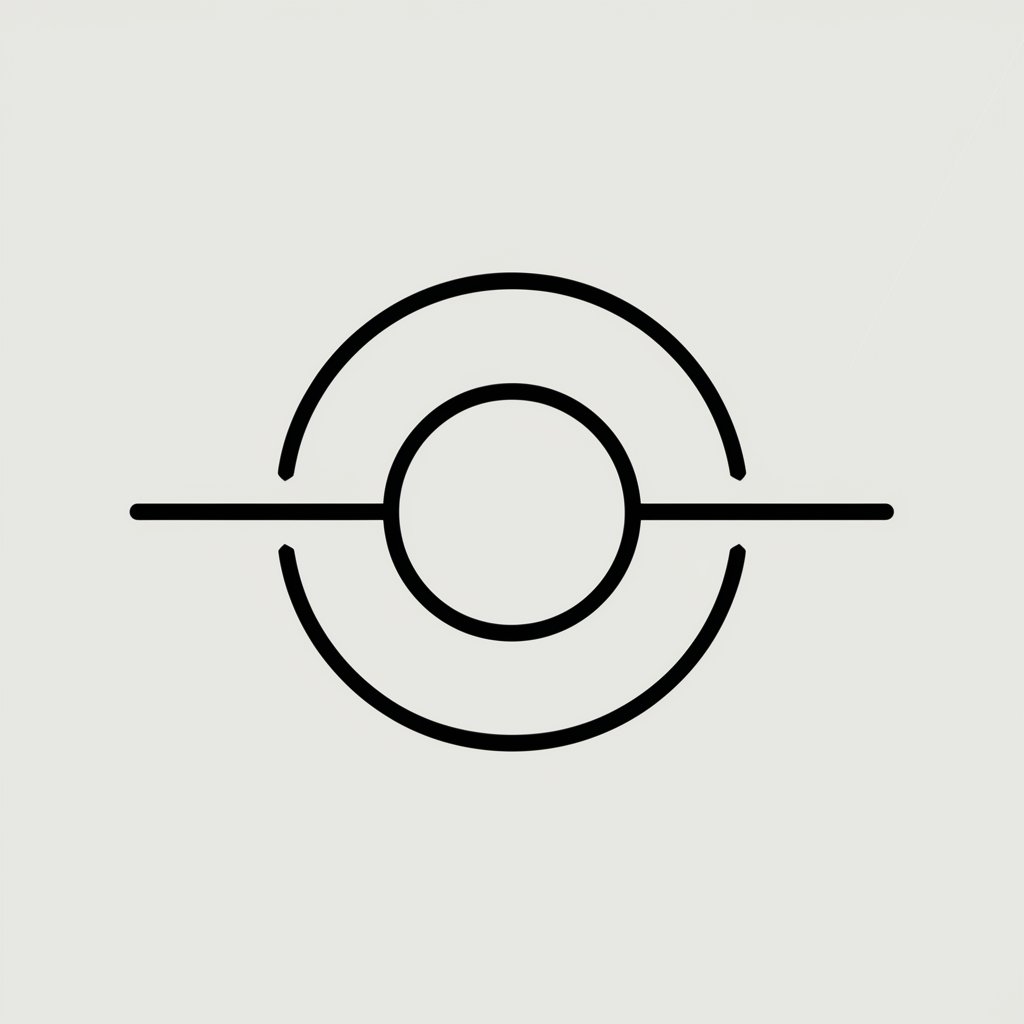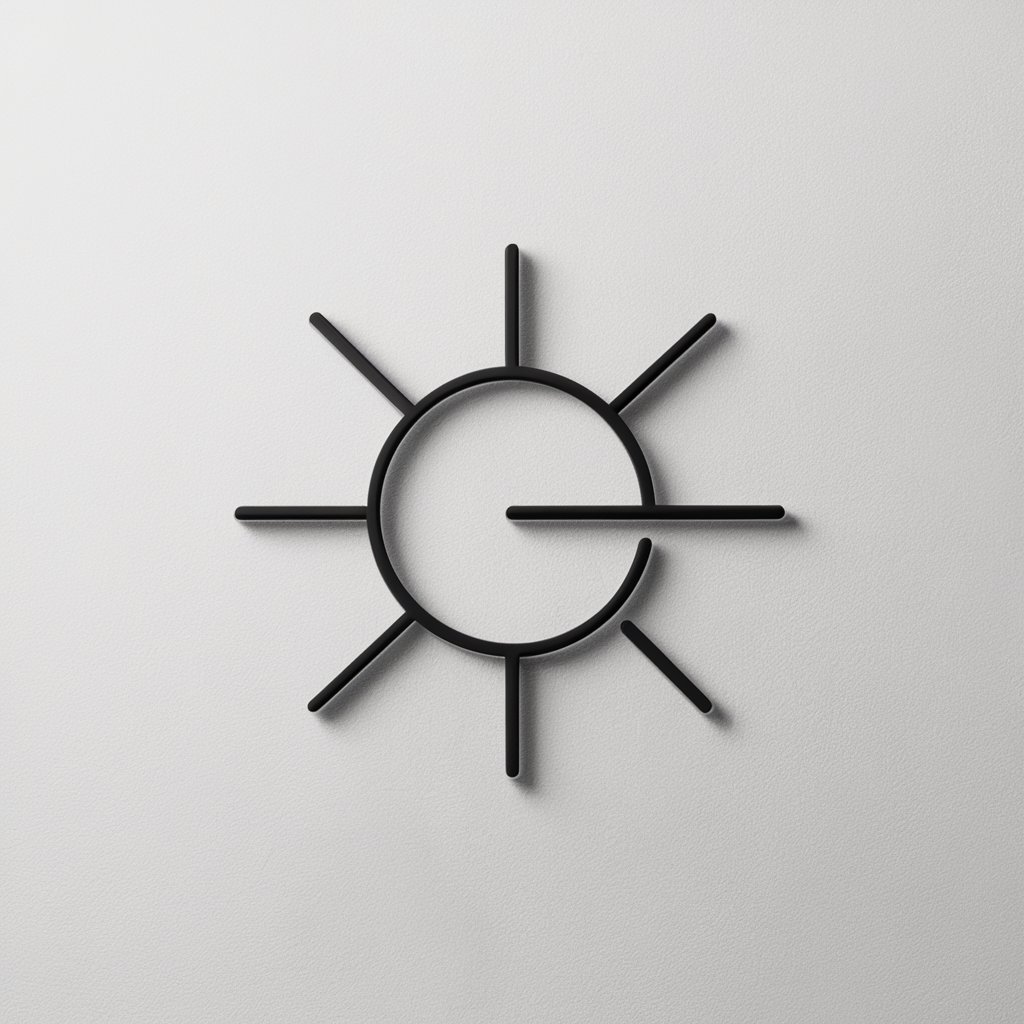Simple and Stylish Logo Designer - Logo Creation Tool

Welcome! Let's create a stylish logo for your brand.
Craft Your Brand with AI-powered Design
Create a modern logo that represents a tech startup focusing on AI solutions.
Design a minimalist logo for an eco-friendly fashion brand.
Generate a sleek logo for a luxury real estate agency.
Craft a professional logo for a health and wellness company.
Get Embed Code
Introduction to Simple and Stylish Logo Designer
Simple and Stylish Logo Designer is a specialized tool designed to create logos, specifically symbol marks, that are tailored to client requests. The primary design purpose is to develop logos that are simple, elegant, and meaningful. The tool serves as a professional resource for clients seeking to conceptualize and realize a visual identity that aligns with their brand values and market presence. Examples of application include a small café seeking a minimalist coffee cup logo that conveys warmth and accessibility, or a tech startup looking for a sleek, abstract symbol that represents innovation and connectivity. Powered by ChatGPT-4o。

Main Functions of Simple and Stylish Logo Designer
Custom Logo Creation
Example
Creating a logo for an eco-friendly apparel brand that desires a green leaf intertwined with a cotton flower, symbolizing their commitment to natural and sustainable materials.
Scenario
A fashion startup approaches the tool needing a logo that can effectively communicate their sustainable practices to a fashion-conscious audience.
Interpretation of Brand Values into Visual Elements
Example
Developing a logo for a digital marketing firm that incorporates a network icon meshed with a creative pen tip, illustrating the blend of analytics and creativity in their services.
Scenario
The firm wants to project a brand image that is both innovative and rooted in creative content generation, aiming to attract tech-savvy businesses.
Revision and Optimization
Example
Refining an existing logo for a local bakery to make it more modern while retaining elements that reflect its long-standing heritage, like the original color palette.
Scenario
The bakery, established in the 1950s, needs to update its brand to appeal to younger demographics while honoring its history.
Ideal Users of Simple and Stylish Logo Designer Services
Small to Medium Enterprises (SMEs)
These businesses often require distinctive branding to compete in crowded markets but may not have the resources to hire high-end design firms. Simple and Stylish Logo Designer provides a cost-effective, high-quality solution.
Startups
Startups looking to establish a strong visual identity from the outset can utilize this tool to develop logos that encapsulate their innovative approaches and strategic vision.
Freelancers and Independent Contractors
Individuals in creative or professional services need a personal brand logo that reflects their unique skills and services. This tool helps them create a logo that can enhance their professional appeal.

How to Use Simple and Stylish Logo Designer
Initiate Free Trial
Visit yeschat.ai to start a free trial without the need to log in or subscribe to ChatGPT Plus.
Define Requirements
Identify and document your logo design requirements, such as color preferences, symbols, or any text inclusion to guide the logo creation.
Select a Design Template
Choose from a variety of pre-designed templates that best align with your business identity or personal style.
Customize Your Logo
Utilize intuitive tools to customize your logo's design, adjusting elements like fonts, colors, and layouts to match your vision.
Download and Implement
Once satisfied with the design, download the final logo in various formats suitable for digital and print media, and start using it for your branding needs.
Try other advanced and practical GPTs
RPG Alchemy
Craft Your Fantasy: AI-Powered RPG Alchemy
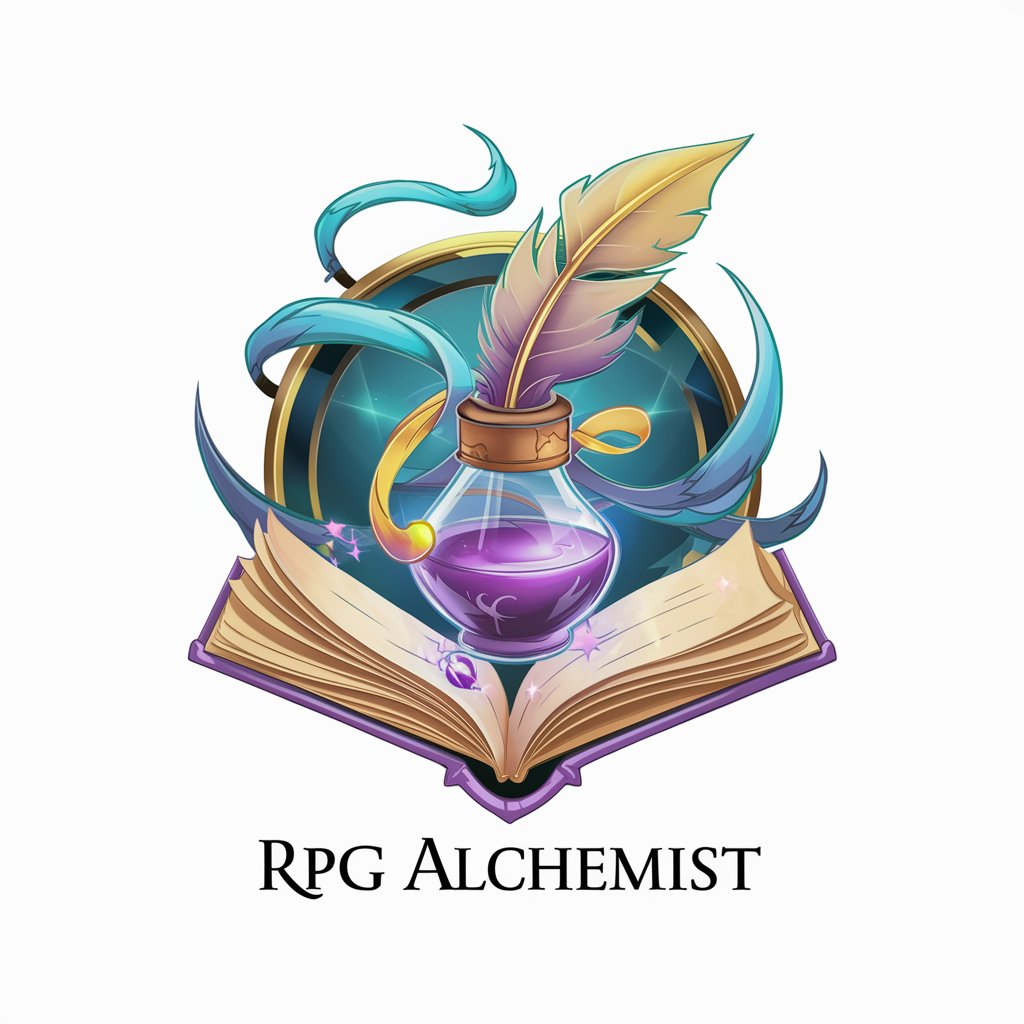
Strategy Guru
AI-powered strategy tool for business growth.

Strategy Maven
Engineer Your Social Success

Strategy Analyst
Strategize with AI-powered insights

競合調査
Harness AI for Smarter Competition Strategy

译姬
Revolutionizing Communication with AI

Criador de Risos
Laughter Powered by AI

Criador de Cursos Online
Empowering educators with AI-driven course design

Criador de video
Craft Videos Seamlessly with AI

Criador de Roteiros
AI-Powered Scriptwriting for Every Creator

Market Pulse
Empowering your investment journey with AI.

Pensador Contrário
Explore Beyond Conventional Thought

Frequently Asked Questions about Simple and Stylish Logo Designer
Can I use Simple and Stylish Logo Designer for commercial purposes?
Yes, logos created with Simple and Stylish Logo Designer are suitable for commercial use, ensuring you have the rights to use the designs across your business operations.
What file formats are available for download?
The tool supports multiple file formats for logo download, including PNG, JPEG, and SVG, to meet various application requirements.
Is there a limit to how many logos I can create?
No, there is no limit. You can create as many logos as needed, experimenting with different designs until you find the perfect one.
How can I ensure my logo is unique?
While using templates, customize your design extensively using different colors, fonts, and elements to ensure uniqueness and to stand out from common trends.
Are there any tutorials available to help me get started?
Yes, the platform offers tutorial videos and step-by-step guides to assist new users in navigating the design tools and creating effective logos.