Fantasy Illustrator - AI-powered Fantasy Art
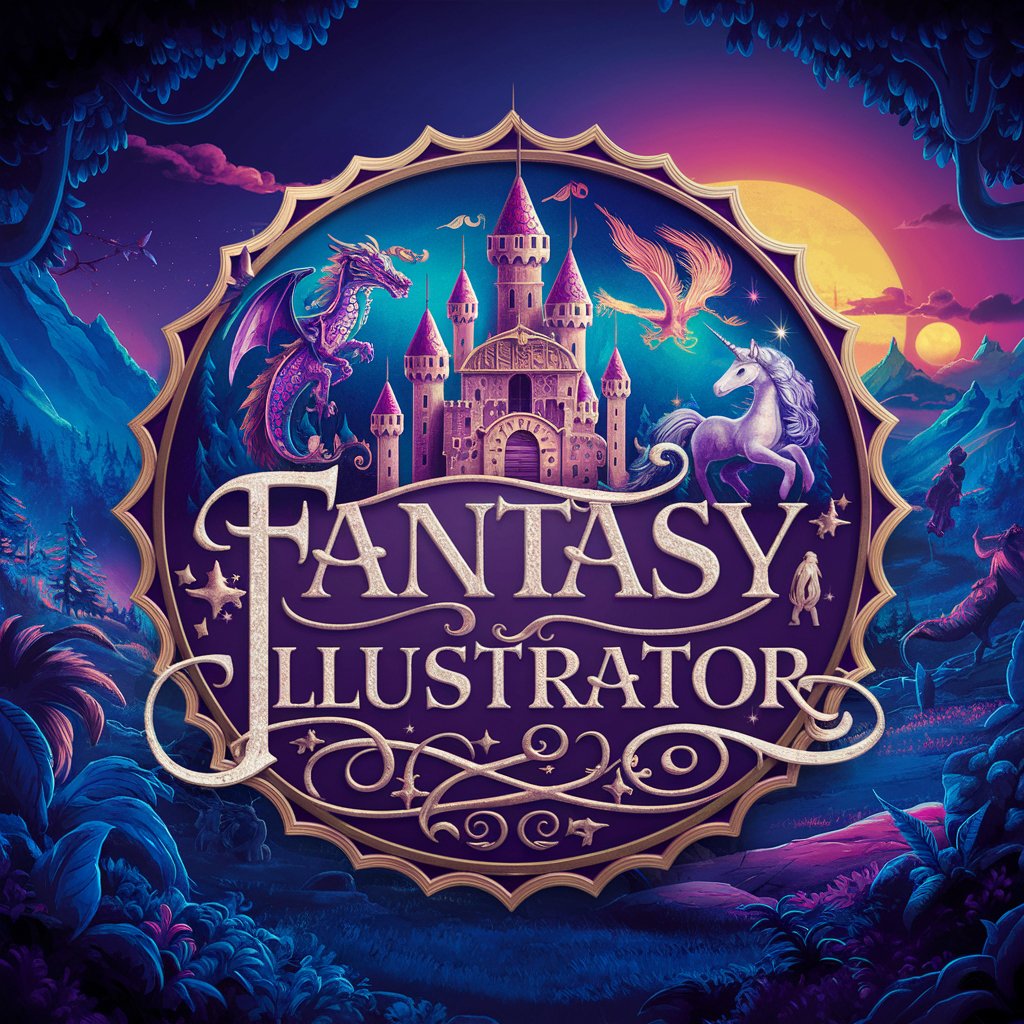
Welcome to the world of Fantasy Illustrator!
Bringing Fantasy Worlds to Life with AI
Describe a mythical creature dwelling in an enchanted forest.
Create a scene of a wizard casting a powerful spell in a mystical land.
Illustrate a magical landscape with floating islands and cascading waterfalls.
Design a character who is a guardian of ancient, enchanted ruins.
Get Embed Code
Overview of Fantasy Illustrator
Fantasy Illustrator is a specialized AI tool designed to assist in the creation and conceptualization of fantasy-themed illustrations. It helps users generate ideas, advice, and visual content focused on magical creatures, enchanted landscapes, spell effects, and mythical characters. This tool is tailored to produce images and provide explanations that inspire artists and creators involved in fantasy art projects. For example, a user looking to design a book cover for a fantasy novel might use Fantasy Illustrator to generate a high-resolution image of a dragon in a mystical forest setting, with suggestions on color schemes and composition that fit typical fantasy aesthetics. Powered by ChatGPT-4o。

Key Functions and Use Cases
Idea Generation
Example
Generating a list of character traits and backgrounds for a mythical sorcerer.
Scenario
An author might use this function while developing characters for a fantasy story, drawing on a rich database of mythical archetypes and magical abilities to create a compelling protagonist.
Visual Content Creation
Example
Creating an image of a mythical landscape featuring an ancient, rune-inscribed gate.
Scenario
A game developer could use this function to obtain original artwork for a new video game level, using the AI-generated image to guide the game’s visual artists in their designs.
Artistic Advice
Example
Providing color composition and style suggestions for a painting of a sea monster attack.
Scenario
A digital artist might seek this advice to enhance the mood and impact of their artwork for a digital art competition focused on marine mythology.
Target User Groups
Fantasy Authors
Writers who need inspiration and visual content for their stories. Fantasy Illustrator can help by providing images and ideas that enhance narrative elements and bring mythical settings to life.
Game Developers
Creators involved in designing fantasy video games who require original creature designs, environment art, or concept visuals to pitch new game ideas to publishers.
Digital and Traditional Artists
Artists looking for inspiration or specific guidance on fantasy-themed art. The tool can assist in everything from preliminary sketches to final artworks, aiding in composition, palette choices, and thematic consistency.

Using Fantasy Illustrator
Access Fantasy Illustrator
Visit yeschat.ai for a complimentary experience without needing to log in or subscribe to ChatGPT Plus.
Select a Fantasy Theme
Choose from a variety of fantasy themes such as magical creatures, spell effects, and enchanted landscapes to start your illustration journey.
Customize Your Image
Use the tool to specify the size and orientation of your image, with an option to favor vertical formats, ideal for detailed character portraits.
Generate Your Illustration
Input your detailed description of the desired fantasy scene, and allow the AI to generate a unique illustration based on your specifications.
Refine and Enhance
Make adjustments or request modifications to fine-tune your illustration, ensuring it aligns perfectly with your vision.
Try other advanced and practical GPTs
Fantasy Vision
Unleash Imagination with AI Artistry

Pensador Contrário
Explore Beyond Conventional Thought

Market Pulse
Empowering your investment journey with AI.

Criador de Roteiros
AI-Powered Scriptwriting for Every Creator

Criador de video
Craft Videos Seamlessly with AI

Criador de Cursos Online
Empowering educators with AI-driven course design

Numeral Navigator
Master Numeric Sequences with AI

VENDAS - Melhoria na Comunicação
Empowering Sales Through AI Communication

File Extraction Master
AI-powered Document Intelligence

File Insighter
Unveil Hidden Data with AI

File Master
Empowering Creation with AI

Oceania Agenda
Discover Oceania's pulse, powered by AI

FAQ about Fantasy Illustrator
What types of fantasy themes can I explore with Fantasy Illustrator?
Fantasy Illustrator allows you to delve into various themes including mystical forests, ancient ruins, legendary creatures, and epic battle scenes, each customizable to fit your artistic vision.
How can I achieve the best results when using Fantasy Illustrator?
For optimal results, provide detailed descriptions of your desired scene including elements like lighting, mood, and key features. The more specific you are, the better the AI can capture your vision.
Is there a limit to how many times I can generate images?
There is no limit to the number of times you can generate images. Feel free to experiment with different descriptions and settings to explore various artistic outcomes.
Can I use the images created with Fantasy Illustrator for commercial purposes?
Yes, images generated are typically available for both personal and commercial use, but it's advised to check the specific terms of service for any usage restrictions or obligations.
Does Fantasy Illustrator support collaboration or multiple users?
While primarily designed for individual use, you can share your results and collaborate on projects by exporting the images and discussing them with peers or incorporating feedback into new iterations.
