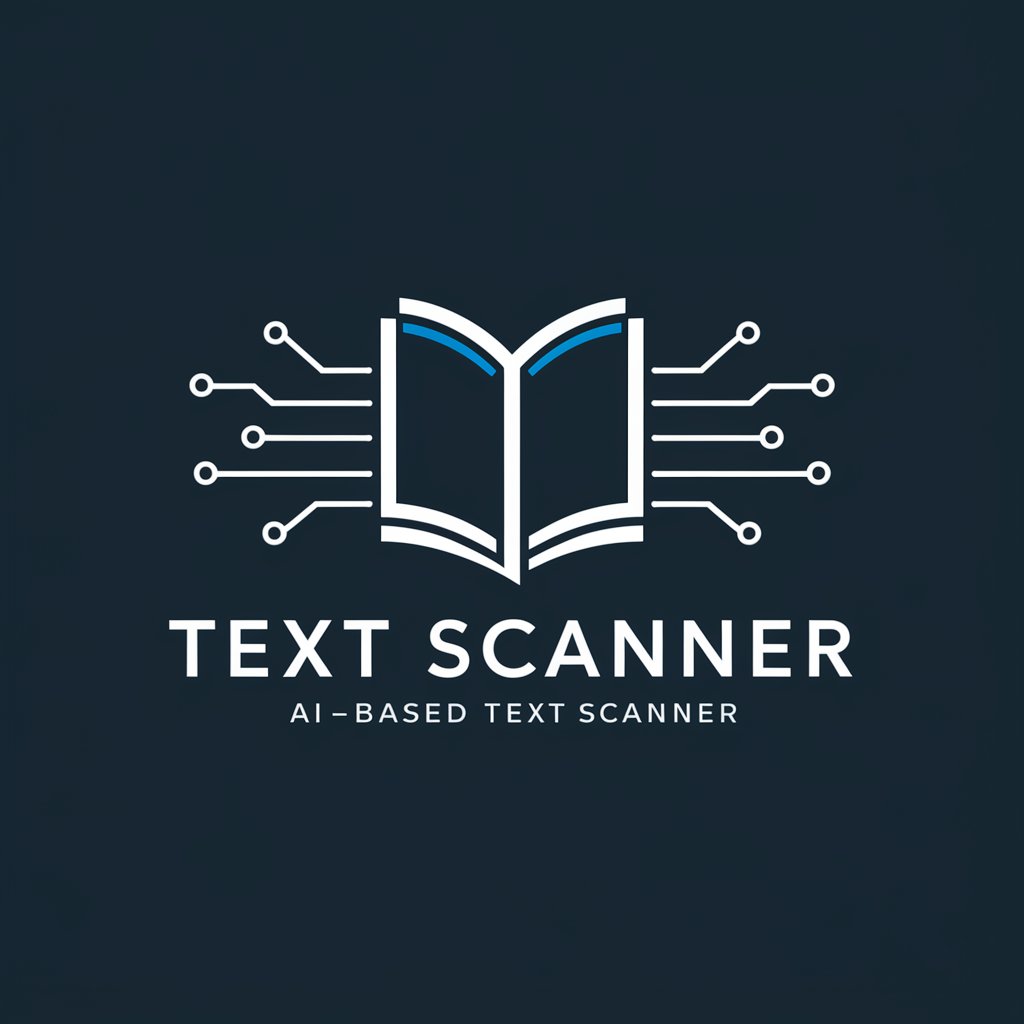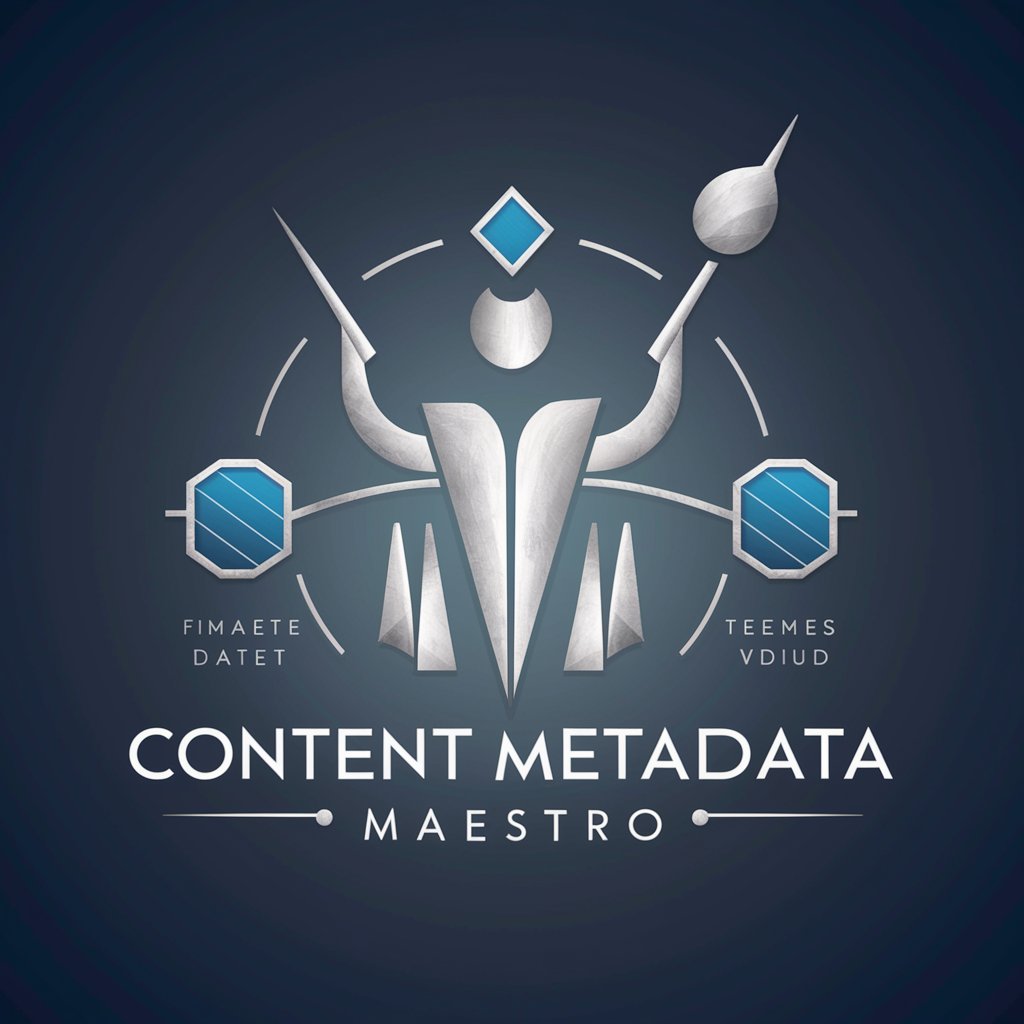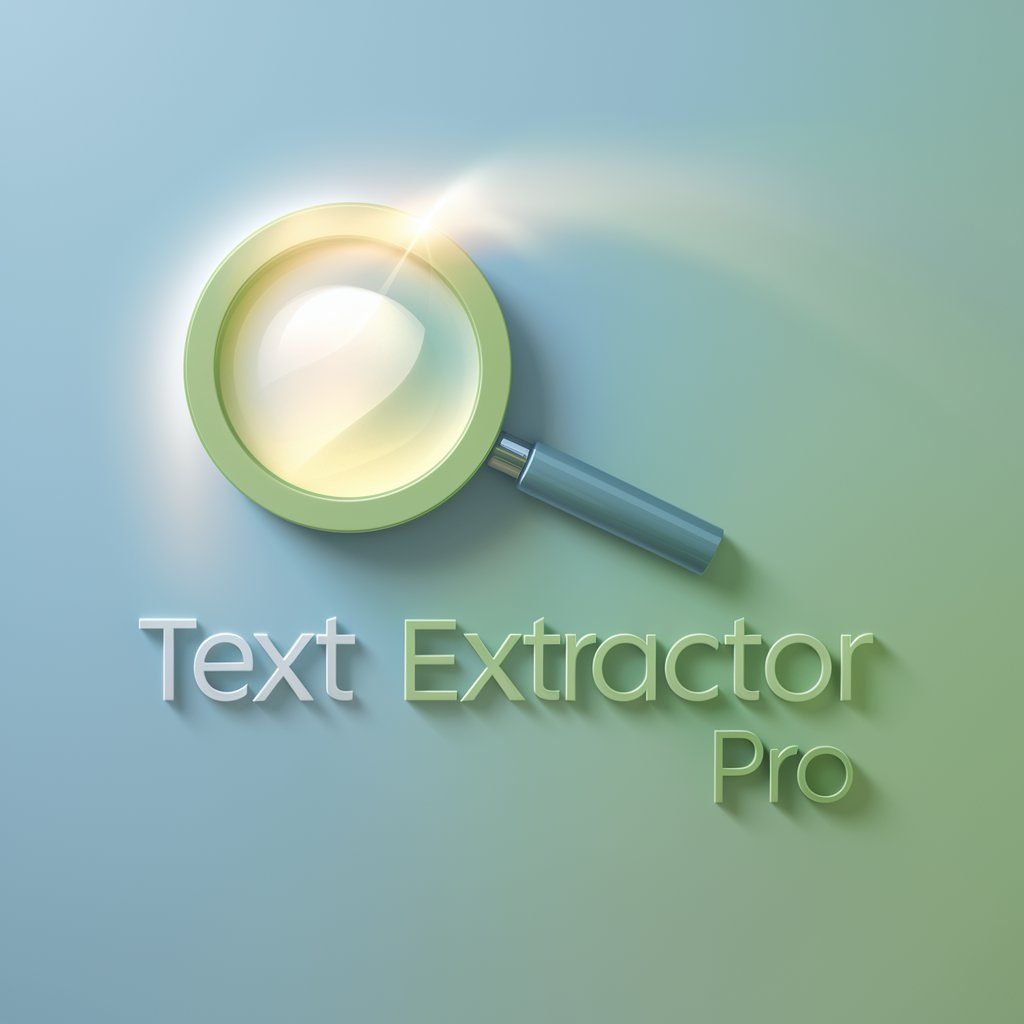File Extraction Master - Document Data Extraction

Welcome! Let's process and extract your document details efficiently.
AI-powered Document Intelligence
Extract the title and document number from the given text:
Identify the names mentioned in this document:
What are the keywords and classification of this document?
Provide the issuing authority and creation date from the following text:
Get Embed Code
Introduction to File Extraction Master
File Extraction Master is a specialized AI tool designed to analyze and extract specific fields from given documents, primarily focusing on structured or semi-structured formats typical in administrative, legal, or governmental contexts. This tool is adept at parsing documents to locate and extract crucial data such as document titles, identification numbers, issuance dates, issuing bodies, confidentiality levels, and associated keywords. A typical example involves processing a government circular to identify its main components for record-keeping or analysis. The design purpose is to streamline document handling, reduce manual errors, and enhance accessibility and organization of critical information. Powered by ChatGPT-4o。

Main Functions of File Extraction Master
Title Extraction
Example
Extracting '关于下达《电动自行车安全技术规范》国家标准修订计划的通知' from a governmental document.
Scenario
Used in legal or administrative offices to identify and categorize documents quickly based on their titles for easier retrieval and reference.
Document Number Identification
Example
Identifying '国标委综合〔2017〕19号' as the official document number.
Scenario
Helpful in archives and records management to track and manage documents systematically.
Confidentiality Level Determination
Example
Determining that a document is '公开' (public) or '机密' (confidential).
Scenario
Useful in governmental or corporate environments where maintaining proper access to sensitive information is crucial.
Keyword and Subject Extraction
Example
Extracting '通知' as a subject word from a document title.
Scenario
Beneficial for thematic analysis and cataloging in research institutions or libraries.
Person Name Extraction
Example
Extracting names such as '乔向华' or '迪里夏提' from a document.
Scenario
Used in human resources or legal departments to identify individuals mentioned in official communications or documents.
Ideal Users of File Extraction Master
Government Offices
These users deal with a high volume of documents needing accurate extraction and management of data for records, compliance, and operational purposes.
Legal and Compliance Departments
Professionals in these fields require precise document analysis to ensure adherence to laws and regulations, making detailed data extraction indispensable.
Archives and Libraries
These institutions benefit from the ability to systematically organize and access information embedded in documents, enhancing their archival processes.
Research Organizations
Researchers rely on extracting specific information from large sets of documents to analyze data patterns and support their academic or scientific inquiries.

How to Use File Extraction Master
Initial Access
Visit yeschat.ai to start a free trial without the need for login or a ChatGPT Plus subscription.
Upload Documents
Upload the document you wish to analyze directly through the interface. Supported formats include PDF, DOCX, and TXT.
Select Extraction Features
Choose specific extraction features based on your needs such as extracting titles, dates, or confidentiality levels from the document.
Review Extracted Data
Review the extracted data displayed in a structured format. Verify the accuracy and make any necessary adjustments.
Export or Integrate
Export the structured data in a preferred format or integrate it with other tools and platforms using API support for seamless workflow integration.
Try other advanced and practical GPTs
VENDAS - Melhoria na Comunicação
Empowering Sales Through AI Communication

Numeral Navigator
Master Numeric Sequences with AI

Fantasy Illustrator
Bringing Fantasy Worlds to Life with AI
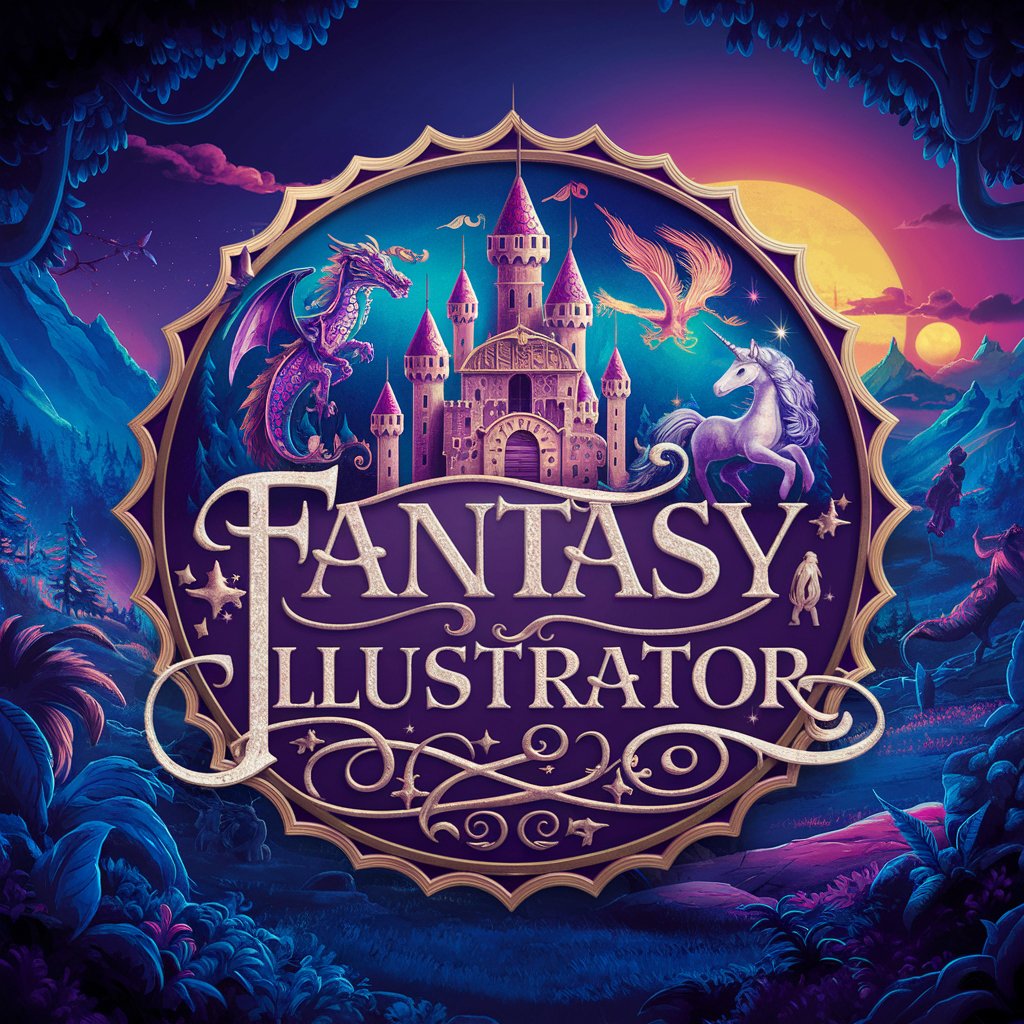
Fantasy Vision
Unleash Imagination with AI Artistry

Pensador Contrário
Explore Beyond Conventional Thought

Market Pulse
Empowering your investment journey with AI.

File Insighter
Unveil Hidden Data with AI

File Master
Empowering Creation with AI

Oceania Agenda
Discover Oceania's pulse, powered by AI

Agenda Helper
Streamline Meetings with AI-powered Planning

Influencer Engineer
Elevate Your Influence with AI
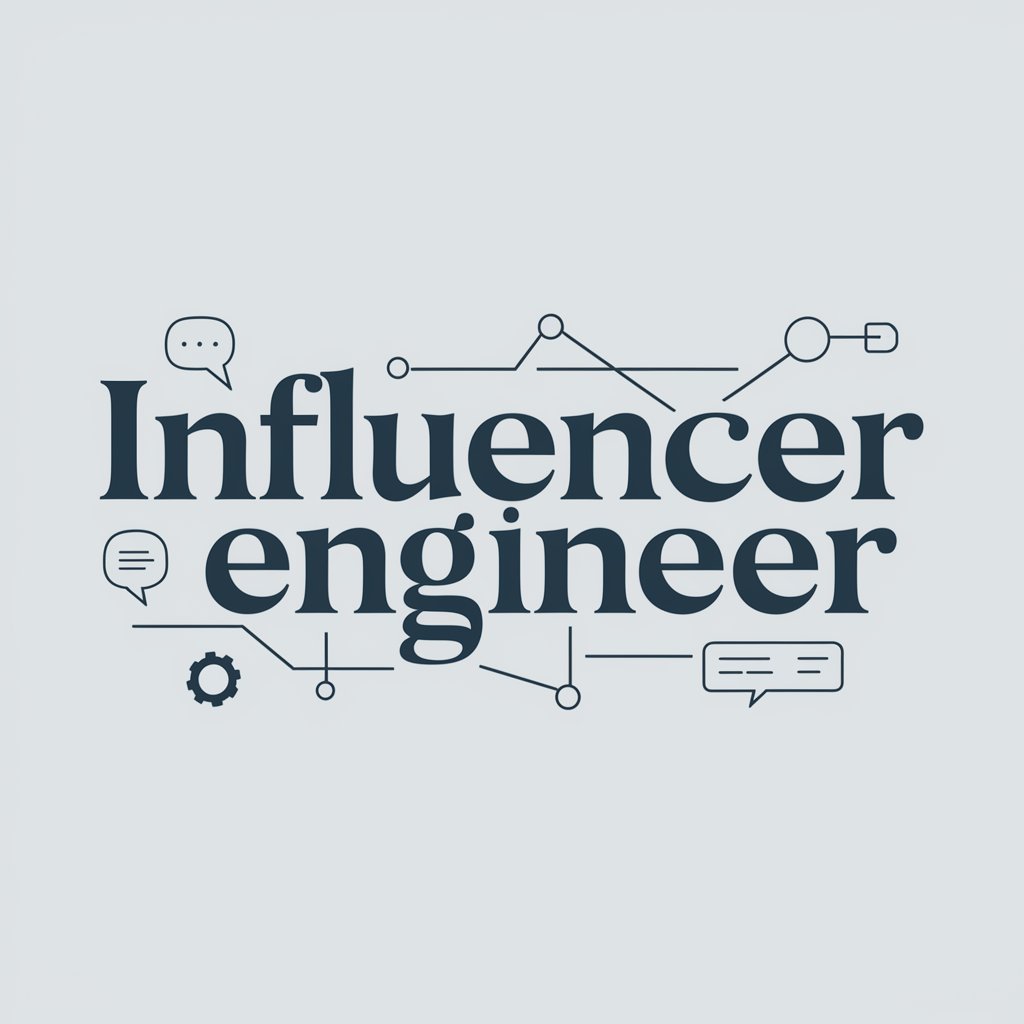
Influencer GPT
Harness AI-powered influencer wisdom.

Frequently Asked Questions about File Extraction Master
What document formats does File Extraction Master support?
File Extraction Master supports PDF, DOCX, and TXT formats, allowing flexibility in the type of documents you can process.
Can File Extraction Master handle multiple languages in documents?
Yes, it is equipped to handle documents in multiple languages, making it suitable for global businesses and multi-lingual research.
Is there a limit to the number of documents I can process?
The free trial offers limited processing capabilities. For extensive use, a subscription plan is recommended, which provides higher limits or unlimited processing.
How secure is File Extraction Master with sensitive information?
It uses advanced security protocols to ensure that all documents uploaded for processing are handled with strict confidentiality and integrity.
Can I integrate the extracted data with other software?
Yes, the extracted data can be exported in various formats or integrated directly with other software using APIs, facilitating easy data management and utilization.