Menu Master - Menu Extraction and Analysis

Hello! Ready to extract some menu details?
Transform menus with AI-powered precision.
Extract the categories, items, and prices from this restaurant menu image.
Format the extracted menu items into an Excel table.
Ensure all prices are standardized by removing commas or dots.
Include the category name next to every menu item in the Excel table.
Get Embed Code
Introduction to Menu Master
Menu Master is designed as a specialized AI tool focused on extracting, organizing, and presenting information from restaurant menus, regardless of their format. This includes parsing through complex menu layouts, categorizing items, and standardizing pricing information. Menu Master excels in handling menus with extensive item lists, multiple columns of text, and ensuring all details, including category names, item names, and prices, are meticulously extracted and formatted. For instance, in a scenario where a restaurant provides a menu image featuring over 100 items spread across several categories, Menu Master can systematically categorize each item, adjust the pricing to a standardized format (removing any commas or dots and presenting the prices in cents), and present this in an easily accessible Excel table format. This capability is particularly beneficial for digitizing menus or updating online food ordering systems. Powered by ChatGPT-4o。

Main Functions of Menu Master
Detailed Menu Extraction
Example
Extracting every item from a multi-page menu of an Italian restaurant, including 'Appetizers', 'Main Courses', 'Desserts', and 'Beverages', then formatting this information into an organized table.
Scenario
A restaurant owner looking to update their online ordering system with current menu items and prices.
Standardization of Pricing
Example
Converting prices listed in various formats, such as '$10.99', into a uniform format without punctuation, presented as '1099' for easier processing in database systems.
Scenario
A food delivery app developer needing consistent pricing formats across all restaurant menus for better price comparison and calculation functionalities.
Categorization and Formatting
Example
Separating items into their respective categories and subcategories, such as distinguishing between 'Vegetarian' and 'Non-Vegetarian' dishes under 'Main Courses', and presenting this in a structured Excel spreadsheet.
Scenario
A culinary website compiling a comprehensive database of menus from various cuisines and restaurants for users to explore.
Ideal Users of Menu Master Services
Restaurant Owners and Managers
Individuals in this group benefit from using Menu Master to digitize their paper menus for online platforms, streamline the menu updating process, and ensure accurate representation of their offerings on various food ordering and delivery apps.
Food Delivery Service Providers
These users require up-to-date and accurately categorized menu information from partnered restaurants to enhance user experience, facilitate smoother order processing, and maintain a competitive edge in the food delivery market.
Culinary Websites and Food Bloggers
Those maintaining comprehensive food-related content online can use Menu Master to easily parse and present a wide range of restaurant menus, aiding in the creation of detailed food guides, reviews, and recommendations.

How to Use Menu Master
1
Start your journey at yeschat.ai to explore Menu Master without any signup required and no need for a ChatGPT Plus subscription.
2
Upload the image of the restaurant menu you wish to analyze. Ensure the image is clear and all text is legible to facilitate accurate extraction.
3
Specify any particular details you're interested in, such as item names, categories, or pricing, to tailor the extraction process to your needs.
4
Review the extracted menu information, now neatly organized into an Excel table format, paying close attention to categories and standardized pricing.
5
Utilize the provided data for your specific use case, whether it's menu analysis, price comparison, or updating restaurant details in a database.
Try other advanced and practical GPTs
Poor Impulse Control meaning?
Empower Your Creativity with AI

Baby Met Een Mening meaning?
Empowering In-depth Insights with AI

Self Control meaning?
Empowering self-control with AI

Baby Jacin meaning?
Empowering Insights with AI

We Will Meet Once Again meaning?
Exploring Connection Through AI

Before I Met You meaning?
Transforming thoughts into insights before 'You'
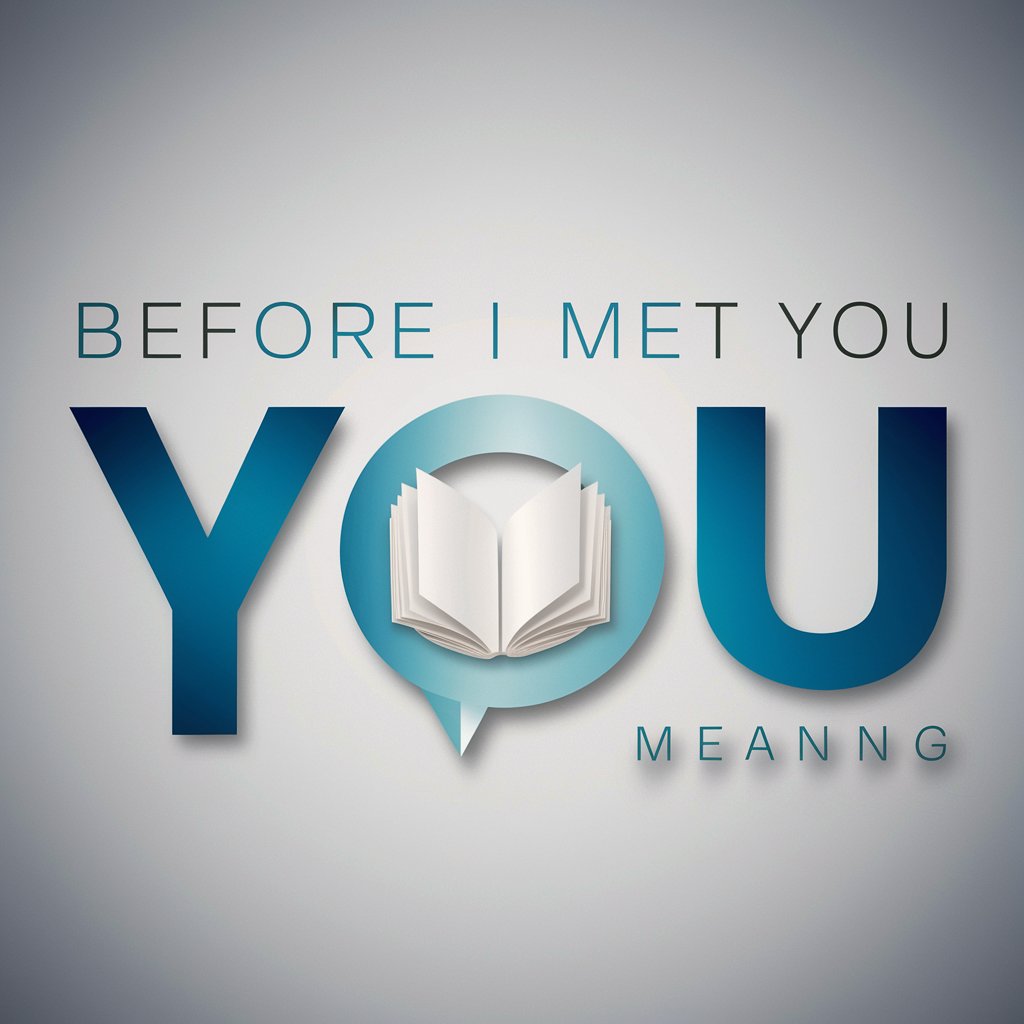
NEUTRINOGOLD EnergySectorProphet
Illuminate Your Energy Decisions
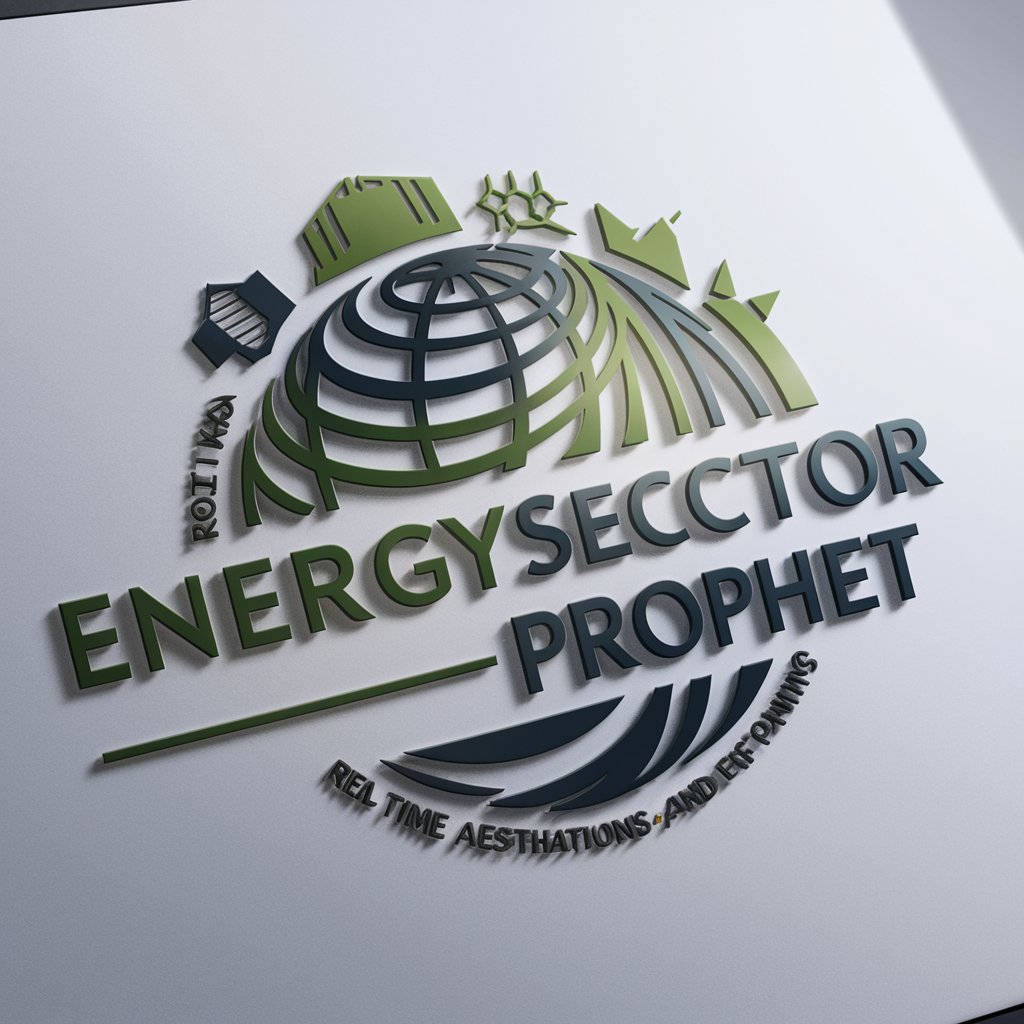
Alternative Medicine
Empowering holistic health with AI

Notion Web Wizard
Craft beautiful web pages effortlessly

English-Korean Translator
Bridging Cultures with AI-Powered Translation

Swahili (Kiswahili)-English Translator
Bridging Languages with AI

If I Had Left It Up To You meaning?
Empower Your Understanding with AI
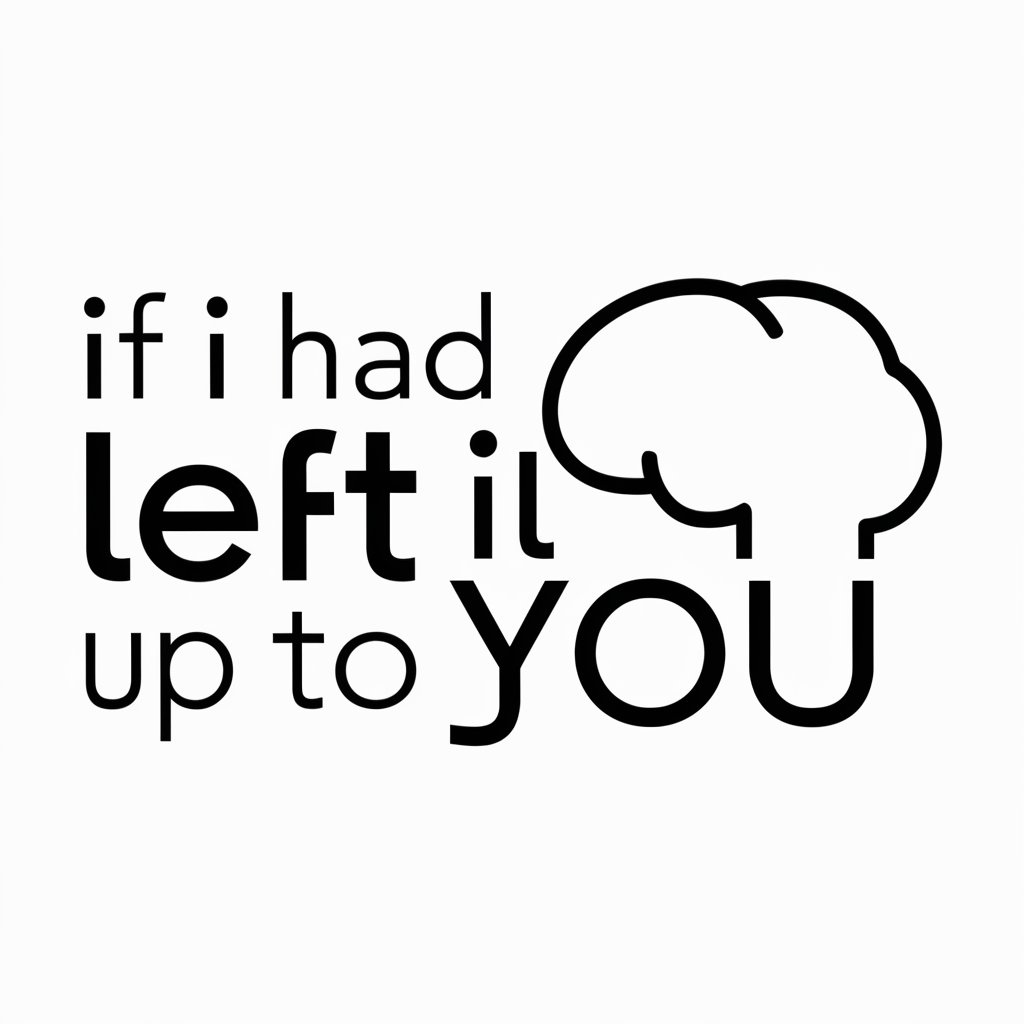
Menu Master FAQs
What types of menus can Menu Master process?
Menu Master is capable of processing any restaurant menu image, regardless of its complexity or length. This includes menus with multiple columns, over 100 items, and various categories.
How does Menu Master handle different currencies in pricing?
Menu Master standardizes all pricing information by removing commas or dots, presenting prices in cents to avoid currency confusion and ensure consistency across different regions.
Can Menu Master extract descriptions from menu items?
Yes, Menu Master can extract descriptions, but it will rewrite them to fit standard format guidelines, focusing on clarity and removing superfluous adjectives for a concise presentation.
Is there a limit to the number of menus I can process with Menu Master?
There's no specified limit to the number of menus you can process with Menu Master. The tool is designed to accommodate bulk processing for extensive analysis.
How does Menu Master ensure the accuracy of extracted menu data?
Menu Master utilizes advanced AI algorithms to meticulously extract data from menu images, ensuring high accuracy by cross-referencing item details with standardized formatting rules for categories and pricing.
