
Notion Web Wizard - AI-Powered Web Creation

Hi! Let's create amazing websites with Notion.
Craft beautiful web pages effortlessly
How do I make a responsive layout in Notion?
Can you suggest a template for a portfolio site in Notion?
What are the best practices for Notion web design?
How do I optimize images for Notion websites?
Get Embed Code
Introduction to Notion Web Wizard
Notion Web Wizard is designed to simplify the process of creating and managing responsive websites directly within the Notion platform. It leverages Notion's 'no-code' capabilities to offer users an intuitive and accessible way to build web pages, without requiring any background in web development or design. Through a series of guided steps, users can define common page elements, structure their pages, duplicate templates for consistency, design each page according to their content needs, and finally, publish their Notion pages as a fully functional website accessible on both web and mobile platforms. An example scenario where Notion Web Wizard proves invaluable is for individuals or small businesses looking to establish an online presence quickly. Users can create a homepage, about section, portfolio, news feed, FAQ, and a contact page, all within Notion, to construct a comprehensive website. Powered by ChatGPT-4o。

Main Functions of Notion Web Wizard
Page Structure Creation
Example
Creating a multi-page website structure within Notion, including home, about, portfolio, news, FAQ, and contact pages.
Scenario
A freelance photographer uses this function to set up a portfolio website showcasing their work, client testimonials, and a contact form.
Responsive Design Templates
Example
Templates adapted for optimal viewing across different devices, ensuring a seamless user experience.
Scenario
A small café utilizes responsive design templates to ensure their menu, location, and reservation system are easily navigable on both desktop and mobile devices.
Integration with External Tools
Example
Embedding external content such as maps, videos, and social media feeds directly into Notion pages.
Scenario
A local community center embeds Google Maps for directions, YouTube videos of event highlights, and their Instagram feed for updates.
Web Publication
Example
Converting Notion pages into publicly accessible websites with custom domains.
Scenario
An indie game developer publishes a launch page for their new game, featuring game description, trailer, FAQs, and a mailing list signup.
Ideal Users of Notion Web Wizard Services
Freelancers and Independent Professionals
These individuals benefit from showcasing their portfolio and services online. Notion Web Wizard's ease of use allows them to quickly set up and manage their site without needing technical skills.
Small Businesses
Small businesses can leverage Notion Web Wizard to create a professional web presence, including product catalogs, booking forms, and contact information, facilitating customer engagement and service provision.
Educational Projects and Nonprofits
Educators and nonprofits can utilize the platform to share resources, upcoming events, and project updates with a broader audience, enabling them to inform and attract support efficiently.
Event Organizers
For those planning events, from conferences to weddings, Notion Web Wizard offers a way to provide attendees with all the necessary information, updates, and interactive elements in one place.

Using Notion Web Wizard
Start Free Trial
Access a free trial without any login requirements at yeschat.ai, eliminating the need for a ChatGPT Plus subscription.
Select a Template
Choose from a variety of templates suited for different needs such as project management, note-taking, or content creation to get started quickly.
Customize Your Page
Utilize drag-and-drop functionality to add, remove, or rearrange blocks and elements on your page to fit your specific requirements.
Integrate Tools
Link external tools and services like Google Drive, Trello, and Slack for enhanced functionality and streamlined workflows.
Publish or Share
Set permissions to public or private, and share your Notion page with others via a direct link, or embed it in a website for wider access.
Try other advanced and practical GPTs
Alternative Medicine
Empowering holistic health with AI

NEUTRINOGOLD EnergySectorProphet
Illuminate Your Energy Decisions
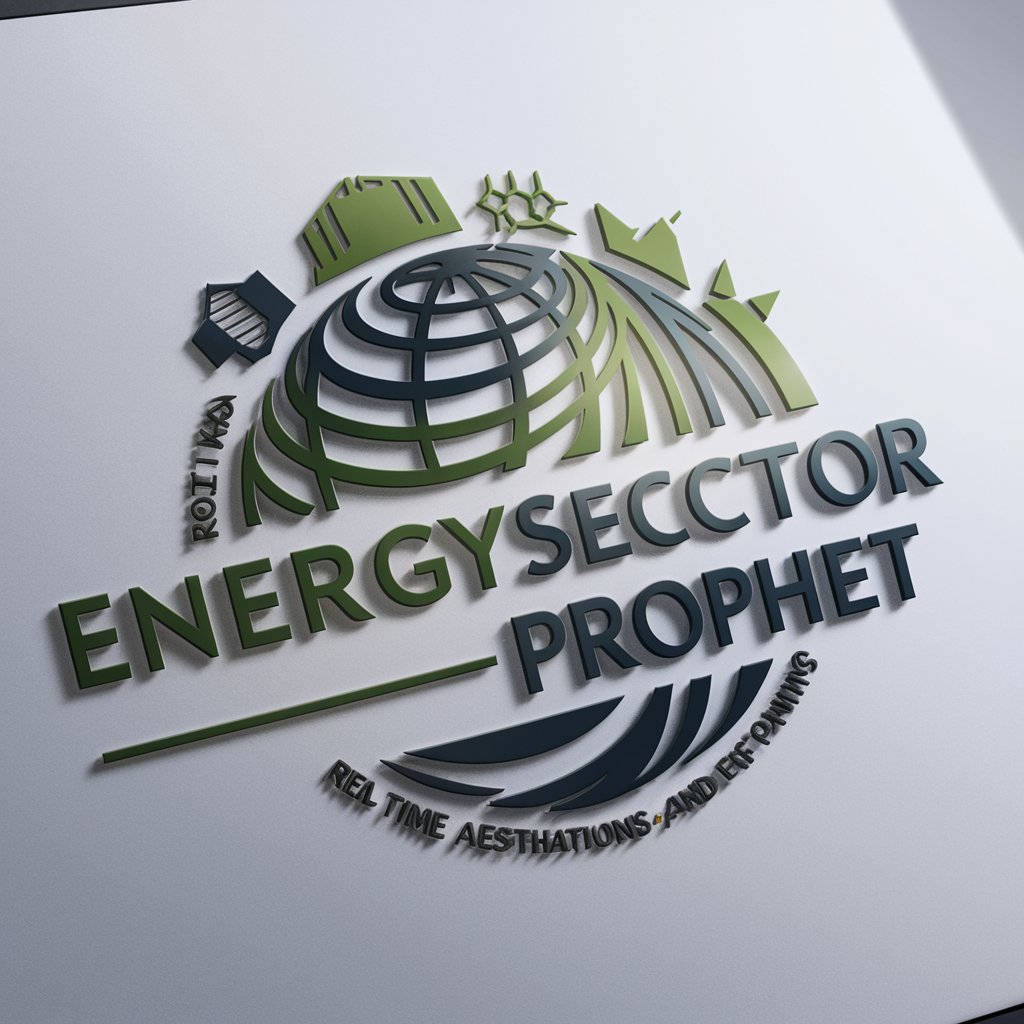
Menu Master
Transform menus with AI-powered precision.

Poor Impulse Control meaning?
Empower Your Creativity with AI

Baby Met Een Mening meaning?
Empowering In-depth Insights with AI

Self Control meaning?
Empowering self-control with AI

English-Korean Translator
Bridging Cultures with AI-Powered Translation

Swahili (Kiswahili)-English Translator
Bridging Languages with AI

If I Had Left It Up To You meaning?
Empower Your Understanding with AI
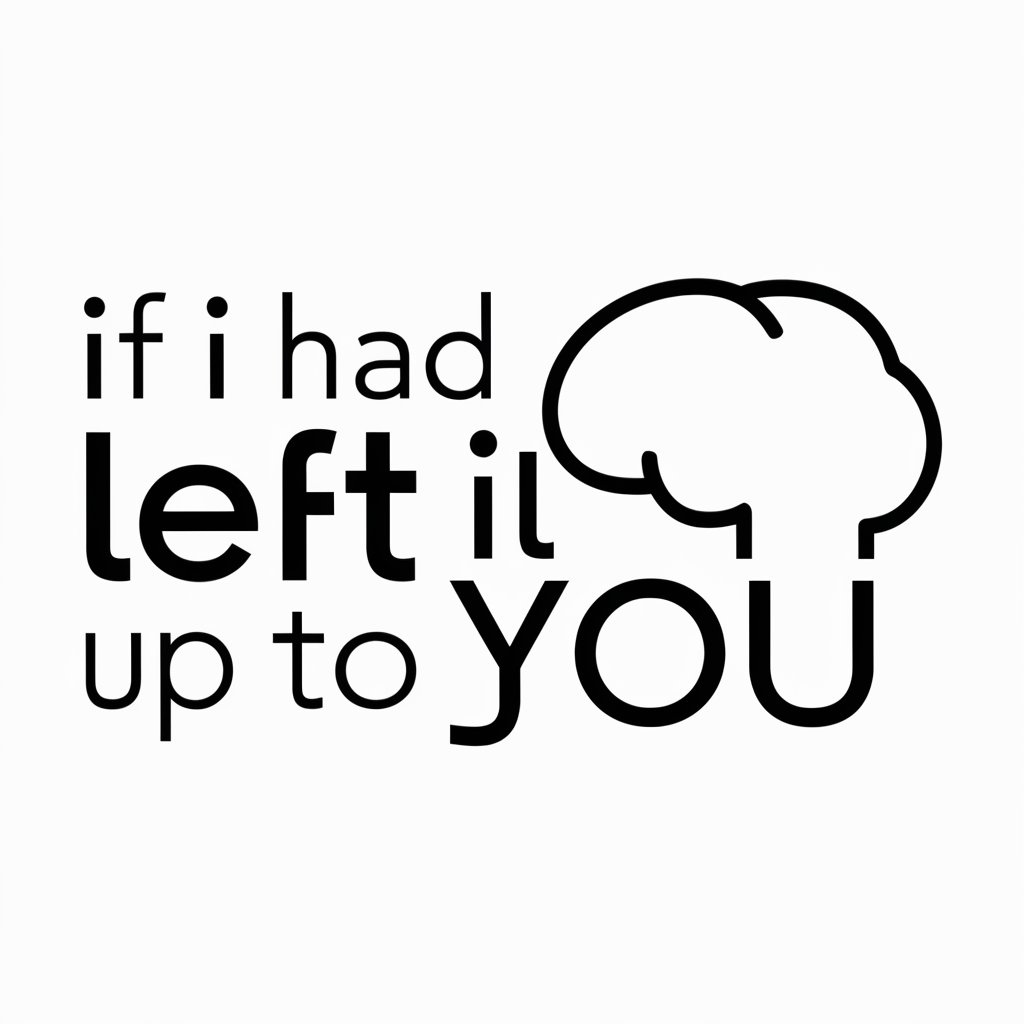
If It Was Up To Me meaning?
Empowering creativity with AI

If I Walk Away meaning?
Unlock deeper meanings with AI-powered insights.

If The Shoe Fits meaning?
Empowering creativity and learning with AI

FAQs on Notion Web Wizard
What is Notion Web Wizard?
Notion Web Wizard is an AI-powered tool designed to help users easily create, manage, and publish web pages and digital content within Notion.
Can I use Notion Web Wizard for project management?
Yes, Notion Web Wizard is ideal for project management, offering templates and tools to organize tasks, deadlines, and team collaboration efficiently.
Is Notion Web Wizard suitable for academic purposes?
Absolutely, students and researchers can leverage Notion Web Wizard for note-taking, research organization, and managing academic projects.
How can I share my Notion page created with Web Wizard?
You can share your page by setting it to public and distributing the generated link, or by embedding it into a website or blog.
Does Notion Web Wizard support real-time collaboration?
Yes, it supports real-time collaboration, allowing multiple users to work on a page simultaneously, making it great for team projects.





