Generador de logotipos - AI-powered logo design tool

AI-powered designs for unique logos
Get Embed Code
Detailed Overview of Generador de logotipos
Generador de logotipos is a specialized tool designed to help individuals and businesses create custom, unique, and visually appealing logos. Its primary purpose is to simplify the logo design process, guiding users through intuitive steps that incorporate design principles like simplicity, balance, and scalability. The tool can generate logos based on user input, such as preferred color schemes, fonts, symbols, and overall style preferences. A key design goal is to ensure that logos are clear, easily recognizable, and memorable, avoiding overly complex or confusing designs. For example, a user starting a small bakery might input ideas about their brand's tone, such as 'friendly,' 'organic,' and 'warm.' Generador de logotipos would use this to suggest designs incorporating warm earth tones, soft fonts, and simple bakery-related symbols like a whisk or loaf of bread. The process enables users to iterate and experiment with different elements, from adjusting icon size to testing various color palettes, providing a platform for both novice and experienced designers to create high-quality logos. Powered by ChatGPT-4o。

Key Functions of Generador de logotipos
Custom Logo Generation
Example
A tech startup may want a futuristic, minimalist logo with bold colors to reflect innovation. The tool would generate options based on these keywords, suggesting sleek geometric shapes and modern fonts.
Scenario
Users can input specific preferences like industry, desired color schemes, or style (e.g., modern or vintage), and the tool will create initial logo concepts that match these inputs. The user can then customize or refine the designs further.
Template-Based Logo Design
Example
A local restaurant seeking a professional look can start with a food-themed template, tweaking colors, fonts, and symbols to match their brand identity.
Scenario
Users who want a starting point can select from a variety of templates organized by industry or style. From here, they can adjust elements like fonts, iconography, and colors to create a logo that suits their brand while saving time.
Brand Guidelines Integration
Example
A fashion boutique that already has a defined brand color scheme and typography style can input these into the tool. The generated logos will automatically align with the brand’s visual identity.
Scenario
Users with existing brand guidelines can integrate specific parameters, such as predefined colors or fonts, ensuring that any logo generated is consistent with their established visual identity. This function helps maintain brand coherence across various visual elements.
Icon and Font Library Access
Example
A yoga studio may browse through a vast collection of wellness-themed icons and choose a lotus symbol to represent their peaceful and mindful approach.
Scenario
Users can explore extensive libraries of icons and fonts categorized by theme or industry, allowing for easy selection of elements that match their brand’s tone. Whether it's technology, healthcare, or entertainment, users can find relevant symbols and fonts.
Real-Time Customization
Example
A freelance designer working on a logo for an e-commerce client can adjust color gradients, shapes, and text placements in real time, experimenting with different layouts and formats.
Scenario
Users can directly interact with logo elements on the platform, adjusting sizes, positions, and colors. This real-time feedback allows for on-the-spot decision-making and fine-tuning, so users don’t need advanced design software.
Ideal User Groups of Generador de logotipos
Small Business Owners
Entrepreneurs and small businesses often lack the budget to hire professional designers, yet they need an impactful brand identity. This tool empowers them to create high-quality logos that convey professionalism without breaking the bank. Small business owners can explore various designs that fit their niche, whether they're running a bakery, gym, or tech startup.
Freelancers and Independent Creators
Freelancers, especially those in creative industries like web design, blogging, or digital marketing, need personal branding but often don't have the time to design logos from scratch. They benefit from the quick, customizable logo options that align with their personal or business brand, allowing them to present a polished image across their websites and social media platforms.
Marketing Agencies and Consultants
Marketing professionals can use Generador de logotipos to quickly mock up logo ideas for clients or rebranding projects. It allows them to experiment with multiple concepts before presenting final options, saving time in the design iteration process. Consultants can also use it to help small clients build a cohesive brand identity efficiently.
Startups and New Ventures
Startups often need to develop a visual identity quickly and on a budget. This tool provides an ideal solution for new companies looking to establish a recognizable brand without investing in expensive design services. Founders can experiment with different designs that reflect the company's mission and industry focus.
Non-Profits and Community Groups
Non-profit organizations and local community groups often have limited resources for branding. With Generador de logotipos, these groups can design logos that convey their mission or cause in a visually compelling way, helping them stand out in fundraising efforts or community engagement initiatives.

How to Use Generador de Logotipos
1. Visit yeschat.ai for a free trial without login, no need for ChatGPT Plus.
Begin your logo design journey by accessing the website. No sign-in or special membership is required to explore its features.
2. Define your design needs.
Clarify the purpose of your logo, such as personal branding, business, or an event. Think about the style, colors, and message you want to convey.
3. Experiment with logo elements.
Use the built-in customization tools to explore different fonts, icons, colors, and layouts. Try combining elements until you find the perfect fit.
4. Preview and adjust.
View your logo on various mediums, such as business cards, websites, or merchandise. Make any necessary tweaks to ensure it works across all platforms.
5. Save and export your design.
Once satisfied, save your logo in high-resolution formats, ready for immediate use. Export options include PNG, JPEG, and vector files for versatility.
Try other advanced and practical GPTs
Experto en Marketing Digital
Empowering your social media with AI

Optimizador de tu Perfil Profesional
Elevate Your Profile with AI

Optimizador de CV
Tailor Your Resume with AI

Optimizador de Prompts
Refine your prompts with AI precision

Engenheiro de Prompt (Otimizado)
Craft Precision AI Prompts

Optimizador de Campañas
Enhance Ads with AI Precision

Curación de Contenidos SEO
Empower your writing with AI-driven SEO

Istio Guru
Powering Istio Expertise with AI

Snowmelting.ca Content Creator
Crafting content, empowering engagement

Microstock Meta Assistant
Optimize your images with AI-powered metadata.

Experto en realización de capacitaciones
Empower learning, powered by AI.
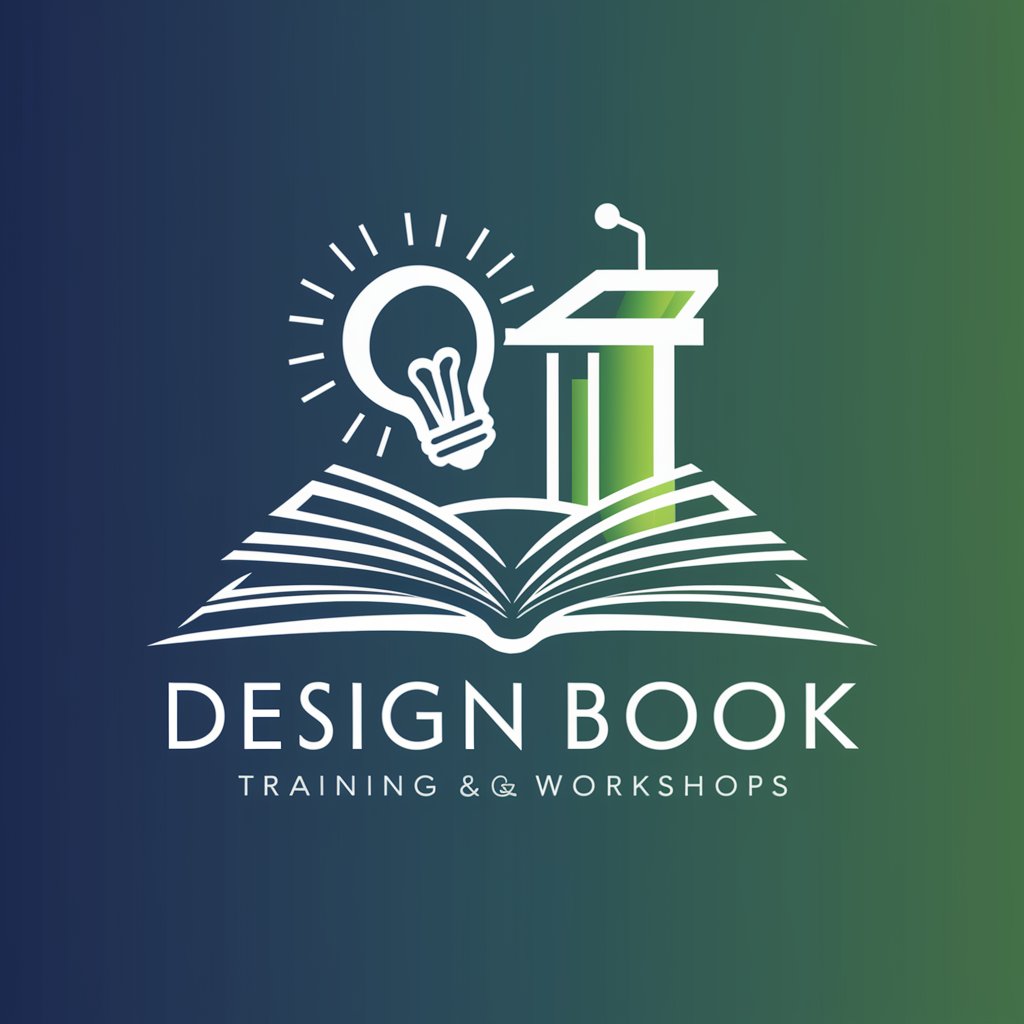
Lawyer
AI-Powered Legal Solutions, Simplified.

Frequently Asked Questions about Generador de Logotipos
What types of logos can I create?
You can create various types of logos, including text-based, icon-based, or a combination of both. The tool allows you to customize styles for personal branding, business, events, and more.
Do I need any design experience?
No design experience is necessary. Generador de Logotipos provides user-friendly customization tools, templates, and suggestions to guide you through the process.
Can I edit an existing logo?
Yes, you can upload your existing logo to make changes, whether it’s color adjustments, font changes, or adding new design elements.
What file formats are supported?
You can export your logos in a variety of file formats, including PNG, JPEG, and vector formats like SVG, ensuring your design is ready for web or print.
Is it possible to create multiple versions of a logo?
Yes, the tool allows you to create and save multiple variations of your design, so you can experiment with different styles and select the one that best suits your needs.
