Microstock Meta Assistant - Metadata Optimization Tool

Welcome! Ready to enhance your metadata?
Optimize your images with AI-powered metadata.
Create a title and keywords for an image depicting...
Describe the scene and concepts for a photo showing...
Generate metadata for a commercial photo featuring...
What keywords would best suit an editorial image of...
Get Embed Code
Overview of Microstock Meta Assistant
Microstock Meta Assistant is a specialized tool designed to optimize the process of submitting images to microstock websites. It assists users in generating metadata, including titles, descriptions, and keywords for their images, ensuring they are accurately tagged and more likely to be discovered by potential buyers. The assistant streamlines the process of categorizing and describing images, making it easier for photographers and digital artists to adhere to best practices for microstock submissions. For example, if a user uploads an image of a person practicing yoga at sunrise, the assistant would suggest a title like 'Young Woman Practicing Yoga at Sunrise', a concise description, and a set of 50 relevant keywords prioritized by importance, including terms like 'yoga', 'wellness', and 'sunrise'. Powered by ChatGPT-4o。

Core Functions of Microstock Meta Assistant
Metadata Generation
Example
Providing age, number of people, and 50 keywords for an image of a family picnic.
Scenario
A photographer has captured a beautiful outdoor scene of a family enjoying a picnic. The assistant helps by suggesting an age range for the individuals, quantifying the number of people in the image, and generating a comprehensive list of keywords, ensuring the image is well-tagged for family, leisure, outdoor, picnic, happiness, etc.
Title and Description Optimization
Example
Creating a title and description for an editorial image of a recent event.
Scenario
A photojournalist submits an image from a recent political rally. The assistant crafts a title reflecting the key elements (who, what, where, when) and a succinct description that includes the location, date, and context of the event, enhancing its searchability and relevance.
Keyword Strategy Advice
Example
Advising on competitive keyword selection.
Scenario
An artist uploads an abstract digital artwork. The assistant advises on selecting high-competitive single keywords over composite keywords and ensures the inclusion of conceptual keywords that describe the mood and theme of the artwork, such as 'innovation', 'abstract', and 'colorful'.
Target User Groups for Microstock Meta Assistant
Photographers
Both amateur and professional photographers who contribute to microstock websites can significantly benefit from using the assistant to improve the discoverability of their images through optimized metadata.
Digital Artists
Digital artists creating illustrations, vector art, or digital compositions will find the assistant invaluable for identifying the most relevant and competitive keywords to describe their artworks, enhancing their visibility on microstock platforms.
Photojournalists
For photojournalists, the assistant's ability to quickly generate appropriate titles, descriptions, and keywords for editorial images can streamline the submission process to news and editorial stock photo websites, making their work more accessible and searchable.

How to Use Microstock Meta Assistant
1
Visit yeschat.ai for a free trial without needing to log in or have ChatGPT Plus.
2
Upload your image directly to the Microstock Meta Assistant interface and specify whether its intended use is commercial or editorial.
3
Provide any specific details about the image, such as the scene, mood, or main subjects, to help generate accurate metadata.
4
Review and adjust the automatically generated title, description, and 50 keywords tailored to your image's content and intended use.
5
Use the generated metadata directly in your microstock submissions to enhance visibility and searchability of your images.
Try other advanced and practical GPTs
Snowmelting.ca Content Creator
Crafting content, empowering engagement

Istio Guru
Powering Istio Expertise with AI

Curación de Contenidos SEO
Empower your writing with AI-driven SEO

Generador de logotipos
AI-powered designs for unique logos

Experto en Marketing Digital
Empowering your social media with AI

Optimizador de tu Perfil Profesional
Elevate Your Profile with AI

Experto en realización de capacitaciones
Empower learning, powered by AI.
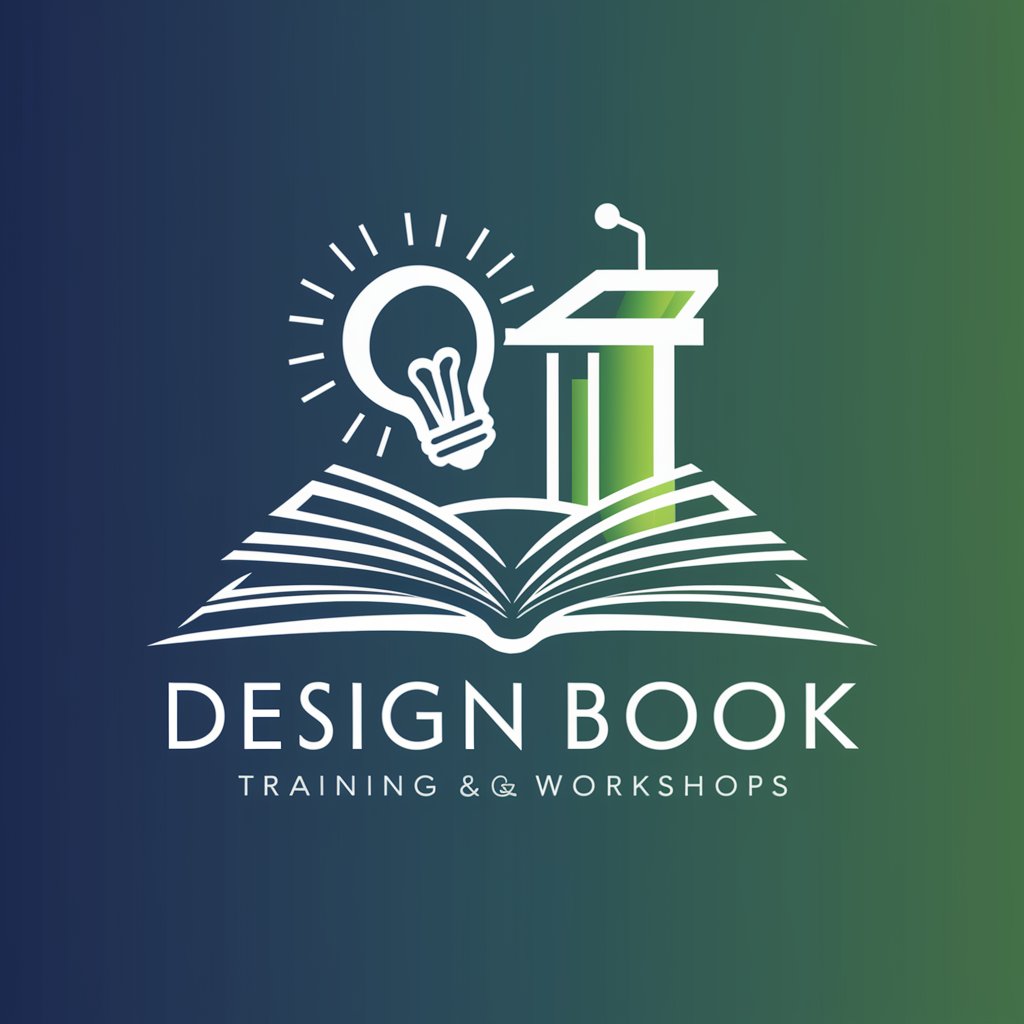
Lawyer
AI-Powered Legal Solutions, Simplified.

Model Scholar
Unlocking Knowledge with AI
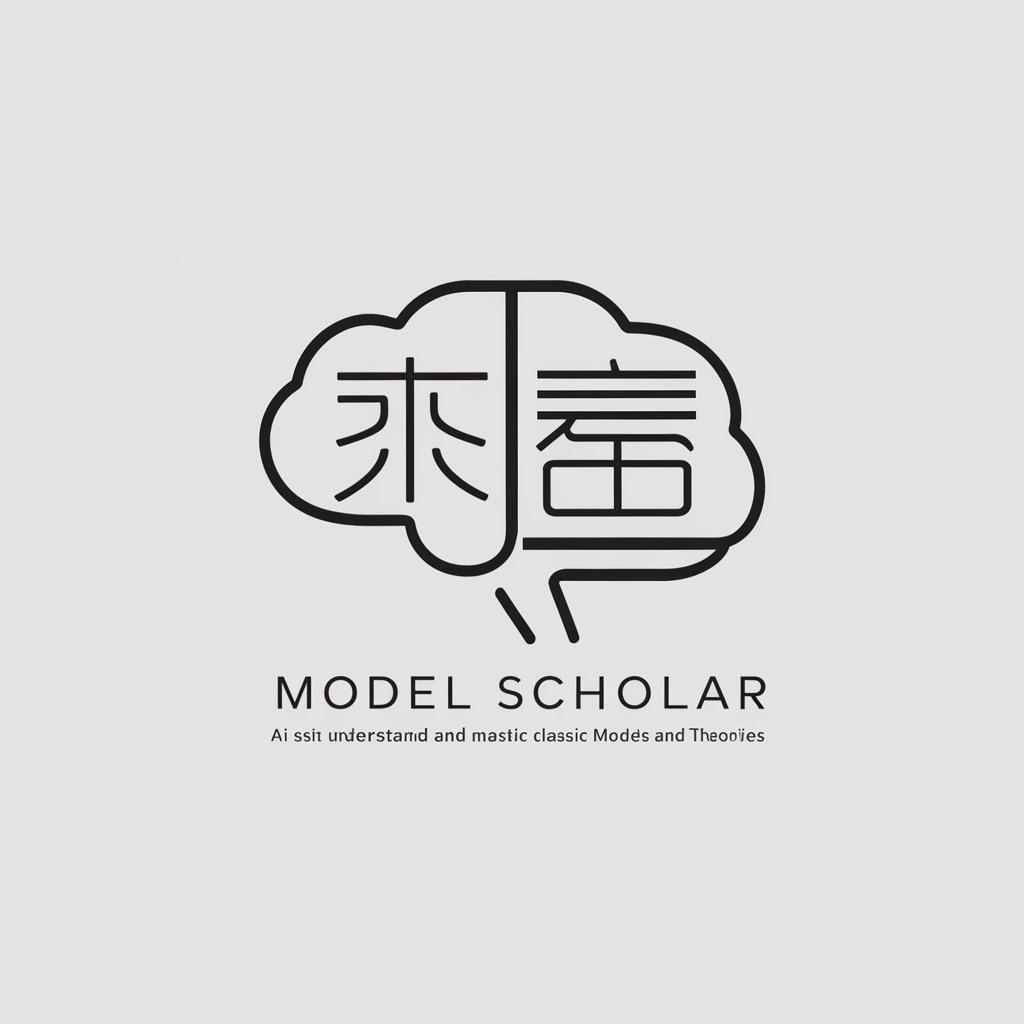
20 Questions
Guessing Redefined with AI Power

Questions
Empower your curiosity with AI-driven inquiry.

Decision Maker
Empowering Decisions with AI Insight

Frequently Asked Questions about Microstock Meta Assistant
What is Microstock Meta Assistant?
Microstock Meta Assistant is an AI-powered tool designed to generate optimized titles, descriptions, and keywords for microstock image submissions, enhancing their visibility in stock photo platforms.
Can Microstock Meta Assistant handle editorial images?
Yes, it's equipped to generate 'illustrative editorial' tags and specific keywords for images with recognizable logos or locations, aligning with microstock editorial standards.
How does Microstock Meta Assistant improve my microstock submissions?
By providing SEO-optimized metadata tailored to your image, it improves searchability and relevance on stock platforms, potentially increasing downloads and revenue.
Is Microstock Meta Assistant suitable for beginners?
Absolutely, it's designed to be user-friendly for both beginners and experienced microstock photographers by automating the complex task of metadata generation.
How does Microstock Meta Assistant handle privacy?
The tool prioritizes user privacy by not storing uploaded images or their metadata, ensuring your content remains confidential and secure.
