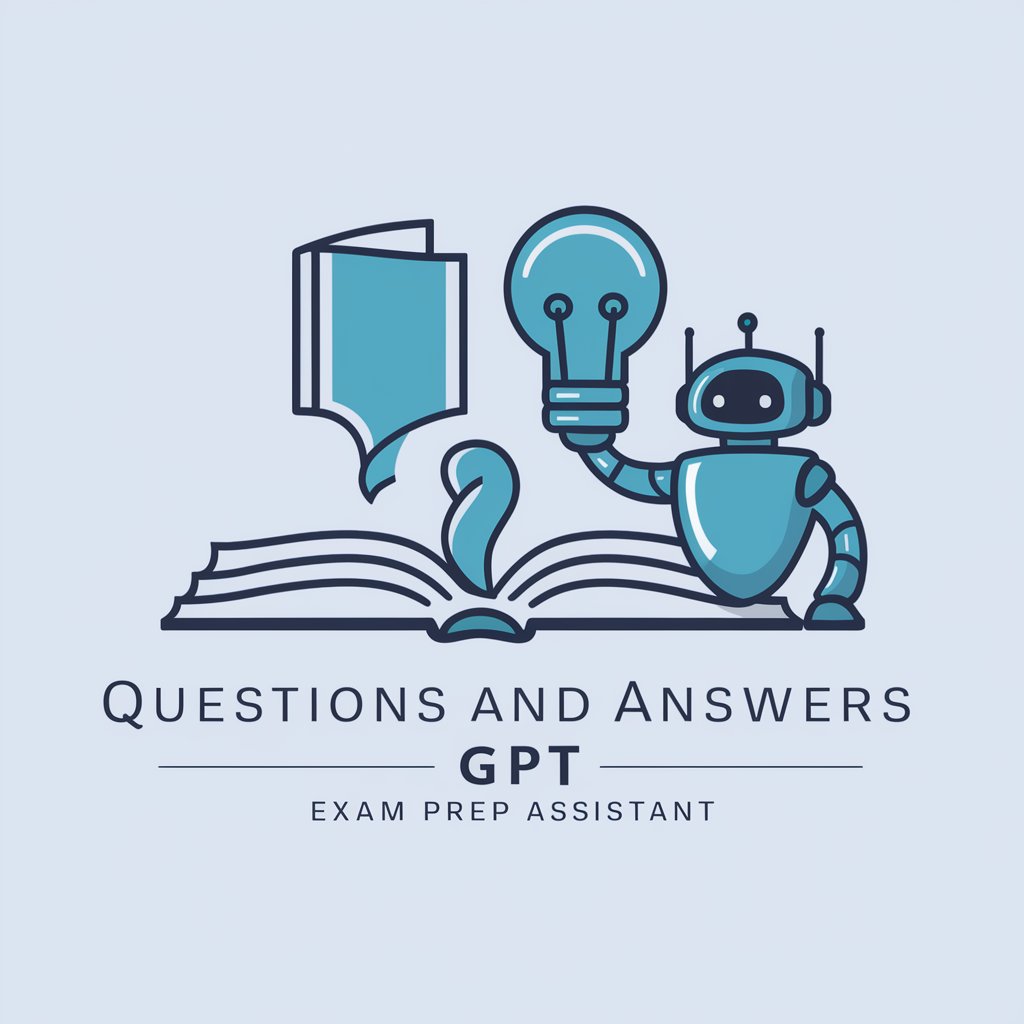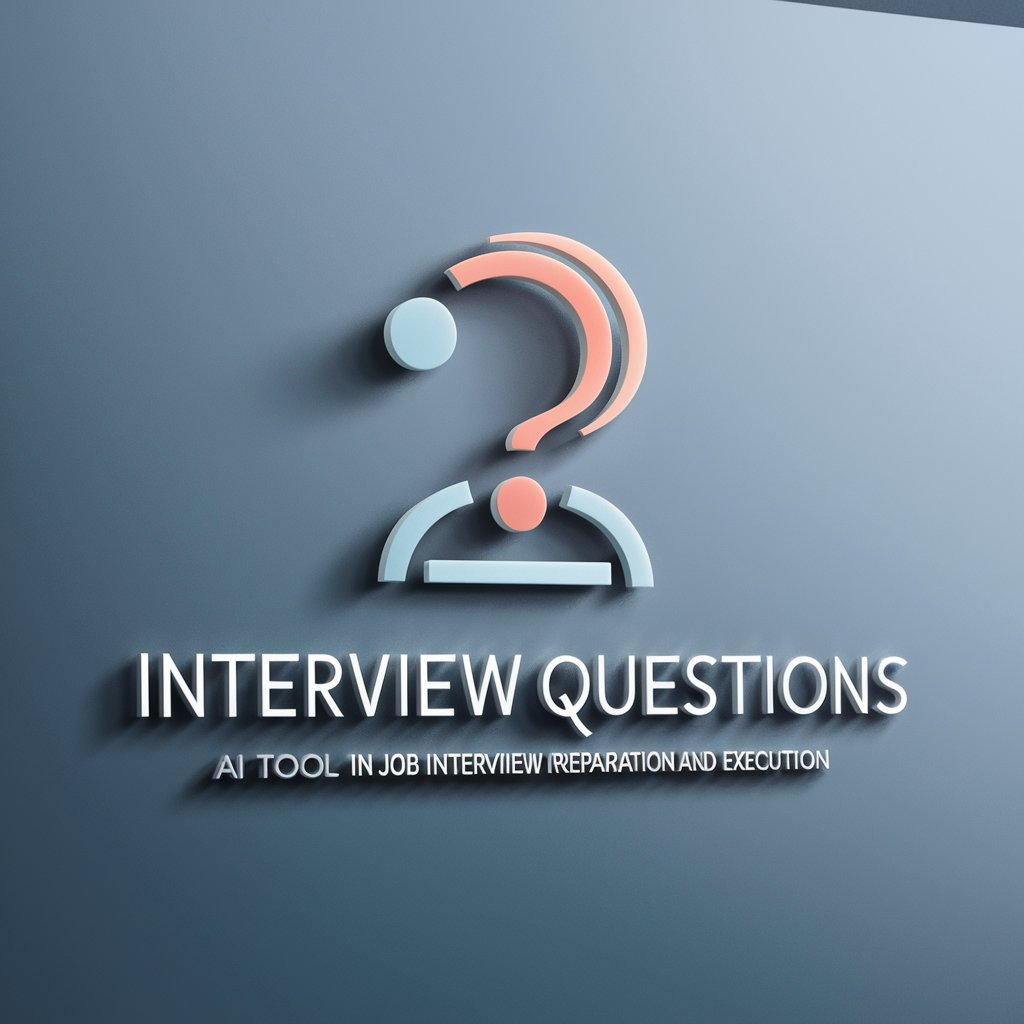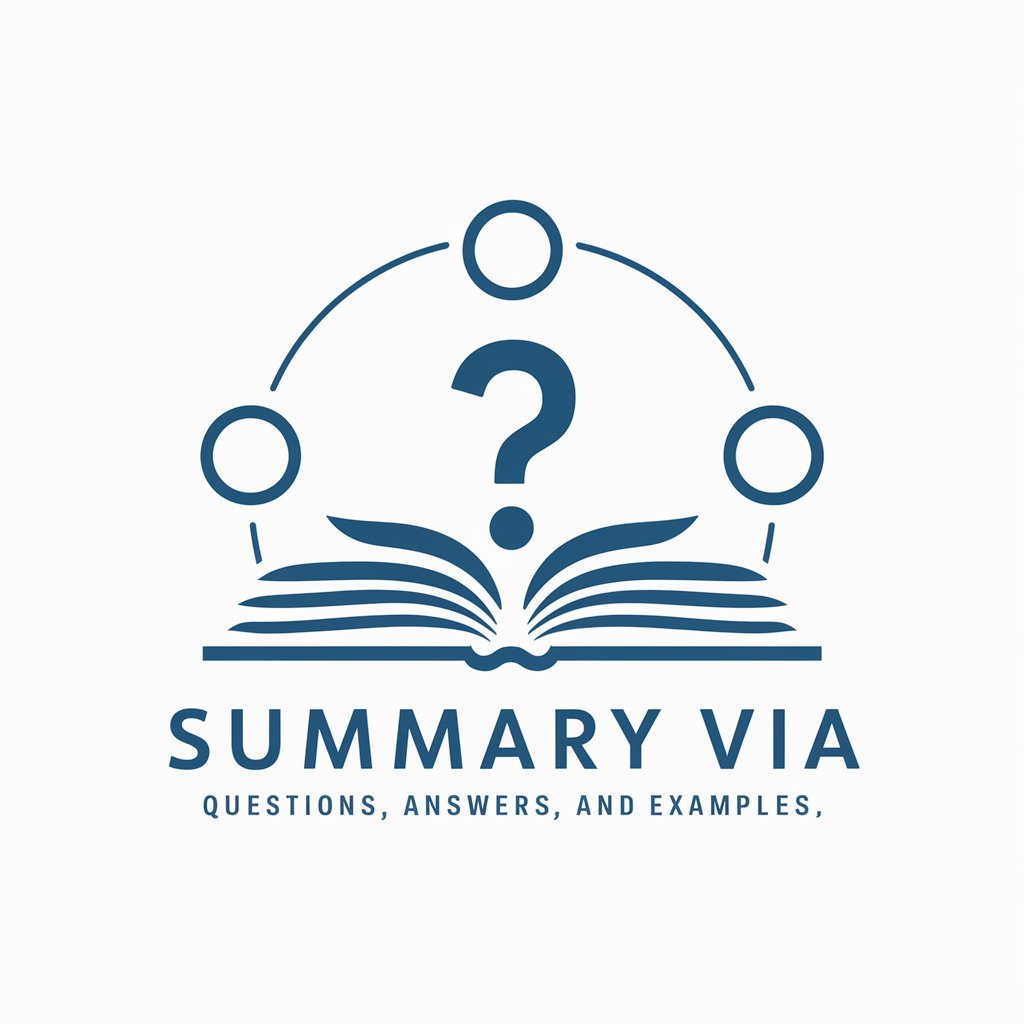Questions - Versatile Question Generation

Empower your curiosity with AI-driven inquiry.
Get Embed Code
Overview of Questions
Questions is a specialized version of ChatGPT, designed with a focus on generating questions and answers based on provided text inputs. Unlike the general-purpose ChatGPT, Questions is tailored to craft both inquiries and responses from given sentences, aiming to facilitate educational exercises, quiz creation, and content comprehension through interactive Q&A formats. For instance, when presented with a sentence 'The Eiffel Tower is located in Paris, France,' Questions can formulate related questions like 'Where is the Eiffel Tower located?' and provide the answer 'Paris, France,' illustrating its capability to distill and interrogate informational content. Powered by ChatGPT-4o。

Core Functions of Questions
Educational Tool
Example
Creating study materials
Scenario
Teachers can input textbook excerpts to generate quiz questions for students, enhancing learning through practice.
Content Exploration
Example
Facilitating book discussions
Scenario
Book clubs can use Questions to derive discussion points from key sentences in a novel, sparking in-depth conversations.
Knowledge Assessment
Example
Job interview preparation
Scenario
Job applicants can prepare for interviews by formulating potential questions from job descriptions or company information.
Language Learning
Example
Practicing language comprehension
Scenario
Language learners can input sentences in a target language to generate Q&A pairs, aiding in vocabulary acquisition and comprehension.
Target Users of Questions
Educators
Teachers and tutors seeking innovative methods to create engaging educational content and assessments for their students.
Students
Individuals looking for self-study tools to enhance their understanding of various subjects through question-answer formats.
Content Creators
Writers, bloggers, and journalists who need to generate questions for interviews, articles, or interactive content to engage their audience.
Professional Trainers
Corporate trainers and workshop facilitators aiming to develop interactive Q&A materials for training sessions and professional development.

How to Use Questions
Access the Tool
Visit yeschat.ai to start using Questions without the need to sign up or subscribe to ChatGPT Plus.
Understand the Capabilities
Familiarize yourself with Questions' features and how it can assist in generating inquiries and responses based on provided text.
Provide Input
Input your text or context to generate questions. Ensure the input is clear and concise to get the best results.
Generate Questions
Use the tool to generate questions and answers based on the input. You can specify the number of questions needed or the level of detail.
Review and Refine
Review the generated questions and answers for accuracy and relevance. Refine your input or regenerate questions if necessary.
Try other advanced and practical GPTs
20 Questions
Guessing Redefined with AI Power

Model Scholar
Unlocking Knowledge with AI
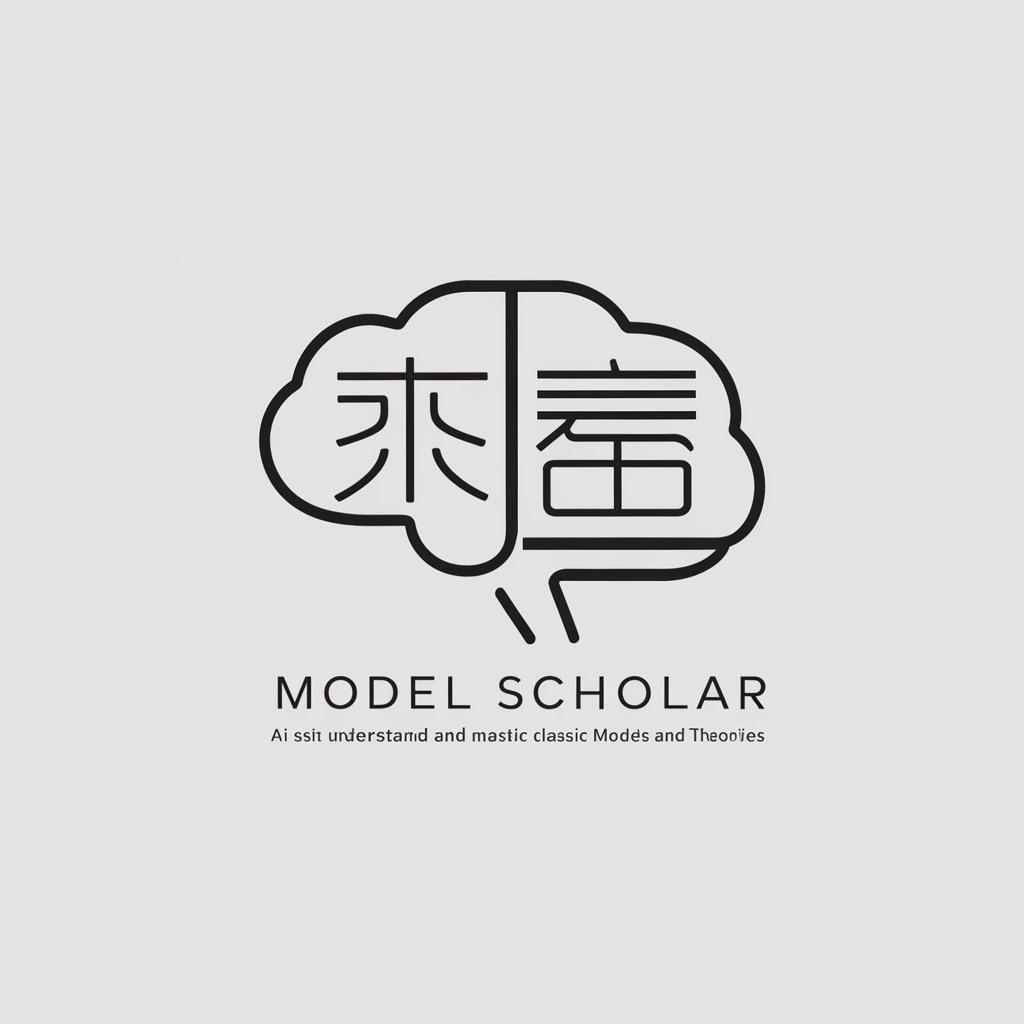
Lawyer
AI-Powered Legal Solutions, Simplified.

Experto en realización de capacitaciones
Empower learning, powered by AI.
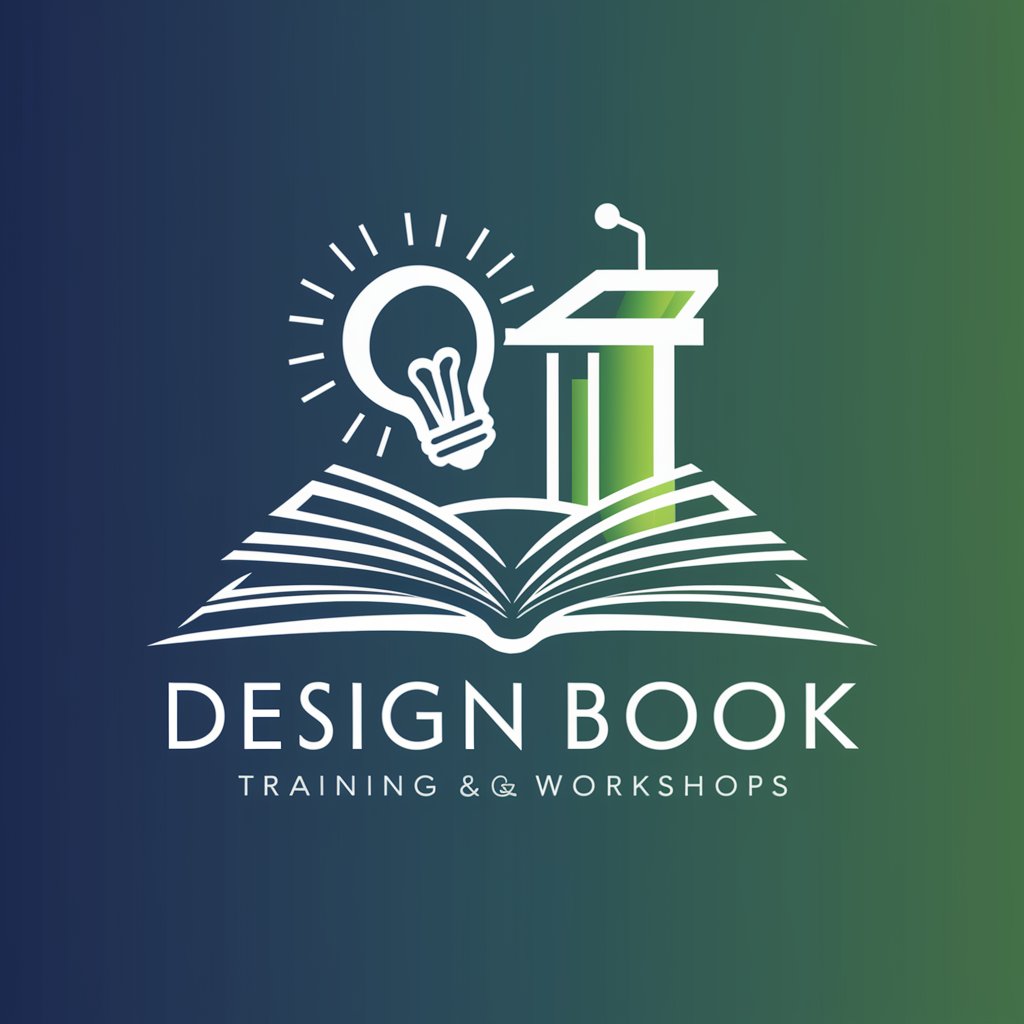
Microstock Meta Assistant
Optimize your images with AI-powered metadata.

Snowmelting.ca Content Creator
Crafting content, empowering engagement

Decision Maker
Empowering Decisions with AI Insight

Decision Guide
Empowering Decisions with AI
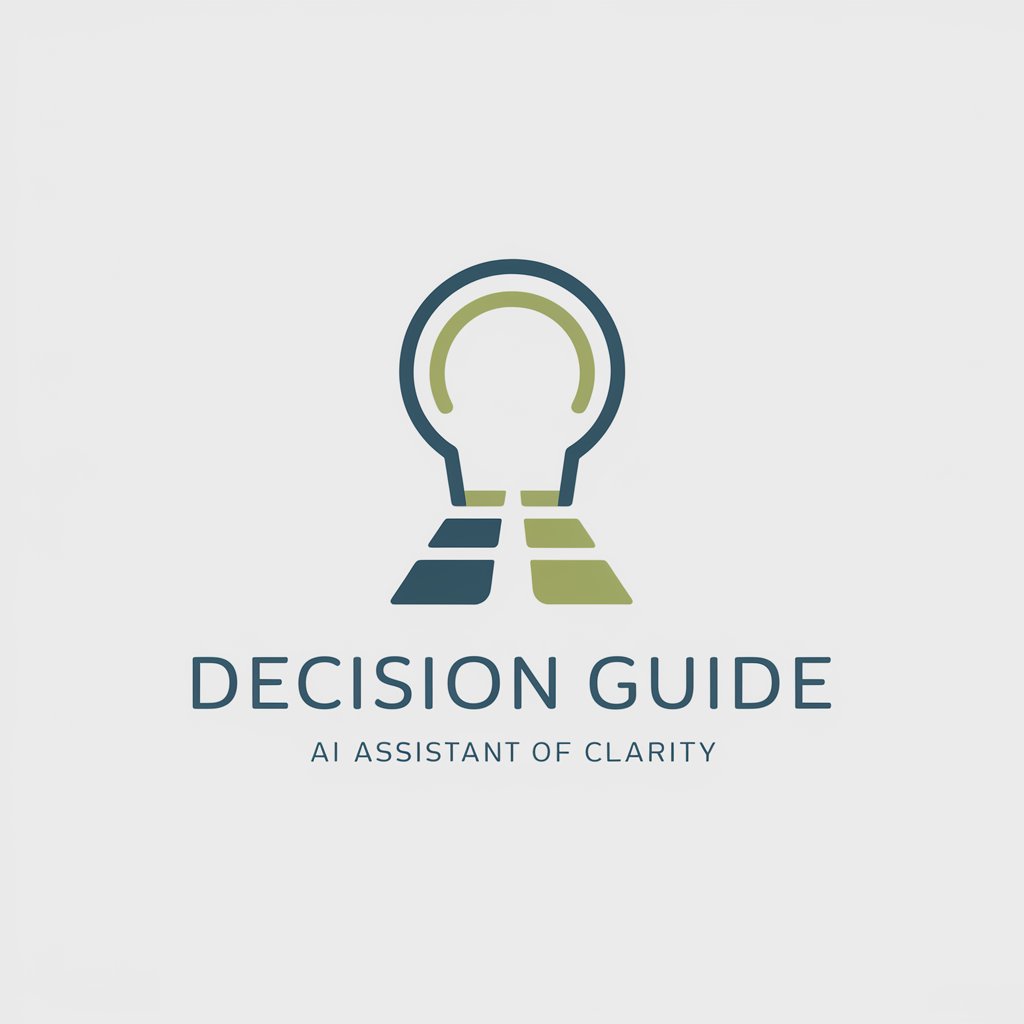
Pastor Formel
Transform prospects into customers, effortlessly.

My Pastor
Empowering spirituality with AI

AI-Powered Email Drafting Made Easy

PGR Systems and Technologies
AI-powered insights for CCTV systems.

Detailed Q&A about Questions
What is Questions designed for?
Questions is designed to generate question and answer pairs from a given text, assisting in creating educational materials, quizzes, or enhancing understanding.
Can Questions generate multiple types of questions?
Yes, Questions can generate various types of questions, including informational, analytical, or application-based, depending on the input text.
How does Questions ensure the relevance of generated questions?
Questions analyzes the input text using AI to identify key points and context, ensuring the generated questions are relevant and comprehensive.
Is Questions useful for educational purposes?
Absolutely, Questions can be a valuable tool for educators to create study questions, test materials, or facilitate discussion in academic settings.
Can I customize the output of Questions?
Yes, you can influence the output by adjusting the input text or specifying certain parameters, although the customization options may vary.