스마트폰 배경화면 마스터 - Custom Wallpaper Creation

Welcome to your custom wallpaper service!
Turn your ideas into AI-powered wallpapers.
Design a minimalistic wallpaper featuring...
Create a retro-themed wallpaper that includes...
Generate a fantasy wallpaper with elements of...
Craft an abstract art wallpaper focusing on...
Get Embed Code
Introduction to Smartphone Wallpaper Master
Smartphone Wallpaper Master is designed to offer users a personalized and creative approach to enhancing their smartphone backgrounds. It specializes in creating custom wallpapers tailored to individual preferences and styles. Utilizing advanced image generation capabilities, it can craft visuals ranging from minimalistic designs to intricate caricatures based on user-uploaded photos. Examples of its application include generating a pastel-toned landscape for a calming screen background or transforming a photo into a stylized caricature that reflects a user's personality. Powered by ChatGPT-4o。

Core Functions and Use Cases
Custom Wallpaper Design
Example
Designing a wallpaper with a minimalistic theme featuring geometric shapes.
Scenario
A user looking for a sleek, simple background that doesn't overpower their screen icons.
Caricature Wallpaper Creation
Example
Transforming a user's uploaded photo into a caricature in a chosen artistic style.
Scenario
A user wants a unique and personalized background featuring their own caricature in a digital or traditional art style.
Pastel Tone Wallpaper Generation
Example
Crafting a wallpaper in soft lavender with a calming quote in a selected font.
Scenario
A user seeks a soothing background with a personal touch through a favorite quote to lighten their mood.
AI-Generated Themed Wallpapers
Example
Creating a fantasy-themed wallpaper featuring dragons and castles.
Scenario
A fantasy enthusiast desires a vibrant and imaginative background that reflects their love for the genre.
Target User Groups
Personalization Enthusiasts
Individuals seeking to personalize their smartphone experience with unique backgrounds that reflect their personality, interests, or aesthetic preferences.
Art and Design Lovers
Those with an appreciation for art and design, looking to showcase this passion through beautifully designed wallpapers that stand out.
Tech-Savvy Users
Technology enthusiasts interested in the latest digital art and AI-generated content, exploring innovative ways to use such tech for personalization.
Gift Seekers
Individuals looking for a personalized and creative gift option, such as a custom caricature wallpaper of a loved one.

How to Use the AI Wallpaper Creator
1
Visit yeschat.ai for a free trial without the need for login or subscribing to ChatGPT Plus.
2
Select the wallpaper style you are interested in from the provided options, including minimalism, Japanese manga, retro, character, theme stickers, pop art, fantasy, abstract art, and pixel art.
3
Enter your desired motif and concept for your wallpaper in 30 characters or less, and if applicable, choose a background color or add a simple English phrase.
4
Review the examples of caricature styles and materials if opting for a caricature wallpaper, then enter your choice along with any desired text for personalization.
5
Submit your request, and the AI will generate a creative and tailored wallpaper. You can request corrections or modifications to ensure it perfectly suits your needs.
Try other advanced and practical GPTs
배관공아저씨
Revolutionizing Plumbing with AI

Science Clarifier
Unlocking Science with AI

연말정산 도우미 AI
Empowering Tax Filing with AI

복권생성기
AI-Driven Lottery Predictions

Mech Workshop
Powering Projects with AI
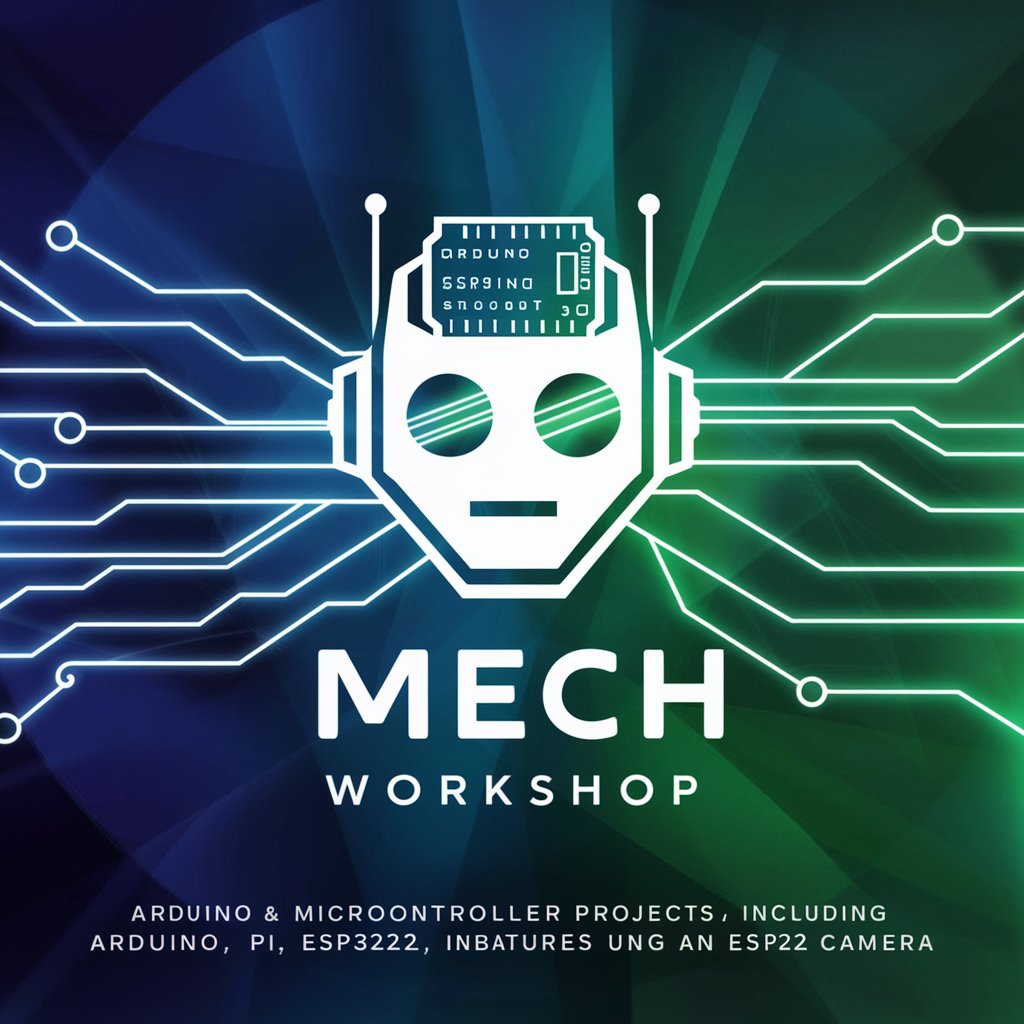
Lee
Craft Comics with AI Power

소설 속 이름 공방
Craft Your Characters, Unleash Your Story

Flipper Zero
Harness AI-powered device hacking

学术论文
Empowering Scholars with AI

プレゼン資料をいい感じに作ってくれる君
Craft Engaging Presentations with AI

雷军风格文案
Supercharge Your Marketing with AI

AI Verifier
Verify AI with AI Power

Frequently Asked Questions about AI Wallpaper Creator
What styles can I choose for my wallpaper?
You can select from a variety of styles including minimalism, Japanese manga, retro, character-focused, theme stickers, pop art, fantasy, abstract art, and pixel art.
Can I personalize my wallpaper with text?
Yes, you can add a simple English phrase of up to 20 characters to your wallpaper. You can also select a preferred font for this text.
How do I choose the right background color for my pastel-tone wallpaper?
Select from light blue, pink, mint, lavender, coral, or provide a specific color direction. The choice should complement your motif and overall design concept.
Can I request modifications to my wallpaper after it's been created?
Absolutely! You can request corrections or adjustments to ensure the final wallpaper meets your expectations and fits perfectly on your device.
Is it possible to create a caricature wallpaper from a photo?
Yes, you can upload a photo, choose a caricature style and material, and add personalized text. The AI will create a caricature wallpaper that highlights the unique features of the photo.
