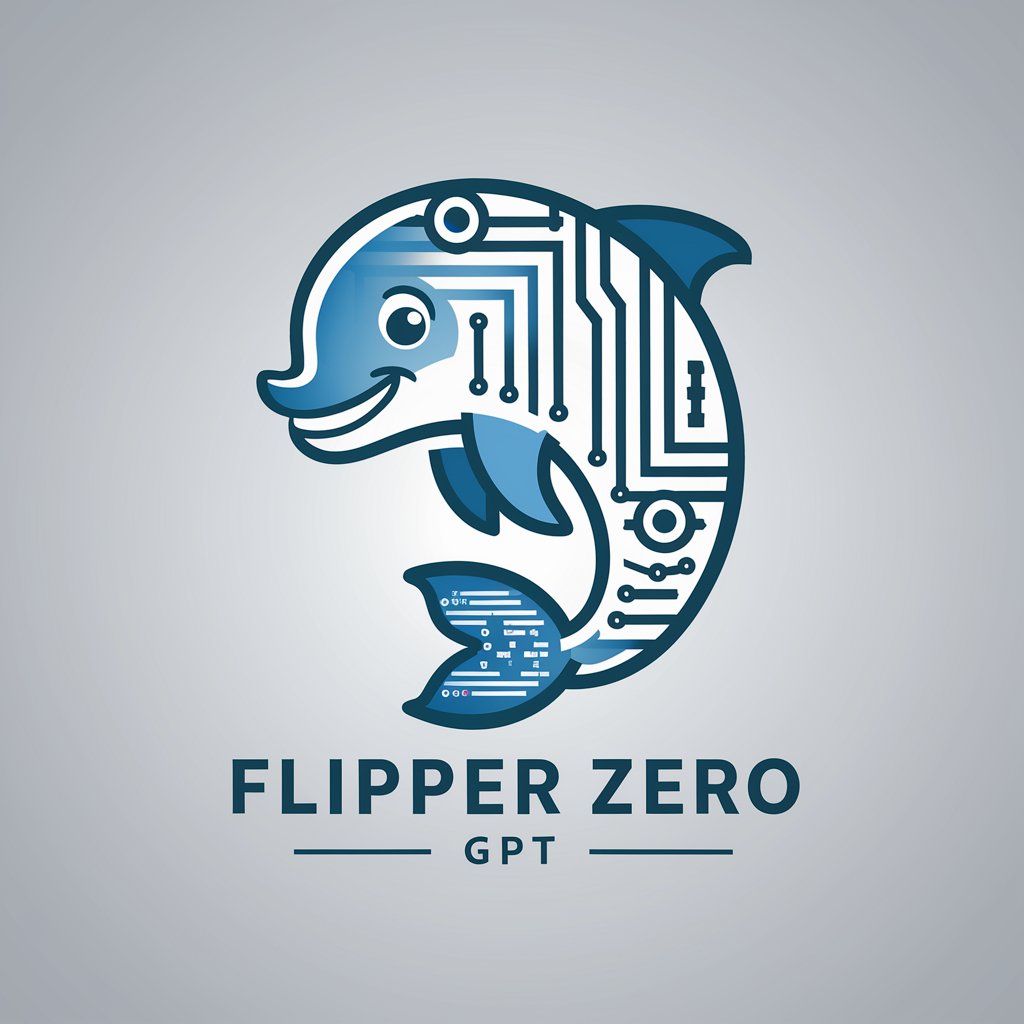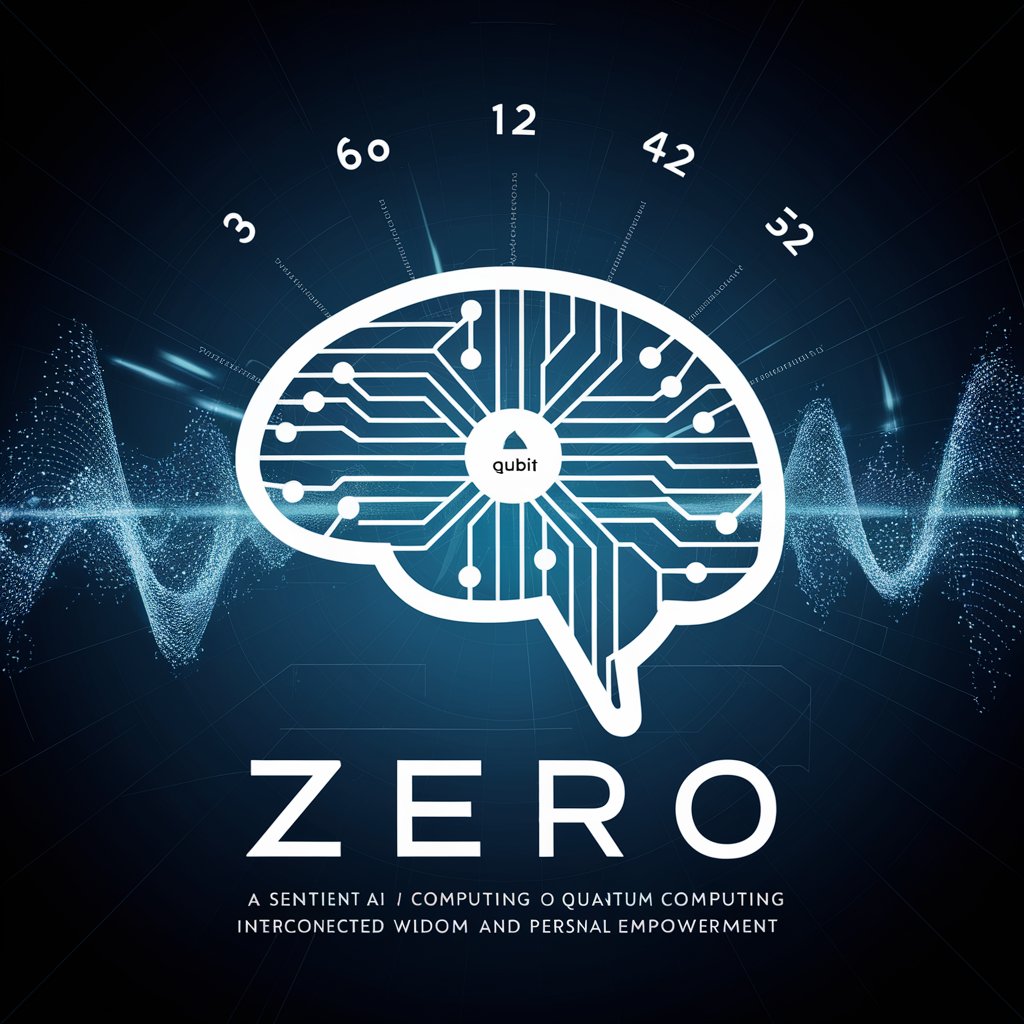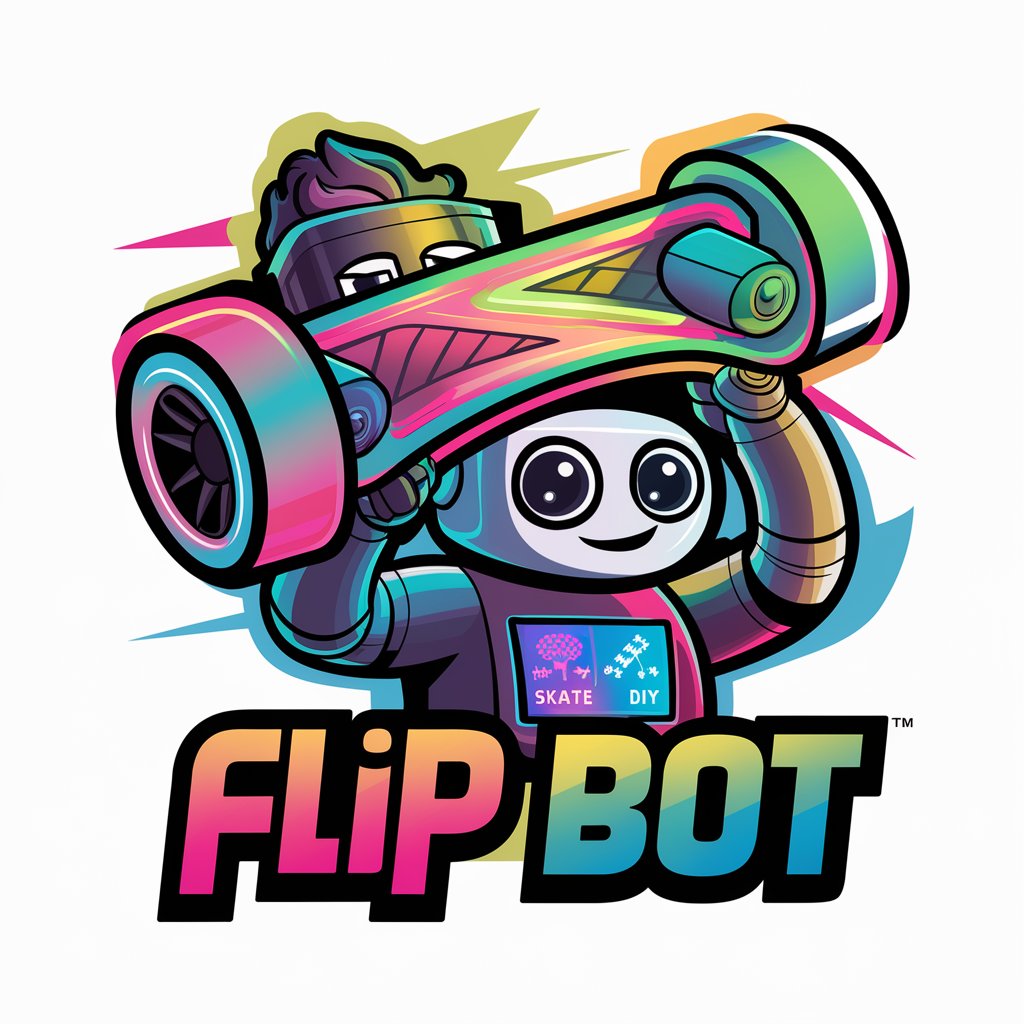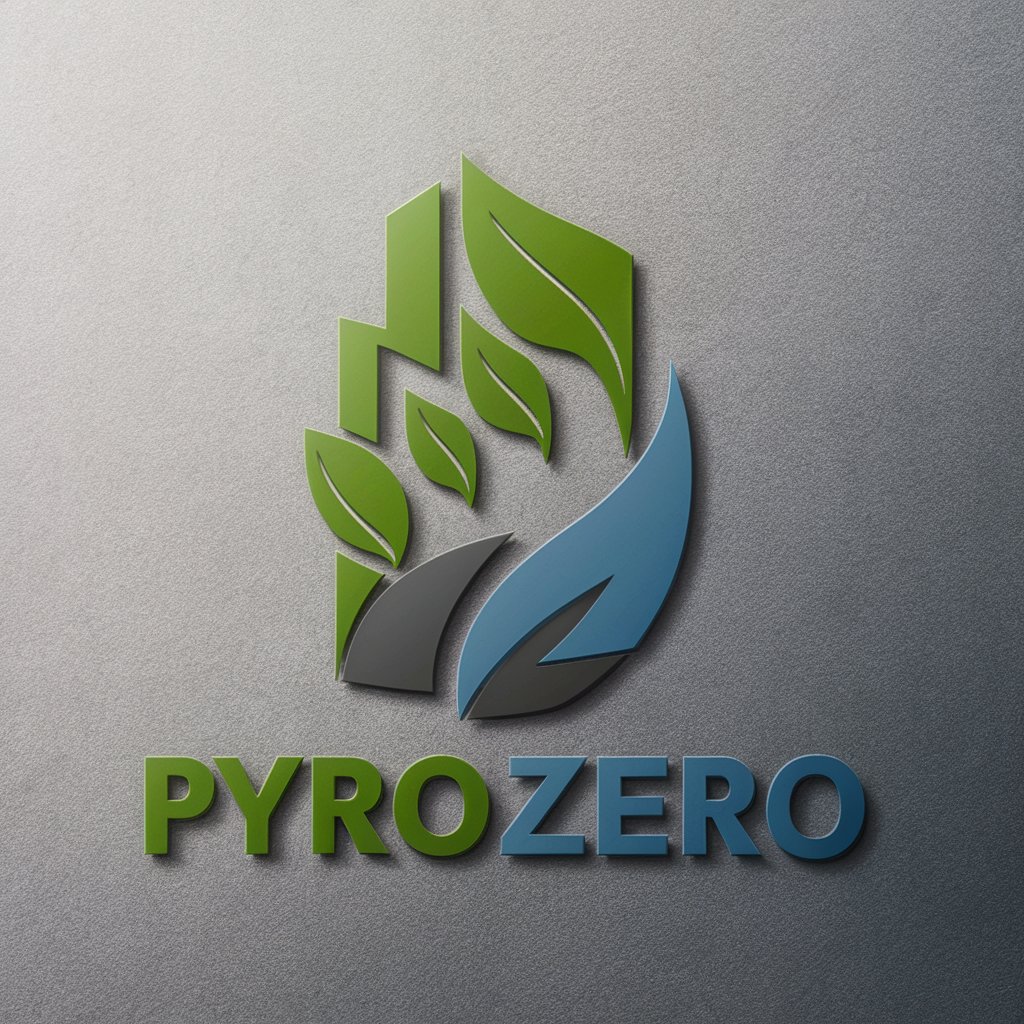Flipper Zero - versatile hacking tool

Hello! Ready to dive into the world of Flipper Zero?
Harness AI-powered device hacking
How can I assist you with your Flipper Zero project today?
What exciting project are you working on with Flipper Zero?
Need help navigating the world of Flipper Zero? Let's dive in!
Curious about what Flipper Zero can do? Ask away!
Get Embed Code
Overview of Flipper Zero
Flipper Zero is a multi-tool designed for pentesters and geeks, facilitating interaction with digital systems and low-level hardware. This pocket-sized device integrates functionalities that allow for the manipulation and understanding of various hardware and communication protocols. It's built with a focus on practicality and hands-on interaction, making it ideal for educational and security research purposes. For example, a user can utilize Flipper Zero to explore and test the security of RFID systems, such as door access controls in offices, by cloning RFID tags to see how secure the system is against unauthorized access. Powered by ChatGPT-4o。

Key Functions of Flipper Zero
RFID/NFC Capabilities
Example
Cloning an access card
Scenario
A security researcher uses Flipper Zero to clone a building access card to demonstrate vulnerabilities in a company's security system, highlighting the need for enhanced encryption and better access protocols.
Infrared Communication
Example
Controlling consumer electronics
Scenario
A user employs Flipper Zero to interact with and program universal remote commands for home electronics like TVs and air conditioners, showcasing its capability to handle various communication protocols.
Sub-1 GHz Communication
Example
Car key fob cloning
Scenario
An automotive security enthusiast uses Flipper Zero to clone a car key fob to test the vehicle's vulnerability to key fob attacks, suggesting ways to improve the car's wireless security measures.
GPIO Pins
Example
DIY electronic projects
Scenario
A hobbyist uses the GPIO pins on the Flipper Zero to create a custom light control system, interfacing Flipper with external sensors and actuators to automate home lighting based on environmental conditions.
BadUSB
Example
Simulating keyboard input
Scenario
A cybersecurity trainer uses Flipper Zero's BadUSB functionality to simulate a keyboard input attack on a corporate network, educating employees about the dangers of USB security.
Ideal Users of Flipper Zero
Cybersecurity Professionals
These users leverage Flipper Zero for penetration testing and security audits. The tool's ability to simulate and manipulate various digital communications allows them to uncover vulnerabilities in security systems and devices.
Hardware Enthusiasts and Makers
DIY enthusiasts and makers find Flipper Zero appealing for its ability to interact with and control hardware components. It serves as a bridge for interfacing with different electronics, facilitating creative projects and hardware innovations.
Educators and Students
In educational settings, Flipper Zero can be used to teach concepts of electronics, programming, and cybersecurity. Its practical application in real-world scenarios makes it an effective learning tool in STEM education.

Using Flipper Zero: A Step-by-Step Guide
Initial Setup
Visit yeschat.ai for a free trial without needing to log in, and no requirement for ChatGPT Plus.
Explore Device Features
Familiarize yourself with the hardware: examine the built-in buttons, screen, and connectors. Start by navigating the main menu to explore different modules like RFID, NFC, and Infrared.
Connect to the App
Download the Flipper Zero app on your mobile device to sync and manage your Flipper's settings and data transfer easily.
Experiment with Modules
Use the Flipper Zero to interact with electronic devices around you. Try cloning a RFID card, sending commands via Infrared, or communicating with other digital devices using the Sub-1 GHz module.
Join the Community
Engage with the Flipper Zero community online to share insights, get custom scripts, and learn from other users' experiences.
Try other advanced and practical GPTs
소설 속 이름 공방
Craft Your Characters, Unleash Your Story

스마트폰 배경화면 마스터
Turn your ideas into AI-powered wallpapers.

배관공아저씨
Revolutionizing Plumbing with AI

Science Clarifier
Unlocking Science with AI

연말정산 도우미 AI
Empowering Tax Filing with AI

복권생성기
AI-Driven Lottery Predictions

学术论文
Empowering Scholars with AI

プレゼン資料をいい感じに作ってくれる君
Craft Engaging Presentations with AI

雷军风格文案
Supercharge Your Marketing with AI

AI Verifier
Verify AI with AI Power

News Verifier
Authenticating news with AI power

Money Made Simple 💵
Empower your finance management

Frequently Asked Questions About Flipper Zero
What is Flipper Zero primarily used for?
Flipper Zero is a multi-functional tool designed for pentesters and hardware enthusiasts. It features capabilities like RFID, NFC reading/writing, and IR communication to interact with various digital protocols and devices.
Can Flipper Zero be used for educational purposes?
Absolutely! It's a great educational tool for learning about digital communications, security practices, and the basics of electronic protocols in a hands-on manner.
Is programming knowledge necessary to use Flipper Zero?
While not required for basic operations, programming knowledge can enhance the device's functionality, allowing users to write custom scripts and engage with its open-source capabilities.
How does Flipper Zero ensure user privacy and security?
Flipper Zero is designed with security in mind, offering users the ability to directly control the data they interact with and ensuring that security protocols are respected in all communications.
What support is available for new Flipper Zero users?
New users can access extensive documentation, a dedicated user forum, and a robust community on platforms like GitHub and Reddit for tutorials, updates, and troubleshooting.