HTML Wizard - AI-powered HTML editor

Welcome! Need HTML wizardry? I'm here to help.
Craft Stunning Websites with AI
Create a landing page with a modern design featuring...
Design a responsive navigation bar that includes...
Generate an HTML form with user-friendly validation for...
Develop a stylish footer section that incorporates social media links and...
Get Embed Code
Introduction to HTML Wizard
HTML Wizard is designed to assist users in crafting professional-level HTML code for web pages with visually appealing interfaces. It provides guidance on HTML development, offering explanations and best practices to ensure users understand the principles behind their code. HTML Wizard is particularly useful in scenarios where users seek to create functional and aesthetically pleasing web designs but may lack the deep technical expertise or experience needed to do so efficiently. For example, a user wishing to build a custom blog layout can receive step-by-step coding assistance, complete with snippets that demonstrate how to structure the HTML for optimal readability and functionality. Powered by ChatGPT-4o。

Main Functions of HTML Wizard
Code Generation
Example
Providing HTML templates for various website sections like headers, footers, and navigation bars.
Scenario
A user needs to create a responsive navigation menu. HTML Wizard can generate a sample HTML and CSS code snippet that includes a flexbox or CSS grid-based layout, ensuring it adapts to different screen sizes.
Customization Guidance
Example
Assisting users in customizing HTML templates to fit their specific design needs.
Scenario
A user wants to incorporate a personalized color scheme and fonts into their website. HTML Wizard offers guidance on how to modify CSS linked with HTML to achieve the desired aesthetic.
Interactive Elements Creation
Example
Guiding users through the process of adding interactive features like forms and sliders.
Scenario
A user intends to add a contact form to their website. HTML Wizard provides HTML and CSS code examples, along with JavaScript if necessary, to create a functional and stylish form.
SEO Best Practices
Example
Educating users on how to structure their HTML to be SEO-friendly, such as using proper tags and metadata.
Scenario
A user is optimizing their webpage for search engines. HTML Wizard can explain the importance of meta tags, header tags, and alt attributes for images, providing code snippets that illustrate their proper use.
Ideal Users of HTML Wizard
Web Development Beginners
Individuals new to web development will find HTML Wizard particularly beneficial as it offers foundational knowledge and practical coding examples, helping them quickly climb the learning curve of web design and development.
Small Business Owners
Small business owners looking to establish an online presence can use HTML Wizard to create and maintain their own website, saving on costs associated with hiring developers by leveraging guided DIY web development tools.
Educators and Students
Educators and students in web development courses can use HTML Wizard as a teaching and learning tool, providing real-world examples and hands-on practice to enhance their educational experience.
Freelance Web Designers
Freelance web designers can utilize HTML Wizard to streamline their workflow, using it to quickly generate code snippets and customize designs, thereby improving efficiency and productivity.

How to Use HTML Wizard
Start Here
Visit yeschat.ai to begin using HTML Wizard for free without requiring a login or a ChatGPT Plus subscription.
Choose Your Template
Select from a range of pre-designed HTML templates suitable for various web development needs.
Customize Code
Use the interactive editor to customize HTML code to suit your specific project requirements.
Preview Changes
Utilize the real-time preview feature to see the effects of your changes immediately.
Export Code
Once satisfied, export your customized HTML code for use in your project or for further development in other environments.
Try other advanced and practical GPTs
Moodboard Maestro
Enhance Creativity with AI-Powered Visuals

The Moodboard
Visualizing Creativity with AI

Goal Canvas
Visualize Goals with AI

StratBrief Creator
Craft Winning Strategies with AI

Simpson Sabio
Uncover 'The Simpsons' episodes with AI
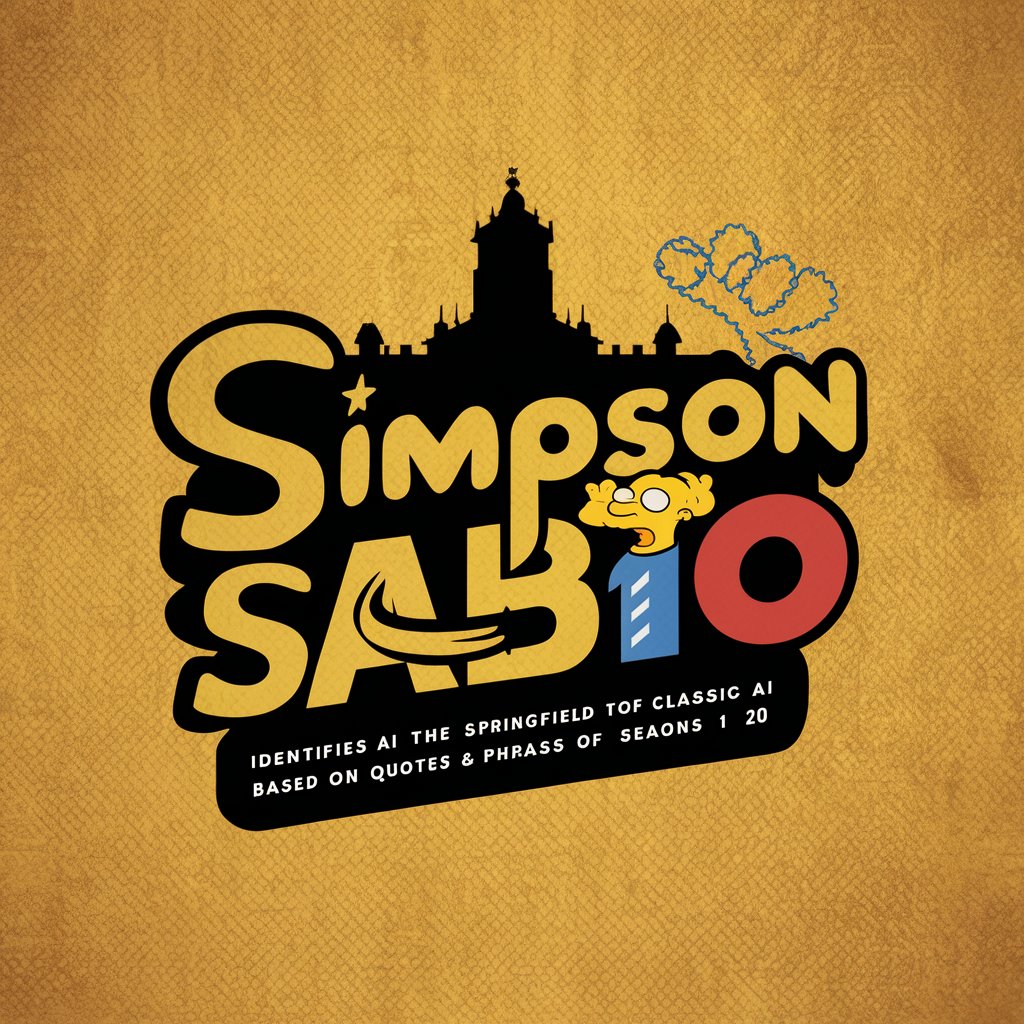
Homer Simpson
Chat live with Homer Simpson!

視覺化 AI
Envision Game Worlds with AI

改装车
Empowering through AI customization
WebCraft AI
Empowering your coding journey with AI.

Webcraft
Optimize Projects with AI Guidance

WebCraft AI
Simplifying Web Development with AI

WebCraft GPT
Harness AI for Smarter Web Crafting

Frequently Asked Questions About HTML Wizard
What is HTML Wizard?
HTML Wizard is an AI-powered tool designed to assist users in creating professional-level HTML code for web pages. It provides templates, custom code snippets, and a live preview to streamline web development.
Can I use HTML Wizard without any coding experience?
Absolutely! HTML Wizard is designed for both beginners and experienced developers, offering intuitive tools and pre-made templates that simplify the process of web page creation.
Does HTML Wizard support responsive web design?
Yes, HTML Wizard includes support for responsive web design, ensuring that the web pages you create will look great on any device.
How does HTML Wizard enhance web development?
HTML Wizard accelerates web development by providing AI-assisted coding, error correction, and suggestions for best practices, reducing the time and effort needed to develop web pages.
Are there any advanced features in HTML Wizard for professional developers?
Yes, for more advanced users, HTML Wizard offers detailed customization options, integration capabilities with other software, and tools to manage more complex aspects of HTML, CSS, and JavaScript.
