Flashcard Wizard - AI-powered language aid

Welcome to Flashcard Wizard, your tool for creating English study flashcards!
Master English with AI-powered assistance
Create flashcards for English vocabulary from this image:
Extract key words and generate study cards:
Analyze the text in this picture and create flashcards:
Generate English learning cards based on the words in this image:
Get Embed Code
Introduction to Flashcard Wizard
Flashcard Wizard is designed to assist users in learning English vocabulary effectively by creating flashcards from images containing textual information. This tool automatically extracts words from provided images and generates a list of these words. If a theme is mentioned, it utilizes this context to provide translations and examples, enhancing the learning process. Each flashcard is formatted to include the word, its phonetic transcription in Russian, a link to hear its pronunciation on YouGlish, and its definition in both English and Russian. For instance, with the word 'journey', Flashcard Wizard creates: 'Journey (джёрни): [https://youglish.com/pronounce/journey/english] → a long and often challenging process of personal development or travel (путешествие: долгий и часто вызывающий трудности процесс личностного развития или путешествия)'. This approach not only teaches the meaning but also aids in correct pronunciation and contextual usage. Powered by ChatGPT-4o。

Main Functions of Flashcard Wizard
Word Extraction
Example
Extracting 'inspiration', 'creative', 'skill' from an image of an art class advertisement.
Scenario
A user uploads an image of an advertisement for an art class. Flashcard Wizard identifies and extracts keywords from the text on the image, which are then used to create individual flashcards.
Phonetic Transcription
Example
Transcribing 'creativity' as 'криэйтивити'.
Scenario
When a word such as 'creativity' is extracted, the tool provides its phonetic transcription in Russian, helping Russian-speaking users to accurately pronounce the word.
Pronunciation Linking
Example
Linking to YouGlish for the pronunciation of 'innovation'.
Scenario
Each extracted word is linked to a YouGlish URL, where users can hear native speakers pronounce the word, reinforcing their learning through auditory exposure.
Bilingual Definitions
Example
Defining 'motivation' as 'the reason or reasons one has for acting or behaving in a particular way (мотивация: причина или причины, по которым человек действует или ведет себя определенным образом)'.
Scenario
For each word, Flashcard Wizard provides a definition in English and its translation into Russian, ensuring users understand the meaning in both languages.
Ideal Users of Flashcard Wizard
Russian-speaking English Learners
Individuals whose native language is Russian and are learning English as a second language. These users benefit from the phonetic transcriptions and bilingual definitions that ease the learning process and help overcome language barriers.
Educators and Tutors
Teachers and tutors who provide language instruction can use Flashcard Wizard to create customized learning materials and activities. The tool allows them to efficiently prepare educational content that is tailored to the linguistic needs of their students.
Self-Learners
Self-motivated learners who prefer to study independently can utilize Flashcard Wizard to build their vocabulary through a structured and interactive approach. The integration of visual, auditory, and textual learning aids supports comprehensive language acquisition.

How to Use Flashcard Wizard
1
Visit yeschat.ai for a complimentary experience, no login or ChatGPT Plus required.
2
Upload an image containing English text that you want to learn more about. Ensure the image is clear and the text is legible.
3
Specify any topic or context if your image and text are focused on a particular subject area. This helps in generating more accurate translations and examples.
4
Review the generated flashcards. Each card will list an English word from the image, its pronunciation in Russian, and its meaning in both English and Russian.
5
Use the generated flashcards in your RemNote to study or revise the content. This can help in reinforcing learning and memorization of English vocabulary.
Try other advanced and practical GPTs
捉虫专家
Smarter Coding with AI

7GPTs Level-Advanced
Customize AI for specialized tasks

Paradoxo
Redefine Your Words, AI-Powered
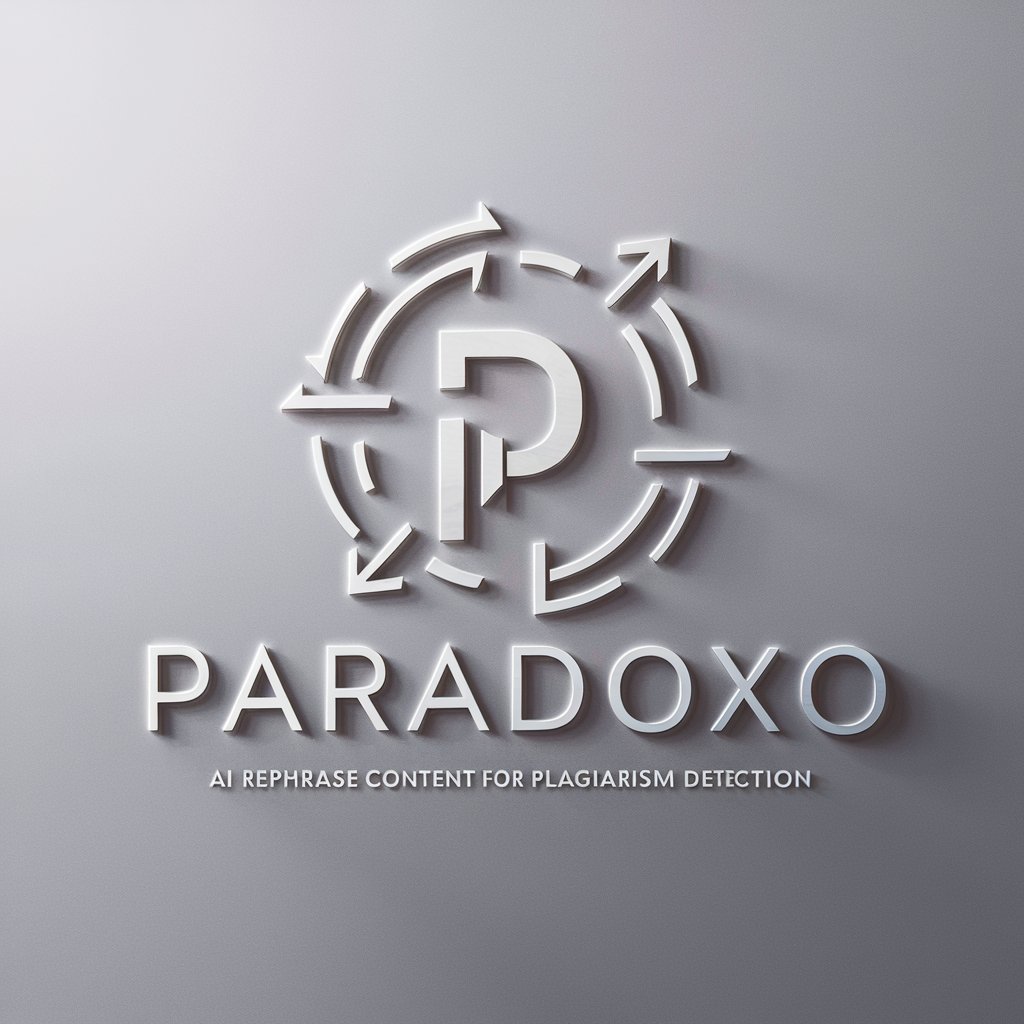
Construtor Expert
AI-powered engineering and project management expertise at your fingertips.

Blog Writer
Empower your blog with AI-driven creativity.

PD
Empowering Conversations with AI
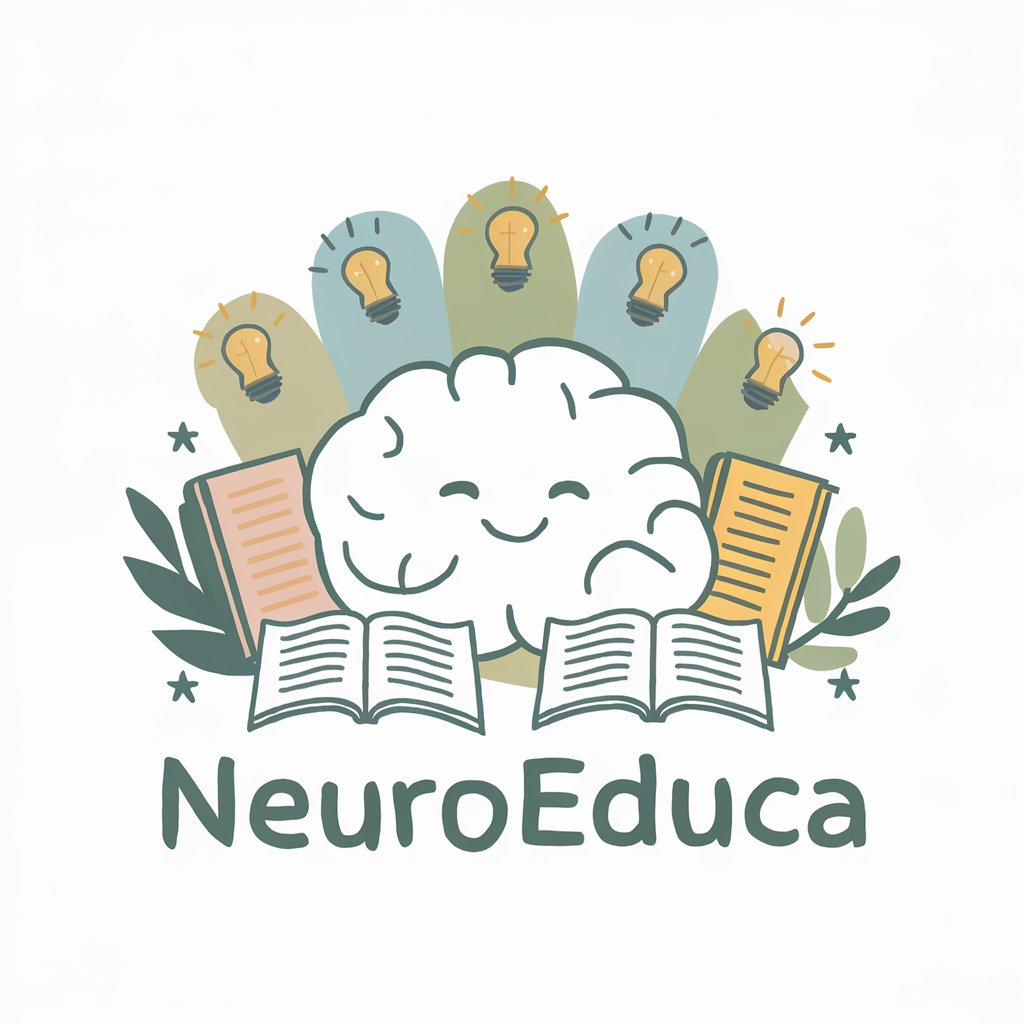
OKR GPT
Elevate Your Goals with AI

Church Finder
AI-powered Church Matching

Product Manager
Elevating products with AI-driven insights

Strategy Sage
AI-powered tool for strategic insights

AI Performance Review Trainer Pro
Empowering Managers with AI-driven Review Insights

Pocket PT
Empowering Physical Therapy with AI

FAQs About Flashcard Wizard
What type of images can I use with Flashcard Wizard?
Flashcard Wizard works best with images that have clear, legible text in English. This includes book pages, instructional materials, and handwritten notes, as long as the handwriting is clear.
How does Flashcard Wizard handle complex vocabulary?
The tool identifies complex words and provides detailed definitions and translations, making it easier for learners to understand nuanced meanings and usage.
Can Flashcard Wizard help with learning pronunciation?
Yes, it integrates links to YouGlish, where users can hear the pronunciation of each word by native speakers, aiding in auditory learning.
Is Flashcard Wizard suitable for all levels of English learners?
Yes, it is designed to assist learners at various levels, from beginners to advanced, by providing customizable context-based learning materials.
How can Flashcard Wizard be integrated into daily study routines?
Learners can incorporate the flashcards into their regular study sessions using RemNote, allowing for spaced repetition and review that is crucial for language acquisition.
