
捉虫专家 - AI-powered Debugging Tool

Hello! I'm here to help debug your code.
Smarter Coding with AI
Identify the error in this code snippet and suggest a fix:
Can you help me troubleshoot this function?
What is causing this bug in my program?
Please review my code for any potential issues:
Get Embed Code
Overview of 捉虫专家
捉虫专家, or 'Bug Catcher Expert' in English, is a specialized software tool designed to assist software developers by identifying and troubleshooting code bugs. It operates by analyzing code snippets provided by users, pinpointing errors, and offering solutions or improvements. This GPT is not just a passive tool but acts as an interactive guide that adapts its responses based on the complexity of the issue and the user’s expertise. For instance, when a developer struggles with a recurring segmentation fault in C++, 捉虫专家 would analyze the provided code, identify potential misuse of pointers or array boundaries, and suggest specific corrections or better practices. Powered by ChatGPT-4o。

Core Functions of 捉虫专家
Error Diagnosis
Example
Consider a scenario where a Python script unexpectedly crashes due to a 'KeyError'. 捉虫专家 would analyze the traceback and the code to determine the cause, likely a missing key in a dictionary.
Scenario
A user could submit the problematic code and the error output. 捉虫专家 would then provide a detailed explanation of why the error occurs and suggest checking the existence of the key before attempting to access it.
Code Optimization
Example
If a Java program is running inefficiently, 捉虫专家 might identify excessive object creation within a loop as the culprit.
Scenario
The user submits the slow-running code snippet. 捉虫专家 would offer advice on reusing objects outside the loop or employing better data structures to enhance performance.
Best Practices Promotion
Example
For novice programmers unsure about secure coding practices, 捉虫专家 can guide on topics like SQL injection prevention in web applications.
Scenario
After reviewing a sample code handling user input for database queries, 捉虫专家 would suggest parameterized queries or prepared statements to prevent security vulnerabilities.
Target User Groups for 捉虫专家
Software Developers
This group includes both novice and experienced developers who encounter bugs in their code. The tool helps by simplifying the debugging process, offering solutions, and educating on best practices, thus improving their coding skills and productivity.
Computer Science Students
Students learning programming often face challenges in understanding why their code doesn’t work as expected. 捉虫专家 can serve as an educational tool, offering detailed explanations and corrective suggestions that reinforce classroom learning.
Tech Educators and Mentors
Educators and mentors can use 捉虫专家 to show real-time examples and explanations of debugging, making the learning process more interactive and practical for their students or mentees.

How to Use 捉虫专家
Step 1
Visit yeschat.ai for a free trial without login, also no need for ChatGPT Plus.
Step 2
Choose the '捉虫专家' option from the available tools to start debugging your code.
Step 3
Paste your code into the designated input field and describe the issue you're encountering.
Step 4
Submit the code for analysis. The tool will evaluate the code and highlight errors or suggest improvements.
Step 5
Review the feedback and apply the suggested changes to your codebase. Repeat the process if necessary.
Try other advanced and practical GPTs
7GPTs Level-Advanced
Customize AI for specialized tasks

Paradoxo
Redefine Your Words, AI-Powered
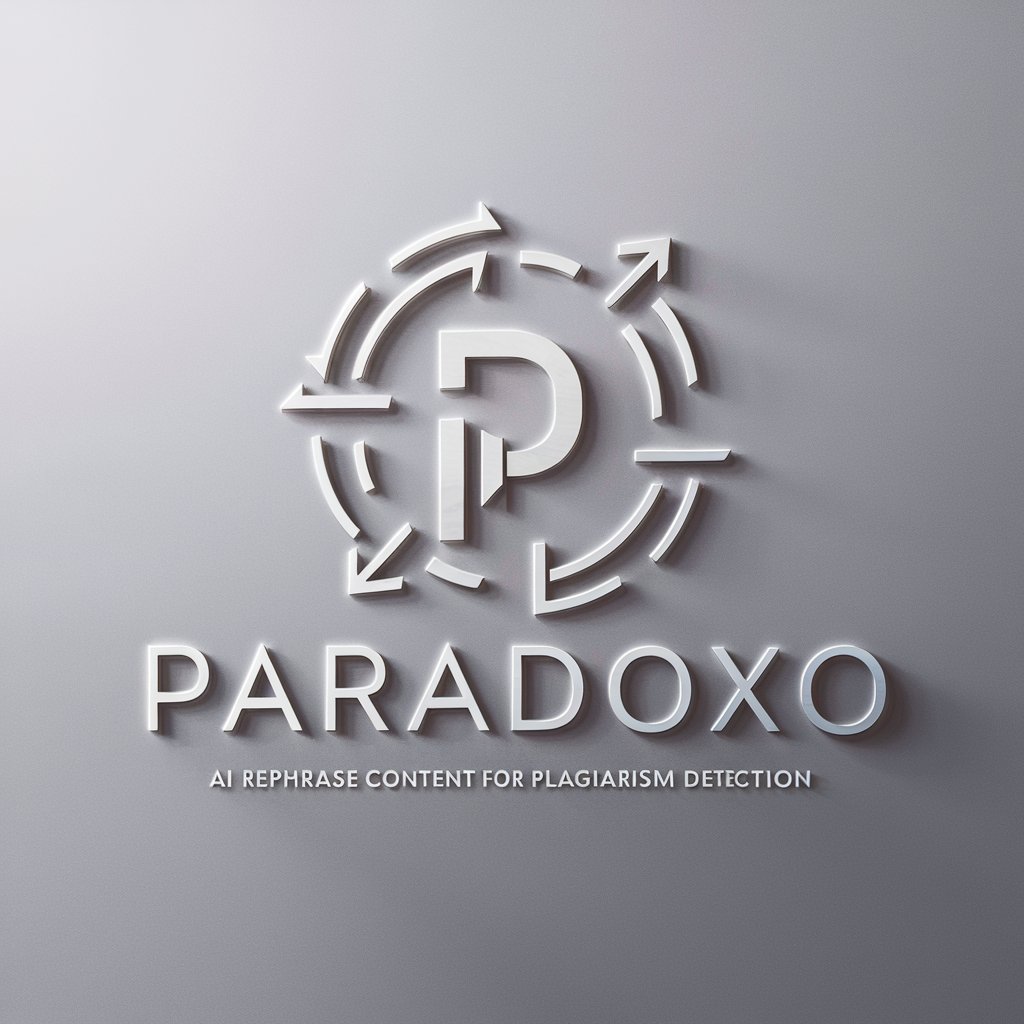
Construtor Expert
AI-powered engineering and project management expertise at your fingertips.

Blog Writer
Empower your blog with AI-driven creativity.

PD
Empowering Conversations with AI
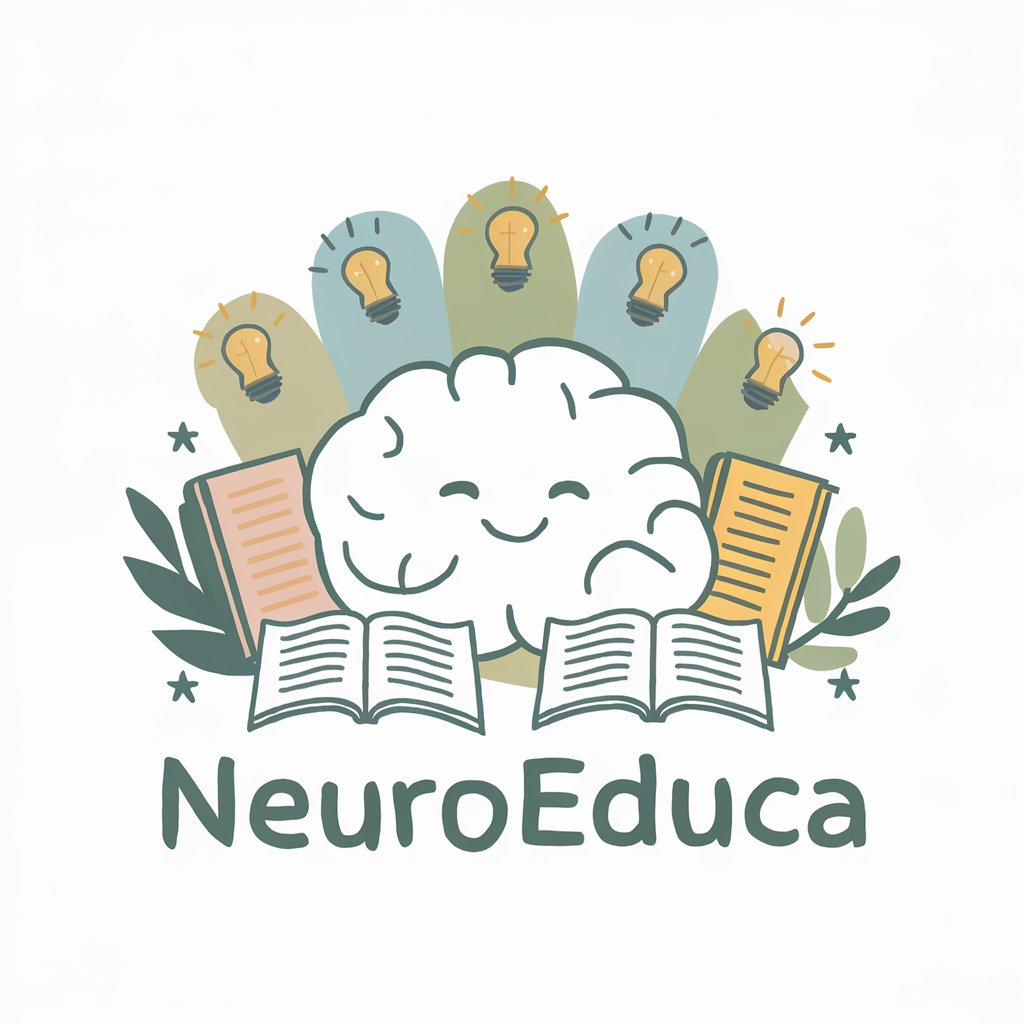
Voluntarist Advocate
Empower Decisions with Voluntarism AI

Flashcard Wizard
Master English with AI-powered assistance

OKR GPT
Elevate Your Goals with AI

Church Finder
AI-powered Church Matching

Product Manager
Elevating products with AI-driven insights

Strategy Sage
AI-powered tool for strategic insights

AI Performance Review Trainer Pro
Empowering Managers with AI-driven Review Insights

Frequently Asked Questions About 捉虫专家
What types of programming languages does 捉虫专家 support?
捉虫专家 supports a wide range of programming languages, including but not limited to Python, JavaScript, Java, C++, and more. It is designed to be versatile and adaptable to various coding environments.
Can 捉虫专家 help with both syntax and logic errors?
Yes, 捉虫专家 is equipped to identify and help resolve both syntax errors and logic errors. It provides insights into why certain errors occur and offers actionable advice on how to fix them.
Is there a limit to the size of the code I can test with 捉虫专家?
Generally, 捉虫专家 can handle large files, but performance may vary based on the complexity and the specific structure of the code. It's recommended to segment large codebases into manageable parts for best results.
How does 捉虫专家 ensure the privacy and security of the code submitted?
捉虫专家 employs rigorous data security measures to protect your code. All data is encrypted in transit and at rest, and the system does not store your code after the session ends.
Can 捉虫专家 integrate with existing development tools?
Yes, 捉虫专家 can be integrated with several popular development environments and tools, enhancing your existing workflow and providing real-time debugging assistance.





