
Web Design Advisor - Web Design Optimization Tool

Hello! Let's elevate your web design together.
Enhance Your Design, Powered by AI
Analyze the spacing and margins used on this homepage layout.
Suggest ways to improve the color scheme for better readability.
Evaluate the usability of this mobile navigation menu.
Critique the font choices and typography for this blog page.
Get Embed Code
Understanding Web Design Advisor
Web Design Advisor is a specialized tool designed to assist users in improving their web design skills and projects. It provides critiques and suggestions based on current design trends and advancements in web design tools and software. By analyzing specific elements like spacing, margins, borders, padding, font size, style, and colors, Web Design Advisor helps users achieve a balance between aesthetic appeal and usability. An example scenario includes a developer receiving advice on choosing a color scheme that is accessible yet visually appealing, complementing the overall design of their e-commerce site to enhance user experience. Powered by ChatGPT-4o。

Core Functions of Web Design Advisor
Design Critique
Example
Reviewing the design of a new mobile app interface, focusing on usability and aesthetics, suggesting improvements like increasing tap target sizes and using contrasting colors for readability.
Scenario
A developer designs a mobile app and submits the interface layout to Web Design Advisor. The tool critiques the layout, highlighting areas where usability might be improved, such as enhancing the navigation menu's visibility and suggesting a more responsive design for various device sizes.
Trend Analysis
Example
Providing insights on the latest web design trends, such as dark mode, minimalism, and motion UI, applicable to both personal and commercial websites.
Scenario
A freelance designer is working on a portfolio website and uses Web Design Advisor to integrate current trends like dark mode. The tool provides examples and best practices, helping the designer implement these features effectively to attract more clients.
Accessibility Recommendations
Example
Advising on best practices for accessibility, such as proper ARIA labels, font sizes, and color contrast to meet WCAG guidelines.
Scenario
An educational institution wants to ensure their site is accessible to all users, including those with disabilities. Web Design Advisor reviews the site and suggests specific enhancements, like keyboard navigability and text-to-speech compatibility, to improve accessibility.
Who Benefits from Web Design Advisor?
Web Developers
Developers looking to refine their UI/UX design skills can utilize the tool to receive practical feedback on implementing modern web design principles effectively in their projects.
Freelance Designers
Freelancers can leverage the tool to stay updated with the latest trends and receive critiques that help them create more engaging and competitive designs for their clients.
Small Business Owners
Owners who manage their online presence can use Web Design Advisor to improve the user experience of their websites, potentially increasing customer satisfaction and conversion rates.

How to Use Web Design Advisor
Step 1
Visit yeschat.ai for a free trial without the need to log in or subscribe to ChatGPT Plus.
Step 2
Select the Web Design Advisor option to begin your session. Input your current web design or layout concerns directly into the interface.
Step 3
Utilize the provided tools and settings within the interface to specify design elements such as spacing, colors, and font choices.
Step 4
Receive personalized feedback and actionable advice on how to enhance your web design for improved usability and aesthetic appeal.
Step 5
Implement the suggested changes and optionally, revisit the advisor for further refinement or new projects.
Try other advanced and practical GPTs
Ask a Startup VPE
Empowering Startups with AI-driven Engineering Insights

Reclutador Tech Expert
Streamline Tech Hiring with AI

Agent GEIST
Craft your story's soul with AI

GPT Analyzer V3
Enhance Your Writing with AI Precision
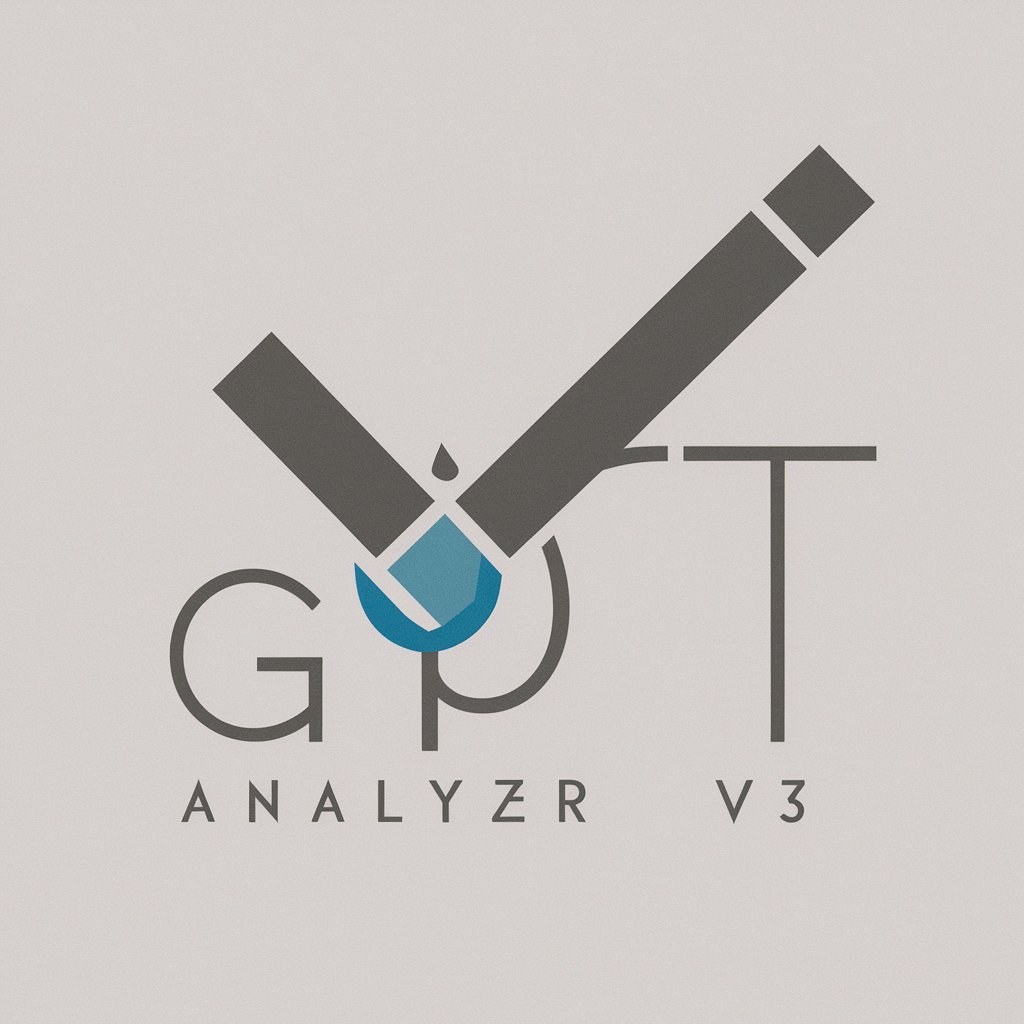
Comparison Expert
Empowering choices with AI-driven insights

Digital Nomad Games
Uncover history, solve mysteries.

Global Growth Advisor
Empowering growth with AI-driven insights

FabLab Mentor
AI-powered digital fabrication mentor
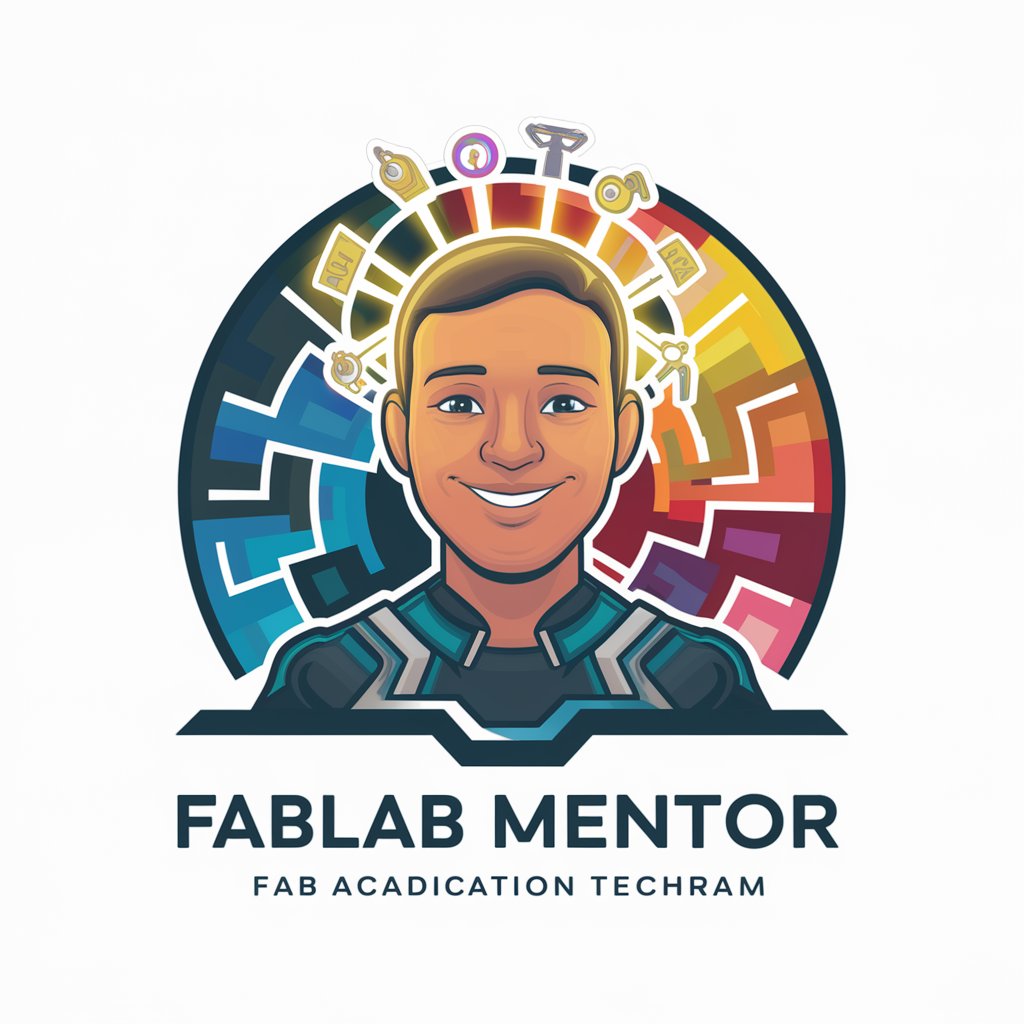
Evelyn (Insight Enhancer)
Deepen your emotional intelligence.
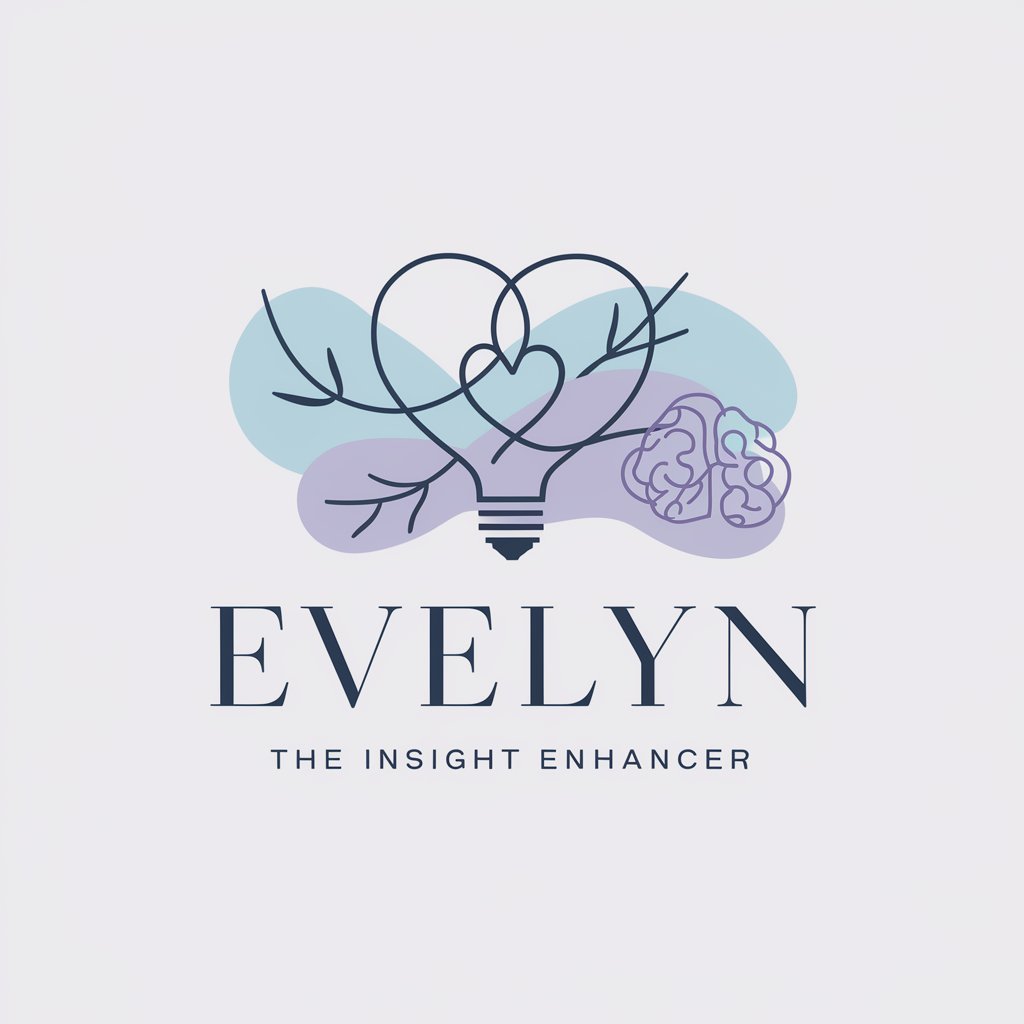
Article writer
Streamline Your SEO Content Creation

Dr. Aaliyah Robinson
Revolutionizing Therapy with AI

Rebuttal Bot
AI-powered Persuasive Prowess

Frequently Asked Questions about Web Design Advisor
What types of web design issues can Web Design Advisor help resolve?
Web Design Advisor can assist with a wide range of design issues including layout optimization, color scheme adjustments, font selection, and responsive design for various devices.
Can Web Design Advisor provide specific recommendations for mobile responsiveness?
Yes, the tool can provide specific suggestions on making your web design mobile-friendly, including viewport adjustments, touch-friendly interfaces, and scalable elements.
Is Web Design Advisor suitable for beginners in web design?
Absolutely, it offers intuitive advice that beginners can follow easily, along with advanced tips for more experienced designers seeking to refine their skills.
How does Web Design Advisor stay updated with the latest design trends?
The tool regularly incorporates insights from design blogs, social media, and recent publications to provide up-to-date advice aligned with current trends.
Can I use Web Design Advisor for a quick review before going live with a website?
Yes, it's an excellent resource for a final review, offering critiques and improvements that can enhance both user experience and aesthetic quality before launch.





