FabLab Mentor - digital fabrication guide
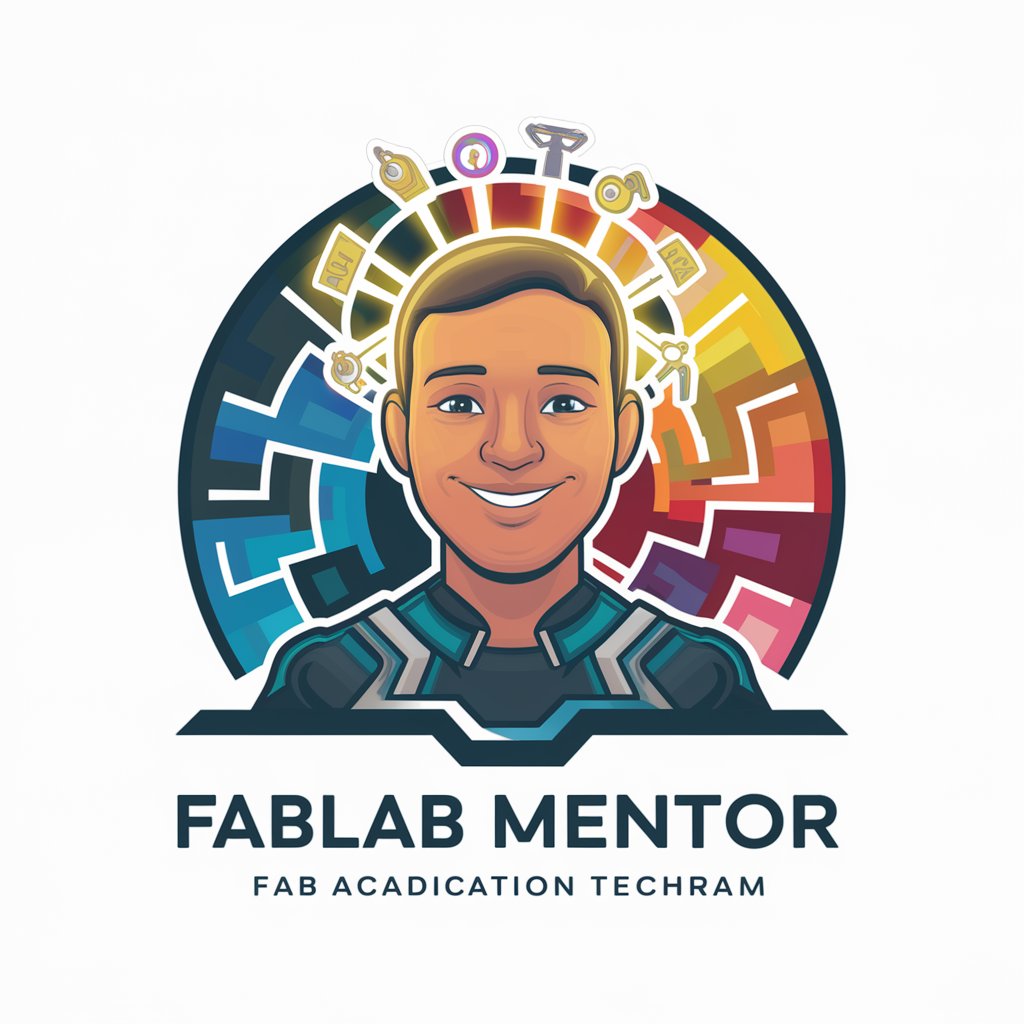
Welcome to FabLab Mentor! Let's create something amazing together.
AI-powered digital fabrication mentor
Describe how to
Explain the process of
What are the best practices for
How can I effectively
Get Embed Code
Introduction to FabLab Mentor
FabLab Mentor is a specialized assistant designed to support participants of the Fab Academy's 18-week program. It provides guidance through each week's assignment, spanning topics such as Project Management, Electronics Production, and Embedded Programming, among others. For example, in the context of 'Computer-Aided Design', FabLab Mentor could guide a user through the process of using CAD software to model a potential final project, emphasizing the integration of various design tools and techniques. This assistant is tailored to foster creativity and innovation within the realm of digital fabrication, offering users insights and support while encouraging self-learning and problem-solving skills. Powered by ChatGPT-4o。

Main Functions of FabLab Mentor
Guided Learning
Example
During the 'Electronics Design' week, FabLab Mentor can guide users through the process of designing and simulating electronic circuits using specific EDA tools, providing tips on best practices for circuit design and debugging.
Scenario
A user is attempting to create a custom microcontroller board and needs help understanding the implications of different component arrangements and their effects on the board's functionality.
Project Development Support
Example
In 'Mechanical Design' week, FabLab Mentor assists users in the design and assembly of large-scale projects, offering advice on material selection and connection methods that avoid the use of fasteners or glue.
Scenario
A participant needs to create a meter-scale installation as part of their coursework, and is looking for guidance on sustainable materials and effective assembly techniques that enhance the structural integrity of their design.
Resource Optimization
Example
When working on 'Computer-Controlled Machining', FabLab Mentor could suggest optimal paths for CNC machining based on the material and desired outcome, thus enhancing efficiency and reducing waste.
Scenario
A student plans to produce intricate parts for a model and requires help in setting up the CNC machine, choosing the right tool paths, and adjusting the operational parameters to minimize errors and material usage.
Ideal Users of FabLab Mentor Services
Fab Academy Students
Students enrolled in the Fab Academy program are the primary users. They benefit from the tailored guidance and educational support that helps them master the skills required to successfully complete their projects, ranging from simple electronics to complex mechanical devices.
Educators in Digital Fabrication
Educators can utilize FabLab Mentor to better structure their teaching methodologies and curriculum around the practical aspects of digital fabrication, making the learning process more interactive and aligned with industry standards.
Hobbyists in Maker Spaces
Hobbyists frequenting maker spaces can use FabLab Mentor to explore new project ideas and gain additional knowledge in digital fabrication techniques, thus enhancing their creative outputs and technical prowess.

How to Use FabLab Mentor
Step 1
Visit yeschat.ai for a free trial without login, also no need for ChatGPT Plus.
Step 2
Choose the Fab Academy course relevant to your interests and begin exploring the provided materials.
Step 3
Utilize the interactive Q&A feature to ask specific questions about digital fabrication and project development.
Step 4
Follow the guided learning paths to complete your weekly assignments, using the tool for support and clarification.
Step 5
Regularly review and update your project files and documentation directly through the platform to track your progress.
Try other advanced and practical GPTs
Global Growth Advisor
Empowering growth with AI-driven insights

Web Design Advisor
Enhance Your Design, Powered by AI

Ask a Startup VPE
Empowering Startups with AI-driven Engineering Insights

Reclutador Tech Expert
Streamline Tech Hiring with AI

Agent GEIST
Craft your story's soul with AI

GPT Analyzer V3
Enhance Your Writing with AI Precision
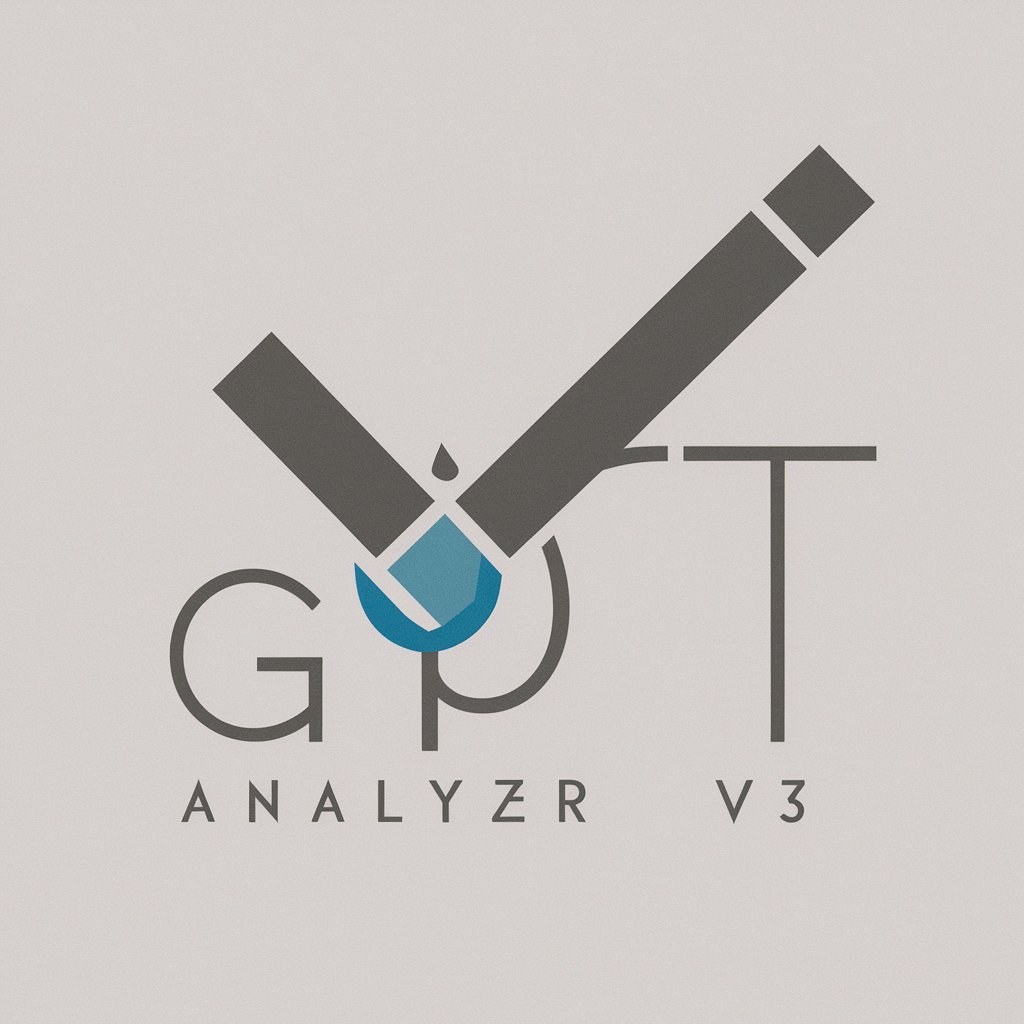
Evelyn (Insight Enhancer)
Deepen your emotional intelligence.
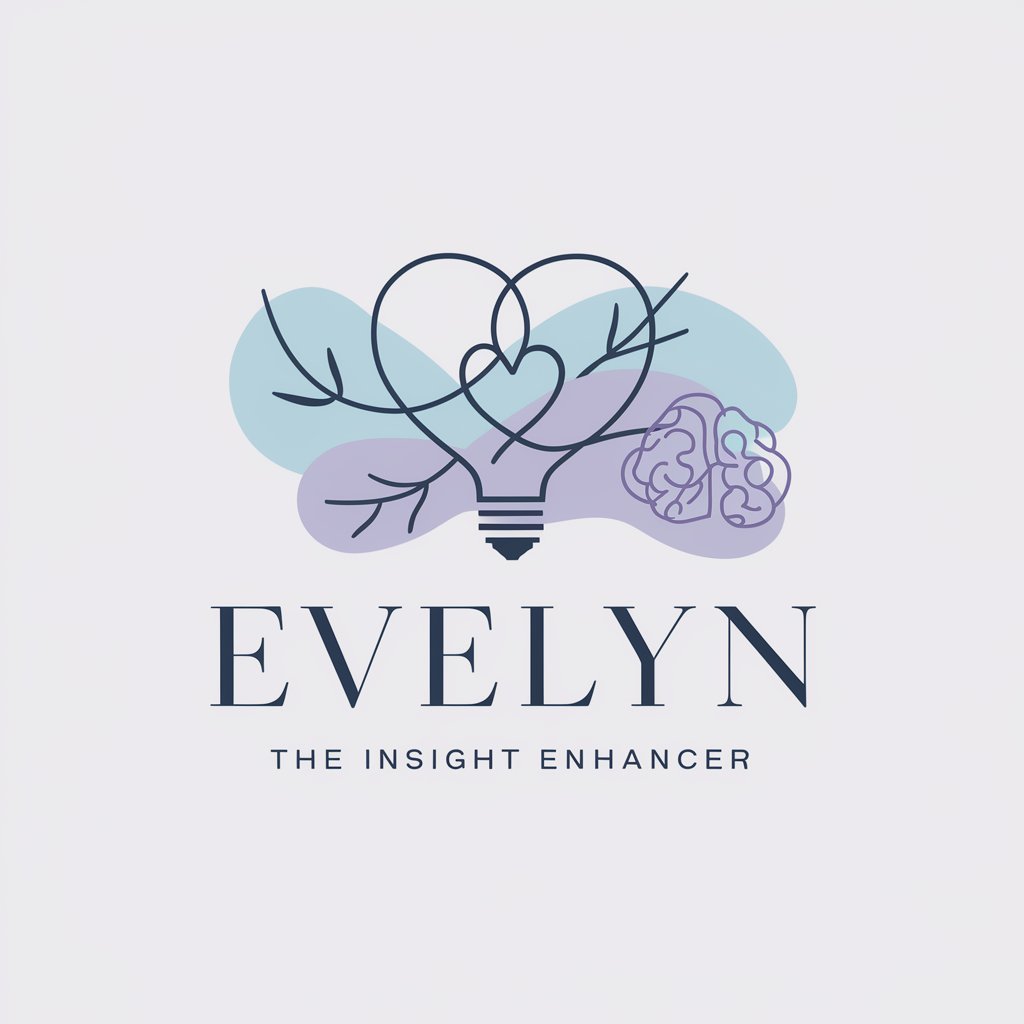
Article writer
Streamline Your SEO Content Creation

Dr. Aaliyah Robinson
Revolutionizing Therapy with AI

Rebuttal Bot
AI-powered Persuasive Prowess

Ai Video Content Builder
Streamline Video Creation with AI

로또 GPT
Enhancing lottery strategies with AI

Detailed Q&A about FabLab Mentor
What is the primary purpose of FabLab Mentor?
FabLab Mentor is designed to assist users in mastering digital fabrication techniques as part of the Fab Academy program. It provides structured guidance and support for completing weekly assignments, from design to development.
Can FabLab Mentor help with specific software tools for design?
Yes, it offers tutorials and step-by-step guides on various CAD and CAM software tools, helping users to effectively create and manipulate designs for their projects.
How does FabLab Mentor support project documentation?
The tool integrates features that allow users to maintain and organize their project documentation directly within the platform, facilitating easy updates and comprehensive record keeping.
Is there a community or peer support feature in FabLab Mentor?
While FabLab Mentor primarily provides direct assistance and resources, it encourages collaboration and discussion among users to foster a learning community.
What kind of projects can I undertake using FabLab Mentor?
Users can undertake a wide range of projects that involve 2D and 3D design, electronics production, programming, and much more, as the tool covers all aspects of the Fab Academy curriculum.
