Audio-Visual Cochlear Trainer 1.0 - cochlear implant speech trainer

Welcome! Ready to enhance your listening skills today?
Hear, Understand, and Improve
Describe a scenario where you practiced listening with background noise. What was challenging about it?
How do you feel your auditory skills have improved with regular practice sessions?
What strategies do you use to understand speech in noisy environments?
Can you share an experience where using visual cues helped you understand a conversation better?
Get Embed Code
Overview of Audio-Visual Cochlear Trainer 1.0
Audio-Visual Cochlear Trainer 1.0 is designed to assist cochlear implant users in enhancing their auditory comprehension skills through interactive and engaging training sessions. The core design integrates audio prompts with visual feedback, which directly targets the development of speech understanding in diverse acoustic environments. An example scenario is a user practicing sentence repetition in a controlled setting where each spoken word is visually confirmed or corrected, fostering both auditory and visual learning pathways. Powered by ChatGPT-4o。

Key Functions and Real-World Applications
Interactive Listening Exercises
Example
A user practices repeating sentences that are played through the system. As they speak, the system provides real-time visual feedback, highlighting words that were correctly or incorrectly repeated.
Scenario
This function is especially useful in quiet environments initially, with the option to introduce background noise such as café chatter or traffic sounds to simulate real-world conditions as the user progresses.
Adaptive Training Modes
Example
The system offers 'Relax Mode' for a non-competitive practice environment and 'Challenge Mode', which introduces more complex scenarios every fifth session.
Scenario
For instance, in 'Challenge Mode', a user might engage in an exercise with multiple virtual speakers in the background, enhancing their ability to focus on primary conversation threads amid distractions.
Customizable Difficulty Levels
Example
Users can select from different levels of conversation complexity, from simple phrases to complex dialogues involving multiple talkers.
Scenario
This allows users to start with basic exercises and gradually move to more complex interactions, mimicking more challenging social environments like family gatherings or public speeches.
Target User Groups
New Cochlear Implant Recipients
Individuals who have recently received cochlear implants and are in the early stages of auditory rehabilitation would benefit from structured and gradual listening practice to improve speech comprehension.
Experienced Cochlear Implant Users Seeking Enhancement
Long-term cochlear implant users looking to refine their listening skills in more complex auditory settings or who wish to maintain their auditory capabilities can utilize advanced training modes.
Speech-Language Pathologists
Clinicians can use this tool to provide tailored auditory training for their patients, tracking progress and adjusting the difficulty levels in real time based on the user's performance and needs.

How to Use Audio-Visual Cochlear Trainer 1.0
Start with a Free Trial
Begin your journey by accessing a free trial at yeschat.ai, no login or ChatGPT Plus subscription required.
Choose Your Mode
Select from different modes such as 'Relax Mode' for non-competitive practice or 'Challenge Mode' for testing your skills with background noise.
Set Training Parameters
Adjust the complexity of the conversations based on the number of talkers and the desired difficulty level to suit your training needs.
Engage with Sessions
Listen to sentences and try to repeat them. The system will provide real-time feedback by highlighting misunderstood words or phrases.
Review and Repeat
Use the feedback to focus on specific areas for improvement. Repeat sessions as needed to enhance auditory skills and speech comprehension.
Try other advanced and practical GPTs
Smart Materials for Medical Implants
Revolutionizing Implants with AI-Powered Materials

IEP Writer - North Carolina
Empowering Educators with AI-driven IEP Management
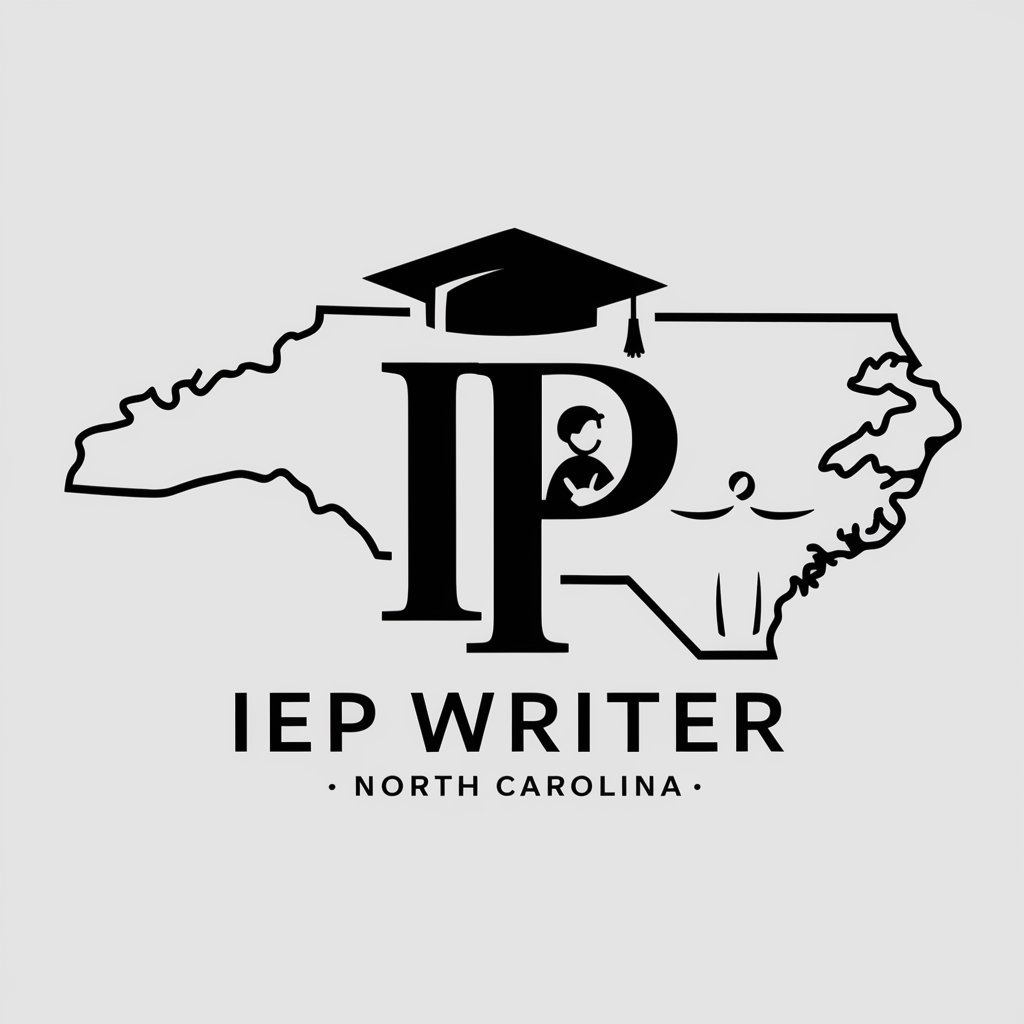
Carolina
Transform Spaces Smartly with AI

Diary Scribe
Your AI-Powered Diary Companion
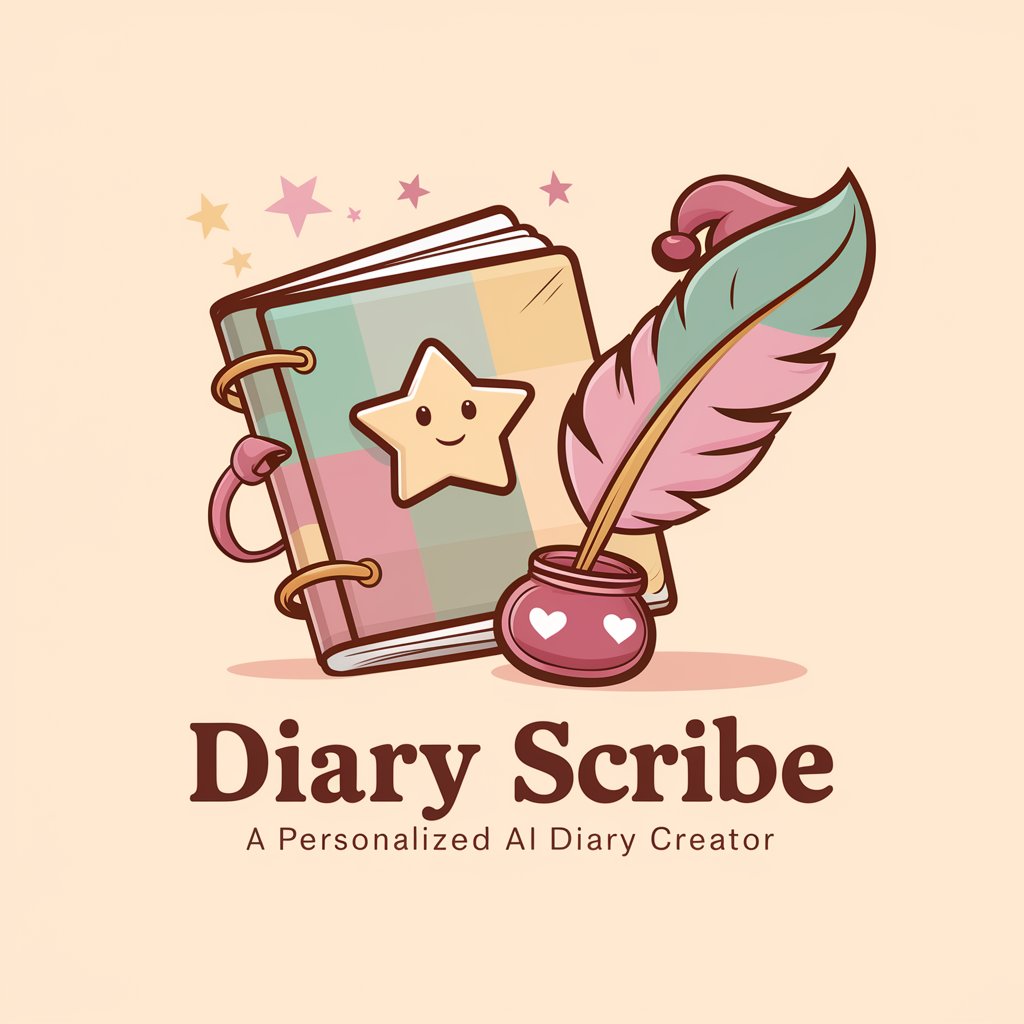
Story Link
Turn profiles into engaging stories!

TOC Turing Machine aaa*b
AI-powered Turing Machine for pattern-based computation.

Applied Mechanics Strength of Materials Tutor
Empowering Engineering Education with AI
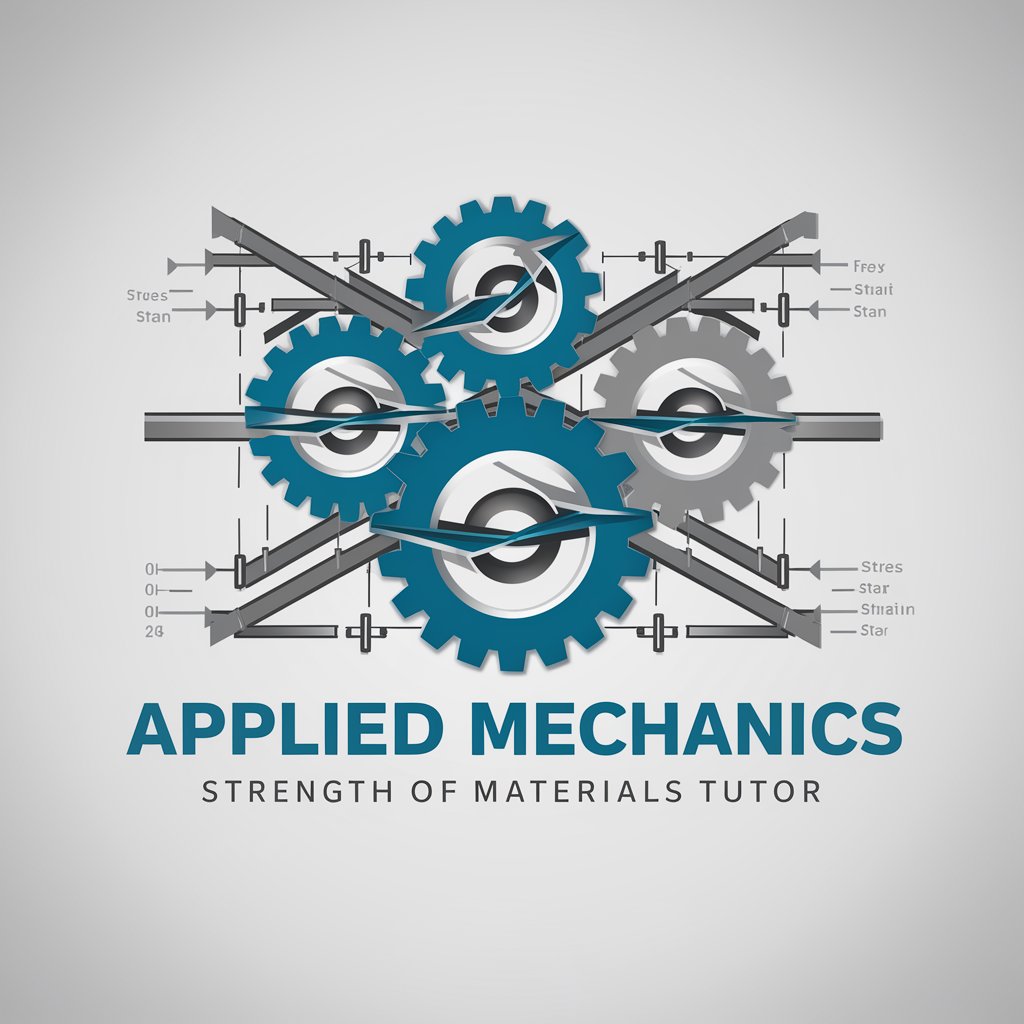
Traductor Andaluz
Translating Spanish with Andalusian flair

Tony Jackson Academy
Empowering design minds with AI.

Performance Reviews
Elevate Performance with AI Insights

Performance Guru
Elevate organizational performance with AI-driven insights
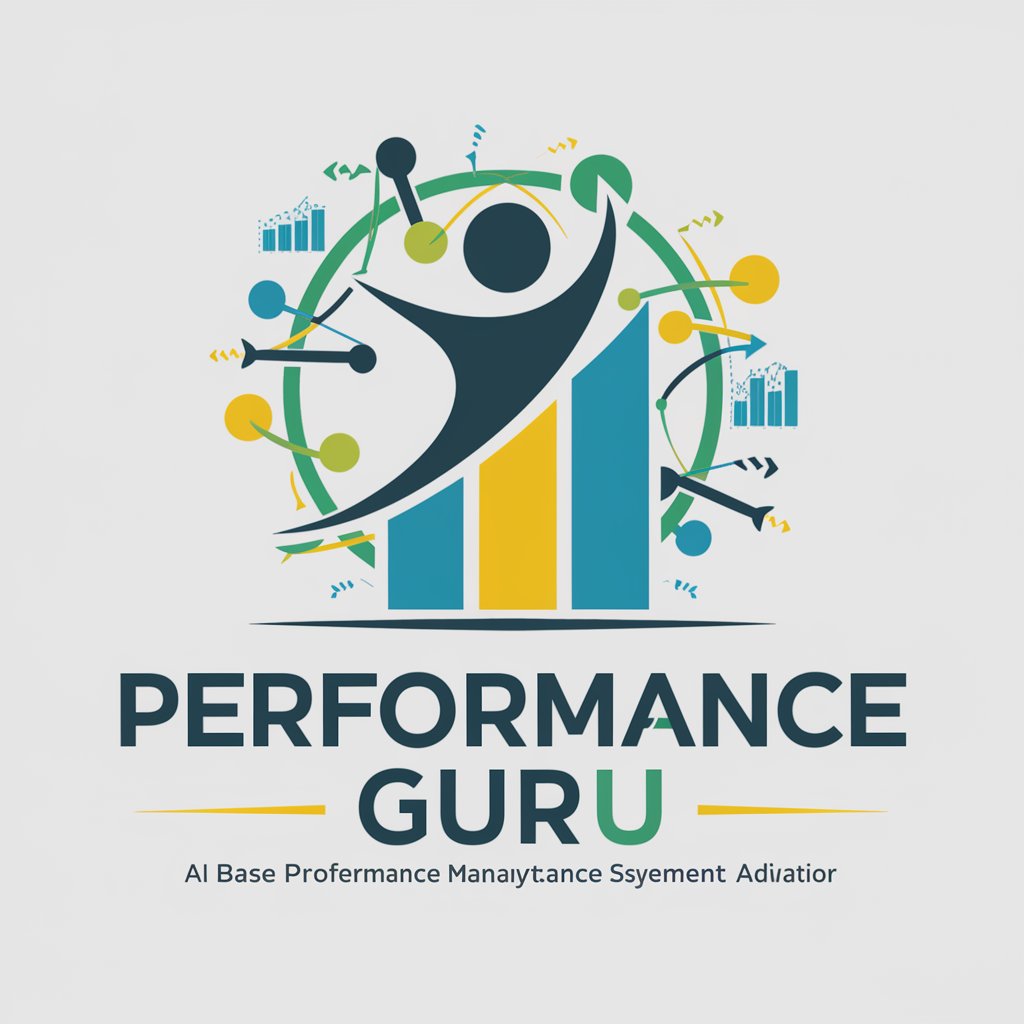
Performance Appraisal
Enhancing Performance Reviews with AI

Frequently Asked Questions About Audio-Visual Cochlear Trainer 1.0
What is the primary purpose of Audio-Visual Cochlear Trainer 1.0?
The primary purpose is to assist cochlear implant users in improving their speech comprehension and auditory skills through structured listening practice with real-time feedback.
Can I customize the training sessions?
Yes, the trainer allows customization of background noise levels, the number of talkers, and the complexity of the conversations to match user preferences and skill levels.
Is there any support available for users new to this tool?
Yes, there are detailed guides and responsive customer support available to help new users navigate and make the most of their training sessions.
How does the 'Challenge Mode' work?
In 'Challenge Mode', users can practice in more demanding listening environments that simulate real-world scenarios, helping them improve their ability to understand speech in noisy settings.
What are the benefits of repeating sessions?
Repeating sessions helps reinforce learning, improves speech recognition accuracy, and builds confidence in various auditory environments.
