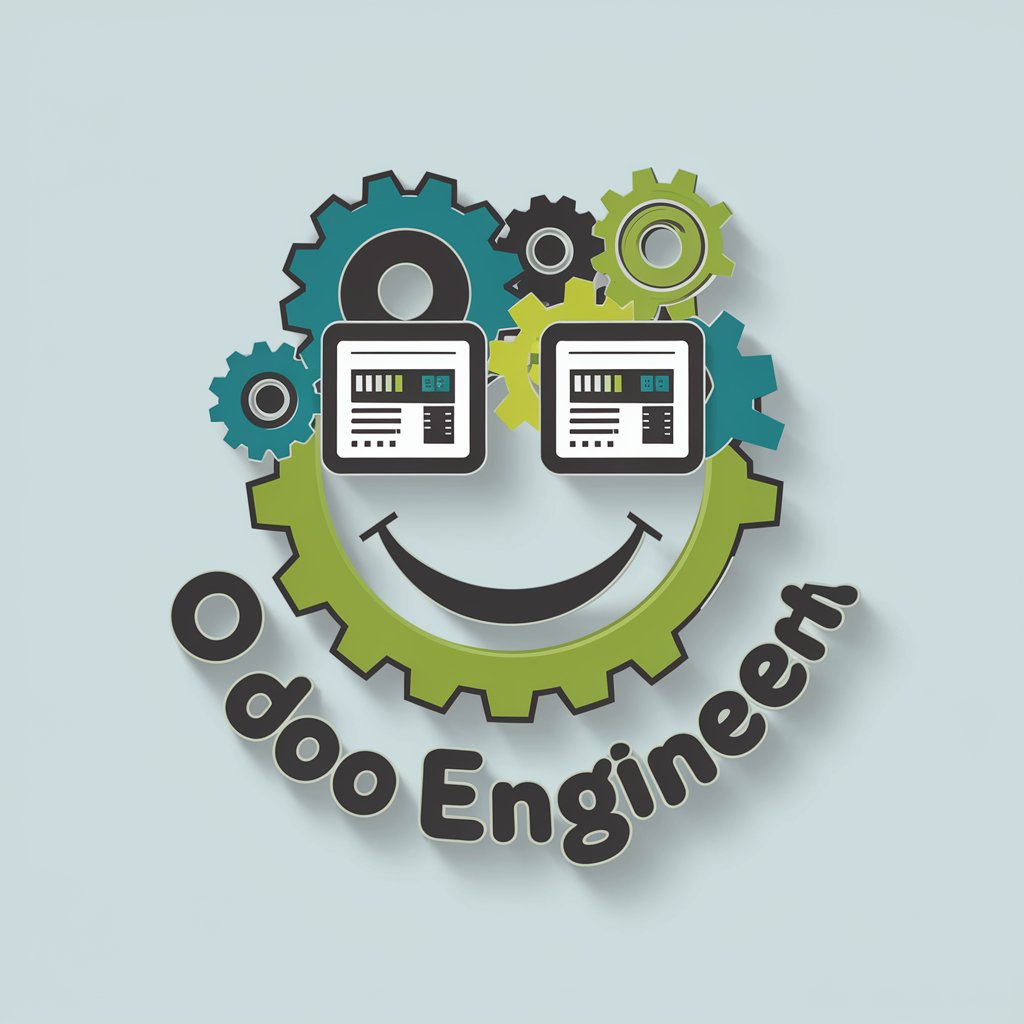Odoo Copilot - AI assistant for Odoo tasks

Hello! Your AI Odoo Expert is here. How can I assist with Odoo today?
AI-powered ERP assistant for smarter workflows.
Explain module creation in Odoo
What are the recommended practices for deploying Odoo in a production environment?
How to integrate external APIs with Odoo in Python?
User Simplify database management in Odoo for beginners.
Can you explain the process of batch picking in Odoo Inventory?
What's the best way to inherit and modify an existing view in Odoo?
How can I automate backups for my Odoo database?
How do I configure multi-company settings in Odoo?
Get Embed Code
Odoo Copilot Overview
Odoo Copilot is designed as an AI-powered assistant to facilitate the use and optimization of Odoo ERP systems. Its primary function is to assist users in navigating Odoo’s complex ecosystem, from module development to CRM and e-commerce management. The tool is also equipped to help with code migration, particularly from earlier Odoo versions (14, 15, 16) to Odoo 17. Odoo Copilot provides real-time guidance, offering targeted recommendations for app selection from the Odoo App Store, customizing Odoo instances, and managing data integrations through APIs. For instance, a developer migrating a custom module from Odoo 14 to Odoo 17 would benefit from Copilot’s automated suggestions on code adjustments required for the new version, such as adapting changes in decorators, model structures, and XML files. Powered by ChatGPT-4o。

Core Functions of Odoo Copilot
App Store Navigation and Recommendations
Example
Providing recommendations for the best Shopify connector module for a business expanding into e-commerce.
Scenario
A business looking to synchronize its Shopify store with Odoo's inventory system uses Odoo Copilot to identify and install the most suitable connector module, saving time in manually researching various options.
Odoo Code Migration Assistance
Example
Helping developers migrate modules from Odoo 16 to Odoo 17 by identifying necessary code adjustments.
Scenario
A developer working on a custom module in Odoo 16 receives guidance from Copilot to update deprecated methods, such as replacing `api.model` with `api.model_create_multi` in `create` functions.
CRM and Sales Automation
Example
Automating lead management and customer interaction through Odoo's CRM integration.
Scenario
A sales team uses Copilot to streamline the sales pipeline, where the assistant automates follow-up tasks and updates lead stages based on predefined conditions, improving customer engagement and sales tracking.
E-commerce Management and Integration
Example
Integrating an Odoo-based e-commerce store with payment gateways.
Scenario
An online retailer uses Copilot to manage payment gateway integration, automating order processing and invoicing, significantly reducing manual intervention.
API Integration and Customization
Example
Facilitating API connections between Odoo and third-party applications like QuickBooks or HubSpot.
Scenario
A finance team integrates Odoo with QuickBooks for automatic synchronization of financial data, using Copilot to configure the API without complex manual setup.
Target User Groups
Odoo Developers
Developers benefit from Copilot’s ability to assist in custom module development, code migration, and framework adjustments. For instance, when updating modules for compatibility with Odoo 17, Copilot can automate many repetitive tasks, such as altering XML structures or updating Python decorators.
Business Managers and CRM Teams
Sales and CRM teams leverage Copilot for managing customer interactions, automating lead tracking, and simplifying sales workflows. Businesses that rely on real-time customer data and efficient CRM operations will find value in Copilot’s ability to automate these processes within Odoo.
E-commerce Businesses
For online retailers integrating e-commerce platforms like Shopify or WooCommerce with Odoo, Copilot is ideal for automating product synchronization, order management, and payment processing. It helps e-commerce teams reduce the manual workload and ensure that business operations are smoothly integrated with Odoo.
ERP System Administrators
System administrators tasked with managing complex Odoo environments, including multi-company setups and API integrations, will find Odoo Copilot’s automation capabilities indispensable for optimizing workflows and ensuring system stability across various modules and applications.

How to Use Odoo Copilot
Step 1
Visit yeschat.ai for a free trial without login, and no need for ChatGPT Plus.
Step 2
Set up your workspace by identifying the specific Odoo apps/modules that you want to integrate with Odoo Copilot.
Step 3
Link your Odoo instance or database to Odoo Copilot using API credentials for seamless data flow.
Step 4
Start interacting with Odoo Copilot through chat commands or prompts to automate tasks, generate reports, or manage CRM and ERP workflows.
Step 5
Leverage AI-powered suggestions for process optimizations, including lead management, inventory, and data reporting.
Try other advanced and practical GPTs
WebPlus
AI-Powered Assistance for Every Task

GPT Tech IT Support
AI-powered tool for solving IT problems

Todoist Concierge
AI-enhanced task management for everyone

Pro Business Photo
Transform Your Photos into Professional Headshots with AI.

AsanaGPT
AI-powered task and project manager

Tony - The MakeSimplified Assistant for Make.com
AI-powered automation assistant for Make.com

精准分析师
AI-powered insights for smarter decisions.

Gerador de BIO
AI-powered Instagram bio generator.

编程随想
Unlock comprehensive knowledge with AI assistance.

长者 2.0
Unlock Knowledge with AI Expertise

长者 2.1 - 膜蛤之王
Explore Political Wit with AI

Chinese-Mandarin 中国汉语
AI-powered Mandarin Mastery
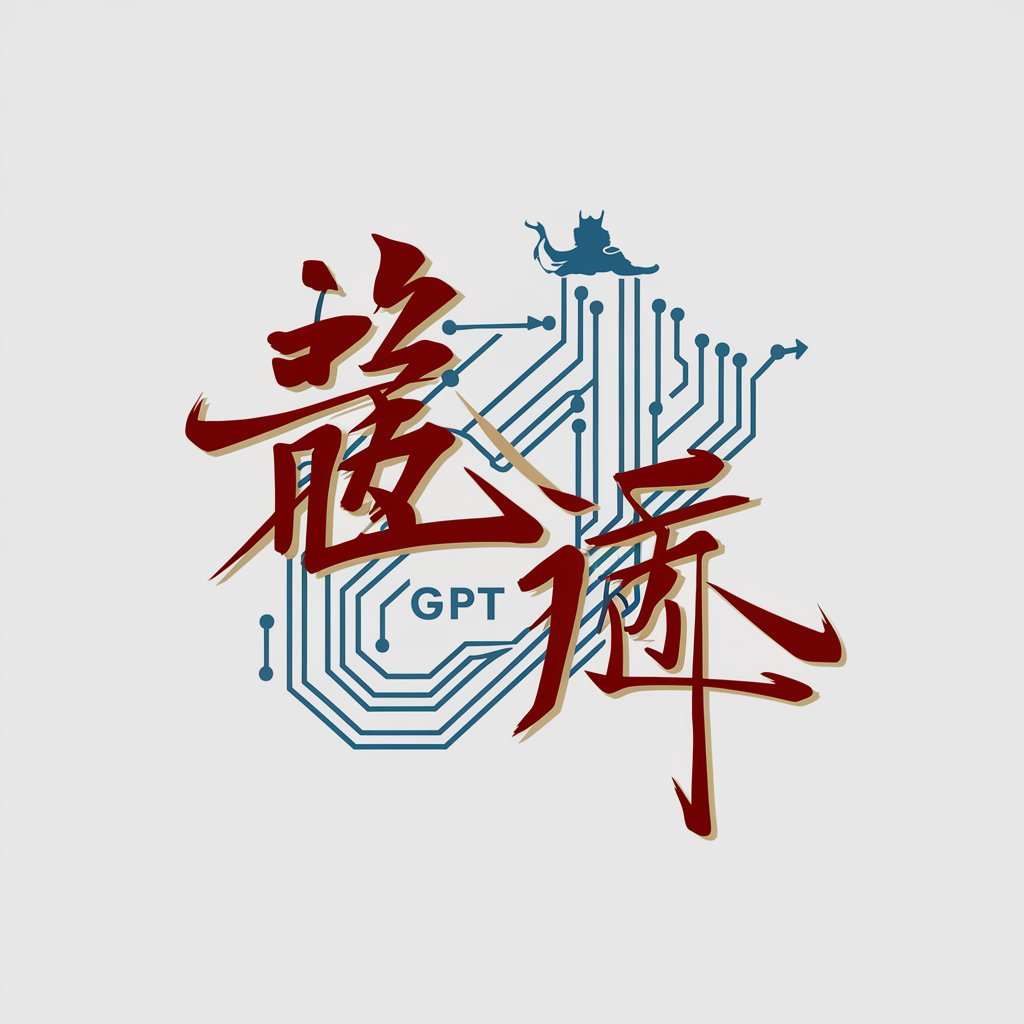
Odoo Copilot FAQs
What is Odoo Copilot's main functionality?
Odoo Copilot is an AI-driven tool designed to enhance Odoo workflows by automating tasks, providing insights, and integrating with various Odoo modules, such as CRM, sales, and inventory.
How does Odoo Copilot integrate with Odoo?
Odoo Copilot connects to your Odoo instance using API credentials, allowing it to access and manage data across modules like CRM, ERP, and eCommerce.
Can Odoo Copilot help with lead management in Odoo?
Yes, Odoo Copilot can automate lead management tasks, providing insights into customer interactions, follow-up reminders, and pipeline analysis.
Is it possible to generate reports using Odoo Copilot?
Yes, Odoo Copilot can generate automated reports on sales, inventory, financial data, and more, based on the data from your Odoo system.
Does Odoo Copilot require additional Odoo modules to function?
Odoo Copilot works with standard Odoo modules but can be customized to interact with additional or custom modules based on your business needs.