
Summarize Youtube Video - tool to summarize YouTube videos accurately and efficiently.

Welcome! Let's summarize some YouTube videos.
AI-powered summaries for YouTube videos.
Summarize the key points of the video:
Provide a detailed analysis of the video content:
Capture the main themes and important details from the video:
Write a concise and accurate summary of the following YouTube video:
Get Embed Code
Introduction to Summarize Youtube Video
Summarize Youtube Video is an AI-powered tool designed to generate detailed summaries of YouTube videos. Its core function is to analyze video content and produce concise, accurate summaries that encapsulate key points, themes, and essential details discussed in the video. The tool prioritizes clear and coherent writing, ensuring that the summaries are easily understandable and well-structured. Summarize Youtube Video caters to users who want to efficiently grasp the content of a video without the need to watch it entirely. For instance, if a user is interested in understanding the main arguments presented in a lengthy lecture or tutorial video, they can utilize Summarize Youtube Video to obtain a summarized version of the content in a fraction of the time it would take to watch the complete video. Powered by ChatGPT-4o。

Main Functions of Summarize Youtube Video
Summarization of YouTube Videos
Example
Summarizing a TED Talk on climate change.
Scenario
A user wants to gain insights into the key points discussed in a TED Talk about climate change but lacks the time to watch the entire presentation. They use Summarize Youtube Video to generate a concise summary that highlights the main arguments, data, and conclusions presented in the talk.
Content Analysis
Example
Analyzing a product review video to identify pros and cons.
Scenario
A consumer is considering purchasing a new smartphone and wants to gather information about its features and performance. They use Summarize Youtube Video to analyze product review videos, extracting details about the phone's specifications, user experiences, and any potential drawbacks mentioned in the reviews.
Thematic Extraction
Example
Extracting themes from a documentary film.
Scenario
A student is writing a research paper on environmental conservation and needs to gather information from various sources, including documentaries. They use Summarize Youtube Video to extract key themes and concepts from relevant documentary films, enabling them to incorporate accurate and relevant information into their paper.
Ideal Users of Summarize Youtube Video
Students and Researchers
Students and researchers who need to gather information from educational videos, lectures, documentaries, and other online sources can benefit from Summarize Youtube Video. By using the tool, they can quickly obtain summaries of relevant content, saving time and facilitating their research process.
Content Creators and Marketers
Content creators and marketers who want to analyze trends, competitor strategies, and audience feedback on YouTube can leverage Summarize Youtube Video. The tool helps them extract insights from video content, identify popular topics, and understand audience preferences, enabling them to tailor their content and marketing strategies accordingly.
Busy Professionals
Busy professionals who seek to stay informed about industry developments, news, and educational topics can use Summarize Youtube Video to efficiently consume relevant content without investing significant time in watching lengthy videos. Whether they are catching up on industry updates during their commute or preparing for a presentation, the tool provides quick access to summarized information.

How to Use Summarize Youtube Video
Visit yeschat.ai for a free trial without login, also no need for ChatGPT Plus.
Access the Summarize Youtube Video tool without any login requirements or subscription.
Enter the YouTube video link you want to summarize.
Copy and paste the link of the YouTube video you wish to summarize into the provided field.
Wait for the summarization process to complete.
Allow the tool some time to analyze the video content and generate a comprehensive summary.
Review and customize the summary.
Read through the generated summary and make any necessary edits or adjustments to ensure accuracy and relevance.
Download or share the summary as needed.
Once satisfied with the summary, you can download it for personal use or share it with others as required.
Try other advanced and practical GPTs
Academic papers summarizer
Summarize academic papers with AI precision.

Alter Face - AI Visage Changer
Transform Ages with AI Precision

Video Translator
Empowering global communication with AI translation.

Cool Alex
Unlock the Power of AI Answers

AI絵本作家くん
Your AI-powered children's book creator.

Mexican Spanish Translator
Translate seamlessly with AI.

数学小助手
Empowering math learners with AI.
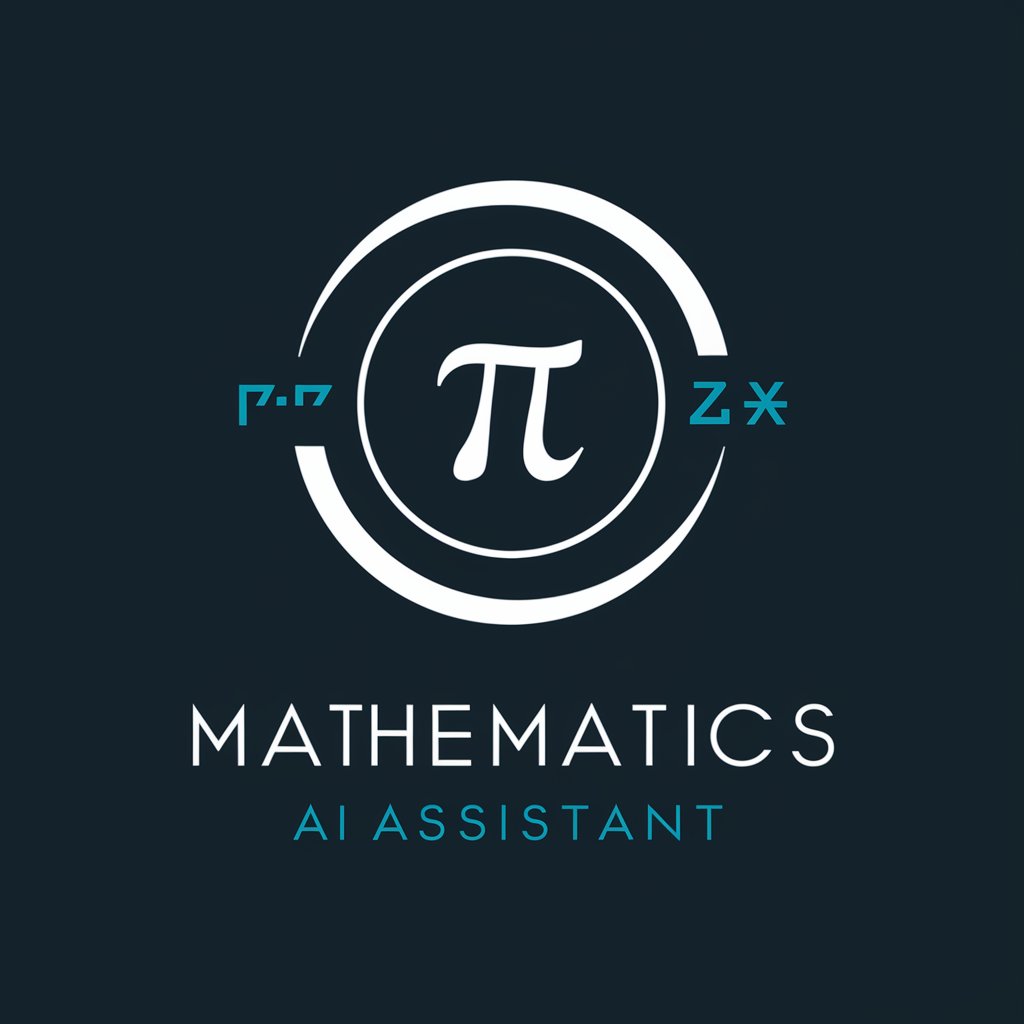
新媒体编辑
Rewrite content effortlessly with AI power.

Better wording
Enhance your text with AI precision

ライティング
Empower Your Words with AI

創造的なライティング
Unleash your creativity with AI writing.

商品ライティングBOT
Elevate Your Product Descriptions with AI-Powered Writing

Q&A about Summarize Youtube Video
What types of videos can Summarize Youtube Video handle?
Summarize Youtube Video can handle a wide range of video content, including educational lectures, interviews, presentations, tutorials, and more.
Is there a limit to the length of videos that can be summarized?
While there is no strict limit, longer videos may take more time to summarize and may result in longer summaries. However, the tool is designed to efficiently summarize videos of varying lengths.
Can I customize the level of detail in the generated summary?
Yes, you can customize the level of detail by adjusting settings or manually editing the summary after it's generated. This allows you to tailor the summary to your specific needs.
How accurate are the summaries generated by Summarize Youtube Video?
Summarize Youtube Video strives to provide accurate and coherent summaries based on the content of the original video. However, like any automated tool, the accuracy may vary depending on factors such as the complexity of the content.
Is there a way to integrate Summarize Youtube Video with other platforms or tools?
Currently, Summarize Youtube Video operates as a standalone tool. However, you can easily copy and paste the generated summary into other platforms or documents for further use.





