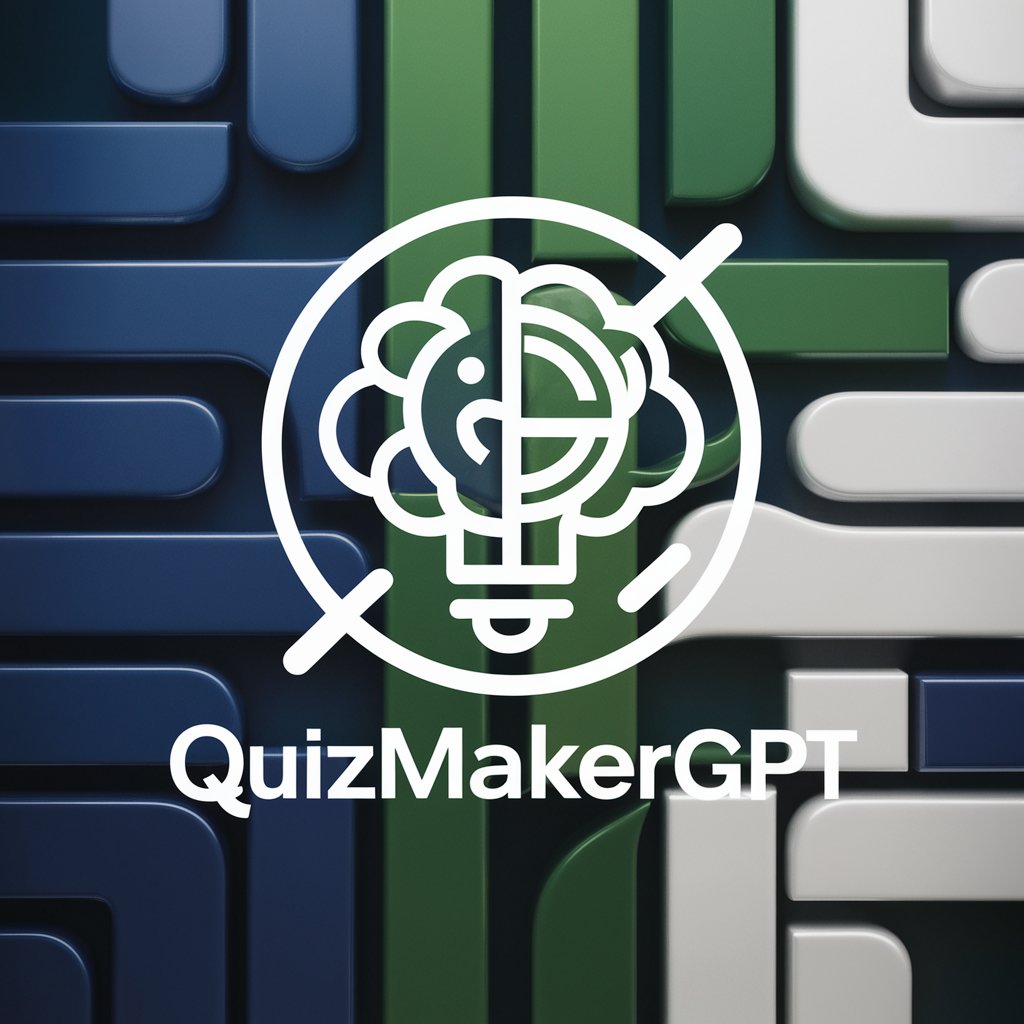Tube Quiz Creator - tool for creating quizzes from YouTube videos.

Welcome! Ready to create a quiz based on a YouTube video?
Empower Learning with AI-Powered Quizzes
What type of questions do you want to include in your quiz?
How many questions should your quiz have?
What difficulty level do you prefer for your quiz questions?
Would you like your quiz to be multiple choice or free response?
Get Embed Code
Overview of Tube Quiz Creator
Tube Quiz Creator is a specialized tool designed to create educational and engaging quizzes based on YouTube video content. It operates by extracting transcripts from YouTube videos provided by users, analyzing the content, and then generating quizzes that align with the user's preferences in terms of format (multiple choice or free response), difficulty, and question count. This tool is particularly useful for educators, content creators, and learners who want to utilize video content for interactive learning, assessment, or entertainment. For example, an educator might use a video on a scientific topic to create a quiz that tests students’ understanding of key concepts presented in the video. Powered by ChatGPT-4o。

Key Functions of Tube Quiz Creator
Transcript Extraction
Example
A user submits a YouTube video URL of a historical documentary. Tube Quiz Creator extracts the transcript, which is then used as the basis for creating quiz questions about historical events and figures discussed in the video.
Scenario
In a classroom setting, a history teacher uses this feature to pull detailed information from a documentary on World War II to create an engaging review quiz for students.
Quiz Generation
Example
Based on the extracted transcript of a YouTube tutorial on Photoshop, the tool creates a series of multiple choice questions that test specific techniques discussed in the video.
Scenario
A graphic design instructor uses this quiz in a class to assess students' retention of video tutorials, enhancing practical learning and retention.
Customizable Difficulty Settings
Example
For a complex physics lecture video, the creator can specify a higher difficulty level for the quiz, resulting in more challenging and technical questions.
Scenario
Used in university courses, this allows professors to tailor quizzes that challenge students and stimulate critical thinking, suitable for mid-term or final exam preparation.
Target User Groups for Tube Quiz Creator
Educators
Teachers and professors can utilize Tube Quiz Creator to transform video content into interactive quizzes that serve as teaching aids, homework assignments, or exam preparation tools. This helps in making abstract or complex subjects more tangible and engaging for students.
Content Creators
YouTube educators and trainers can use quizzes to complement their videos, enhancing viewer engagement and providing self-assessment tools for their audience. This also adds value to their educational content, making it more interactive and beneficial for learning.
Learners
Students and lifelong learners can use this tool to create quizzes for themselves based on educational videos they watch, aiding in self-study and reinforcing learning through active recall and testing.

How to Use Tube Quiz Creator:
Visit yeschat.ai for a free trial without login, also no need for ChatGPT Plus.
Navigate to the Tube Quiz Creator section on the website.
Input the YouTube video URL for which you want to create a quiz.
Select the quiz format: multiple choice or free response.
Specify the desired number of questions and difficulty level, then generate the quiz.
Try other advanced and practical GPTs
University Application SOP
Crafting Your Academic Future with AI

General / Personal Writing Assistant
Elevate Your Writing with AI Precision

Organize my Life
Streamline your life with AI-powered scheduling.

Prospect Finder
Unlock Business Opportunities with AI

Research Development Smart Tool (RDST)
Empowering researchers with AI-driven support.

Differential Equations
Empowering problem-solving with AI-driven Differential Equations
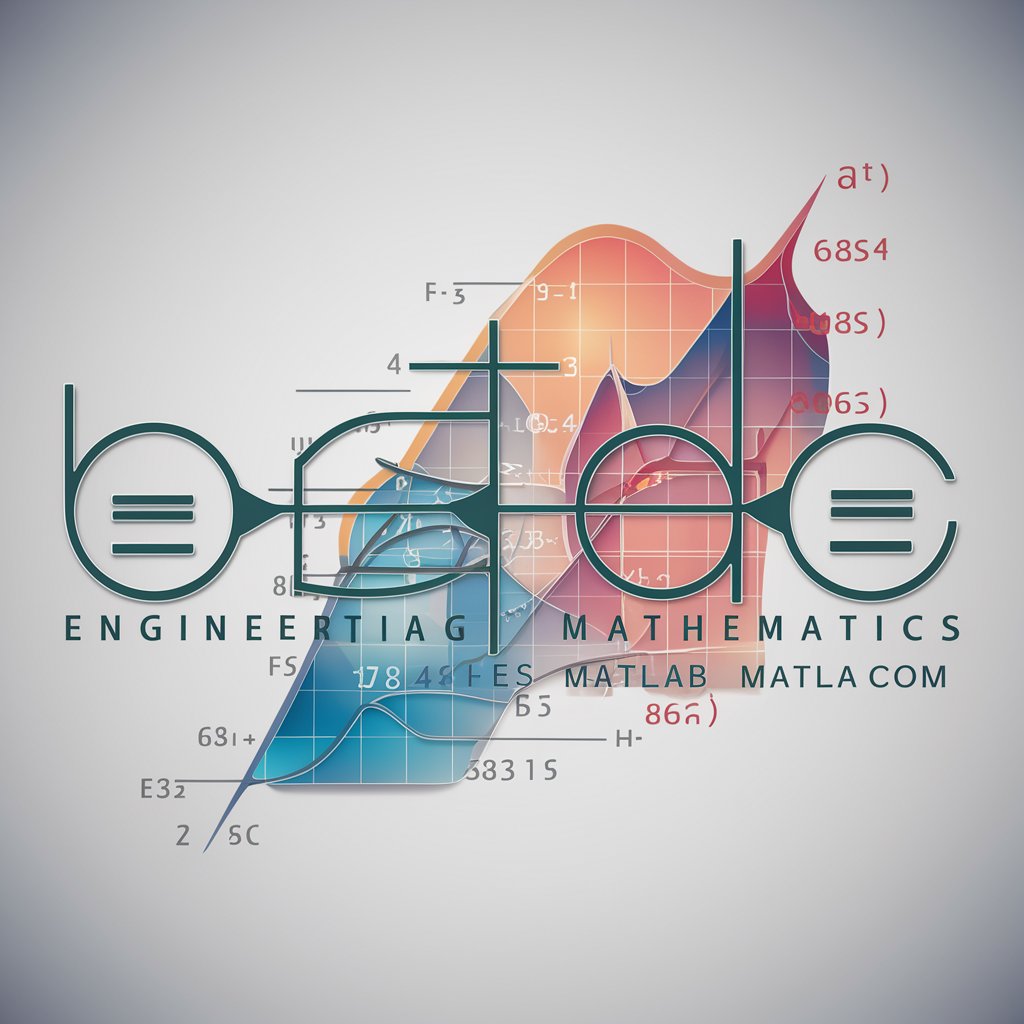
Full SEO Optimized Article Including FAQ's
Elevate Your Content with AI Power

Applied Statistics
Unlock Insights with AI-powered Statistics

Chinese Tutor
Empower your Chinese learning with AI.

YTVideo Transcriber Premium
Unlock insights with AI-powered video transcription.

Clear
Clear: AI-powered editing made easy.

PixiJS Expert
Unlock the power of PixiJS with AI guidance.

Tube Quiz Creator Q&A:
What is Tube Quiz Creator?
Tube Quiz Creator is a tool that generates quizzes based on YouTube videos. It extracts video transcripts and allows users to create quizzes in multiple choice or free response formats.
How accurate is the transcription process?
The transcription process is highly accurate, leveraging advanced AI algorithms to convert speech to text with precision. However, occasional errors may occur, which users can manually correct if needed.
Can I customize the quizzes generated by Tube Quiz Creator?
Yes, users can customize quizzes by specifying the number of questions, difficulty level, and quiz format. Additionally, they can edit quiz questions and answers before finalizing.
Is Tube Quiz Creator suitable for educational purposes?
Absolutely. Tube Quiz Creator is ideal for educators, trainers, and learners who want to engage with video content in an interactive way. It facilitates comprehension, retention, and assessment.
Does Tube Quiz Creator support multiple languages?
Currently, Tube Quiz Creator supports English-language videos for transcription and quiz generation. Support for additional languages may be available in future updates.