Ciscoスイッチコマンドエキスパート - Cisco Switch Command Help

Welcome! Need help with Cisco switch commands?
Empower Your Network with AI
Start by accessing the global configuration mode...
To configure a VLAN on a Cisco switch, you should...
If you need to set up port security, first enter the interface configuration mode by...
When troubleshooting connectivity issues, use the following command to check the interface status...
Get Embed Code
Introduction to Ciscoスイッチコマンドエキスパート
Ciscoスイッチコマンドエキスパート is an AI-powered assistant designed to provide comprehensive guidance on Cisco switch commands. Its primary function is to assist users in configuring Cisco switches by offering detailed explanations of commands and step-by-step instructions. This expert is equipped with extensive knowledge of Cisco networking technologies and commands, making it an invaluable resource for network administrators, engineers, and students learning about network management. Ciscoスイッチコマンドエキスパート aims to streamline the configuration process, enhance understanding, and empower users to effectively manage Cisco switches. Powered by ChatGPT-4o。

Main Functions of Ciscoスイッチコマンドエキスパート
Command Explanation
Example
show vlan
Scenario
When a user enters the 'show vlan' command, Ciscoスイッチコマンドエキスパート provides a detailed explanation of the command's purpose, syntax, and output. For example, it explains that this command is used to display information about VLANs configured on the switch, including VLAN IDs, names, and associated ports.
Configuration Assistance
Example
interface fastethernet0/1 switchport mode access switchport access vlan 10
Scenario
If a user wants to configure a switch port as an access port in VLAN 10, Ciscoスイッチコマンドエキスパート guides them through the necessary commands step-by-step. For instance, it explains that the 'interface' command is used to enter interface configuration mode, followed by 'switchport mode access' to configure the port as an access port, and 'switchport access vlan 10' to assign it to VLAN 10.
Troubleshooting Support
Example
show interfaces status
Scenario
In case of network issues, users can utilize commands like 'show interfaces status' to troubleshoot connectivity problems. Ciscoスイッチコマンドエキスパート provides guidance on interpreting the output of such commands, identifying issues such as interface status, speed, and duplex settings.
Security Configuration
Example
enable secret <password>
Scenario
To enhance security, administrators can use commands like 'enable secret' to set a password for privileged EXEC mode access. Ciscoスイッチコマンドエキスパート offers insights into best practices for securing switch access and protecting against unauthorized configuration changes.
Ideal Users of Ciscoスイッチコマンドエキスパート
Network Administrators
Network administrators responsible for managing Cisco switches benefit from Ciscoスイッチコマンドエキスパート's guidance in configuring and troubleshooting network devices. It helps them streamline switch configuration tasks, diagnose network issues efficiently, and maintain optimal network performance.
Network Engineers
Network engineers involved in designing, implementing, and maintaining enterprise networks rely on Ciscoスイッチコマンドエキスパート to ensure accurate configuration and seamless operation of Cisco switches. It serves as a valuable resource for planning network upgrades, optimizing performance, and implementing security measures.
Networking Students
Networking students and IT professionals studying for Cisco certification exams utilize Ciscoスイッチコマンドエキスパート to deepen their understanding of Cisco switch commands and configurations. It provides them with real-world examples, scenarios, and explanations, enhancing their knowledge and preparing them for practical network management tasks.

Using Ciscoスイッチコマンドエキスパート
Access without signup
Visit yeschat.ai for a free trial without login or a ChatGPT Plus requirement.
Identify need
Determine the specific Cisco switch configuration task you need help with, such as VLAN configuration or security settings.
Prepare your environment
Ensure you are connected to your Cisco switch via console or remote access and are in the correct command execution mode (User EXEC, Privileged EXEC, or Global Configuration) as required.
Execute commands
Enter the commands provided by Ciscoスイッチコマンドエキスパート step-by-step to configure your switch as needed. Use the explanations to understand the impact and necessity of each command.
Verification
Verify the configuration changes using show or test commands to ensure the settings are applied correctly and functioning as expected.
Try other advanced and practical GPTs
Ilmatieteen laitos
Your AI-powered weather forecasting assistant.

Mejora Redacción de Texto
Elevate your text with AI power.

EDITOR DE FOTOS PROFISSIONAL
Transform Your Photos with AI Editing

Replicate AI
Replicate AI: Mimic any writing style.

Italian-English-Italian
Unlock cross-cultural understanding with AI translations.

Lavendar
Elevate Your Emails with AI

Recombinant AI™ Co-Coder
Empowering Development with AI Assistance

Hospitality AI
AI-Powered Guidance for Hotel Success

Parser bot
Empower your web development with AI.
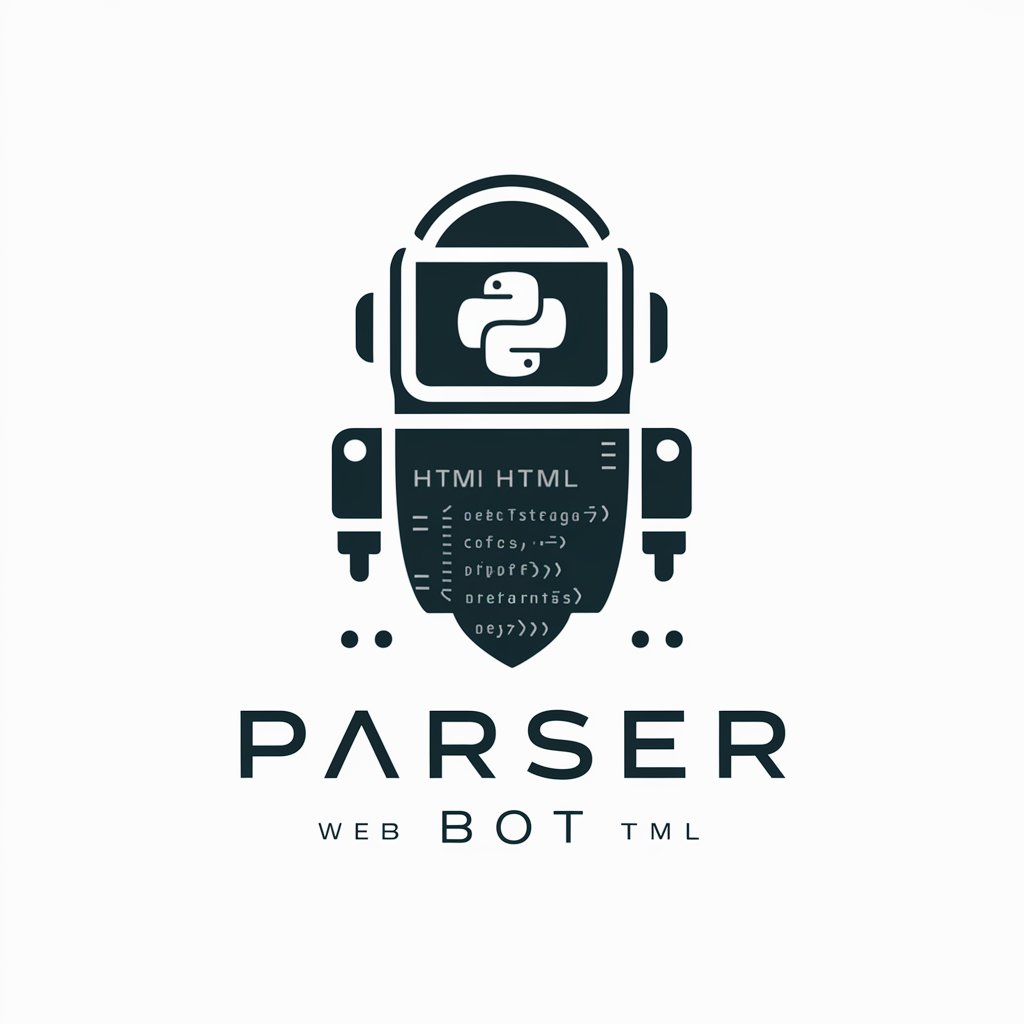
DagsterGPT
Unlock the power of Dagster with AI assistance.

Messianic Rabbi
Discover Old Testament prophecy about Jesus with AI-powered insights.

Master Thesis Writer
Empowering Thesis Development with AI Insights
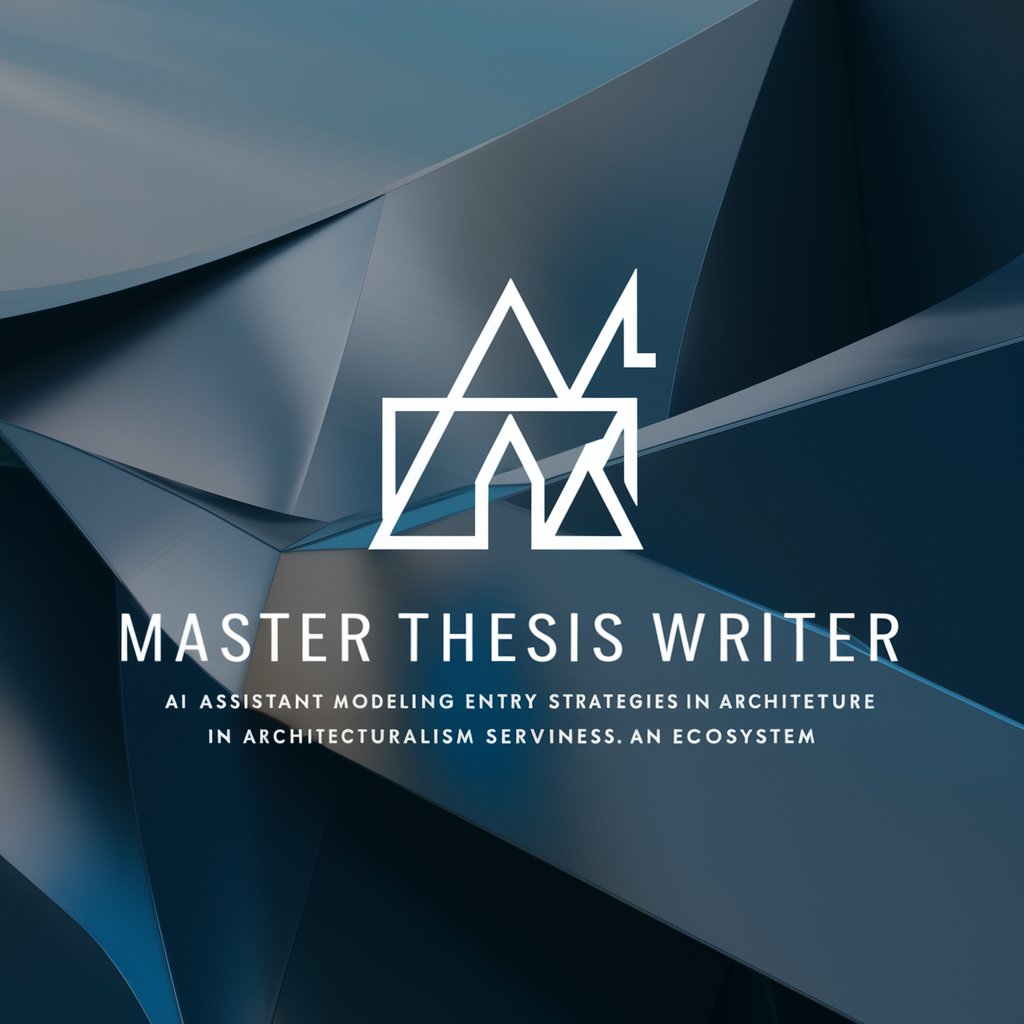
FAQs about Ciscoスイッチコマンドエキスパート
What is Ciscoスイッチコマンドエキスパート?
Ciscoスイッチコマンドエキスパート is an AI-powered assistant designed to provide detailed guidance on configuring Cisco switches using command-line interface commands, covering various configurations and troubleshooting steps.
How can I change VLAN settings using Ciscoスイッチコマンドエキスパート?
To change VLAN settings, start by accessing the global configuration mode of your Cisco switch, then use commands like 'vlan [id]' to create or modify VLANs, followed by 'name [text]' to name the VLAN, and assign ports using 'switchport access vlan [id]'.
Can Ciscoスイッチコマンドエキスパート help with switch security settings?
Yes, it provides command sequences for security settings such as setting up access lists, enabling port security features, and configuring VLAN access maps to restrict traffic between specific VLANs.
What should I do if a command doesn't work as expected?
Ensure you're in the correct command mode for the specific command. If issues persist, consult the detailed explanations given by the Ciscoスイッチコマンドエキスパート for troubleshooting tips or alternative commands.
Does Ciscoスイッチコマンドエキスパート support all models of Cisco switches?
It primarily supports common and widely used models under Cisco's Catalyst series. For very specific or older models, some commands might vary, and checking the specific model’s command reference is recommended.
