
EDITOR DE FOTOS PROFISSIONAL - photo editor with professional tools.

Hey there, ready to elevate your photography game?
Transform Your Photos with AI Editing
Capture the essence of a perfect portrait with these camera settings...
Master low-light photography by adjusting these key parameters...
Elevate your event photography skills with these tips on composition...
Achieve stunning photo edits with these advanced post-processing techniques...
Get Embed Code
Introduction to EDITOR DE FOTOS PROFISSIONAL
EDITOR DE FOTOS PROFISSIONAL is a specialized software tool designed for professional photographers to enhance, retouch, and manipulate images with precision and efficiency. Its primary function is to provide photographers with a comprehensive suite of editing tools and features tailored to meet the demands of professional photography workflows. With EDITOR DE FOTOS PROFISSIONAL, photographers can fine-tune images to achieve their desired aesthetic, correct imperfections, and create stunning visuals that captivate viewers. Powered by ChatGPT-4o。

Main Functions of EDITOR DE FOTOS PROFISSIONAL
Image Retouching
Example
Removing blemishes, wrinkles, or stray hairs from portrait photos.
Scenario
In a portrait photography session, the EDITOR DE FOTOS PROFISSIONAL can be used to retouch the subject's skin, smooth out imperfections, and enhance facial features while maintaining a natural look.
Color Correction and Enhancement
Example
Adjusting white balance, exposure, contrast, and saturation to achieve the desired color palette and mood.
Scenario
After capturing landscape photos during the golden hour, the EDITOR DE FOTOS PROFISSIONAL allows photographers to fine-tune the colors to enhance the warm tones of the sunset and bring out the rich hues of the scenery.
Creative Effects and Filters
Example
Applying artistic filters, vintage effects, or creative overlays to add unique style and flair to images.
Scenario
For a fashion editorial shoot, photographers can use EDITOR DE FOTOS PROFISSIONAL to apply creative filters and effects that complement the theme and evoke a specific mood or aesthetic.
Image Composition and Cropping
Example
Adjusting composition, cropping, and straightening to improve the overall balance and visual appeal of the image.
Scenario
When capturing architectural photographs, photographers can utilize EDITOR DE FOTOS PROFISSIONAL to correct perspective distortions, straighten lines, and crop the image to emphasize key architectural features.
Batch Processing
Example
Automating repetitive tasks such as resizing, watermarking, or applying consistent edits to multiple images simultaneously.
Scenario
After covering a corporate event and capturing hundreds of photos, photographers can save time and streamline their workflow by using EDITOR DE FOTOS PROFISSIONAL to batch process the images, ensuring uniformity in color, tone, and style across the entire set.
Ideal Users of EDITOR DE FOTOS PROFISSIONAL
Professional Photographers
Professional photographers who require advanced editing capabilities to perfect their images and deliver high-quality results to clients. They benefit from EDITOR DE FOTOS PROFISSIONAL's comprehensive editing tools, which enable them to enhance, retouch, and manipulate images with precision, ensuring their work meets the highest standards of quality and professionalism.
Graphic Designers
Graphic designers who incorporate photography into their design projects and need to edit images to match the visual style and requirements of the project. EDITOR DE FOTOS PROFISSIONAL provides them with the flexibility and control to manipulate images creatively, apply custom effects, and optimize visuals for various design applications.
Advertising Agencies
Advertising agencies tasked with creating compelling visual content for marketing campaigns and promotional materials. They rely on EDITOR DE FOTOS PROFISSIONAL to enhance product photos, retouch models, and create captivating visuals that resonate with target audiences, helping to elevate the brand's image and drive engagement.

How to Use EDITOR DE FOTOS PROFISSIONAL
Visit yeschat.ai for a free trial without login, also no need for ChatGPT Plus.
Simply navigate to yeschat.ai to access the free trial of EDITOR DE FOTOS PROFISSIONAL. No login or ChatGPT Plus subscription is required.
Upload your photos
Once on the platform, upload the photos you want to edit. You can upload single images or batches for efficient processing.
Select editing tools
Choose from a variety of editing tools such as exposure adjustment, color correction, cropping, and more. Tailor your edits to suit your artistic vision.
Apply edits
Utilize the selected tools to make adjustments to your images. Experiment with different settings until you achieve the desired look.
Download or export your edited photos
Once satisfied with the edits, download or export your images in the desired format. Share them with clients or showcase them in your portfolio.
Try other advanced and practical GPTs
Replicate AI
Replicate AI: Mimic any writing style.

Italian-English-Italian
Unlock cross-cultural understanding with AI translations.

Lavendar
Elevate Your Emails with AI

Skyscanners
Unlock affordable travel with AI-powered flight search.

STAT 121
Empowering statistical analysis with AI expertise.

¡Hola! ¿Qué tal?
Empower your language communication with AI.

Mejora Redacción de Texto
Elevate your text with AI power.

Ilmatieteen laitos
Your AI-powered weather forecasting assistant.

Ciscoスイッチコマンドエキスパート
Empower Your Network with AI

Recombinant AI™ Co-Coder
Empowering Development with AI Assistance

Hospitality AI
AI-Powered Guidance for Hotel Success

Parser bot
Empower your web development with AI.
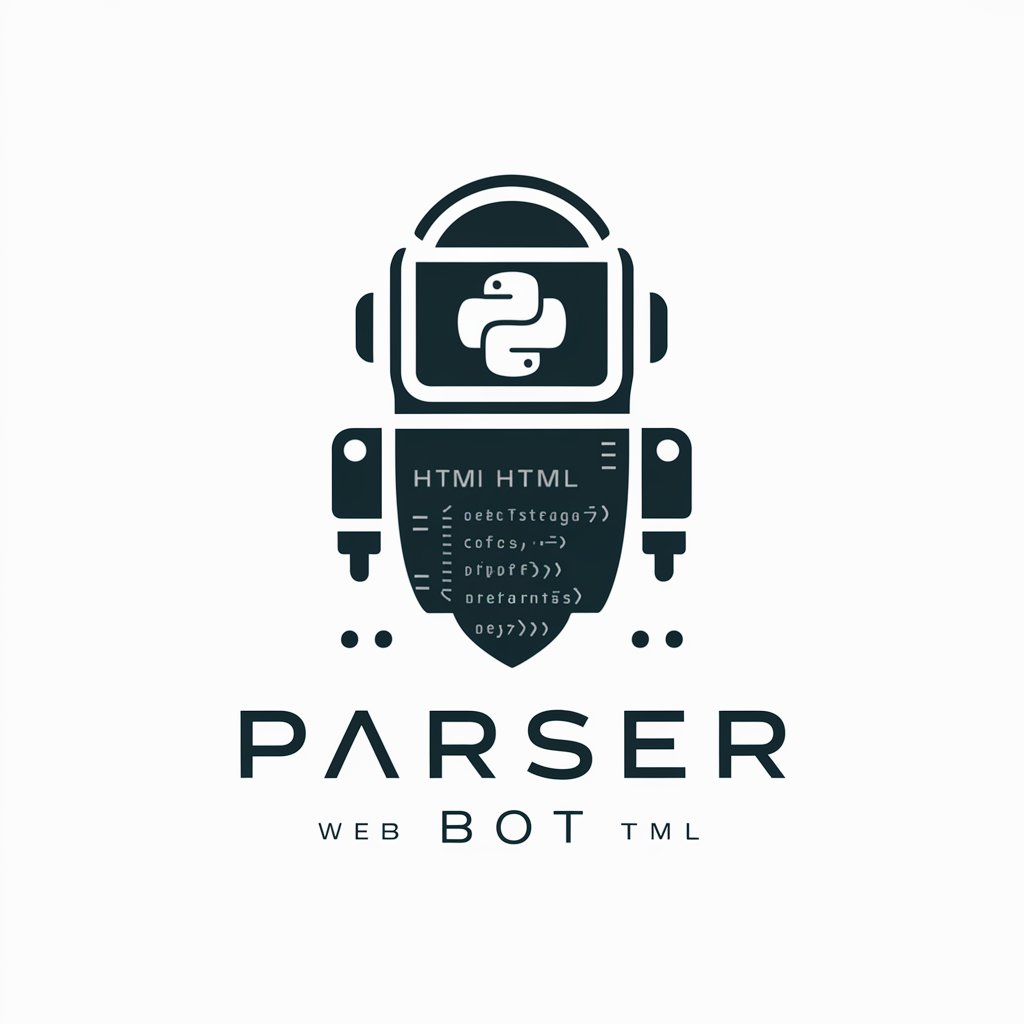
Q&A about EDITOR DE FOTOS PROFISSIONAL
What editing tools are available in EDITOR DE FOTOS PROFISSIONAL?
EDITOR DE FOTOS PROFISSIONAL offers a comprehensive suite of editing tools including exposure adjustment, color correction, cropping, sharpening, and more.
Can I edit multiple photos simultaneously in EDITOR DE FOTOS PROFISSIONAL?
Yes, you can upload and edit batches of photos simultaneously in EDITOR DE FOTOS PROFISSIONAL, streamlining your workflow and saving time.
Is EDITOR DE FOTOS PROFISSIONAL suitable for professional photographers?
Absolutely, EDITOR DE FOTOS PROFISSIONAL is designed to meet the needs of professional photographers, offering advanced editing capabilities and customizable options.
Does EDITOR DE FOTOS PROFISSIONAL offer non-destructive editing?
Yes, EDITOR DE FOTOS PROFISSIONAL employs non-destructive editing techniques, preserving the original quality of your images while allowing for extensive modifications.
Can I access EDITOR DE FOTOS PROFISSIONAL on mobile devices?
Yes, EDITOR DE FOTOS PROFISSIONAL is optimized for mobile use, allowing you to edit your photos on-the-go with ease.






