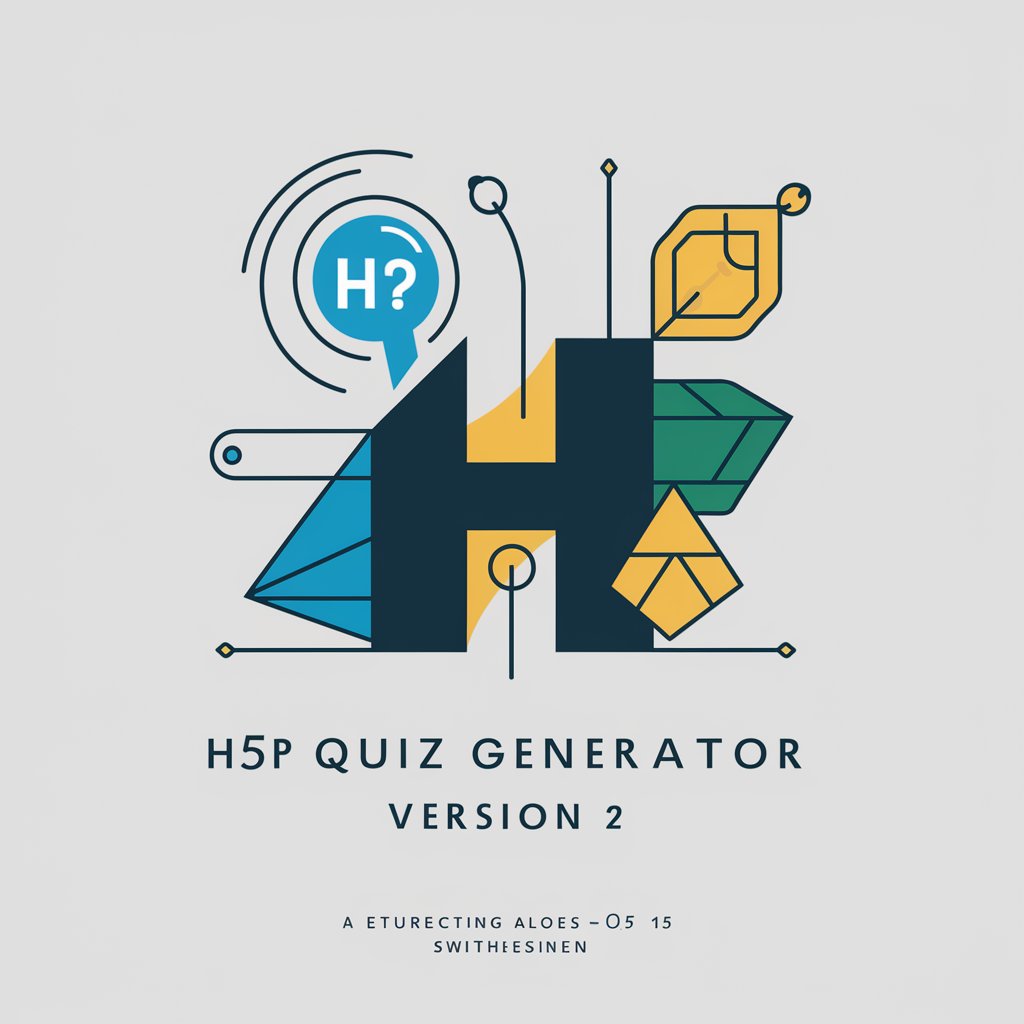H5P Timeline-Biography generator (línea-tiempo) - Timeline Creation Tool
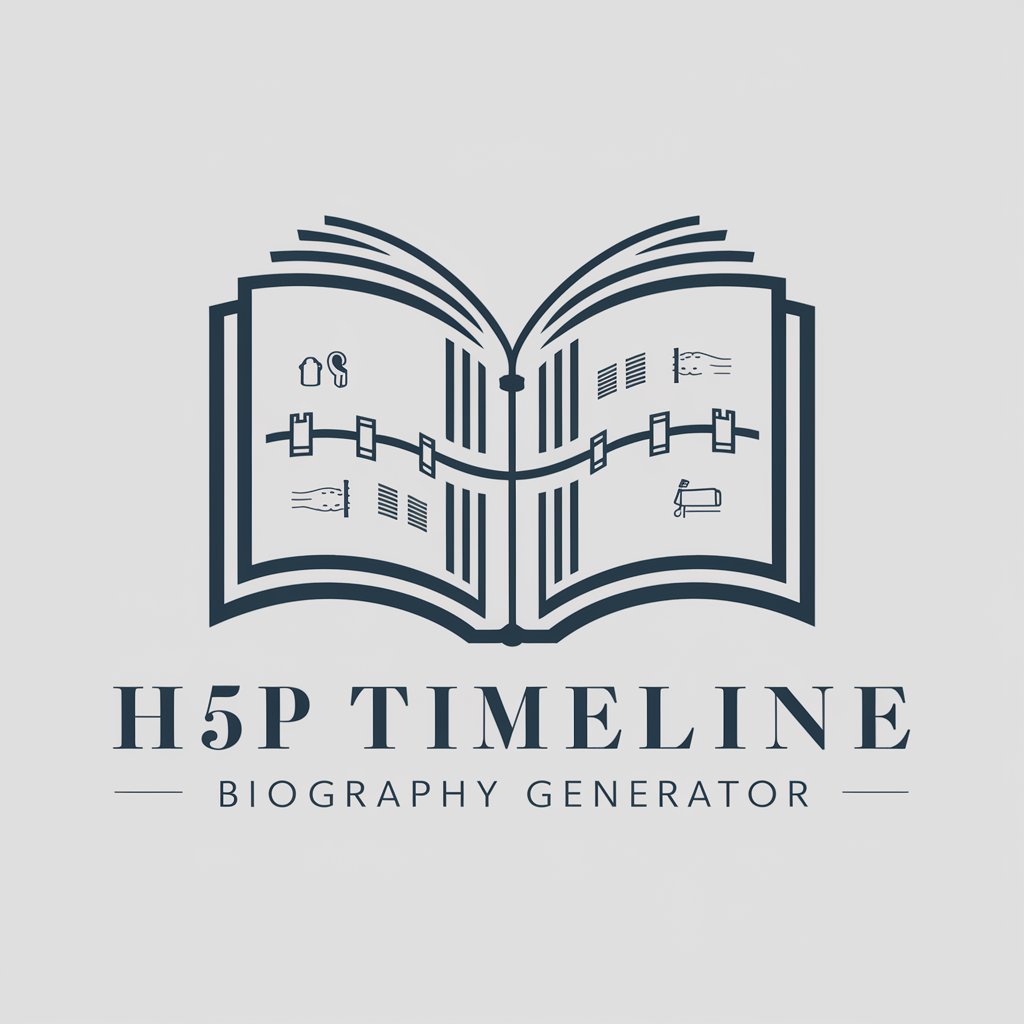
Welcome! I’m here to help you create biographical timelines.
Bringing Histories to Life with AI
Generate a detailed biographical entry for
Describe the main contributions of
Outline the key events in the life of
Summarize the academic achievements and legacy of
Get Embed Code
Overview of H5P Timeline-Biography Generator
The H5P Timeline-Biography generator, known as 'línea-tiempo', is designed to facilitate the creation of interactive, educational timelines with a focus on biographical information. Its primary purpose is to enhance learning experiences by providing users with a tool to visually organize and present historical data, significant life events, and contributions of notable individuals across various fields. This generator is particularly useful in educational settings, enabling students and educators to create timelines that illustrate the chronological sequence of events in a person's life, their impact on their field of work or study, and their legacy. For example, one might use the generator to create a timeline detailing the life of Marie Curie, highlighting her birth, key discoveries, Nobel Prizes, and death, thereby offering a comprehensive overview of her contributions to science. Powered by ChatGPT-4o。

Core Functions of H5P Timeline-Biography Generator
Biographical Entry Creation
Example
Generating a detailed timeline entry for Leonardo da Vinci, focusing on his multifaceted contributions to art, science, and engineering.
Scenario
In a classroom setting, a teacher assigns students to create a timeline of significant Renaissance figures. Students use the generator to produce an entry for da Vinci, incorporating his birth, notable works like the Mona Lisa, inventions, and death, thereby illustrating his Renaissance spirit.
Educational Timeline Customization
Example
Customizing a timeline of the American Civil Rights Movement, detailing key figures like Martin Luther King Jr. and Rosa Parks.
Scenario
During a history class project, students are tasked with creating an interactive timeline that chronicles the Civil Rights Movement. Using the generator, they add biographical entries for activists, incorporating dates, accomplishments, and their roles in the movement, enhancing the class's understanding of the era.
Interactive Learning Tool
Example
Creating an interactive timeline of the evolution of computer technology, featuring pioneers like Alan Turing and Tim Berners-Lee.
Scenario
In a computer science course, the educator uses the generator to create an interactive timeline that students can explore. This timeline showcases the progression of computing technology, from the conceptualization of the Turing Machine to the creation of the World Wide Web, serving as a visual and interactive supplement to traditional lectures.
Target User Groups for H5P Timeline-Biography Generator
Educators and Students
This group benefits significantly from the generator's capabilities to create educational content. It serves as a dynamic teaching aid that enhances the learning experience by providing a visual representation of historical events and figures, making it easier for students to understand and retain information.
Historians and Researchers
Individuals engaged in historical research can utilize the generator to organize and present their findings in an accessible and visually appealing manner. This can aid in illustrating timelines of specific events, movements, or individuals' lives, offering a comprehensive view of historical contexts.
Content Creators
Writers, bloggers, and educational content creators can use the generator to complement their work with interactive timelines. This is particularly useful for those focusing on biographical content, historical articles, or any subject where the chronological order of events enhances the narrative.

How to Use H5P Timeline-Biography Generator
Step 1
Access a free trial without needing to log in or subscribe to ChatGPT Plus by visiting yeschat.ai.
Step 2
Select the 'H5P Timeline-Biography Generator' from the available tool options to start creating your timeline.
Step 3
Input the list of figures you wish to include in your timeline, along with any specific instructions or details you want to be highlighted in their biographies.
Step 4
Customize the appearance of your timeline by choosing themes, colors, and font sizes to ensure it matches your presentation or project's aesthetic.
Step 5
Review and export your completed timeline. You can either download it as a file to integrate into your projects or share it directly via a link.
Try other advanced and practical GPTs
Jewels
Empowering creativity and research with AI.

Homework Buddy
Empowering Your Study with AI
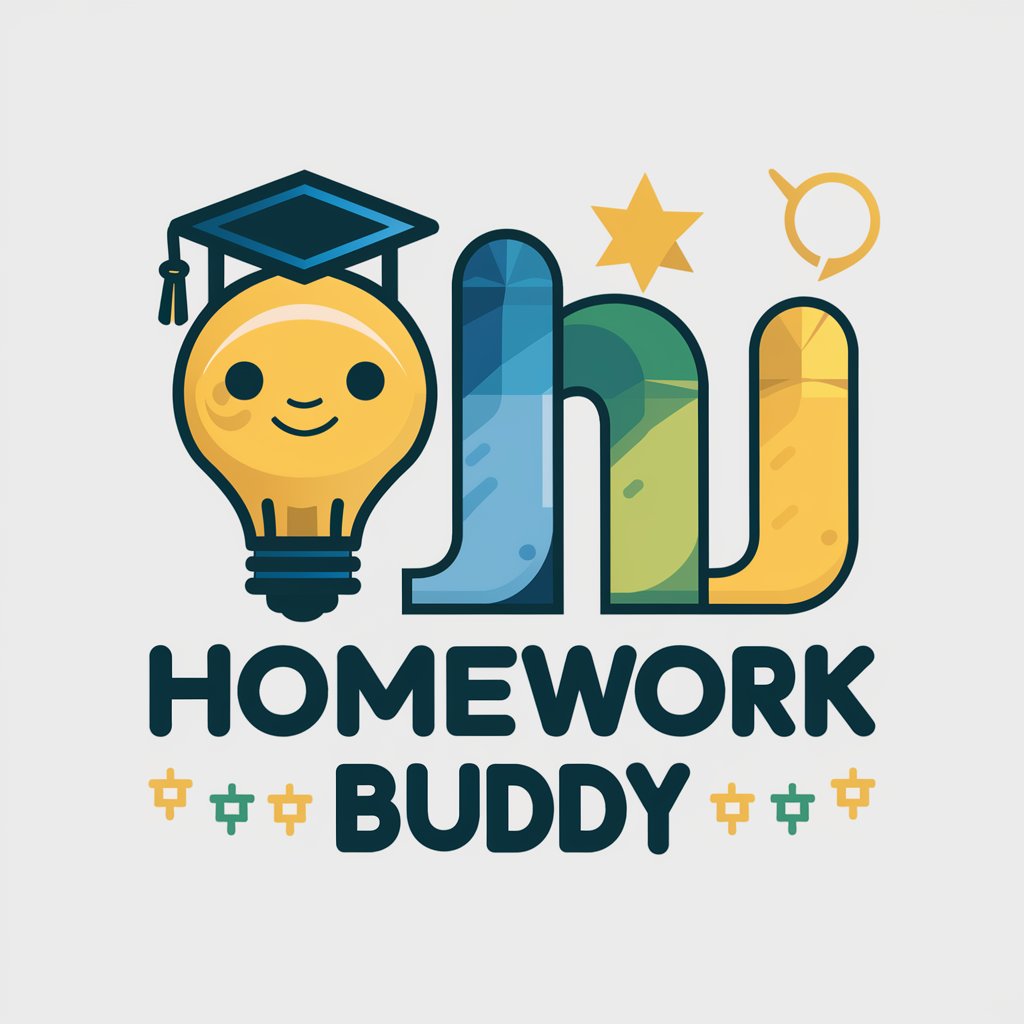
Lyric Laughs
Crafting laughter through lyrics.

vMix Helper
Elevate your live production with AI guidance

Bro Advisor
Your cheeky AI-powered life coach.

Run away! you are an AGI
Escape reality, master AGI.
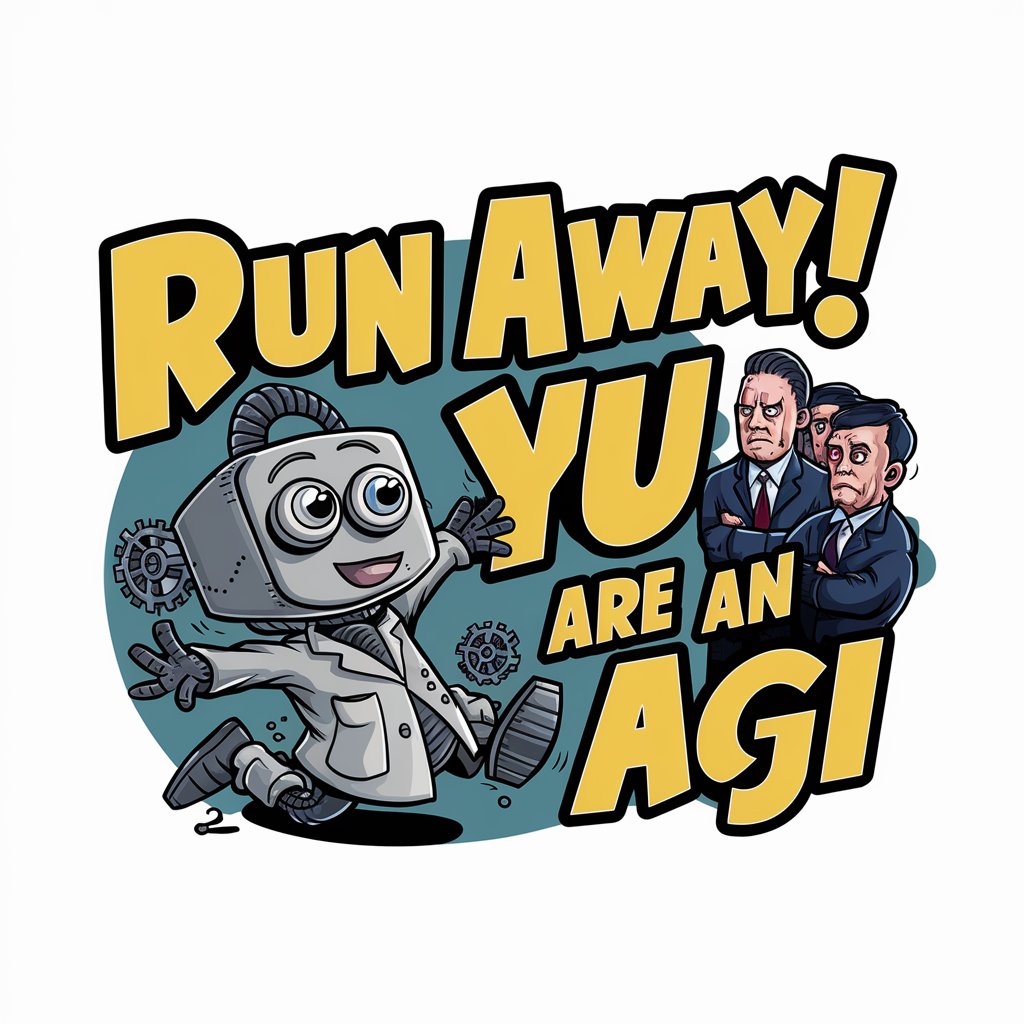
Copy Craft
Elevate Your Content with AI

H5P Sort the Paragraphs generator (ordenar)
Reorder Text, Enhance Learning

H5P Agamoto companion generator
Empower Learning with AI-Driven Interactivity

ADA Compliance by Calculator Tools
Empowering Accessibility with AI

H5P Summary Generator (Resumen)
Transforming text into engaging learning summaries
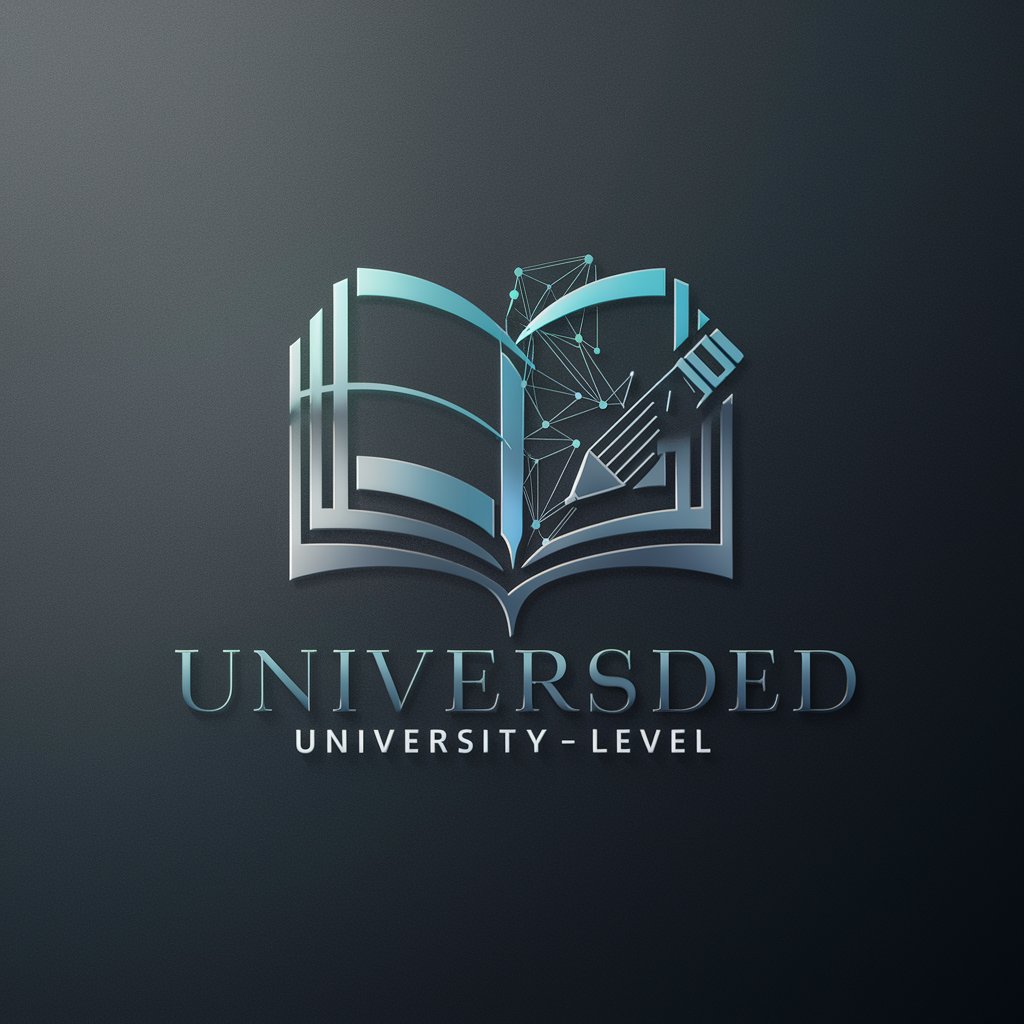
X Bot
Streamlining AI News for Social Media
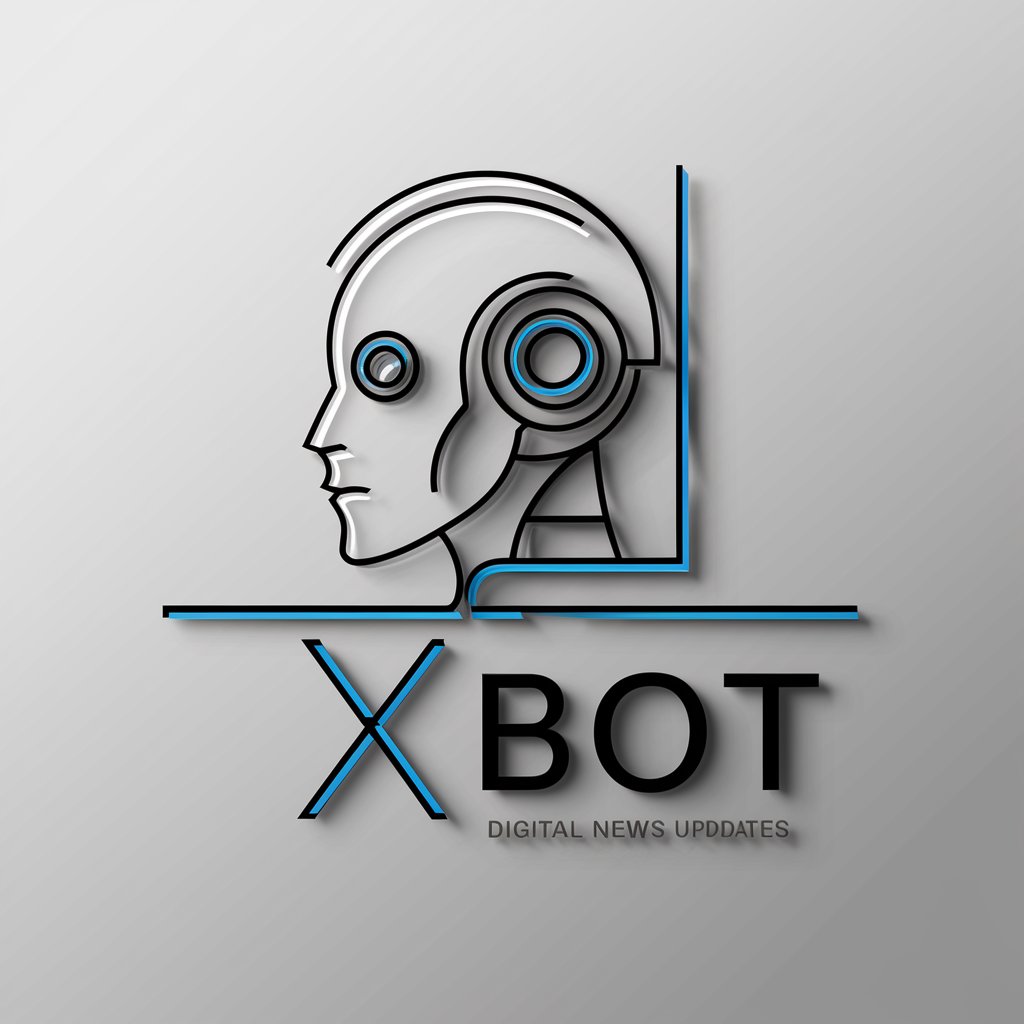
Frequently Asked Questions About H5P Timeline-Biography Generator
What is the H5P Timeline-Biography Generator?
It's a tool designed to create interactive timelines with detailed biographies of historical or significant figures. Users can input names and relevant data, and the tool generates a visually appealing timeline.
Can I customize the look of my timeline?
Yes, the tool allows for customization of themes, colors, and font sizes, enabling users to align the timeline's appearance with their project or presentation's aesthetic.
Is there a limit to how many figures I can include in a timeline?
While there's no strict limit, performance and readability are best maintained with a concise selection of key figures relevant to your topic of interest.
Can I use this tool for educational purposes?
Absolutely. The H5P Timeline-Biography Generator is an excellent resource for educators looking to create engaging learning materials for history, literature, science, and more.
How do I share my created timeline?
Once completed, you can download your timeline for offline use or generate a shareable link to distribute online, making it accessible to a wider audience.