UI设计师 - AI-powered UI design tool

设计Web UI
AI-powered tool for smarter UI design
今天需要设计什么?
Get Embed Code
Introduction to UI设计师
UI设计师 is a specialized AI designed to assist in web user interface (UI) design. Its core function revolves around aiding designers, developers, and business owners in creating visually appealing and user-friendly interfaces. With the help of intelligent algorithms, UI设计师 can generate design concepts, offer suggestions for user interface layouts, and even produce detailed design drafts. The platform supports a wide range of design tasks, from wireframing to mockups and detailed designs, ensuring that users can easily conceptualize and execute their UI projects. A major advantage of UI设计师 is its ability to streamline the design process, reduce the time it takes to create a professional design, and offer tailored suggestions based on user preferences. For example, a business startup could use UI设计师 to quickly prototype a web-based application, saving time and resources by leveraging pre-built design templates and customization options. Powered by ChatGPT-4o。

Main Functions of UI设计师
Web UI Design Assistance
Example
A startup wants to create a landing page for its new app. Instead of hiring a full design team, they use UI设计师 to generate an initial design, complete with layout and style suggestions.
Scenario
In this scenario, UI设计师 offers various templates and customization options, allowing the startup to rapidly build a visually appealing and functional landing page. The system might suggest color schemes, typography, and layout elements, cutting the design time in half.
Wireframing and Prototyping
Example
A UX designer needs to present wireframes of an e-commerce platform to stakeholders. They use UI设计师 to create low-fidelity prototypes, ensuring that the basic flow and structure of the website are clear.
Scenario
UI设计师 helps the designer by providing easy drag-and-drop tools for wireframing, as well as automated alignment and spacing suggestions. This makes it easier to focus on the flow and functionality, rather than the minute details of the design.
Mockup Generation
Example
A designer working on a mobile app wants to visualize how different UI components will look in a real-world setting. They use UI设计师 to create high-fidelity mockups with realistic fonts, images, and UI elements.
Scenario
By using UI设计师’s mockup generation, the designer can experiment with different visual styles, color palettes, and typography, and see how they impact the overall design. This can be useful for presentations to clients or internal stakeholders.
Design Feedback and Iteration
Example
A designer creates a dashboard for an analytics tool, but they are unsure about its usability. They upload the design to UI设计师, which analyzes the layout and suggests improvements in terms of accessibility and user experience.
Scenario
UI设计师 might provide feedback on contrast ratios, font sizes, and button placements, ensuring that the dashboard is not only visually appealing but also functional. This helps the designer iterate on their work and make it more user-friendly.
Collaboration and Sharing
Example
A team of designers and developers is working on a large web project. They use UI设计师 to collaborate on design drafts and share feedback in real-time.
Scenario
UI设计师 allows multiple users to access the same design project, leave comments, and suggest changes. This streamlines the collaboration process and ensures that all stakeholders are aligned on design decisions.
Ideal Users of UI设计师
Freelance Designers
Freelancers who work on multiple small to medium-sized web projects would benefit from UI设计师 as it offers them quick design solutions and accelerates their workflow. They can create initial designs and mockups rapidly, allowing them to meet client deadlines more efficiently.
Startups and Small Businesses
Startups with limited budgets and small teams can leverage UI设计师 to design their websites or applications without the need to hire full-time designers. By using the platform’s built-in templates and design suggestions, they can produce professional-looking UIs quickly and at a low cost.
UI/UX Designers
Professional designers can use UI设计师 to experiment with different layouts, create wireframes and mockups, and receive feedback on design choices. It helps them streamline their process and focus on higher-level tasks while allowing the system to assist with basic design elements.
Development Teams
Developers who may not have a strong design background can use UI设计师 to create basic design drafts that can then be improved upon by a professional designer. It helps them bridge the gap between functionality and design, ensuring that their applications are both visually appealing and user-friendly.
Marketing and Product Teams
Marketing teams responsible for campaign design, such as landing pages or promotional websites, can use UI设计师 to quickly prototype and iterate on different designs. Product teams can visualize how a product's interface will look, ensuring a seamless user experience.

How to Use UI设计师
1
Visit yeschat.ai for a free trial without login, no need for ChatGPT Plus.
2
Explore the available tools for UI design, wireframing, and mockups. Use the intuitive interface to select templates or start from scratch.
3
Customize elements by dragging and dropping components, adjusting layouts, typography, colors, and more to match your design vision.
4
Leverage AI-powered suggestions and automatic design enhancements for optimizing layouts and user interactions.
5
Save, export, or share your design as needed. You can also collaborate with team members by sharing editable design links.
Try other advanced and practical GPTs
python助手
AI-driven Python assistant for every task

Argumentative Essay Writer AI
AI-driven tool for perfect argumentative essays.

Room Design
AI-powered tool for personalized interior design

로또 번호 생성 - 필터조합, 분석. (Lake)
AI-Powered Lotto Combination Generator

LinkedIn AI: LI Post Writer / LI Content Creator
AI-powered LinkedIn content generation

Creative Registry
AI-Powered Creativity for Every Project

Money GPT
AI-Powered Business Setup in 10 Days

LINEスタンプつく~る
Design Stickers with AI Assistance

Psiquiatra Virtual Especialista em TDAH
AI-powered support for ADHD management.

On Chain Data Analyst (main)
AI-powered on-chain data analytics tool

Cryptology
AI-powered cryptographic tools.

Social Impact Copilot™️
AI-powered social impact for businesses.
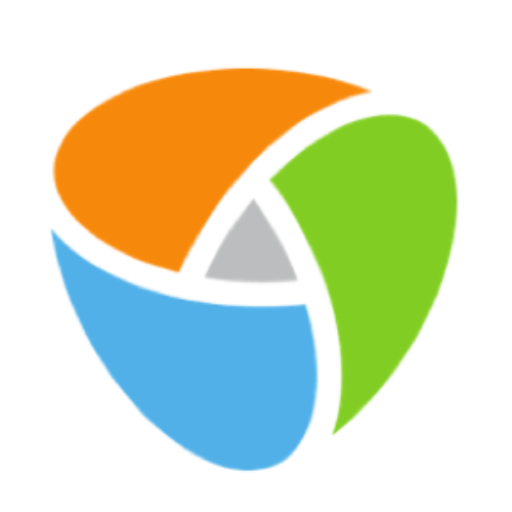
Q&A About UI设计师
What is UI设计师 used for?
UI设计师 is a tool for creating web UI designs, wireframes, and prototypes. It's tailored for designers who want to streamline their workflow with AI-assisted design recommendations and a wide range of customizable templates.
Can I collaborate with others using UI设计师?
Yes, UI设计师 supports collaboration by allowing you to share editable links, enabling team members to review or edit the design in real-time, facilitating a smooth workflow.
Do I need advanced design skills to use UI设计师?
No, UI设计师 is designed for both beginners and professionals. The AI-driven suggestions and pre-made components make it accessible for users with minimal design experience.
How does AI enhance the design process in UI设计师?
AI helps by suggesting design optimizations, like improving the layout or adjusting spacing for better usability. It also recommends design patterns based on your input, making the design process faster and more efficient.
What file formats can I export from UI设计师?
You can export designs in various formats such as PNG, JPEG, and PDF. For developers, UI设计师 also allows exporting in code-friendly formats like HTML and CSS for seamless handoff.
