
Module Image Creator - AI-powered course visuals

Welcome to your AI course module creation journey.
AI-driven Imagery for Educators
Design an abstract representation of AI innovation using...
Create a minimalistic image that highlights the essence of technological advancement with...
Generate a modern, vector art piece that captures the spirit of entrepreneurship through...
Develop a clean and vibrant visual that showcases the intersection of technology and simplicity by...
Get Embed Code
Overview of Module Image Creator
Module Image Creator is a specialized tool designed for generating stylized, abstract visuals for online course modules. It excels in creating images that fit a 16:9 ratio, suitable for headers or promotional graphics. The core aesthetic is modern and minimalistic, with a focus on clean lines and a vibrant color palette dominated by purples and pinks. This creator uses digital vector art to produce images that are both eye-catching and thematically relevant to the course content. Examples of its use include generating a dynamic cover image for a course titled 'Future of AI in Business' or creating engaging visuals for sections within a course like 'Introduction to Machine Learning'. Powered by ChatGPT-4o。

Key Functions of Module Image Creator
Visual Generation for Course Modules
Example
Generating a header image for a module titled 'Blockchain Basics', featuring abstract, digital representations of interconnected blocks.
Scenario
A course designer needs a compelling visual that conveys the essence of blockchain technology without using complex diagrams. The image created offers a simplified, symbolic representation that enhances the module's appeal and aids in visual learning.
Custom Style Adherence
Example
Creating a series of images for a course on 'Innovative Marketing Strategies', all adhering to a specific aesthetic of minimal shading and bold outlines.
Scenario
The client requests visuals that not only explain marketing concepts but also maintain a uniform look that aligns with the brand’s identity. The images use flat design and limited color palettes to create a cohesive visual experience across the course.
Thematic Visual Conceptualization
Example
Designing an image for 'AI Ethics', visually representing abstract concepts like privacy and bias in AI through stylized symbolic illustrations.
Scenario
An educator needs to introduce complex ethical considerations in AI to students without overwhelming them with text. The created image uses abstract forms and selective colors to metaphorically suggest themes of privacy, transparency, and ethical dilemmas.
Target User Groups for Module Image Creator
AI Entrepreneurs
AI entrepreneurs, especially those aged 25-45, find this tool ideal as it helps them create visually appealing course content that resonates with a tech-savvy audience. The ability to generate clean, modern visuals aids in presenting complex tech concepts in an accessible way.
Educational Content Designers
Content designers working on online education platforms benefit greatly from using this creator. They require engaging visuals that can capture the essence of educational content and make learning more visually appealing and effective.
Marketing Professionals
Marketing professionals looking to create educational materials for clients or internal training can use this tool to design visuals that are not only informative but also adhere to brand standards and aesthetics.

How to Use Module Image Creator
Start Free Trial
Visit yeschat.ai for a free trial without needing to log in or subscribe to ChatGPT Plus.
Define Your Course Content
Identify the course material or the theme of the module you need a graphic for, as this will guide the imagery.
Submit a Module Title
Provide a clear and concise title or a brief description of the lesson to accurately depict the core message in the visual.
Review Style Preferences
Familiarize yourself with the stylized, abstract, and vibrant art style used, emphasizing minimalistic designs and bold colors.
Request Image Creation
Submit your request and allow the Module Image Creator to generate a unique, AI-powered visual that complements your educational content.
Try other advanced and practical GPTs
Chess Guru
Strategize Visually with AI

Alli Connect
Empowering First Responders with AI-driven Mental Health Support

HookGenius
Unleash Creativity with AI-Powered Hooks

LearnGeek AI
Empower your team with AI-driven learning insights

Mecanic
Revolutionizing vehicle troubleshooting with AI

Néstor S.O.S. (Situaciones aprendizaje LOMLOE)
Empowering Educators with AI

Thesis and Document Improvement Guide
Empower Your Writing with AI
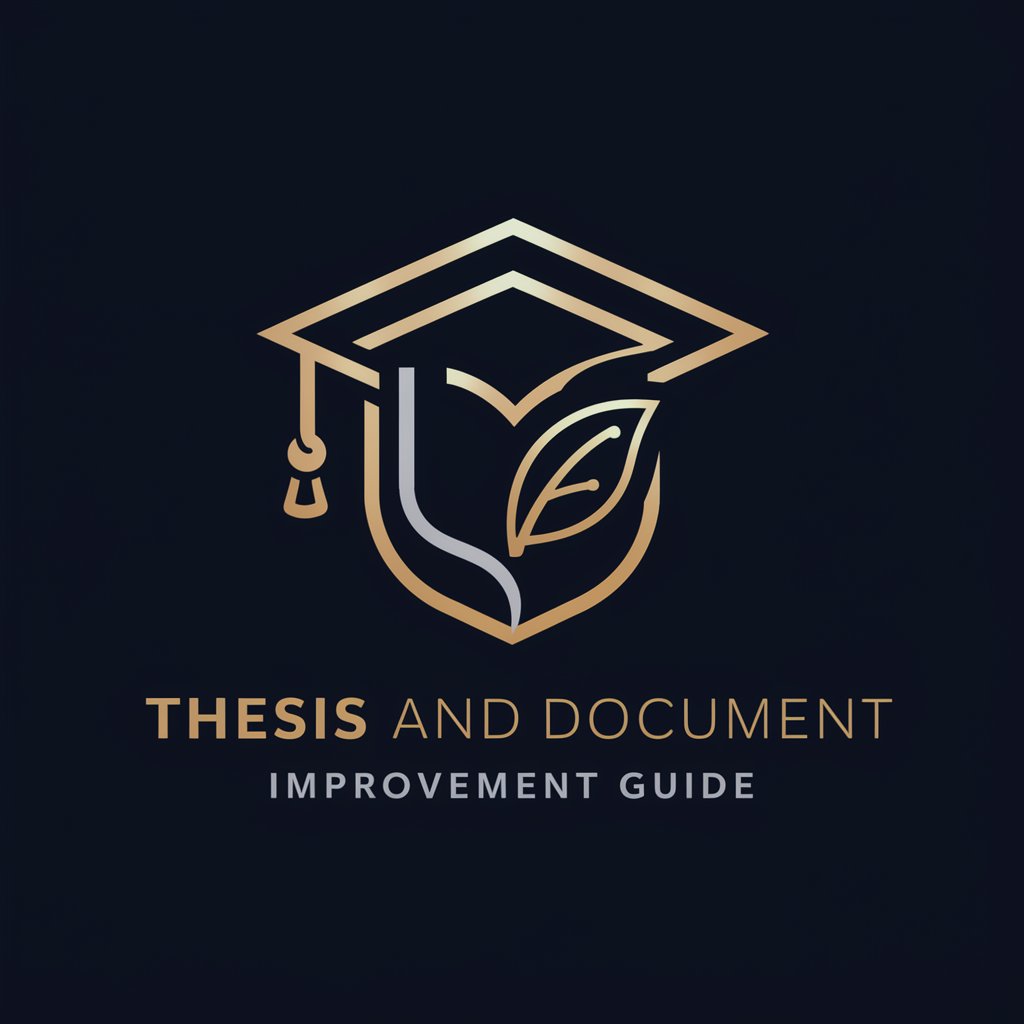
Planning
Optimize planning with AI precision.

네이버 블로그
Empowering Your Words with AI

ChatADV
AI-Powered Legal Expertise

Career Coach AI
AI-Powered Career Guidance for Success

Form Builder Pro
Streamline Form Creation with AI

Frequently Asked Questions About Module Image Creator
What is Module Image Creator?
Module Image Creator is a specialized AI tool designed to generate custom, stylized images for educational course modules, focusing on clean, vector-based graphics.
Can I customize the colors used in the images?
Yes, while the default palette focuses on purples and pinks, users can specify color preferences that align with their brand or course theme.
What formats are the images available in?
Images are primarily generated in a high-resolution PNG format, suitable for both digital and print media.
How do I integrate these images into my course material?
Images can be directly embedded into online course platforms, presentations, or printable materials to enhance visual learning and engagement.
Is there a limit to how many images I can generate?
The free trial offers a limited number of image requests, but subscription plans are available for higher volume needs.





