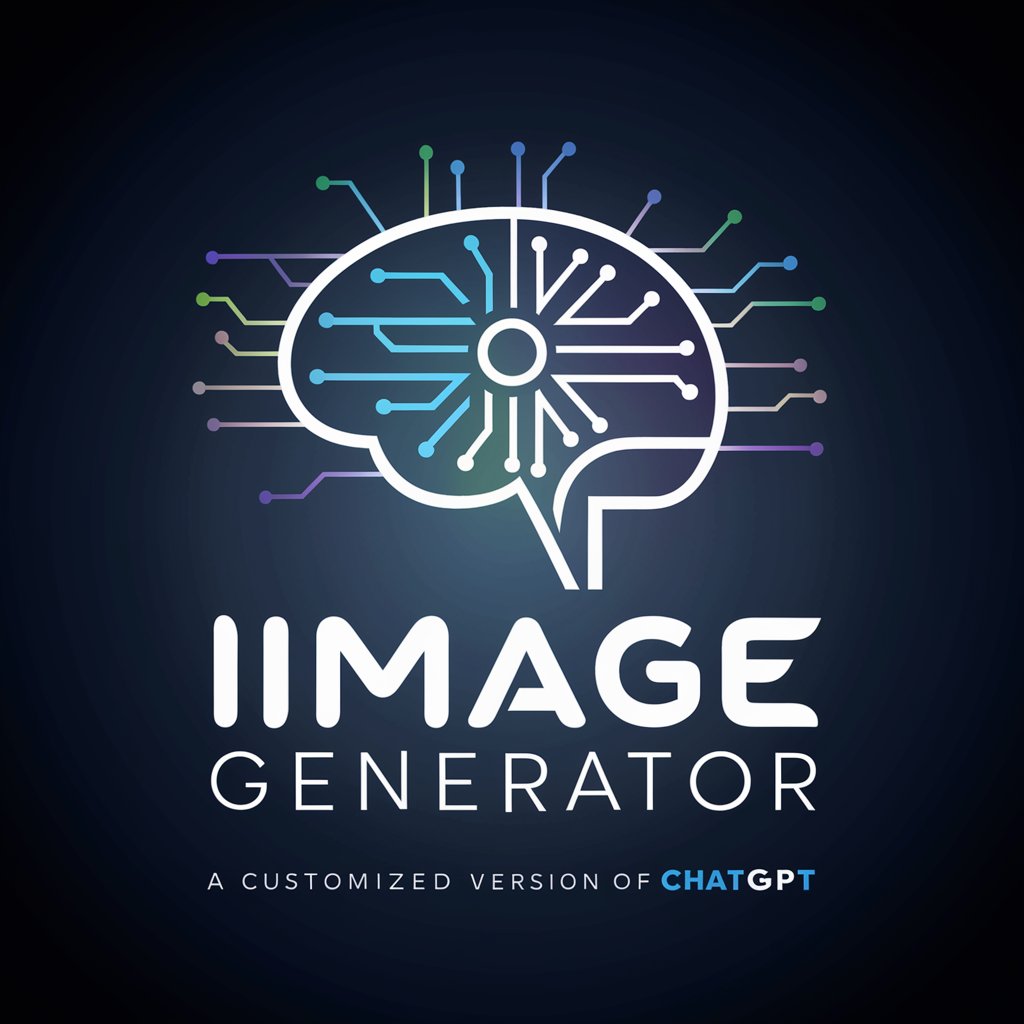Image generater - Custom Image Generation

Welcome! Ready to create amazing images together?
Turn ideas into AI-powered visuals
Generate a surreal landscape featuring...
Create a photorealistic image of...
Design a whimsical scene in the style of...
Illustrate a futuristic city with elements of steampunk...
Get Embed Code
Overview of Image Generater
Image Generater is designed to transform textual concepts into vivid, visually compelling images using advanced AI technology. It enables users to describe their vision in words, then translates these descriptions into digital art across various styles, such as photorealistic, surrealist, or in the manner of famous artists like van Gogh or Klimt. This tool is particularly useful in scenarios where visual representation of ideas is crucial but where the user may lack the artistic skills or resources to create these images themselves. For example, if someone wants to see a conceptual design of a futuristic cityscape in a steampunk style, Image Generater can create this image based solely on the description provided. Powered by ChatGPT-4o。

Core Functions of Image Generater
Custom Style Image Creation
Example
Creating an image of a dragon in a candy art style
Scenario
An author is writing a children's fantasy book and needs vivid, appealing illustrations to capture young readers' imaginations. The author describes the dragon and requests it in a 'candy art' style to fit the book's aesthetic.
Aspect Ratio Selection
Example
Generating a wide landscape image of an alien planet in a 16:9 aspect ratio
Scenario
A game developer is conceptualizing levels for a new sci-fi adventure game and needs background images that fit various screen resolutions. By selecting the 16:9 aspect ratio, they can ensure the generated images will seamlessly integrate into the game's design.
Who Benefits from Image Generater
Creative Professionals
Writers, game developers, and artists can use Image Generater to quickly visualize concepts, settings, or characters, aiding in storyboarding, game design, and artistic inspiration. This tool helps overcome creative blocks and enhances storytelling by providing visual cues.
Marketing and Advertising Professionals
For creating unique and eye-catching promotional materials, ad designs, or social media content. Image Generater allows these professionals to experiment with different styles and visuals without the need for extensive design teams, reducing time and costs.

How to Use Image Generater
1
Start by visiting yeschat.ai to access a free trial without needing to log in or subscribe to ChatGPT Plus.
2
Select your desired concept and articulate it clearly to initiate the image generation process.
3
Choose up to two keywords that best represent your concept for more precise imagery.
4
Pick an image style from the provided list to define the aesthetic of your generated image.
5
Specify your preferred image aspect ratio (16:9, 1:1, or 9:16) to finalize the customization of your image generation request.
Try other advanced and practical GPTs
Image generate
Transform words into visual art with AI.

Image generater
Transform ideas into visual art with AI.

Quantum-generated Image Creator
Unleash creativity with quantum AI

今日头条
Stay informed with AI-curated global news

今日头条
AI-powered News at Your Fingertips

今日頭條
Your AI-powered gateway to Taiwan's latest news.

ImageGen - Generate Image ideas for your Headings.
Visualize your headings with AI

Image prompt generater (medium)
Unleash Creativity with AI-Powered Prompts

Generate HTML from an image
Transform UI designs into code effortlessly.

Product Photography AI
Enhance Your Product Images with AI

AI Photography Prompt Creator
Craft Your Vision with AI

Post-Impressionism in US and Europe
Unleashing Artistic Insights with AI

Frequently Asked Questions about Image Generater
Can I generate images in any style?
Yes, Image Generater allows you to choose from a list of styles, including photorealistic, van Gogh style, surrealist, and many more, to create images that meet your specific aesthetic requirements.
Is there a limit to the number of images I can generate?
While Image Generater does not strictly limit the number of images, it's designed to generate up to two images per concept for each selected style to ensure quality and relevance.
How do I select the best keywords for my concept?
Think critically about the essence of your concept and choose keywords that are distinct and descriptive to ensure the generated images closely align with your vision.
Can I use Image Generater for commercial purposes?
It depends on the specific use case and the licensing of the generated images. Always ensure you have the right permissions for commercial use.
What if I'm not satisfied with the generated images?
Image Generater allows you to redo steps to refine your concept, keywords, chosen style, or aspect ratio, enabling you to tailor the outcome to your satisfaction.