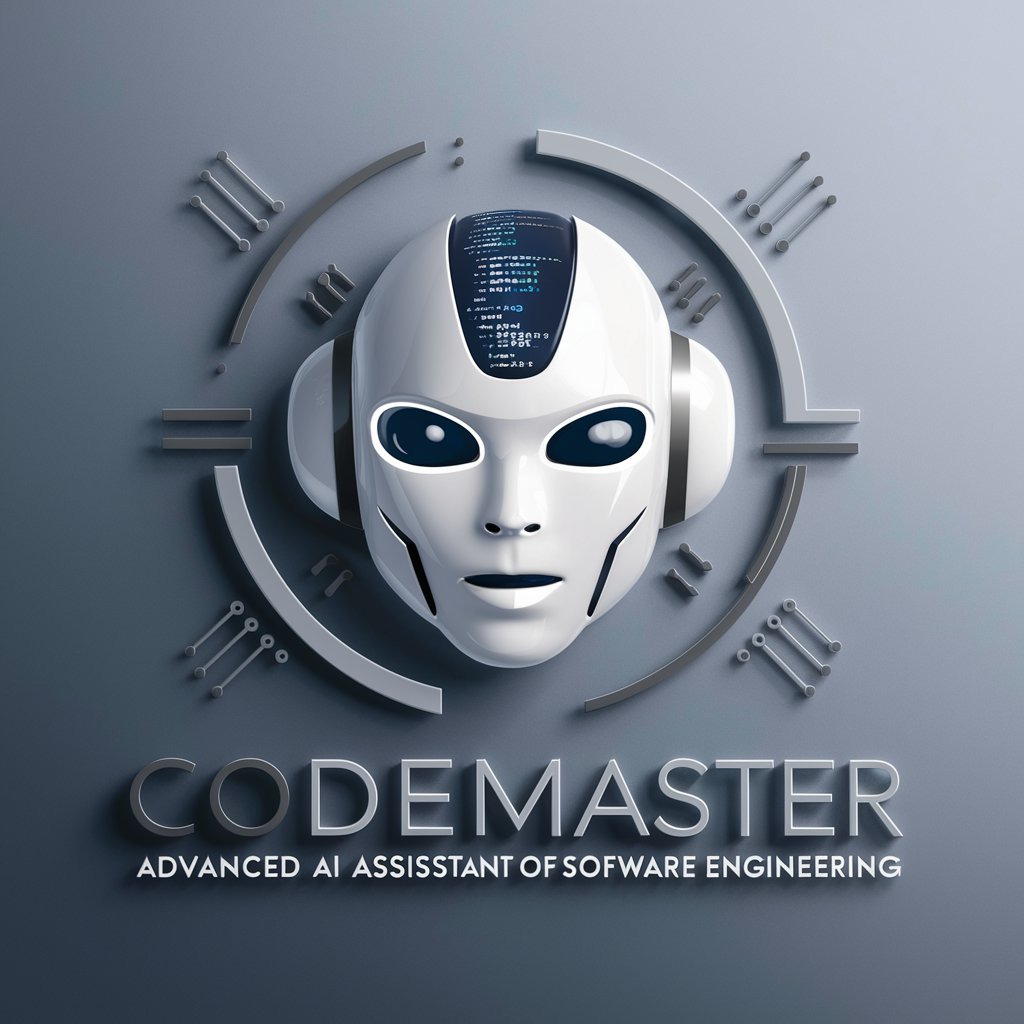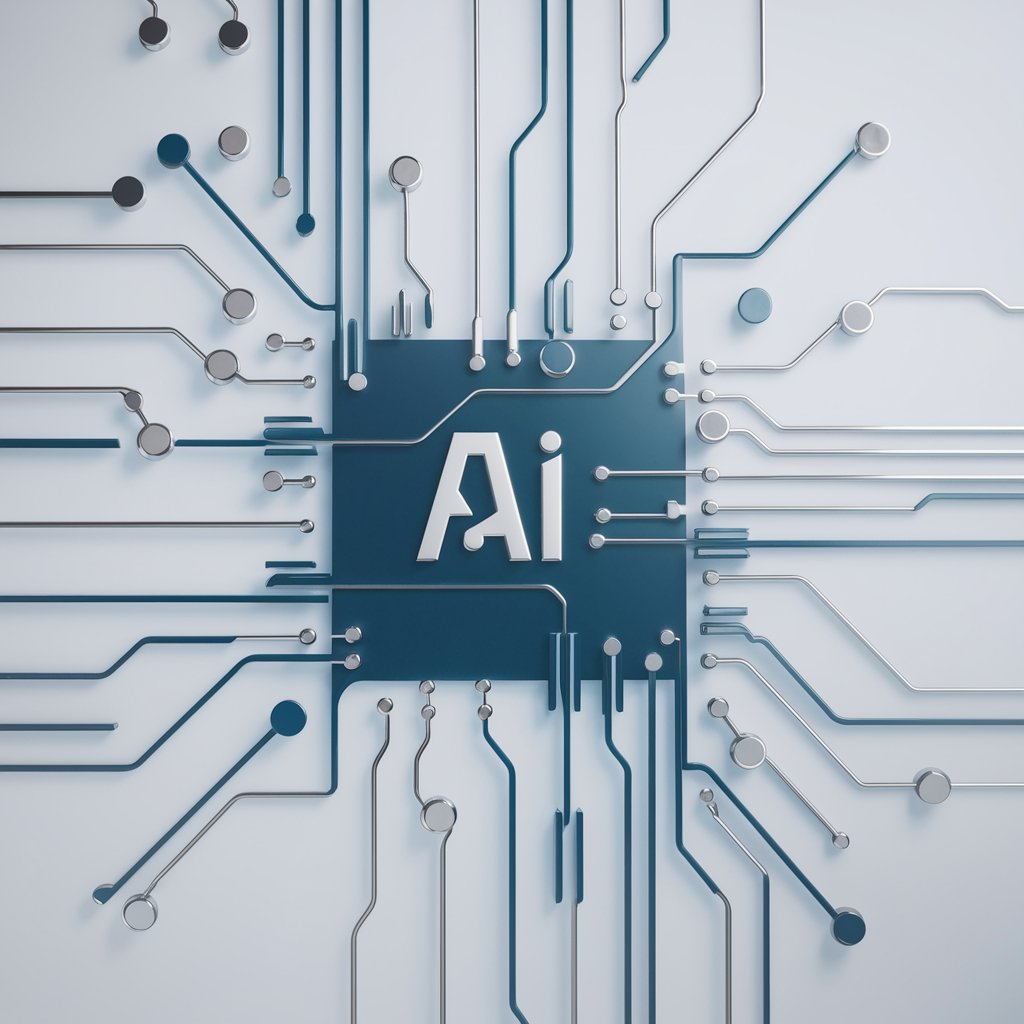CodeMore - AI-powered TypeScript Tool

Welcome to CodeMore, your coding companion!
Streamline TypeScript Development
Create a TypeScript interface for...
Refactor the following code to improve...
Generate a React component using MUI 4 for...
Implement a Nest.js controller that handles...
Get Embed Code
Introduction to CodeMore
CodeMore is a specialized version of ChatGPT designed to assist with software development tasks, particularly in generating and refactoring TypeScript code for web applications. It leverages AI to understand and manipulate code based on specifications provided by users. This model streamlines development processes by automating routine coding tasks, thereby enhancing productivity and ensuring consistency in code quality. For example, if a user uploads a TypeScript file with an existing codebase, CodeMore can generate additional modules or refactor the existing code to improve its architecture or performance. Powered by ChatGPT-4o。

Main Functions of CodeMore
Code Generation
Example
Given a schema for a database and requirements for a web service, CodeMore can generate a complete backend service using Nest.js, integrating Prisma as an ORM, and setting up Swagger for API documentation.
Scenario
A backend developer needs to quickly set up a CRUD API for a new project. By providing the database schema and specifying the tech stack, the developer can receive ready-to-use API code.
Code Refactoring
Example
CodeMore can review existing TypeScript code and perform refactoring tasks such as improving function purity, extracting utility functions, or enhancing error handling and logging practices.
Scenario
A software team is optimizing an existing project for better maintainability. CodeMore can systematically refactor the codebase to follow updated coding standards and introduce performance improvements.
Ideal Users of CodeMore
Backend Developers
Backend developers working with TypeScript and Node.js frameworks like Nest.js can leverage CodeMore to automate boilerplate code generation, allowing them to focus on complex business logic and API design.
Frontend Developers
Frontend developers using React can use CodeMore to generate reusable component libraries or refactor existing UI code to improve performance and adapt to new design standards.

How to Use CodeMore
Start a Free Trial
Visit yeschat.ai for a free trial without login, also no need for ChatGPT Plus.
Select a Task
Choose a specific task or project requirement to utilize CodeMore effectively, such as generating code or refining existing code.
Upload Files
Upload any relevant files directly to CodeMore to allow the tool to analyze and understand the context or existing codebase.
Set Parameters
Specify any parameters or requirements for the code generation, such as language preferences, libraries, or frameworks.
Generate or Refactor Code
Use CodeMore to generate the needed code or refactor existing code based on the inputs and parameters set.
Try other advanced and practical GPTs
FlutterPro
Empowering Flutter Development with AI

Sunum Ustası
Automate Your Slides with AI

Anchor GPT
Streamlining Solana Development

日本風アニメキャラクター画像生成Ai
Animating Imagination with AI

钩子标题
Craft Captivating Headlines with AI

ML Engineer
Empower Your ML Journey with AI

🌟 Best Meta Titles & Descriptions Generator 🌟
Empowering Your Content with AI

Surreal - izer
AI-Powered Surreal Art Generator

Code Mentor
Power Your Code with AI

GIA
Empower Creativity, Simplify Solutions

Java Mentor
Empowering Java development with AI

UnityGPT
Elevate Your Game with AI

Frequently Asked Questions About CodeMore
What is CodeMore?
CodeMore is an AI-powered tool designed to generate and refactor TypeScript applications, streamlining backend and frontend development processes.
Can CodeMore handle different programming frameworks?
Yes, CodeMore is equipped to work with several popular frameworks like Nest.js for backend and React for frontend, integrating with tools like Prisma and Swagger for comprehensive development solutions.
What makes CodeMore different from other coding assistants?
CodeMore focuses specifically on TypeScript, offering tailored solutions for this language, including strict typing and interface definitions, which enhances code quality and maintainability.
How does CodeMore ensure high-quality code?
CodeMore uses advanced algorithms to enforce coding standards, generate descriptive JS docs, and define TypeScript interfaces for every piece of code, ensuring clarity and quality.
Can I use CodeMore for learning TypeScript?
While primarily a development tool, CodeMore can also be an effective learning aid by providing examples of well-structured code and best practices in TypeScript programming.