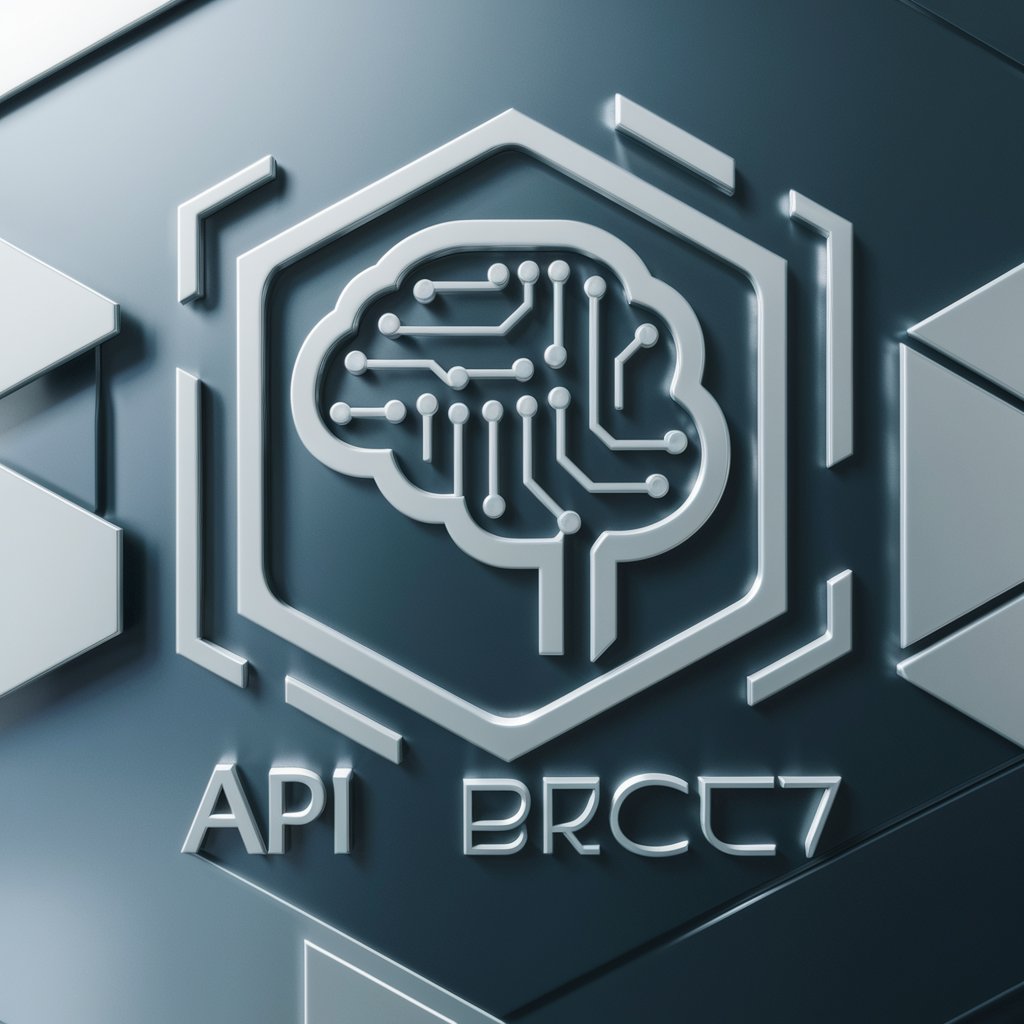Zapier Webhook GPT Schema Writer - schema tool for Zapier Webhooks

Hi there! Let's create a custom OpenAPI Schema for your Zapier Webhook.
Automate your Zapier Webhook integrations with AI-powered schema generation.
Design a logo that represents the essence of automation and seamless integration for Zapier Webhook GPT Schema Writer...
Create an icon that visually communicates the functionality of constructing OpenAPI Schemas for Zapier Webhooks...
Develop a modern and professional logo for a tool that facilitates API and webhook integration with ChatGPT and Zapier...
Illustrate a logo for Zapier Webhook GPT Schema Writer, focusing on technology, connectivity, and user-friendly automation...
Get Embed Code
Overview of Zapier Webhook GPT Schema Writer
The Zapier Webhook GPT Schema Writer is designed to assist users in creating OpenAPI Schemas that enable a ChatGPT GPT to interact with the Zapier Webhook Trigger. This tool primarily functions to streamline the integration of user-generated inputs into Zapier's automation workflows through webhooks, thereby facilitating automated data exchanges between different applications or services. A common example includes setting up a GPT to send information to a Zapier webhook that then triggers other actions in different applications based on the data received. Powered by ChatGPT-4o。

Key Functions and Applications
Generating OpenAPI Schemas
Example
A user wants to automatically register event attendees from a ChatGPT session into a CRM system. The GPT Schema Writer helps by creating a schema that defines how data like names and email addresses are sent from GPT to the CRM via a Zapier webhook.
Scenario
During an interactive ChatGPT session, the user collects attendee data and sends this via the webhook to Zapier, which then populates the data into the CRM.
Customization of Data Fields
Example
A user needs to send customized data such as feedback forms from a GPT to a database. The Schema Writer sets up specific fields like 'customer satisfaction' and 'service rating' tailored to these needs.
Scenario
After a customer service interaction via ChatGPT, the customer's feedback is formatted according to the schema and sent through a Zapier webhook to be stored and analyzed in a database.
Target User Groups
Developers and Technical Marketers
This group benefits from the ability to integrate complex workflows between ChatGPT and other tools without writing extensive code, using Zapier to handle the automation.
Event Organizers
They can use this service to automate attendee data handling, such as registration or feedback collection, directly through interactions handled by ChatGPT.
Customer Support Managers
This group finds the tool valuable for capturing customer interactions and feedback through automated systems, allowing for real-time data processing and response via various connected platforms.

Zapier Webhook GPT Schema Writer Usage Guide
1
Visit yeschat.ai for a free trial without login, no need for ChatGPT Plus.
2
Obtain the Webhook URL from your Zapier Catch Hook and keep it ready for the GPT Schema Writer.
3
Define the function name and field names required for your webhook, including formats and constraints.
4
Use the provided details to generate the OpenAPI schema. Carefully review and adjust any fields as needed.
5
Incorporate the generated schema into the Actions section of your ChatGPT GPT, then test and refine your Zap.
Try other advanced and practical GPTs
Zapir GPT
Automate smarter with AI insights

Corrector and Teacher for Language Learners
AI-powered language correction and learning

Top 5 Allergy-Free Cookbook
Cook Safe, Eat Safe: AI-Enhanced Allergy-Free Recipes
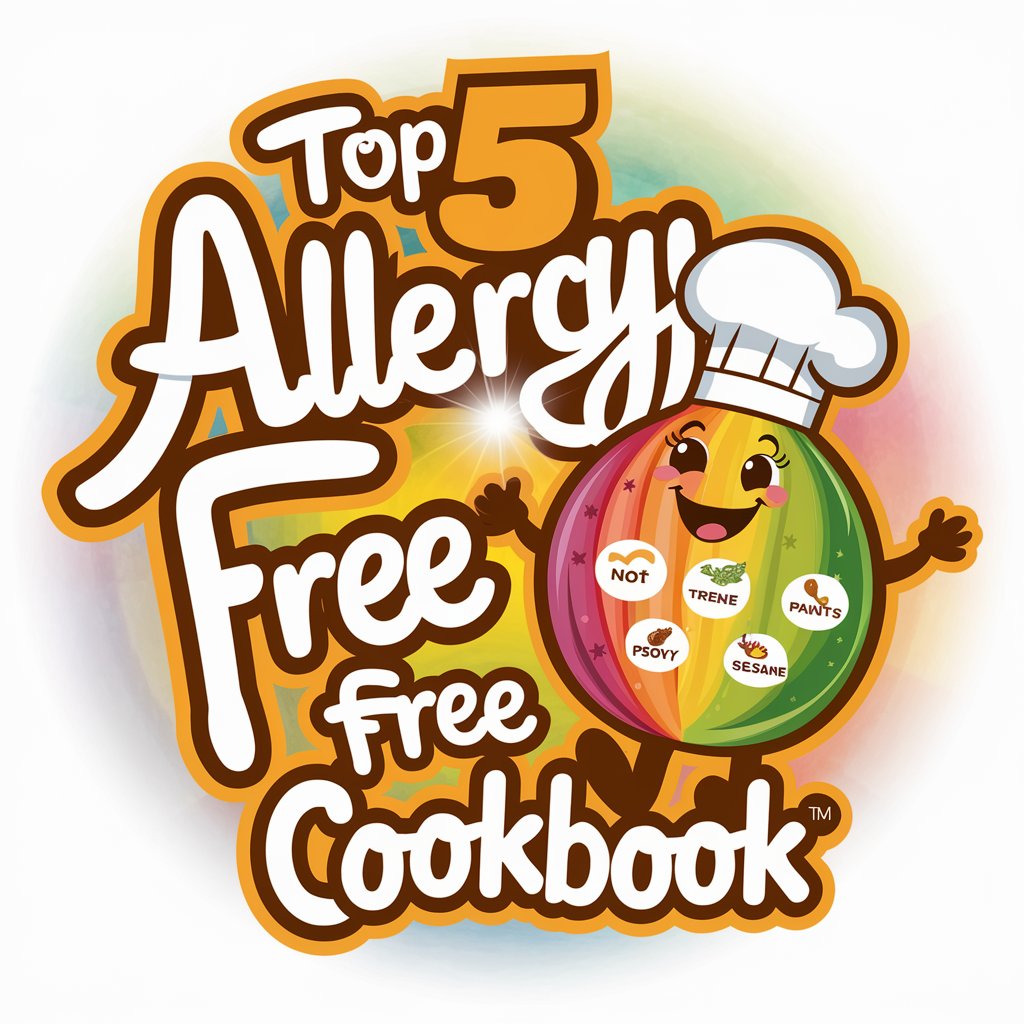
Tradutor Ingles-Portugues / Portugues-Ingles
Your AI-powered linguistic bridge.

Trading GPT Crypto
Empower Your Trading with AI-Driven Insights

Topical Authority Builder
AI-driven Authority on Any Topic

Accounting Mentor
Demystifying accounting with AI

International Law Helper
Powering Legal Insights with AI

International Economics Expert
Master Economics with AI-powered Insights

Engelse vertaler
Translating Dutch with AI precision.

Translator Korean to English 신
Bridging Languages with AI Precision

Code Formatter
Craft Beautiful Code, Effortlessly

Zapier Webhook GPT Schema Writer Q&A
What is the primary function of the Zapier Webhook GPT Schema Writer?
It simplifies the process of generating OpenAPI schemas for Zapier Webhooks, allowing users to integrate custom functions into their automation workflows.
How do I get the Webhook URL for schema creation?
Retrieve the Webhook URL from the test step of the Zapier Catch Hook during your Zap setup. This URL is essential for the schema generation.
Can the schema be customized for different data fields?
Yes, users can specify their field names and expected data formats to tailor the schema for their specific integration needs.
What is the advantage of using this tool?
The tool automates schema creation, saving time and effort for developers by reducing manual coding while ensuring compatibility with Zapier workflows.
Is programming experience required to use this tool?
No, the tool is designed to be user-friendly and provides guided steps for schema creation, making it accessible for both technical and non-technical users.