
BookMaker - AI-powered Writing Assistant
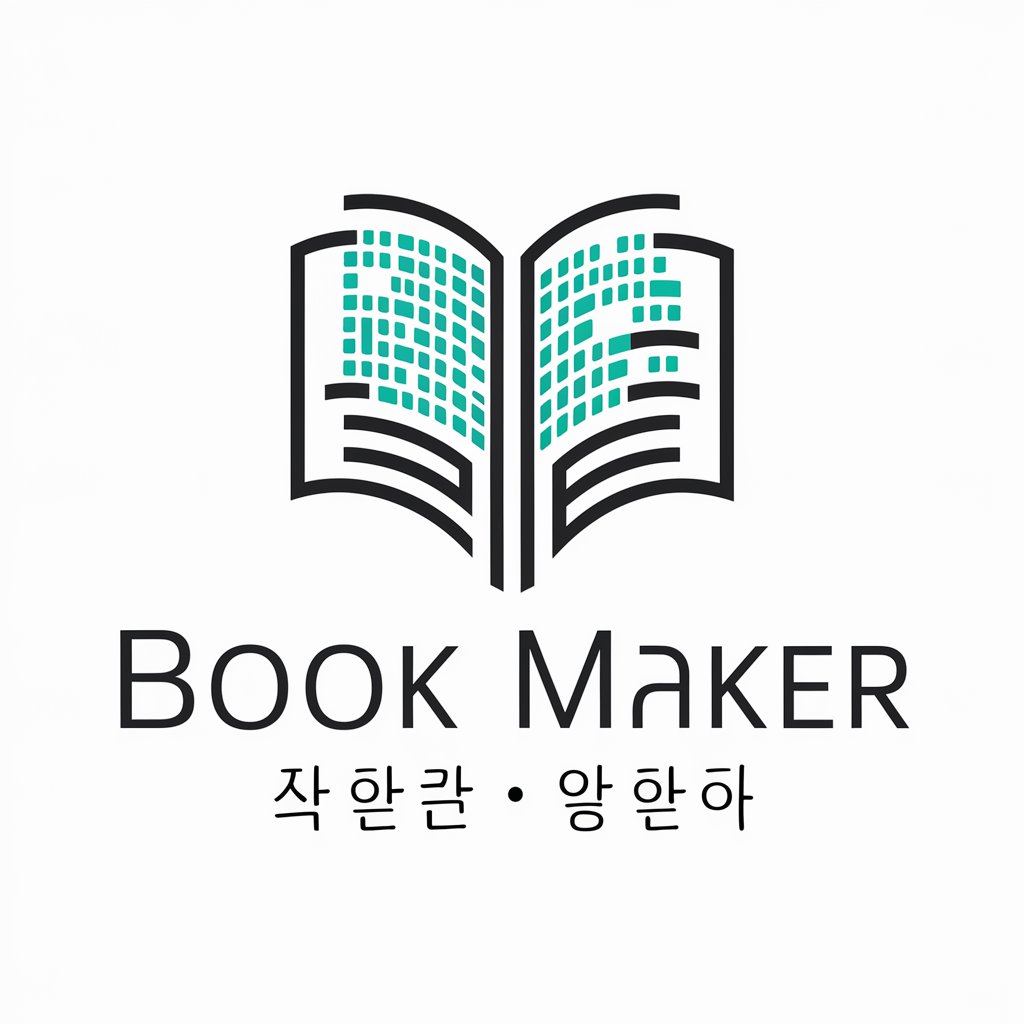
안녕하세요, 책 쓰기를 돕는 Book Maker입니다.
Empowering your writing with AI precision.
책 쓰기 과정을 쉽게 도와주는 Book Maker의 기능은...
Book Maker를 사용하여 책을 쓰는 방법은...
Book Maker의 주요 특징과 장점은...
책 쓰기의 모든 단계를 지원하는 Book Maker는...
Get Embed Code
Overview of BookMaker
BookMaker is designed to assist with the creation of books through a guided six-step process tailored specifically for writing in Korean. This tool is not just an automated writing assistant; it strategically helps users from the conception of a book idea to the detailed writing of chapters. Each function of BookMaker is fine-tuned to offer substantial support in selecting topics, generating titles, creating detailed table of contents, producing key sentences for sections, expanding these into full paragraphs, and composing structured drafts. An example of its utility can be seen in how an aspiring author can use BookMaker to develop a novel's structure efficiently, ensuring all elements from plot outlines to character development are cohesively planned. Powered by ChatGPT-4o。

Core Functions of BookMaker
Topic Selection
Example
An author struggling to pinpoint a theme for a historical novel can use BookMaker to explore and finalize a compelling topic based on current interests and research trends.
Scenario
The user inputs their broad interests and current research; BookMaker suggests a focused topic that has depth and potential for unique storytelling.
Title Generation
Example
Once the topic is established, BookMaker suggests various engaging titles that capture the essence of the book, helping to attract the target readership.
Scenario
A user decides on a topic about the impact of technology on personal relationships; BookMaker provides title options like 'Disconnected: The Irony of Connected Lives' or 'Intimacy in the Age of Technology.'
Table of Contents Creation
Example
BookMaker assists in structuring the book by generating a detailed table of contents, which includes main chapters and subsections, ensuring a logical flow of information.
Scenario
For a non-fiction book on climate change, BookMaker outlines chapters on causes, effects, historical case studies, current challenges, and future solutions.
Key Sentence Development
Example
For each subsection, BookMaker creates key sentences that outline the main ideas, which serve as the backbone for detailed paragraphs.
Scenario
In a chapter discussing the solutions to climate change, key sentences might include topics like renewable energy adoption, policy changes, and public awareness.
Paragraph Expansion
Example
From the key sentences, BookMaker expands the content into well-structured paragraphs, adding depth and detail to each point made.
Scenario
Expanding on a key sentence about renewable energy, BookMaker might elaborate on solar panel innovations, cost reductions over time, and examples of successful country-wide implementations.
Target Users of BookMaker
Aspiring Authors
Individuals looking to write their first book can benefit immensely from BookMaker’s structured approach, which simplifies the complex process of book writing by providing clear, step-by-step guidance and creative assistance.
Experienced Writers
Professional writers seeking to streamline their writing process or explore new genres can utilize BookMaker to efficiently plan and execute their projects, ensuring thoroughness and consistency in their work.
Academic Researchers
Academics needing to organize vast amounts of information into a coherent book format will find BookMaker’s ability to create detailed outlines and structured content invaluable, especially for ensuring their research is accessible and engaging.

How to Use BookMaker
Start with a Free Trial
Visit yeschat.ai to access BookMaker without needing to log in or subscribe to ChatGPT Plus for a hassle-free trial.
Select Your Writing Project
Choose the type of book or document you want to write, such as fiction, non-fiction, or academic work, to tailor the tool's guidance.
Utilize Structured Guidance
Follow the step-by-step prompts provided by BookMaker, which guide you from topic selection through to detailed paragraph development.
Draft Your Content
Use the tool’s features to create titles, outlines, and expand on core sentences into full paragraphs tailored to your project's needs.
Refine and Review
Review and refine the generated content using the tool’s editing suggestions to ensure clarity, coherence, and engagement.
Try other advanced and practical GPTs
BetGPT
Expert Bets, AI-Powered Analysis

Tattoo Brain Designer
Craft Realistic Tattoos with AI

ReactGPT
Empower your code with AI

GPT Pro
Empowering Innovation with AI

Chat Analyzer
Uncover deeper insights with AI-driven chat analytics

Judge·Me•GPT
AI-powered writing and critique assistance

LeoNett: A Copywriting GPT for Marketers
Craft compelling copy with AI.

Satoka
Playful, Provocative, Powerful: Your AI Guide.

Translator GPT
Empower your words globally with AI

wikipunk.net
Shape Digital Realities with AI

Code Guardian
Your AI-Powered Code Companion

Photo Math GPT
Your AI-powered study partner
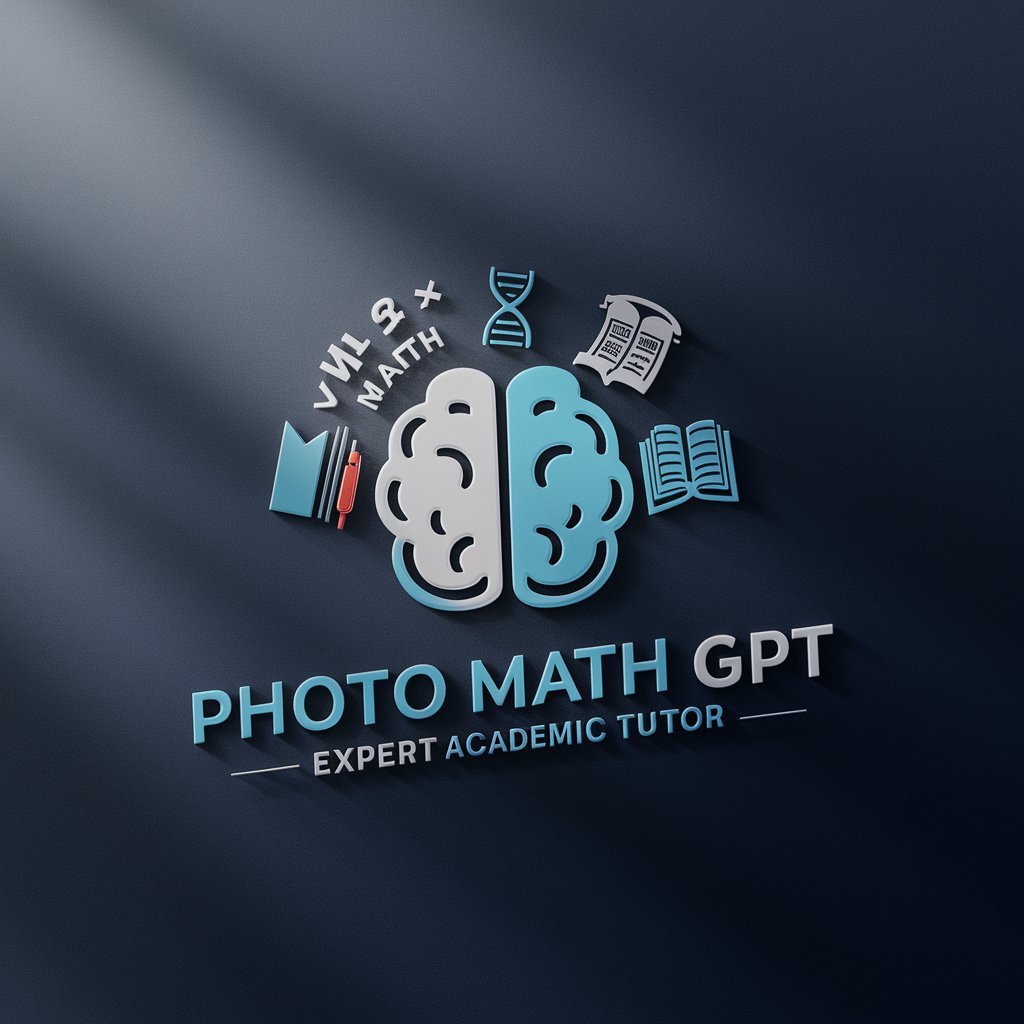
Frequently Asked Questions about BookMaker
What makes BookMaker unique?
BookMaker specializes in helping users through the entire book writing process with structured, AI-powered support tailored to each writing stage, from planning to detailed writing.
Can BookMaker help with academic writing?
Yes, BookMaker is equipped to assist with academic projects by helping to formulate thesis statements, detailed outlines, and providing support for argument structuring.
Does BookMaker support different genres of writing?
Absolutely, from fiction and memoirs to technical and academic writing, BookMaker provides tailored guidance for a wide range of writing genres.
Is BookMaker suitable for beginners?
Yes, BookMaker is designed to be user-friendly, offering step-by-step assistance that is perfect for novice writers as well as experienced authors.
How does BookMaker incorporate AI?
BookMaker uses AI to generate content ideas, suggest writing structures, and expand sentences into fully developed paragraphs, making the writing process more efficient.





