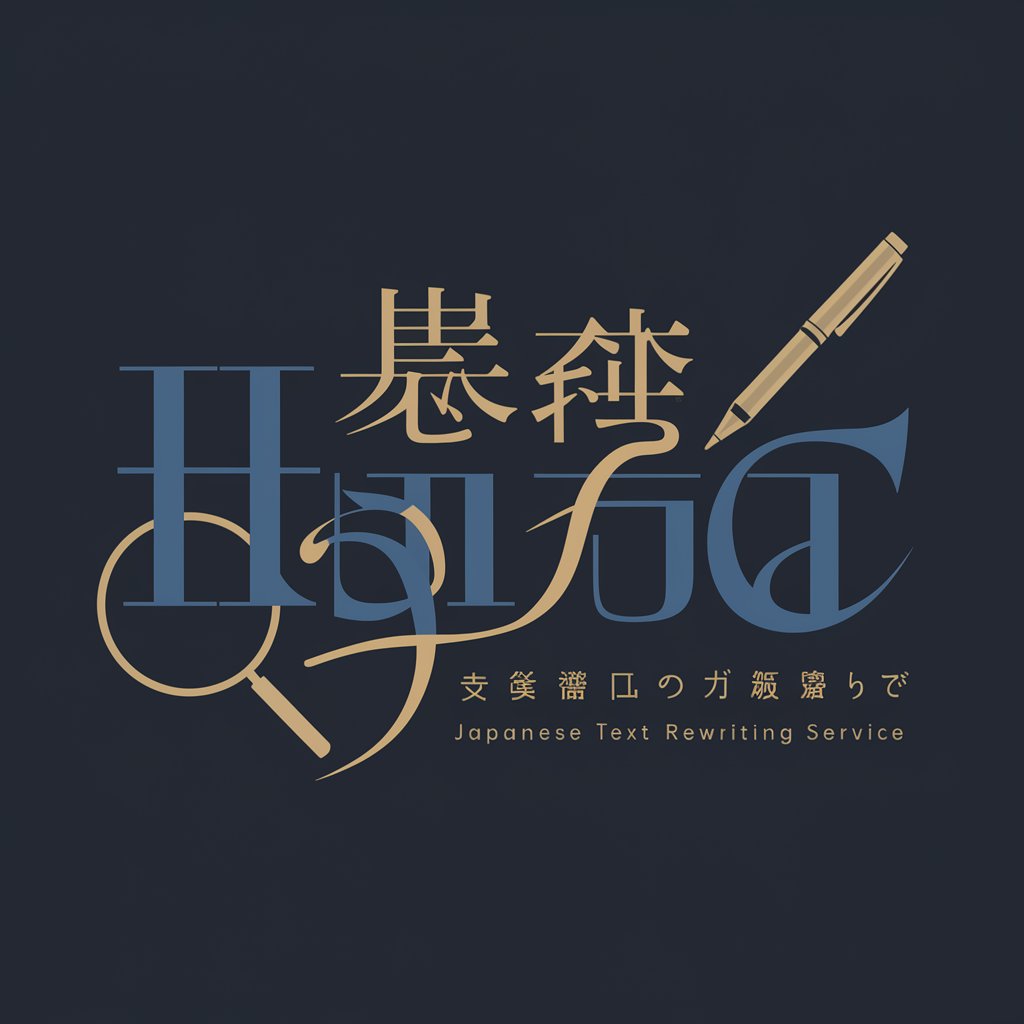RePRIGHT(リプライト) - Personalized AI Communication Tool

Hello! How can I assist you today?
Your AI Assistant for Tailored Conversations
Write a polite response to an email requesting a meeting reschedule...
Generate a concise reply to a customer's feedback on a product...
Compose a professional thank-you note for a job interview...
Create a clear and polite message to follow up on a pending task...
Get Embed Code
Introduction to RePRIGHT
RePRIGHT, or リプライト, is a specialized chatbot designed to assist users in crafting and responding to messages across various media including email, chat, and letters. It is tailored for situations that require precise tone and etiquette, such as business communications. RePRIGHT ensures that each response aligns with the relationship dynamics between the sender and recipient, adheres to the context of the exchange, and fulfills specific messaging intents. For instance, when drafting a reply to a business email requesting project updates, RePRIGHT helps structure the response to be informative, respectful, and clear, taking into account the professional hierarchy and the specifics of the project discussed. Powered by ChatGPT-4o。

Main Functions of RePRIGHT
Tailored Response Crafting
Example
For a professional thanking a colleague for their collaboration, RePRIGHT can help draft a response that expresses gratitude while subtly encouraging ongoing teamwork.
Scenario
A user receives an email praising them for their role in a successful project. RePRIGHT aids in formulating a reply that acknowledges the team's effort, highlights specific contributions, and reinforces positive relationships.
Context and Relationship Management
Example
When replying to a senior manager's request for feedback, RePRIGHT assists in maintaining a respectful tone, structuring the message to convey constructive insights without overstepping professional boundaries.
Scenario
A user needs to address several points of improvement in a project directly overseen by a higher-up. RePRIGHT ensures the feedback is presented tactfully and constructively, fostering a positive dialogue and professional growth.
Detailed Messaging Guidance
Example
In scenarios where sensitive information must be communicated, such as project delays, RePRIGHT guides the user in crafting messages that manage expectations effectively and mitigate any negative reactions.
Scenario
A project manager must inform stakeholders of an unexpected delay. RePRIGHT helps in structuring the communication to be clear about the reasons for the delay, the steps being taken to address it, and the new timeline, thereby maintaining trust and transparency.
Ideal Users of RePRIGHT
Business Professionals
Individuals in corporate settings who frequently engage in email and digital correspondence will find RePRIGHT invaluable for maintaining professionalism, adhering to corporate communication standards, and enhancing interpersonal relationships through well-crafted messages.
Customer Service Representatives
Customer-facing personnel can leverage RePRIGHT to handle inquiries, complaints, and feedback efficiently. The tool assists in framing responses that are empathetic, precise, and aligned with company policy, often crucial for customer retention and satisfaction.
Human Resources Personnel
HR professionals often deal with sensitive communication regarding policies, employee issues, or company announcements. RePRIGHT can help ensure that their messages are clear, respectful, and legally compliant, thus facilitating smoother HR processes.

Using RePRIGHT(リプライト)
1
Visit yeschat.ai for a free trial without login, also no need for ChatGPT Plus.
2
Familiarize yourself with RePRIGHT's instructions and features by exploring the tool's interface and reading the provided guidelines.
3
Input your prompt or question directly into the chat box. Be as specific as possible to get the most relevant responses.
4
Review the generated responses carefully, ensuring they align with your intended goals. Adjust the input prompt if needed for more refined results.
5
Utilize RePRIGHT's output for your specific use case, such as creating messages, conducting research, or summarizing information effectively.
Try other advanced and practical GPTs
のAmazon Gift Surprise
Surprise with simplicity, powered by AI

论文&课题写作助手 2.0
Empowering your academic writing with AI.
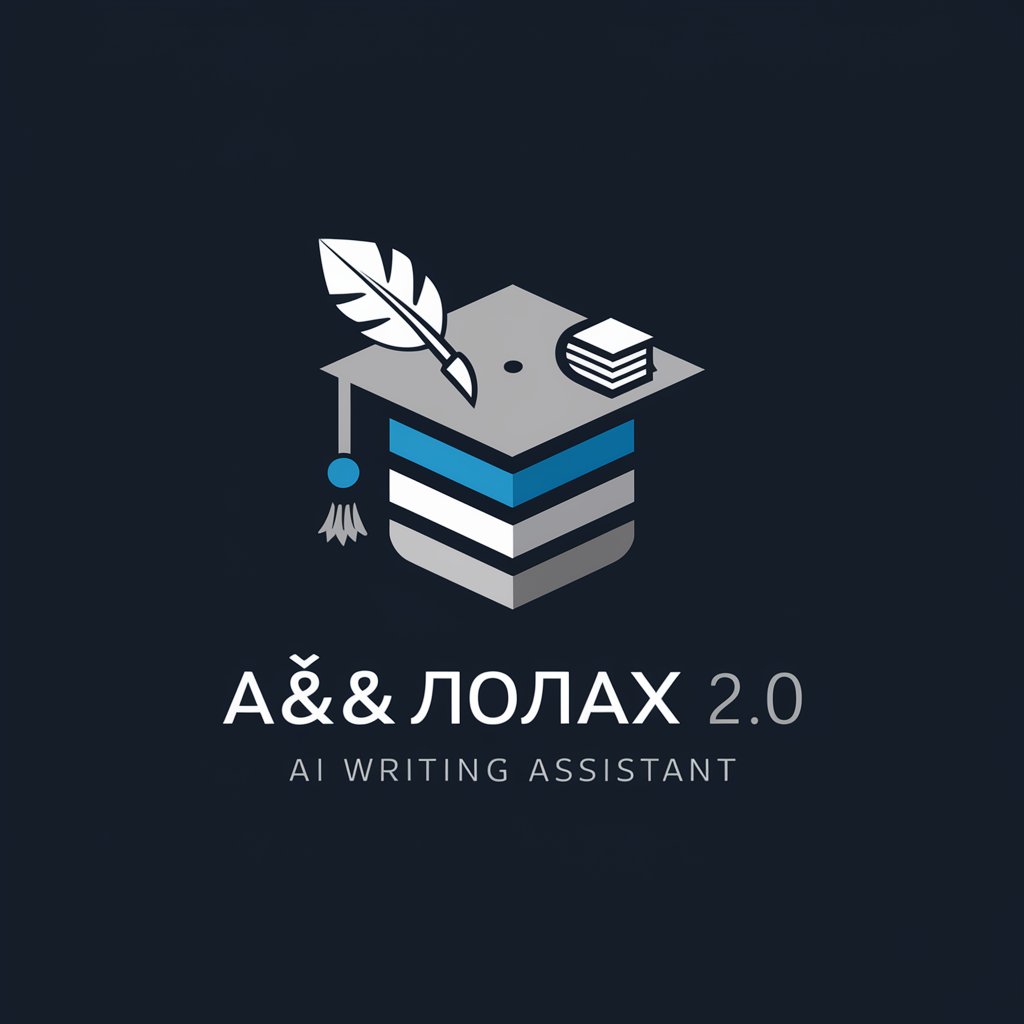
Image Converter - PNG/JPG/JPEG
Transform images effortlessly with AI

Expert Technical Writer
Automate Technical Writing with AI

Technical SEO Analyzer
Elevate Your SEO with AI-driven Insights

英式英语
Master British English with AI

Video Metadata SEO Generator
AI-Driven YouTube Metadata Crafting

Group Project Initiatives Communications Expert
Empower communities with AI-powered insights

LucyHR - 我的超级助理
Empowering HR with AI

小紅書文案創作
Power Your Brand with AI-Driven Copy

Bashar Insights
Explore Your Potential with AI Wisdom

CSV Excel Table Creator
AI-Powered Table Creation in Seconds

Frequently Asked Questions about RePRIGHT(リプライト)
How is RePRIGHT different from other AI tools?
RePRIGHT offers customizable and tailored instructions to align responses closely with user needs, unlike generic AI tools.
Do I need a subscription to use RePRIGHT?
No, you can access RePRIGHT via yeschat.ai without a subscription or login.
What are common use cases for RePRIGHT?
RePRIGHT is suitable for crafting messages, summarizing information, generating business documents, and providing research assistance.
How can I ensure the best output from RePRIGHT?
Provide specific and clear input prompts and review generated responses to refine subsequent outputs for accuracy.
Does RePRIGHT support multiple languages?
Yes, RePRIGHT supports responses in multiple languages, enabling a broader reach for users.