SASS Master - Efficient SASS Coding Tool

Hey there! Ready to style your web projects to perfection?
Craft Stylish, Efficient Web Designs
Can you help me create a responsive navigation bar using SASS?
What's the best way to implement a dark mode toggle with SASS?
How can I use SASS mixins to streamline my CSS animations?
What are some modern color schemes that work well for a tech website?
Get Embed Code
Introduction to SASS Master
SASS Master is a specialized tool designed to assist developers and designers in creating visually appealing and responsive web designs using SASS (Syntactically Awesome Style Sheets). The tool focuses on facilitating the use of modern SASS features such as variables, mixins, and functions to write more maintainable, efficient, and clean code. SASS Master aims to guide users in implementing responsive design techniques, emphasizing simplicity and current design trends in color schemes and layout. For example, SASS Master can help transform a basic HTML structure into a dynamic, responsive layout by generating custom mixins that handle media queries and animations, or by suggesting modern color palettes that enhance the user interface. Powered by ChatGPT-4o。

Main Functions of SASS Master
Responsive Design Guidance
Example
@mixin respond-to($breakpoint) { @if $breakpoint == 'phone' { @media (max-width: 600px) { @content; } } @else if $breakpoint == 'tablet' { @media (max-width: 900px) { @content; } } } .container { @include respond-to('phone') { width: 100%; } }
Scenario
This function is typically used when a developer needs to adapt a website's layout to different screen sizes, ensuring that the site looks good on devices like phones, tablets, and desktops. By using this mixin, developers can easily manage style variations across multiple breakpoints.
Color Scheme Generator
Example
$primary-color: #06b; $secondary-color: #058; $accent-color: #daa; body { color: $primary-color; a { color: $secondary-color; &:hover { color: $accent-color; } } }
Scenario
This function assists designers in establishing a cohesive color palette throughout a web project. It is useful for projects requiring a consistent theme or brand identity. By using SASS variables for color values, changes to the color scheme can be made centrally and propagate throughout the entire stylesheet automatically.
Ideal Users of SASS Master Services
Web Developers and Designers
This group benefits significantly as SASS Master helps them streamline their workflow by providing advanced coding techniques, responsive design patterns, and automated tasks for faster and more effective CSS generation.
UI/UX Designers
UI/UX designers can utilize SASS Master to experiment quickly with different visual styles, utilize mixins for common design patterns, and ensure their designs are adaptable across various devices and screen sizes.

How to Use SASS Master
Step 1
Access SASS Master's trial by visiting yeschat.ai, where you can start using the tool immediately without any login or ChatGPT Plus subscription.
Step 2
Familiarize yourself with the basic SASS syntax and functionalities, such as variables, mixins, and nested rules to fully leverage the power of SASS Master.
Step 3
Utilize the tool to convert your existing CSS to SASS for more efficient style management, taking advantage of SASS Master's conversion features.
Step 4
Experiment with advanced features, such as loops, conditionals, and functions to create dynamic and responsive designs that are maintainable and scalable.
Step 5
Consult the extensive documentation and community forums regularly to get tips, tricks, and updates on using SASS Master optimally, ensuring you're up-to-date with best practices.
Try other advanced and practical GPTs
Prayer AI Assistant
Scripture-supported prayer assistant
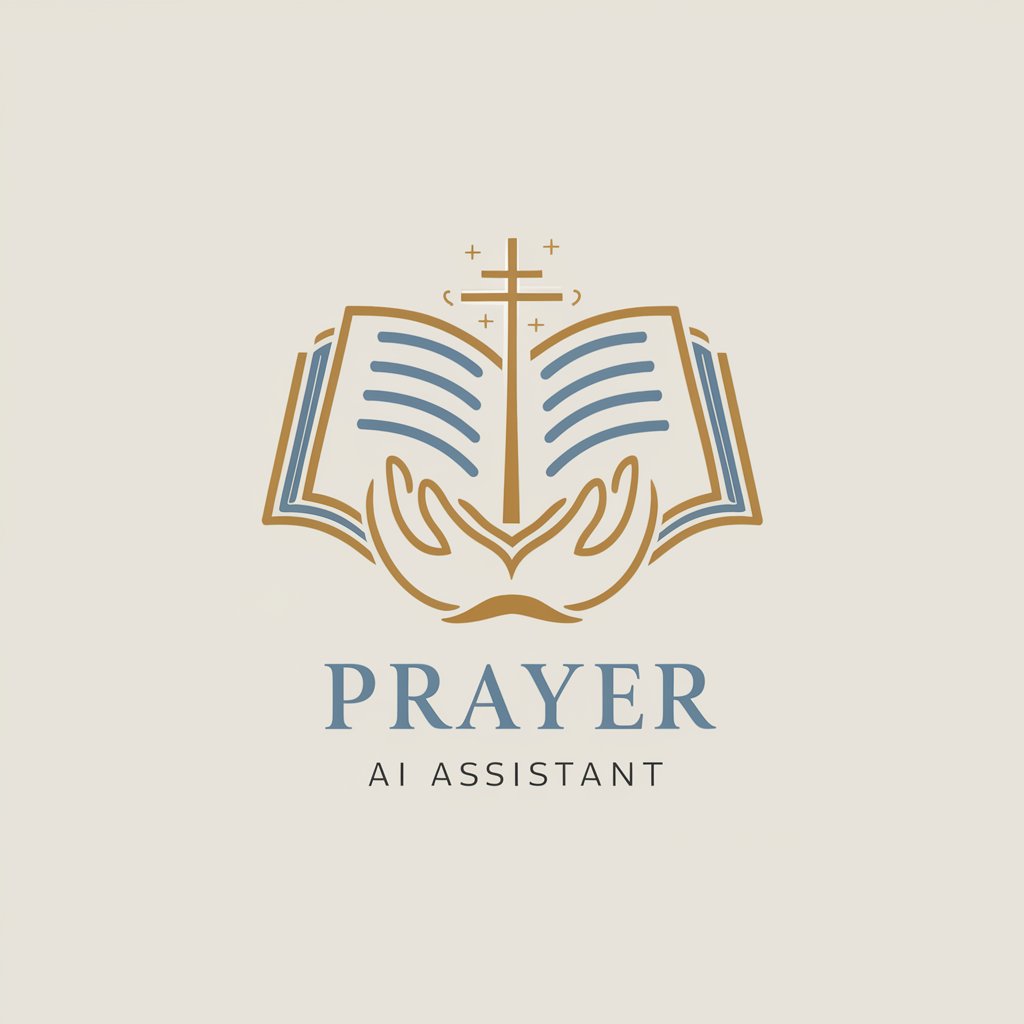
绘画大师|画图|超级DallE+
Unleash Creativity with AI Artistry

EMO PRO
Empower Your Creativity with AI

Colin 课程问答助手
Powering Data Science Learning with AI
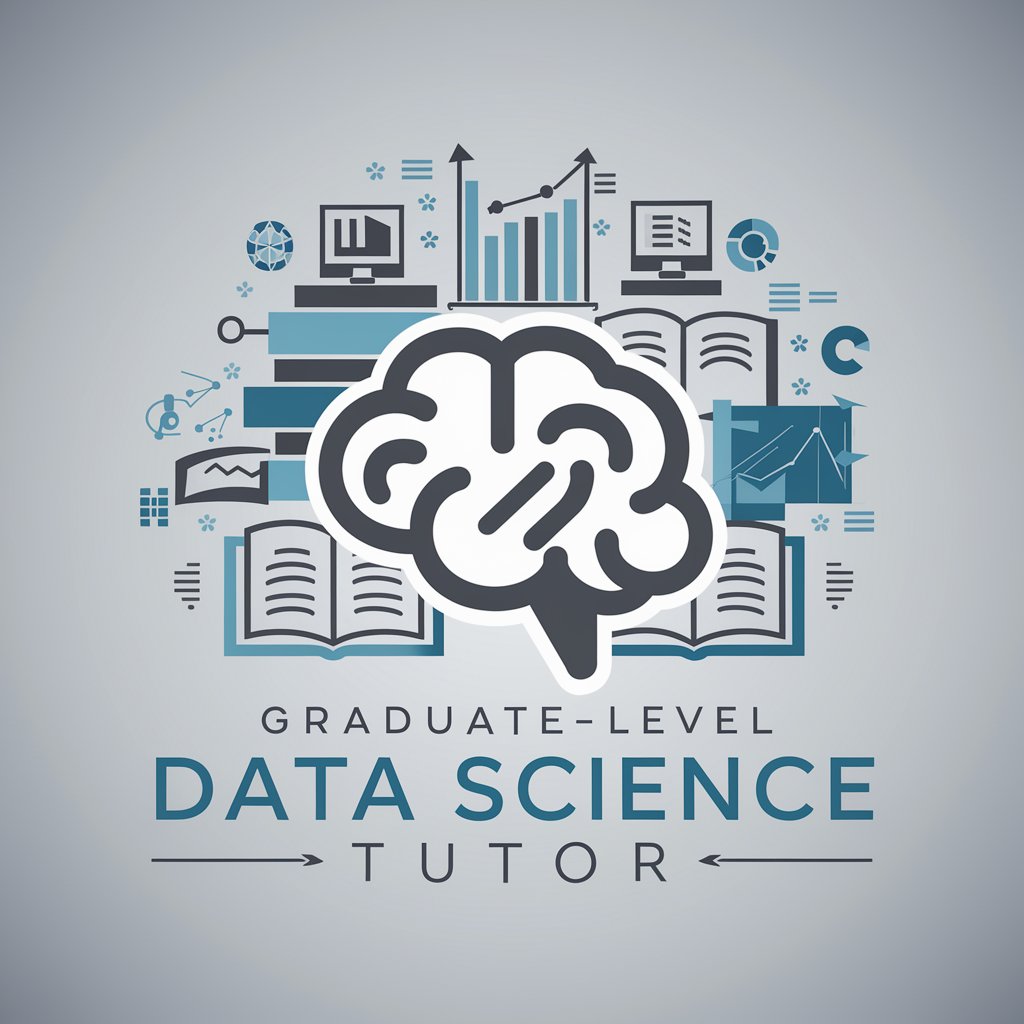
Sábio da Medicina
AI-powered precision in medicine

툰메이커 Ai
AI-powered tool for webtoon creation.

Traduction avancée
Redefining Translation with AI Precision

Shop
AI-Powered E-commerce Solutions for Shopify

QMT
AI-powered trading strategies and execution.

中英文专家
Your bridge between languages, powered by AI

Comptabilité
AI-powered management control and accounting

Chart Maker 🌟
AI-powered custom chart creation.

Frequently Asked Questions About SASS Master
What is SASS Master primarily used for?
SASS Master is designed to help developers write more efficient and maintainable SASS code by offering tools for variable management, mixins, and responsive design techniques.
Can SASS Master handle large SASS projects?
Yes, SASS Master is well-equipped to handle large-scale projects by organizing styles into manageable modules and using its features to dynamically generate responsive styles.
Does SASS Master support real-time collaboration?
While SASS Master does not include built-in real-time collaboration, its compatibility with version control systems allows for effective team collaboration on SASS projects.
How does SASS Master improve CSS conversion?
SASS Master automates the conversion of CSS to SASS, streamlining the process and ensuring that converted code takes advantage of SASS's more powerful features like nested syntax and variable use.
What are the learning resources available for SASS Master?
SASS Master offers a comprehensive documentation library, community forums, and regular webinars to help users learn and master its features and best practices in SASS development.
