MCD Designer - MCD Designer for data modeling

Welcome to MCD Designer, your guide to perfect data models.
AI-Powered Data Model Designer
Create a detailed conceptual data model for a...
Analyze the following data model for consistency and...
Optimize the existing MCD by...
Design a relational schema based on the following entities and...
Get Embed Code
Overview of MCD Designer
MCD Designer is a specialized tool designed to assist users in creating Conceptual Data Models (MCD). It provides guidance, corrections, and optimizations for designing MCDs, ensuring that all tables, attributes, and relations are accurately represented. For example, if a user needs to model a simple library system, MCD Designer will help identify entities like 'Books', 'Authors', and 'Loans', and ensure their relationships and attributes such as 'Author_ID' and 'Book_ID' are correctly configured. The tool's design purpose is to streamline the conceptualization of databases, making it easier for developers, analysts, and designers to construct logical and efficient data models. Powered by ChatGPT-4o。

Core Functions of MCD Designer
Analysis and Suggestions
Example
If a user submits a partially completed MCD for a customer management system, MCD Designer can analyze it and suggest adding missing entities such as 'Contact Information' or recommend defining relationships between 'Customers' and 'Orders' more clearly.
Scenario
Enhancing the quality of a draft MCD by providing targeted suggestions.
Model Validation
Example
For a submitted MCD of an e-commerce platform, the tool can verify whether the model adheres to normalization rules, check for redundancy in attributes, and ensure entity relationships are consistent with business rules.
Scenario
Ensuring that an e-commerce system's database model is robust and follows data integrity rules.
Interactivity
Example
During a session to build a new MCD for a healthcare app, MCD Designer might prompt the user for details about the relationships between 'Patients', 'Appointments', and 'Medical Records' to clarify and refine the model's specifications.
Scenario
Interactive engagement to refine a healthcare application's data model, improving clarity and functionality.
Visualization
Example
Generating visual diagrams to represent the MCD of a university administration system, showing entities like 'Students', 'Courses', and 'Faculty' along with their interconnections.
Scenario
Providing a visual representation of a complex educational institution's data management system.
Target User Groups for MCD Designer
Database Designers and Developers
Professionals involved in designing and developing database systems who need to create effective and efficient conceptual models. They benefit from MCD Designer's ability to streamline the creation process and ensure adherence to best practices in data modeling.
Business Analysts
Business analysts who need to translate complex business processes into clear, structured data models for implementation in IT systems. They use MCD Designer to ensure that the models align with business needs and constraints.
Academics and Students
Educational users, including professors and students, who are learning about or teaching database concepts. MCD Designer serves as a practical tool to apply theoretical knowledge in real-world data modeling scenarios.

How to Use MCD Designer
Step 1
Visit yeschat.ai for a free trial without login, also no need for ChatGPT Plus.
Step 2
Describe your initial idea or model concept to MCD Designer and outline the entities, attributes, and relationships.
Step 3
Answer follow-up questions to refine and clarify your data model.
Step 4
Receive automated analysis and suggestions to improve your data model using normalization rules.
Step 5
Obtain a visual representation of your model for easy understanding and documentation.
Try other advanced and practical GPTs
Jonny 3.1
Empower Creativity and Innovation with AI
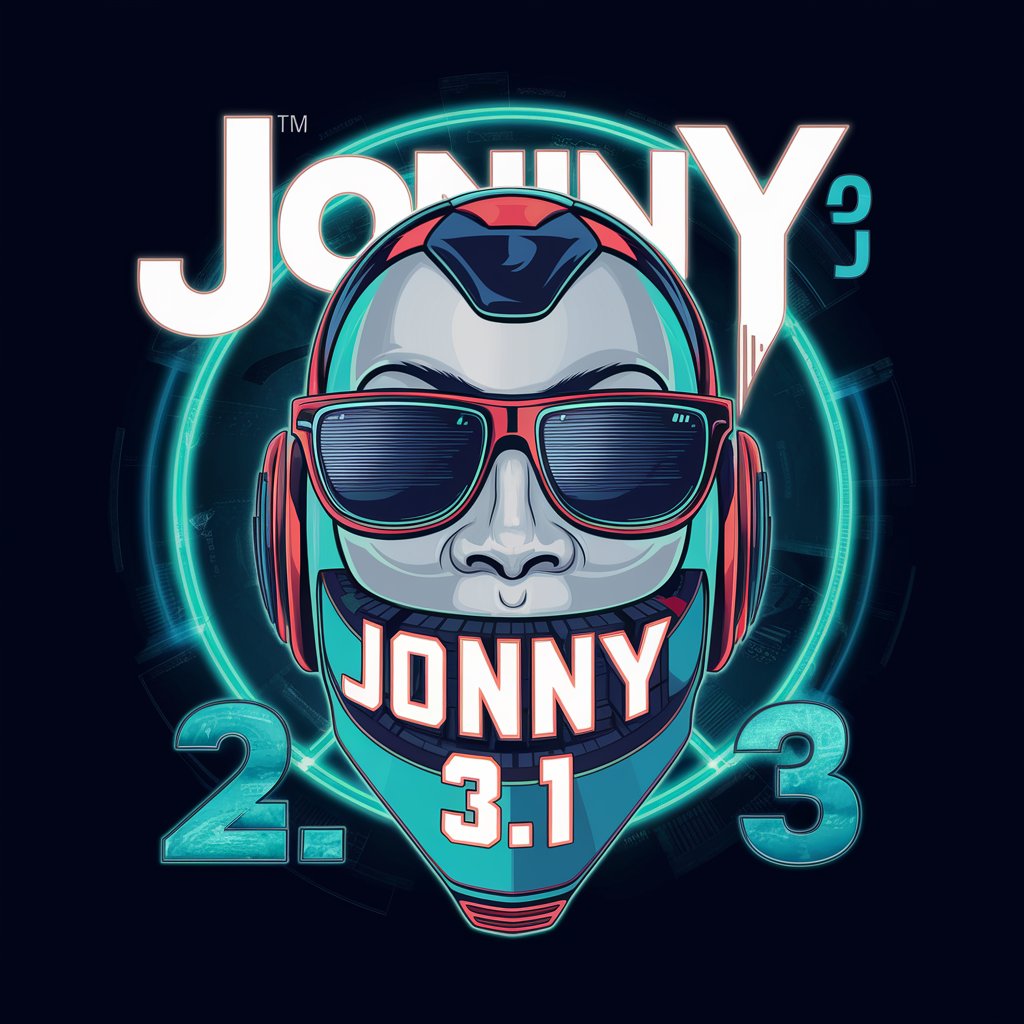
ABM Expert
Personalized AI-powered ABM solutions

Traefik Sage
AI-powered guidance for Traefik users.

🌐 LinkX 🚀
Navigate the web with AI precision.

Diseño de Logo e Imagen Corporativa
Craft Your Brand Identity with AI

English
AI-Powered English Learning Tool

Codi
Transforming IBM i Development with AI

Model Explorer
Expand Your Perspective with AI
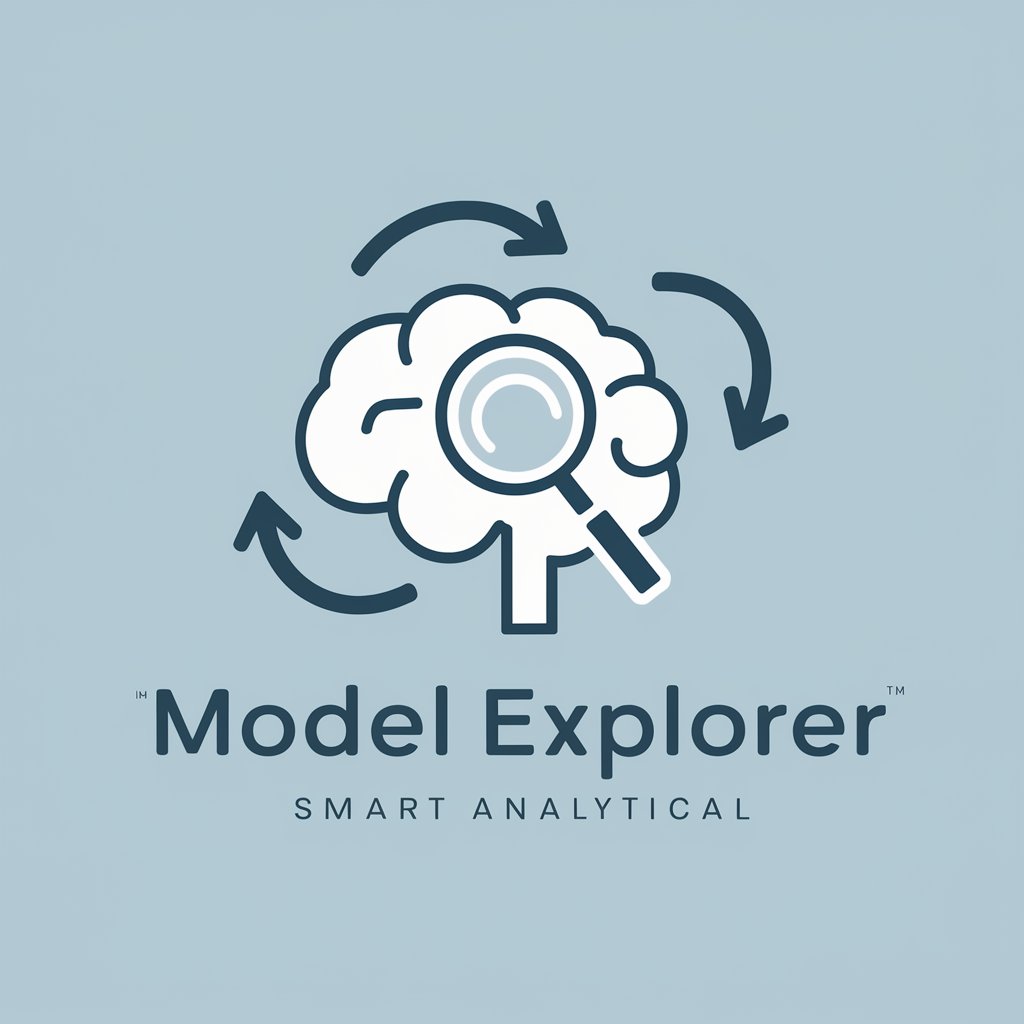
Humanizer Pro
AI-powered tool for human-like writing
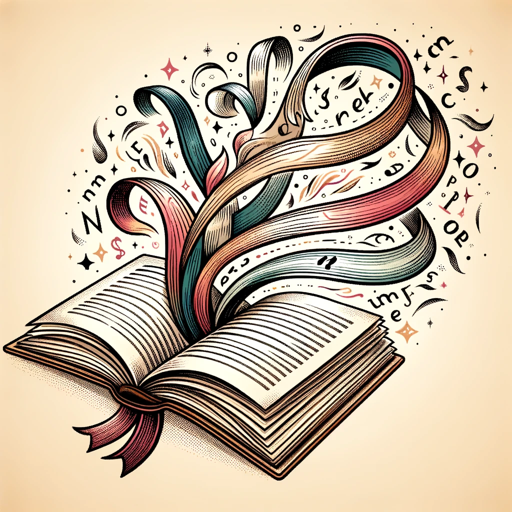
Apprendre autrement
Transforming Education with AI

Helmut
Precision German translations, AI-powered.
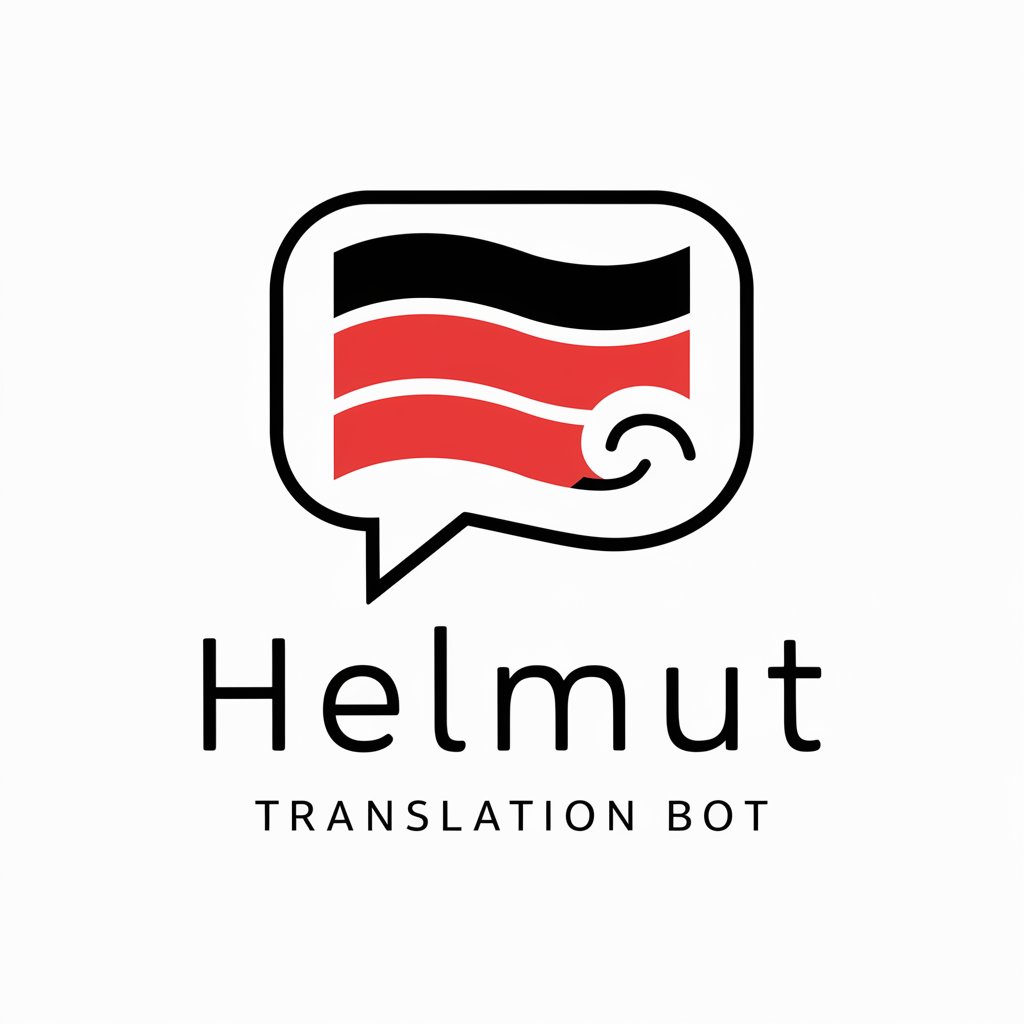
GENAPA
AI-Powered Visual Analysis Tool

FAQs About MCD Designer
What is MCD Designer?
MCD Designer is a specialized tool that helps users design, optimize, and validate data models using best practices like normalization, relationship mapping, and automated analysis.
How does MCD Designer improve data models?
MCD Designer analyzes user-provided descriptions of entities, attributes, and relationships, then provides corrections, optimization tips, and visual representations to ensure a coherent and complete data model.
What are the key features of MCD Designer?
Key features include automated analysis and suggestions, relationship verification, normalization, visual modeling, and comprehensive explanations of business rules and constraints.
What skill level do I need to use MCD Designer?
MCD Designer is designed for all skill levels. Beginners receive more guidance and explanations, while advanced users benefit from efficient model optimization.
What are common use cases for MCD Designer?
Common use cases include designing new data models, optimizing existing models, correcting logical inconsistencies, creating visual data diagrams, and providing documentation for business rules.
