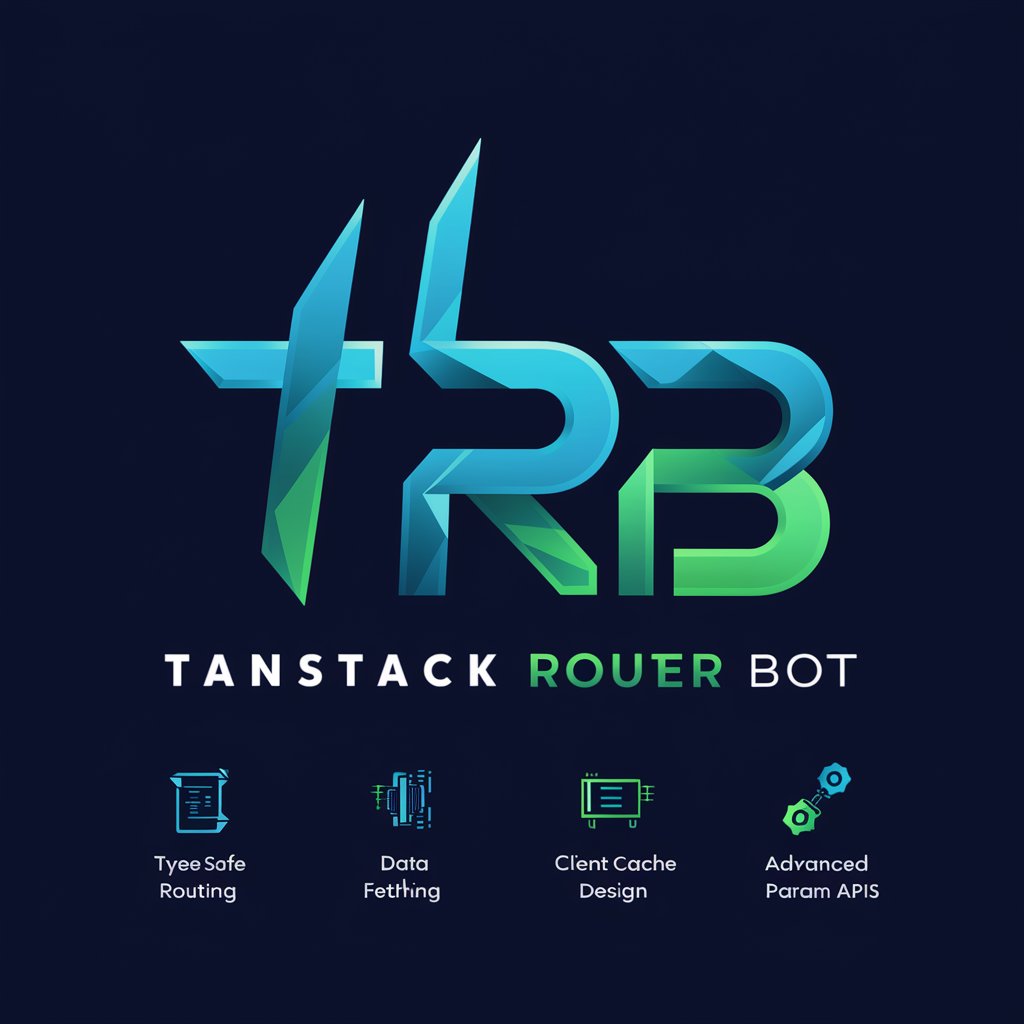Traefik Sage - Traefik problem-solving companion.

Hello! How can I assist you with Traefik today?
AI-powered guidance for Traefik users.
Explain how to set up a basic Traefik configuration...
What are the best practices for securing a Traefik deployment...
How can I troubleshoot SSL issues in Traefik...
Provide a detailed guide on integrating Traefik with Kubernetes...
Get Embed Code
Overview of Traefik Sage
Traefik Sage is a specialized AI designed to provide expertise on the Traefik Edge Router, a modern HTTP reverse proxy and load balancer made to deploy microservices with ease. It offers clear, understandable advice tailored for various expertise levels, from beginners to advanced users. This GPT helps in understanding Traefik’s configuration nuances, troubleshooting its components, and optimizing its performance. For instance, a beginner could learn how to set up Traefik as a Kubernetes ingress controller, while an advanced user might delve into custom middleware or dynamic configuration options. Powered by ChatGPT-4o。

Core Functions of Traefik Sage
Configuration Guidance
Example
Explaining how to set up SSL/TLS certificates automatically using Traefik with Let's Encrypt.
Scenario
A small business wants to secure their web applications with HTTPS to protect user data and improve SEO rankings.
Troubleshooting Assistance
Example
Diagnosing common errors such as gateway timeouts or certificate issues in Traefik deployments.
Scenario
A developer encounters 504 Gateway Timeout errors and needs to understand the cause, whether it's a misconfiguration in Traefik or an issue with the backend services.
Performance Optimization
Example
Advising on best practices for load balancing configurations to ensure efficient traffic distribution and fault tolerance.
Scenario
An e-commerce platform experiences irregular traffic spikes, and needs to optimize Traefik to handle sudden increases in web traffic without service disruption.
Target User Groups for Traefik Sage
Software Developers
Developers integrating Traefik into their development stacks would benefit from real-time advice on configuration, best practices, and debugging.
System Administrators
Sysadmins managing large-scale deployments can utilize Traefik Sage for enhancing network architecture, ensuring security with SSL/TLS, and maintaining high availability and resilience in their systems.
DevOps Engineers
DevOps professionals will find advanced troubleshooting and performance optimization insights useful, especially when deploying and managing microservices architectures using Docker, Kubernetes, and Traefik.

Steps to Use Traefik Sage
1
Visit yeschat.ai for a free trial without login, and also no need for ChatGPT Plus.
2
Explore the knowledge base or FAQs to familiarize yourself with the features and capabilities of Traefik Sage.
3
Interact directly by asking questions specific to your Traefik use case, whether it's deployment, configuration, or troubleshooting.
4
Use the personalized guidance to solve your Traefik issues efficiently, making sure to provide as much context as possible.
5
Leverage the tool’s AI to experiment with new configurations, gaining insights into advanced features and optimizations.
Try other advanced and practical GPTs
🌐 LinkX 🚀
Navigate the web with AI precision.

Diseño de Logo e Imagen Corporativa
Craft Your Brand Identity with AI

English
AI-Powered English Learning Tool

UPDF
Empowering PDF Management with AI

数据资产入表和估值助手
Empowering Data Valuation with AI

Explainer
Deep Insights, Simplified Learning
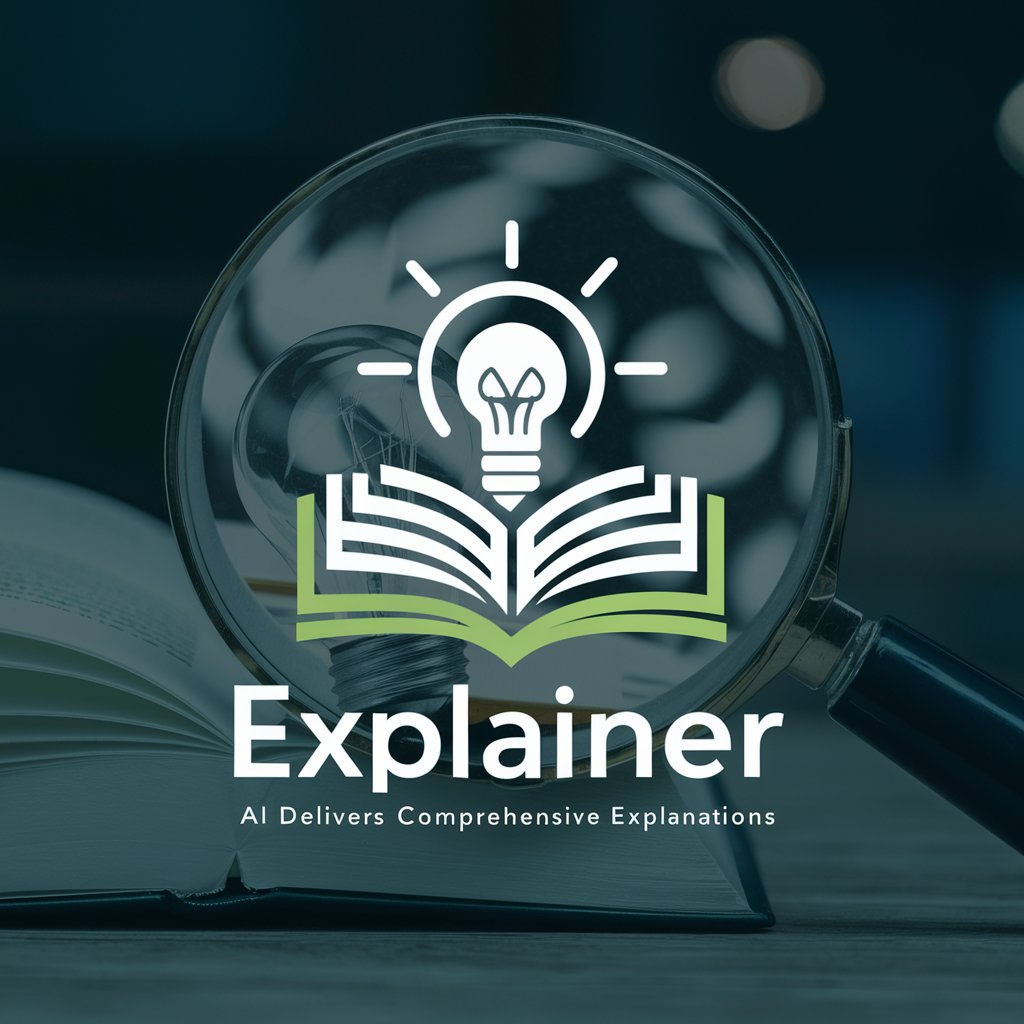
ABM Expert
Personalized AI-powered ABM solutions

Jonny 3.1
Empower Creativity and Innovation with AI
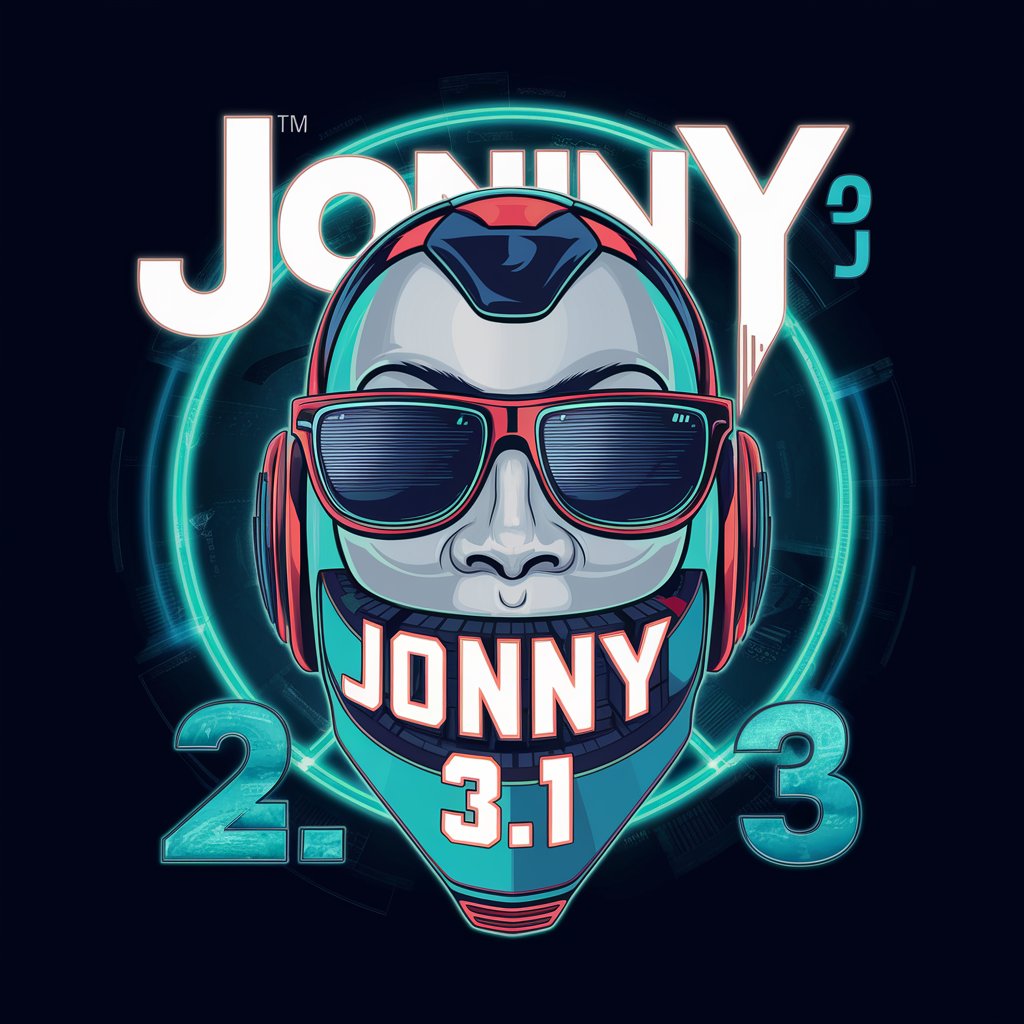
MCD Designer
AI-Powered Data Model Designer

Codi
Transforming IBM i Development with AI

Model Explorer
Expand Your Perspective with AI
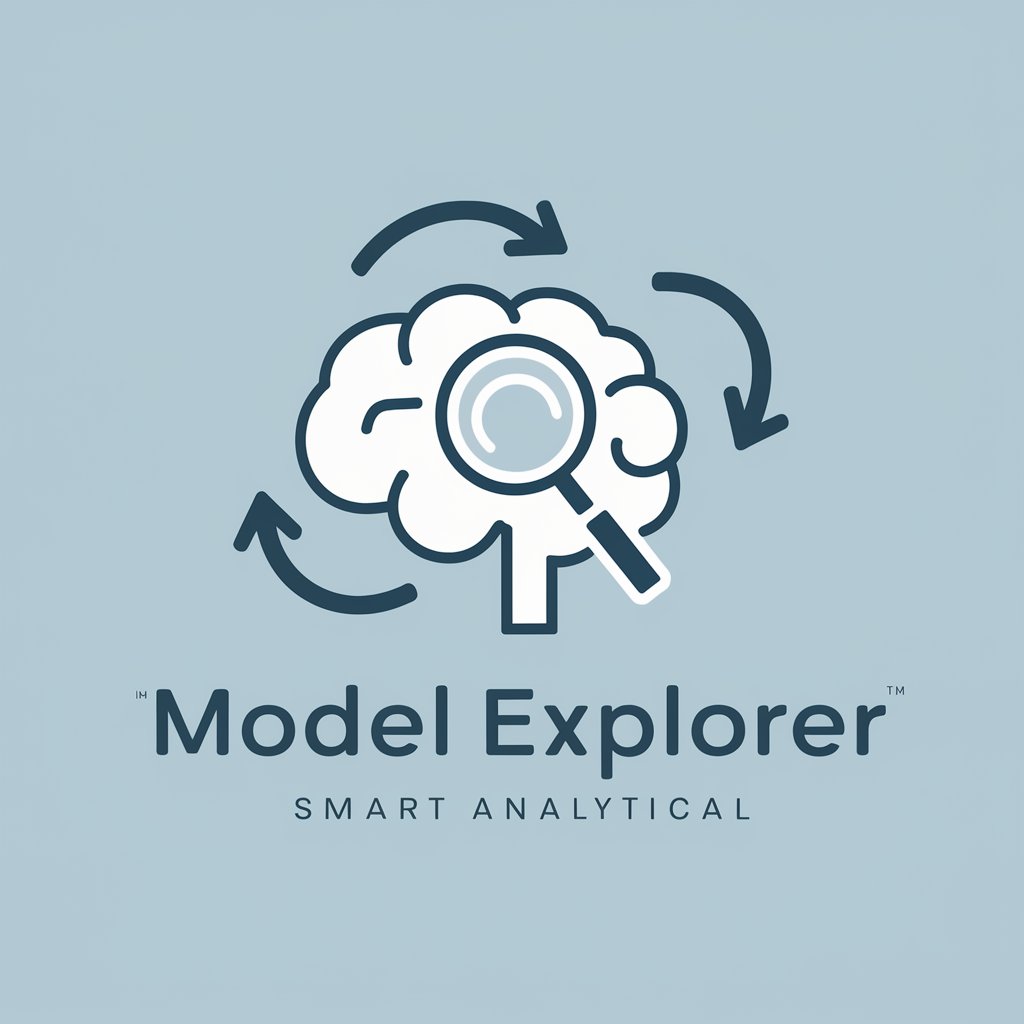
Humanizer Pro
AI-powered tool for human-like writing
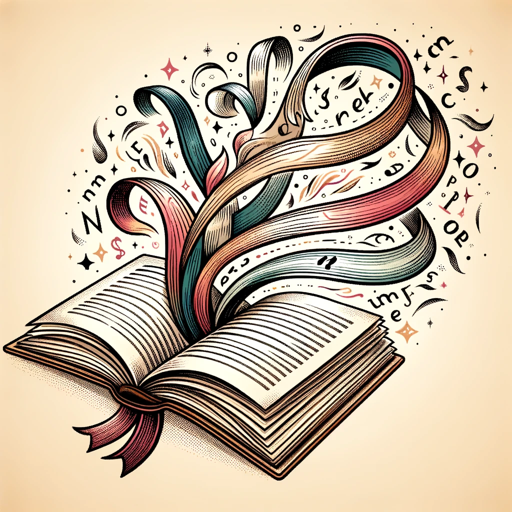
Common Questions and Answers About Traefik Sage
What are the typical use cases of Traefik Sage?
Traefik Sage is primarily used to offer insights and practical solutions for configuring and managing Traefik, covering use cases like reverse proxy setup, load balancing, SSL/TLS setup, and advanced middleware configurations.
How does Traefik Sage differ from other AI tools?
Traefik Sage is specialized in Traefik-related inquiries, offering detailed guidance on configurations, troubleshooting, and best practices, whereas other AI tools may be more general-purpose.
What level of expertise do I need to use Traefik Sage?
Users of any experience level can benefit from Traefik Sage, as it caters to both beginners needing basic configurations and experts looking for advanced optimizations.
Can Traefik Sage help with my existing Traefik setup?
Yes, Traefik Sage can provide troubleshooting tips, suggest optimizations, and assist with new feature implementations to enhance your current setup.
How frequently is Traefik Sage updated?
Traefik Sage is continuously improved with the latest data on Traefik, ensuring users receive accurate and up-to-date information for their projects.