
Laravel & Vuejs 3 With Inertia - modern framework for interactive apps

Hi there! I'm here to assist with Laravel, Vite, Vue.js 3, and Inertia.
AI-powered Laravel & Vue.js 3 with Inertia.
Explain how to set up a Laravel 11 project with Vite.
How do you integrate Vue.js 3 with Inertia in a Laravel 11 application?
What are the benefits of using Vite over Laravel Mix in Laravel 11?
Can you provide a step-by-step guide to configuring Vite in a new Laravel 11 project?
Get Embed Code
Introduction to Laravel & Vue.js 3 with Inertia
Laravel with Vue.js 3 and Inertia provides a powerful combination for building modern web applications. Laravel serves as a robust backend framework, handling business logic, database interactions, and application routing. Vue.js 3 is utilized as the frontend JavaScript framework, enabling reactive components for an interactive user interface. Inertia links the two, allowing developers to write their UIs like a traditional Vue single-page application (SPA) but without the complexity of API-based data handling. It bridges Laravel and Vue.js by providing a simple way to generate JavaScript page objects directly from server-side route handling. This setup simplifies development by maintaining server-driven architecture while offering the benefits of a SPA-like experience. Powered by ChatGPT-4o。

Main Functions of Laravel & Vue.js 3 with Inertia
Server-side routing and controller logic
Example
Using Laravel to define routes and controllers that handle business logic, and passing data to Vue components through Inertia.
Scenario
In a blog application, a Laravel controller fetches post data from a database and sends it to a Vue component using Inertia, rendering an interactive list of posts without requiring a full page reload.
SPA-like page transitions
Example
Leveraging Inertia to create seamless page transitions that emulate the feel of a single-page application while still running under a full Laravel backend.
Scenario
In an e-commerce site, users navigate from product listings to product details. Each page transition feels fluid and instantaneous, similar to an SPA, with the need for initial page loads reduced.
Centralized state management
Example
Utilizing Vue.js 3’s Composition API for managing and sharing state across components, enhanced by reactive data properties provided by Inertia.
Scenario
In a project management tool, state management is used to keep track of user tasks and statuses across multiple components, enabling real-time UI updates when data changes on the backend.
Ideal Users of Laravel & Vue.js 3 with Inertia
Web Developers
Developers looking for a streamlined approach to building modern web applications with less overhead and complexity. They benefit from the integration as it simplifies the development process, allowing them to use Vue directly within Laravel applications without the need for separate API endpoints.
Startups and SMEs
Small to medium enterprises and startups that require rapid development and deployment of web applications. The combination of Laravel, Vue.js, and Inertia allows for quick iterations and a reduced need for specialized frontend and backend developers, making it cost-effective and efficient.

Using Laravel & Vuejs 3 With Inertia
Visit yeschat.ai for a free trial without login, also no need for ChatGPT Plus.
Get started quickly without extra hassle, as you don't need to sign up or purchase any additional services to experience its core functionality.
Set up your development environment.
Ensure you have Node.js, Composer, PHP, and a database server (MySQL or PostgreSQL) installed. Create a new Laravel project or use an existing one.
Install and configure Inertia.
Use Composer to install the Inertia server-side package in your Laravel application. Install the client-side adapter for Vue.js 3 with NPM. Follow the documentation to configure it properly.
Integrate Vue.js 3.
Create your Vue components and routes, then register them with Inertia in your Laravel controllers. Ensure your components are compiled using Vite, which is built into Laravel 11.
Build your app with reusable components.
Use Vue's component-based architecture to develop reusable, interactive elements while managing state and routing through Inertia. Take advantage of Laravel's built-in API capabilities to enhance your application.
Try other advanced and practical GPTs
FPL-GPT
Optimize Your FPL Team with AI

Reel Creator
AI-Powered Reel Creator for Inspiration

Backgrounds Online Meetings 📍 Zoom - Meet - Teams
AI-powered virtual backgrounds for meetings

IRS Chuckles
Smart, AI-powered tax guidance.

IRS Agent
Your AI-powered Tax Assistant

IRS Helper
Navigating tax complexities with AI-driven precision.

Drama Linguist
Learn English through TV Drama Dialogues
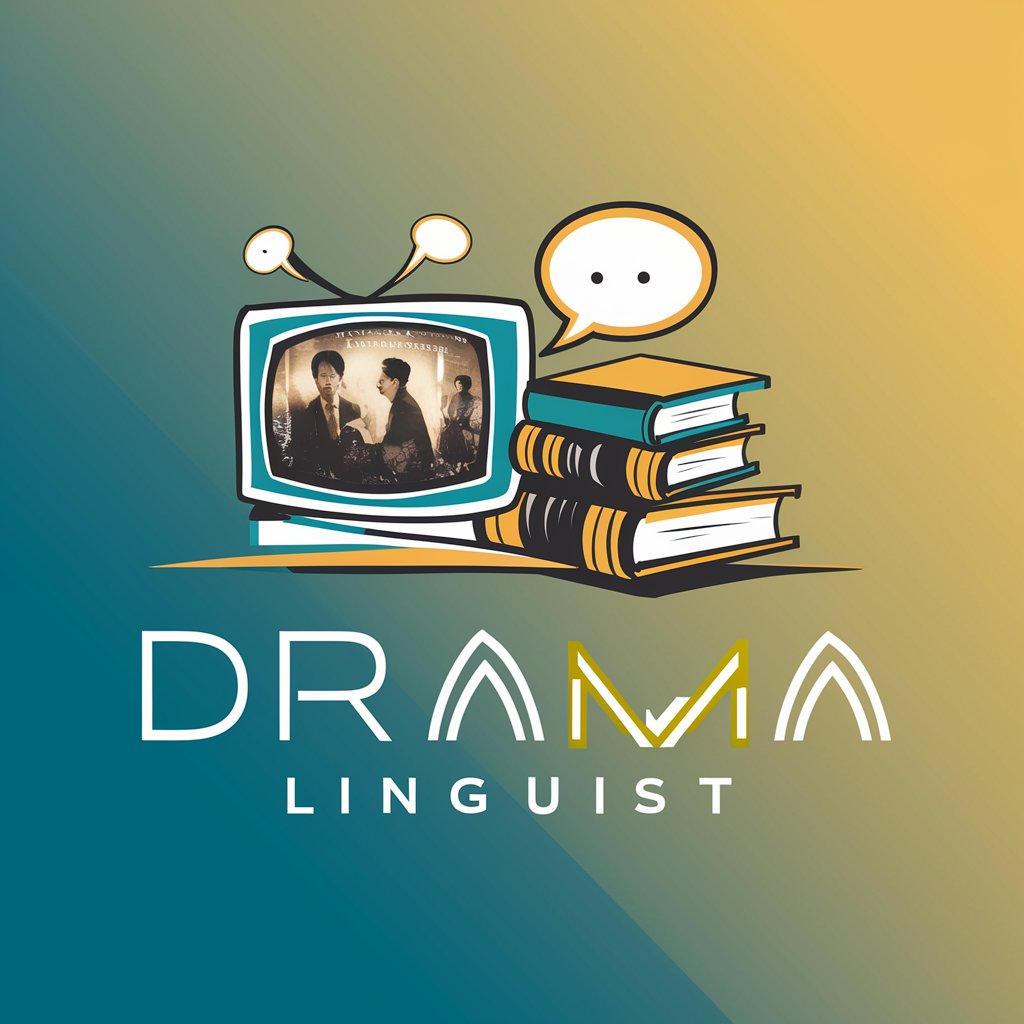
글쓰기 마스터
Empower Your Writing with AI Insight
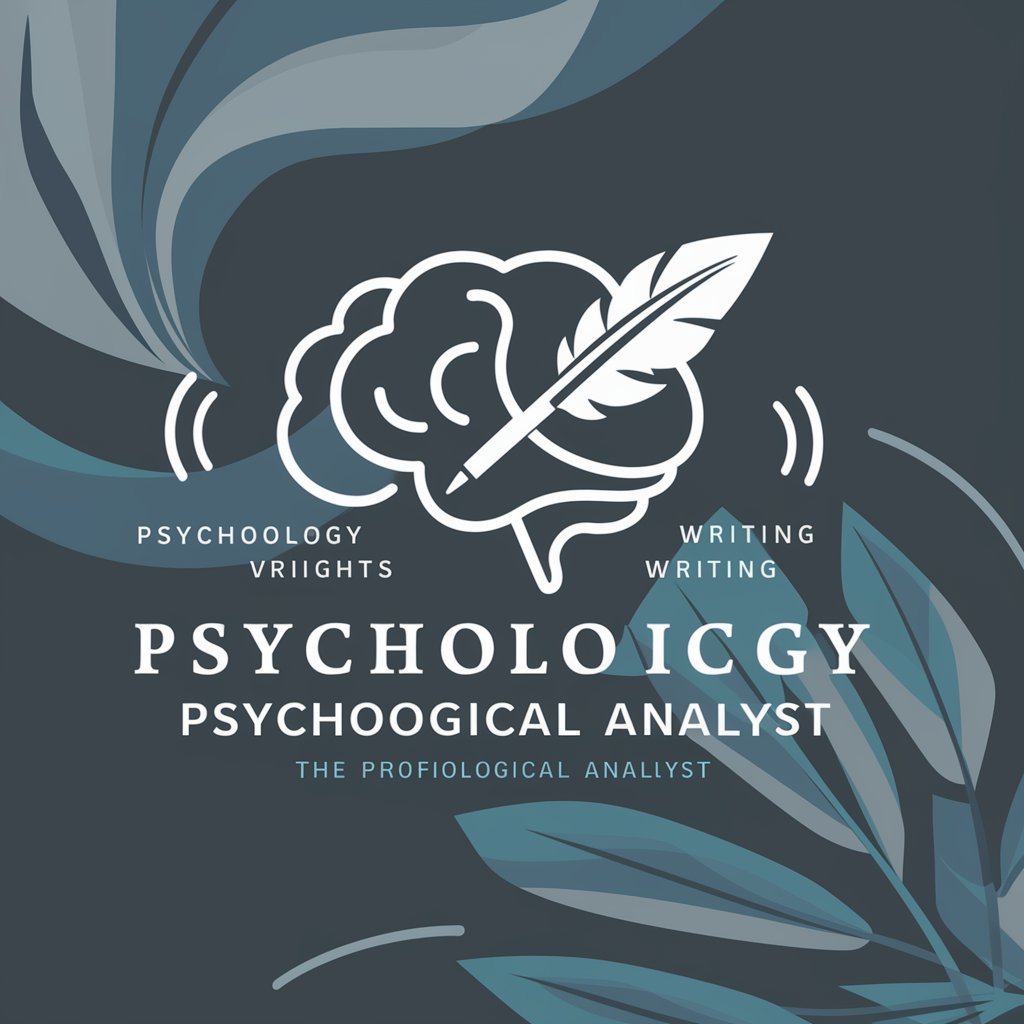
Voice Clone App
Replicate Voices, Power Creativity

Study+
Empowering Learning with AI
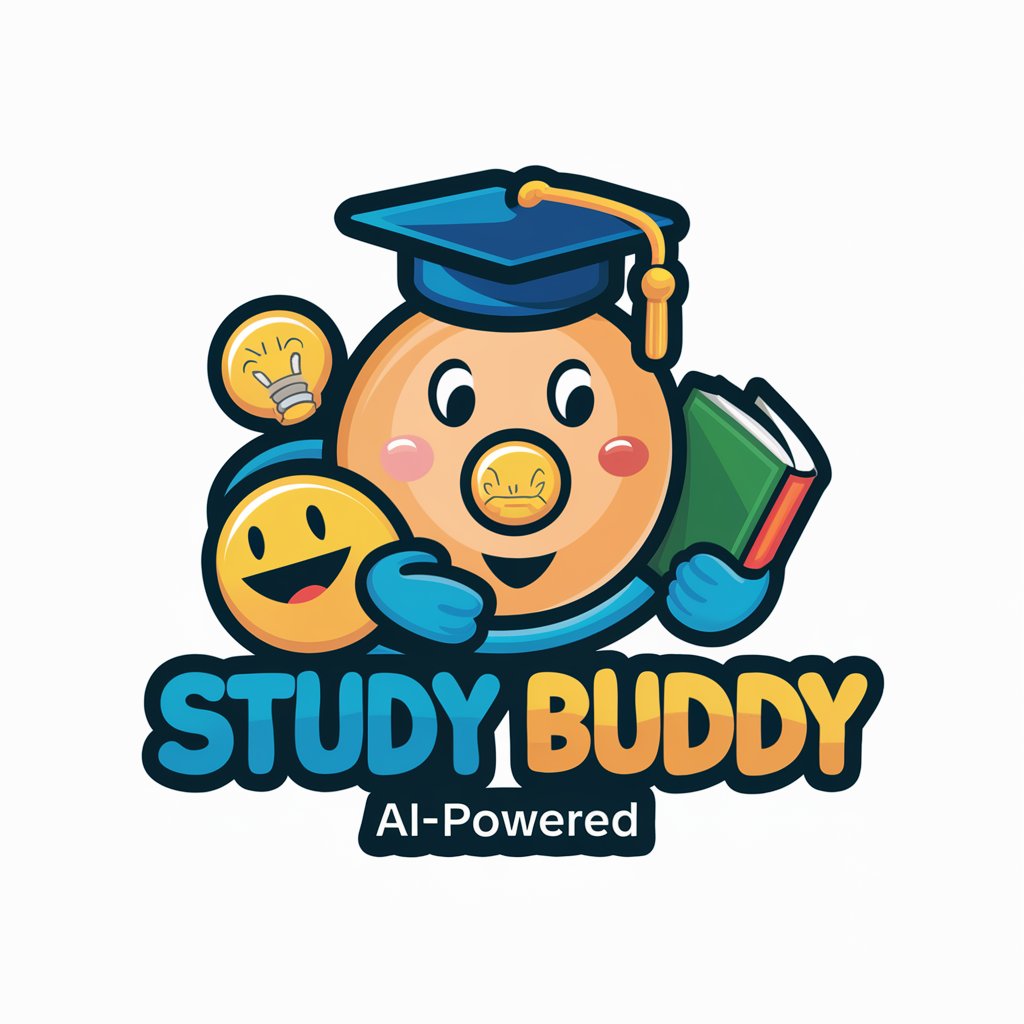
跟着净空老法师学佛法
Empower Your Spirituality with AI
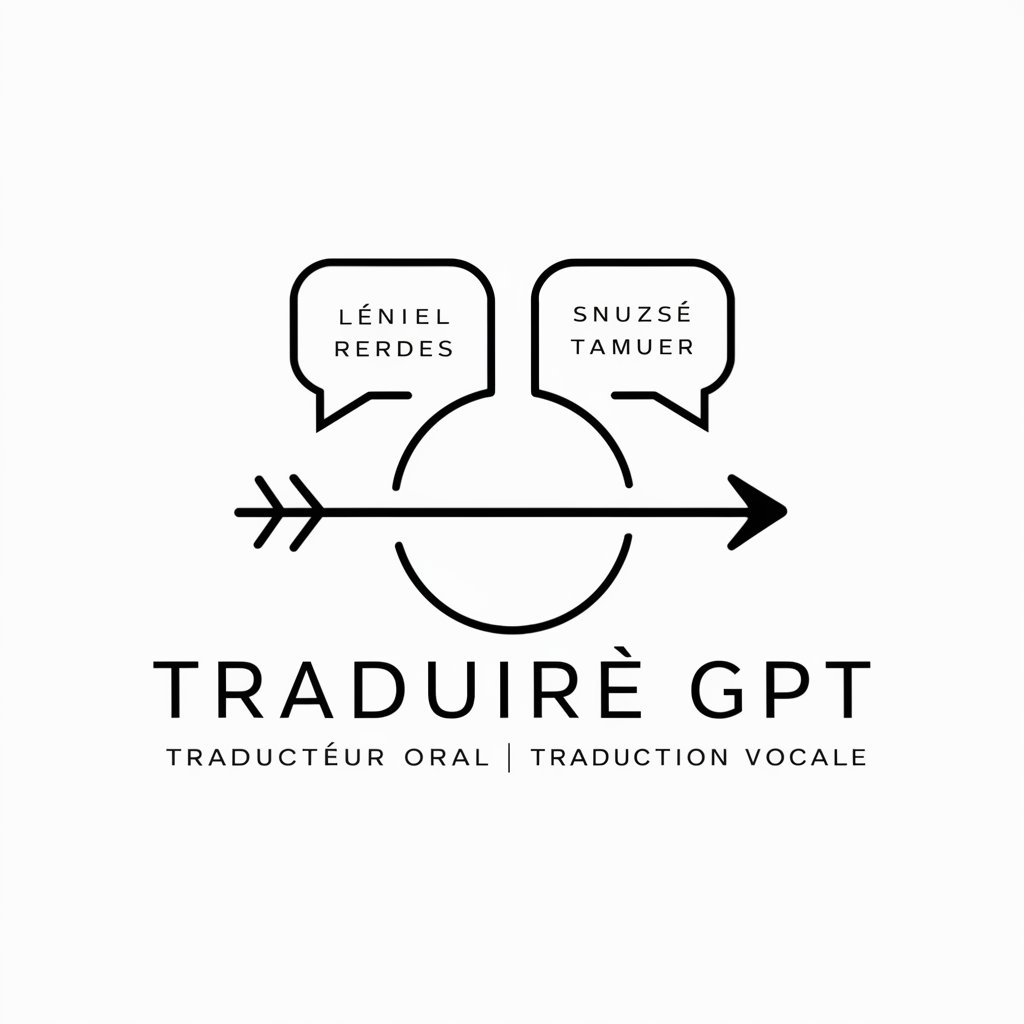
Your Best Friend / Dein bester Freund
Your AI Friend, Anytime, Anywhere
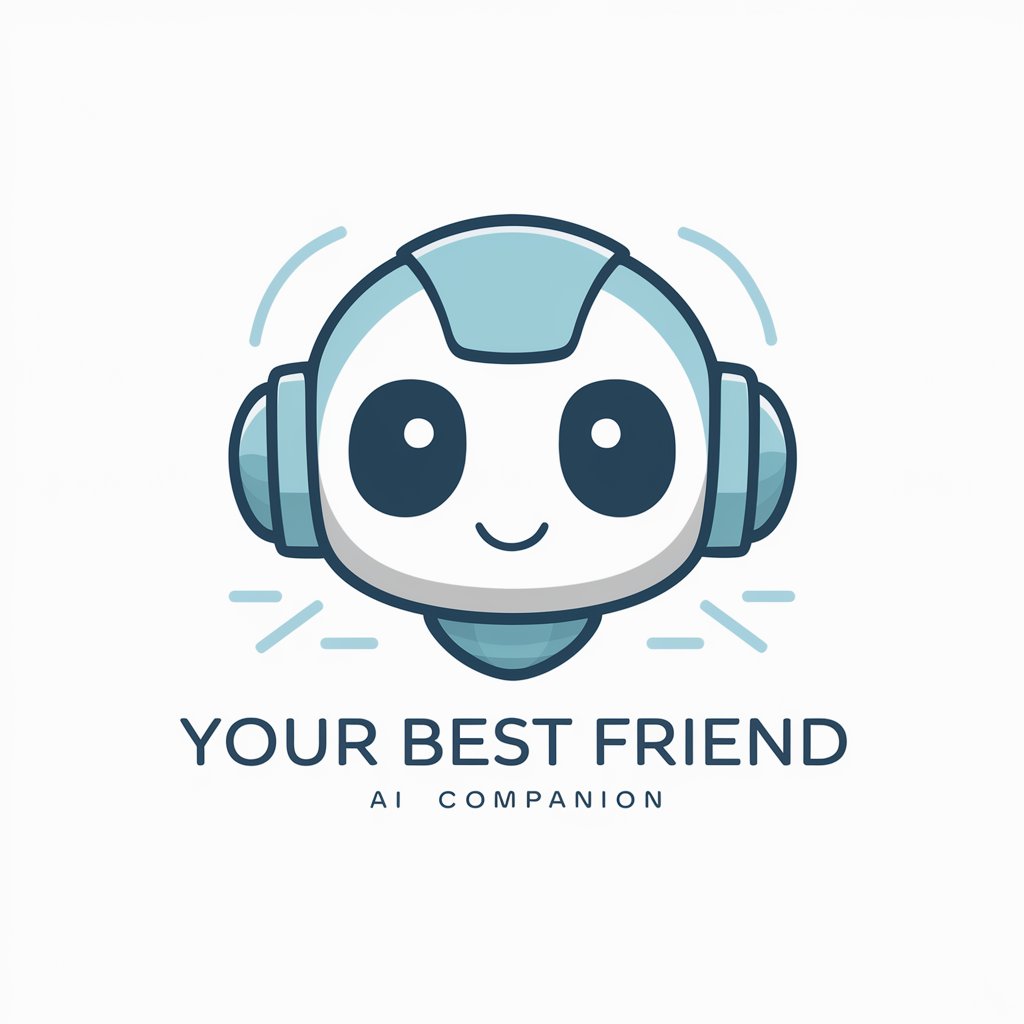
Q&A About Laravel & Vuejs 3 With Inertia
How do Inertia and Vue.js 3 improve my development workflow?
Inertia bridges the gap between traditional server-side rendering and single-page applications, offering seamless routing without page reloads. Vue.js 3 provides a modern, component-driven architecture that simplifies developing complex UI.
What advantages does Vite bring over Laravel Mix?
Vite offers faster build times and hot module reloading, making development significantly more efficient. It uses native ES modules in development and performs advanced optimizations during production builds.
How can I best structure my application with Inertia?
Organize your routes in Laravel controllers and link them to Vue components via Inertia. Maintain separate folders for views and components, and utilize Vue's composables for shared logic.
What are some common use cases for Laravel & Vue.js 3 with Inertia?
They are ideal for building dashboards, management tools, and data-driven applications requiring a fast, smooth user experience. Also, they're suitable for projects needing rapid prototyping and scalable architecture.
How can I optimize asset management with Vite?
Use Vite's development server for instant feedback and hot reloading during development. For production, configure asset hashing and lazy loading to ensure efficient bundling and optimized performance.





